Step 1: Converting .dat to .obj files and importing into wings3d
Summary
TLDRIn this episode of 'Waste 3D,' viewers are guided through the process of creating a spaceship model named 'Bomba Purple Light' using Wings 3D. The tutorial begins by importing a base model from a game, which is then converted into a format compatible with Wings 3D using a batch file and a Python script. The result is a correctly scaled 'Mamba' model that serves as the foundation for further modifications in the 3D modeling software.
Takeaways
- 🚀 The tutorial is focused on creating a spaceship model called 'Bomba' in the game Waste 3D.
- 🌐 The base model for the spaceship is imported from the game itself into Wings 3D software.
- 🔧 A batch file is used to convert the DAT file format into a format that Wings 3D can understand.
- 💻 The batch file execution requires a Python script and the game's model file.
- 📁 Running the batch file results in the creation of two new files: an object file and a material file.
- 📂 These new files are then imported into Wings 3D for further modeling and editing.
- 🎚️ The advantage of this process is that the spaceship's size is already correct after importing.
- 🛠️ The base model serves as the starting point for further customization and detailing in Wings 3D.
- 🔄 The process involves a combination of scripting and 3D modeling software to achieve the desired spaceship model.
- 🎨 The final model can be further refined and textured within Wings 3D to match the desired in-game appearance.
Q & A
What is the main topic of the video?
-The main topic of the video is creating a ship model named 'bomba' in the game Waste 3D using Wings 3D software.
What is the purpose of the batch file mentioned in the script?
-The batch file is used to transform the DAT file format into a format that Wings 3D can understand.
What are the two new files generated after running the batch file?
-Running the batch file generates an object file and a material file.
How does the video demonstrate importing the model into Wings 3D?
-The video demonstrates importing the model into Wings 3D by pressing 'File', then 'Import', and selecting the object file from the folder.
What is the advantage of importing the model in this way according to the script?
-The advantage is that the size of the 'Mamba' ship model is correct after importing, which is important for accurate modeling.
What is the base model used for creating the 'bomba' ship?
-The base model used is the one that comes with the game.
What tools are needed to follow the tutorial in the script?
-To follow the tutorial, one needs the game's base model, a couple of batch files, Python scripts, and Wings 3D software.
Why is Python mentioned in the script?
-Python is mentioned because it is used in the script to convert the DAT file into a format compatible with Wings 3D.
What does the script imply about the process of creating the 'bomba' ship model?
-The script implies that the process involves converting file formats, importing them into Wings 3D, and then using the base model as a starting point for further work.
What is the significance of the name 'Mamba' mentioned in the script?
-The name 'Mamba' is used to refer to the ship model that is being worked on in the video, indicating that it might be a specific type or name within the game's context.
Outlines

This section is available to paid users only. Please upgrade to access this part.
Upgrade NowMindmap

This section is available to paid users only. Please upgrade to access this part.
Upgrade NowKeywords

This section is available to paid users only. Please upgrade to access this part.
Upgrade NowHighlights

This section is available to paid users only. Please upgrade to access this part.
Upgrade NowTranscripts

This section is available to paid users only. Please upgrade to access this part.
Upgrade NowBrowse More Related Video

Blender Jack O'Lantern Pumpkin Tutorial | Polygon Runway

Build Your First Digital Twin Product - Module 3

The FUTURE of 3D Printing? Computed Axial Lithography!
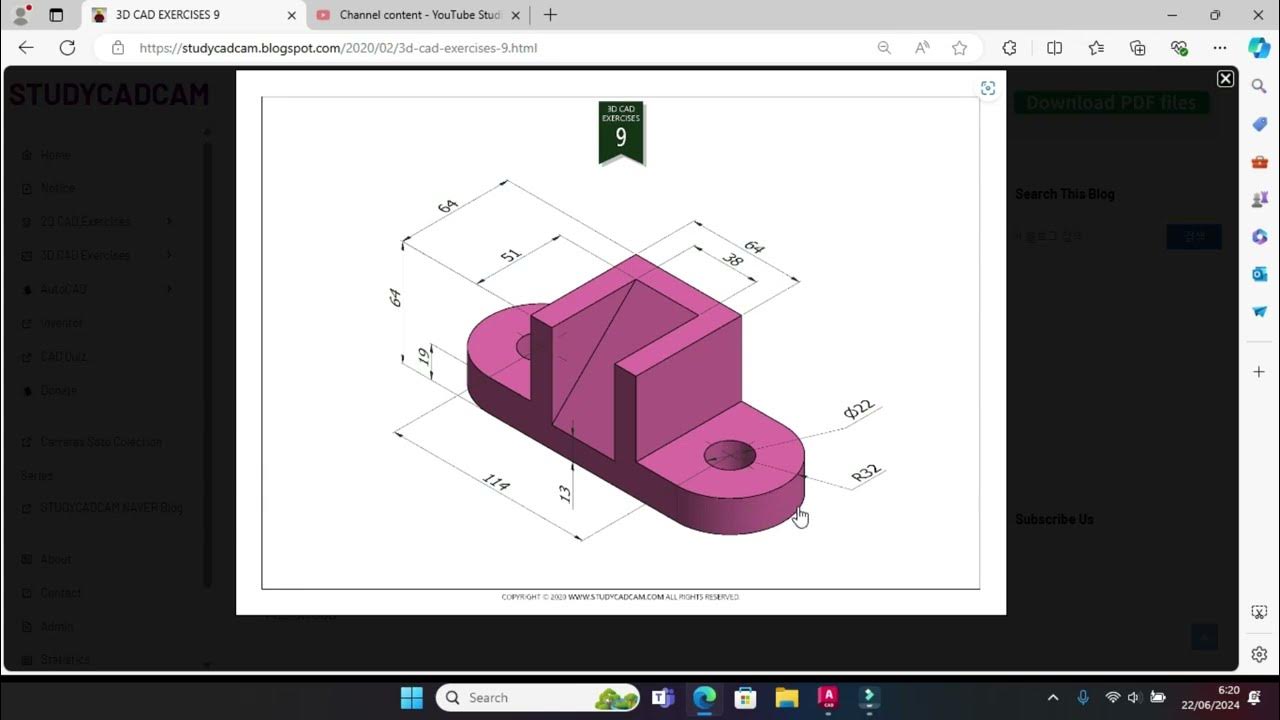
Tutorial Autocad 3D II Studycadcam Exercise 9

C++ OpenGL 3D Game Tutorial 1: Making the Window with Win32 API
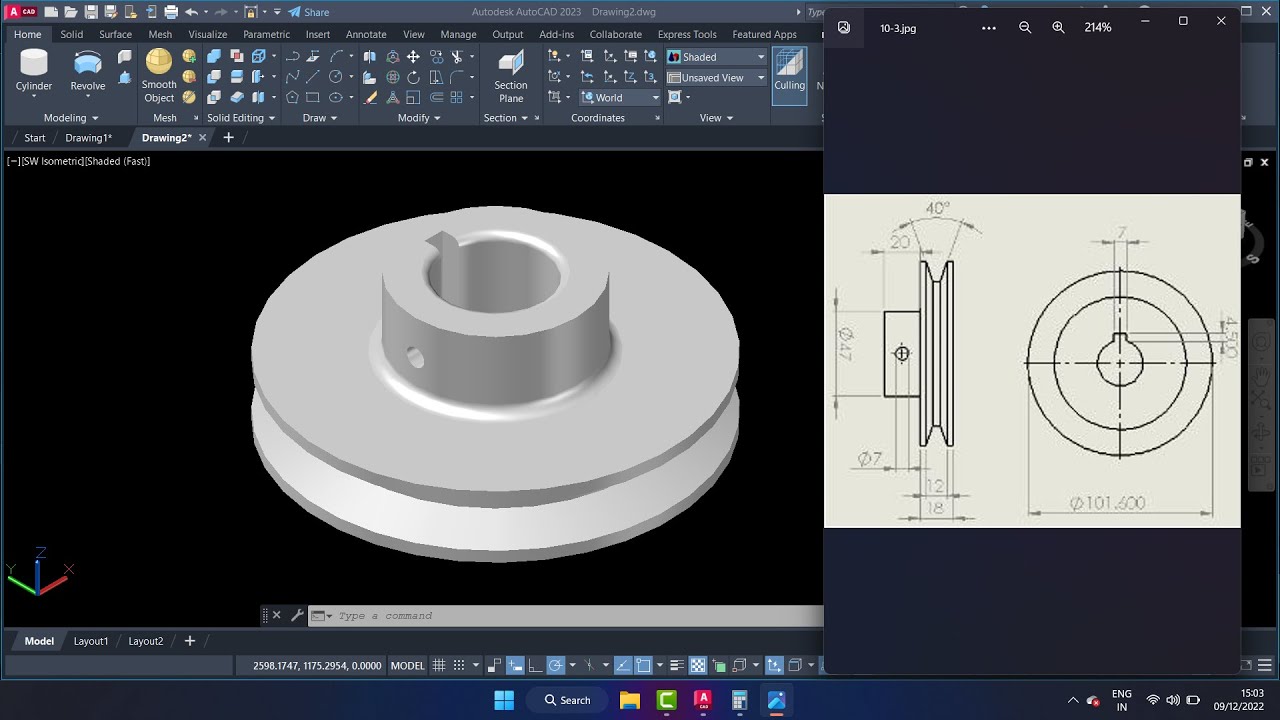
cara membuat pulley 3dimensi di Autocad
5.0 / 5 (0 votes)