I Tried Adding Google Auth To a Python Web App | ft. Streamlit
Summary
TLDRIn this video, the creator shares a month-long journey of researching and building multiple Streamlit apps with Google authentication methods. Despite testing various solutions, none proved entirely satisfactory without delving into the authentication workflow. The video guides viewers through the Google authentication process, explaining how to create credentials, configure consent windows, and handle OAuth scopes. It explores different authentication techniques, including using Python libraries like Google-auth and FastAPI, and discusses the challenges of implementing these in Streamlit Cloud. The creator also touches on advanced topics like session-based authentication, token management, and the use of reverse proxies for production settings, offering insights into best practices for secure and efficient app development.
Takeaways
- 🔍 The video discusses the process of researching and building streamlit apps with Google authentication, testing various methods to find a satisfying solution.
- 🔑 It highlights the necessity of creating keys in a Google Cloud project to access Google APIs and user data.
- 🛠️ The script guides through configuring the consent window to access resources like Gmail, profile pictures, and calendar events.
- 📝 It mentions the importance of understanding OAuth 2.0 and OpenID Connect for securely accessing user data without handling passwords.
- 💻 The video demonstrates using the Google OAuth library to authenticate and access user information through a local server.
- 🚫 It points out limitations when deploying on streamlit cloud, such as the inability to spawn new processes or expose certain ports.
- 🌐 The script explores using FastAPI to handle authentication callbacks and create a more flexible server-side solution.
- 🔄 It discusses session-based authentication, the use of access tokens, and the importance of refresh tokens for maintaining user sessions.
- 🍪 The video addresses the need for cookie management and user consent, especially regarding GDPR and privacy regulations.
- 🔗 It suggests alternative authentication methods, such as using a reverse proxy or authentication-as-a-service providers for more robust solutions.
Q & A
What is the main challenge the video aims to address?
-The video addresses the challenge of finding a satisfying, one-size-fits-all solution for Google authentication in streamlit apps without deep involvement in the authentication workflow.
Why is it necessary to create keys to access Google services?
-Keys are necessary to access Google services because they act as credentials that grant your application permission to access user data like Gmail, profile pictures, and other Google resources.
What is the role of the consent screen in the Google authentication process?
-The consent screen is where you configure the app's metadata and specify the resources (scopes) your app can access, such as user info, email, and profile. It also sets up the user consent flow for accessing these resources.
What are the limitations of using 'get_user_credentials' method in streamlit cloud?
-The 'get_user_credentials' method cannot be used in streamlit cloud due to limitations like inability to spawn new processors, remote streamlit app's inability to access the local browser, and the non-exposure of port 9000 by the container.
What is the difference between OAuth and OpenID Connect mentioned in the script?
-OAuth is a protocol for secure API access delegation, while OpenID Connect is a simple identity layer on top of OAuth 2.0. They are used for building clients that can securely access user data without handling passwords.
Why is the 'authorization code grant type flow' used in the video?
-The 'authorization code grant type flow' is used because it is the most common authentication flow on the web, allowing the app to obtain an access token by presenting an authorization code received from the authorization server.
What is the significance of the 'state' parameter in the authentication flow?
-The 'state' parameter is a randomly generated ID that helps prevent CSRF attacks by ensuring that the response from the authorization server matches the original request from the client.
How does the video suggest handling tokens after user authentication?
-The video suggests using session-based authentication, where tokens are stored in a database and an HTTP-only secure cookie is used to manage user sessions without exposing sensitive tokens to the client-side.
What are the privacy considerations when using cookies for authentication?
-Cookies are considered browser tracking under GDPR, so consent is required from users to store cookies. The video highlights the need to manage cookies carefully, especially when deploying apps for public use.
What alternative authentication techniques are mentioned in the video?
-The video mentions using authentication as a service providers like Auth0 or Firebase, and using a reverse proxy like Nginx or Caddy to manage authentication and user sessions.
Outlines

This section is available to paid users only. Please upgrade to access this part.
Upgrade NowMindmap

This section is available to paid users only. Please upgrade to access this part.
Upgrade NowKeywords

This section is available to paid users only. Please upgrade to access this part.
Upgrade NowHighlights

This section is available to paid users only. Please upgrade to access this part.
Upgrade NowTranscripts

This section is available to paid users only. Please upgrade to access this part.
Upgrade NowBrowse More Related Video

My SIMPLE Tech Stack To Land Interviews This Year

I made $800k building silly apps (this is how)

Ultimate Guide to Starting and Growing a Smart Home in 2024!

Backend for Frontend for ASP.NET Core Authentication

Affiliate Marketing with AI - New Method (2024)
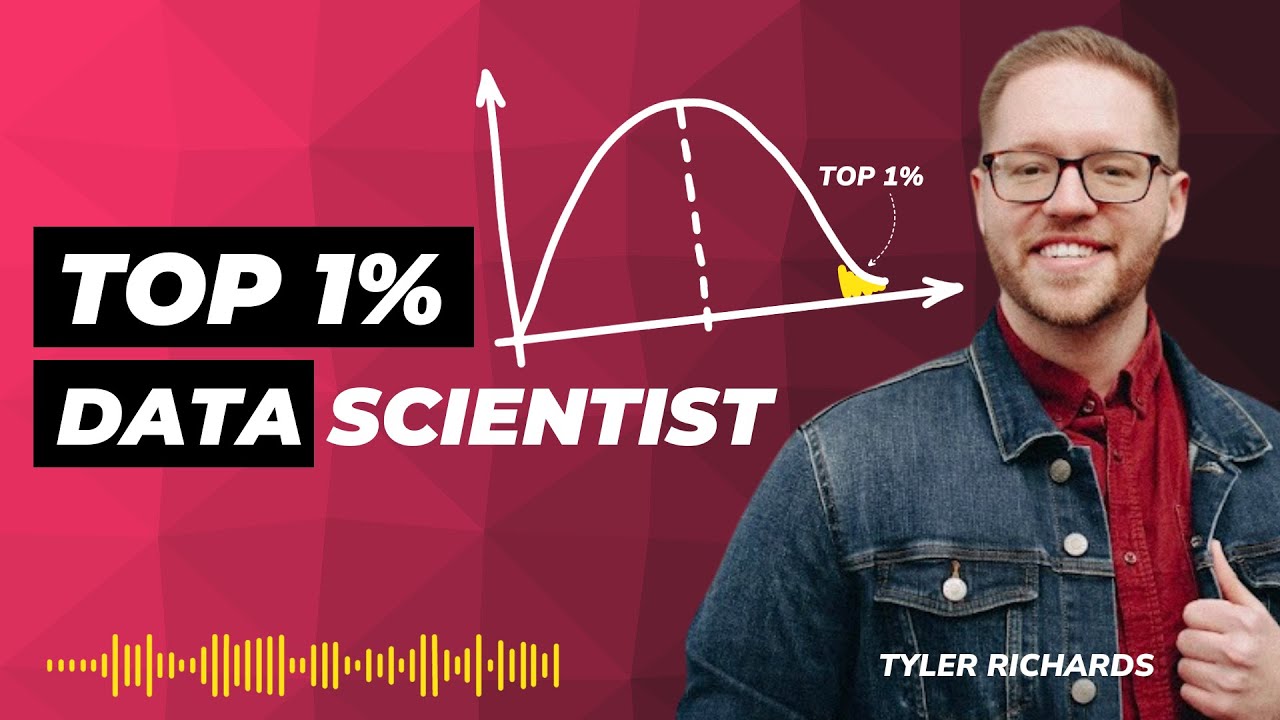
How to Get Ahead of 99% of Data Scientists with Streamlit (Tips from Tyler Richards)
5.0 / 5 (0 votes)