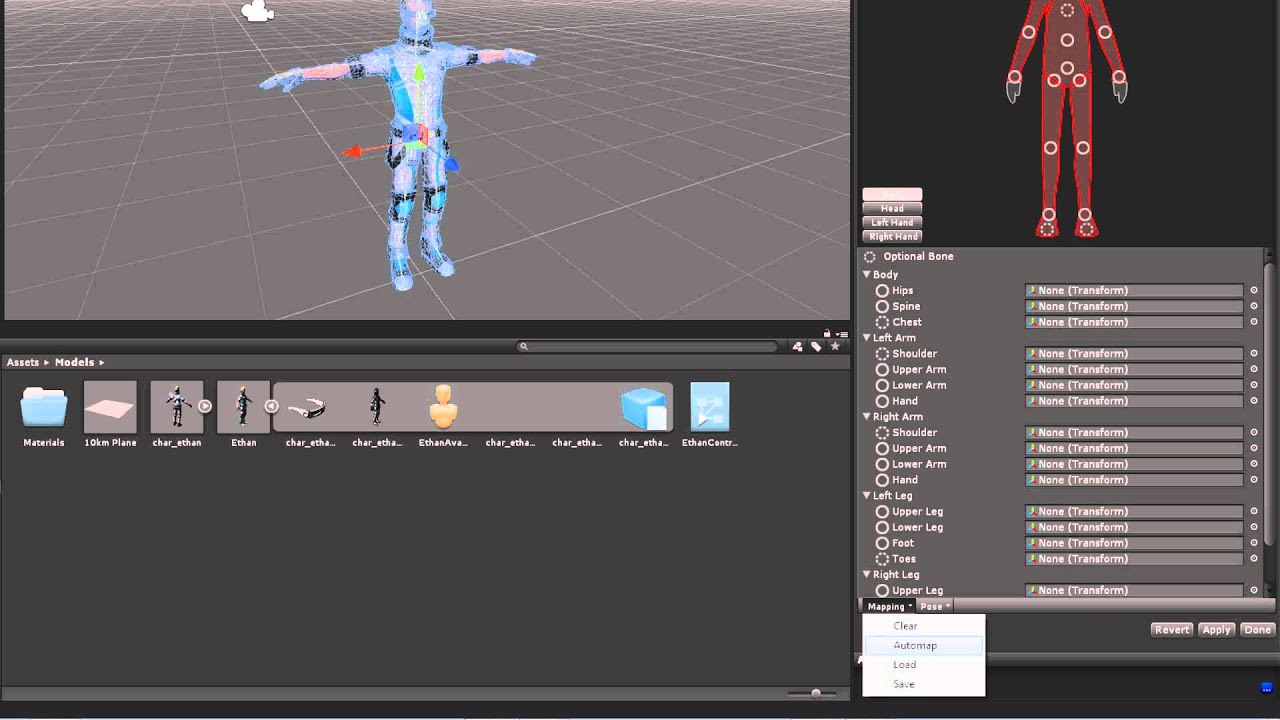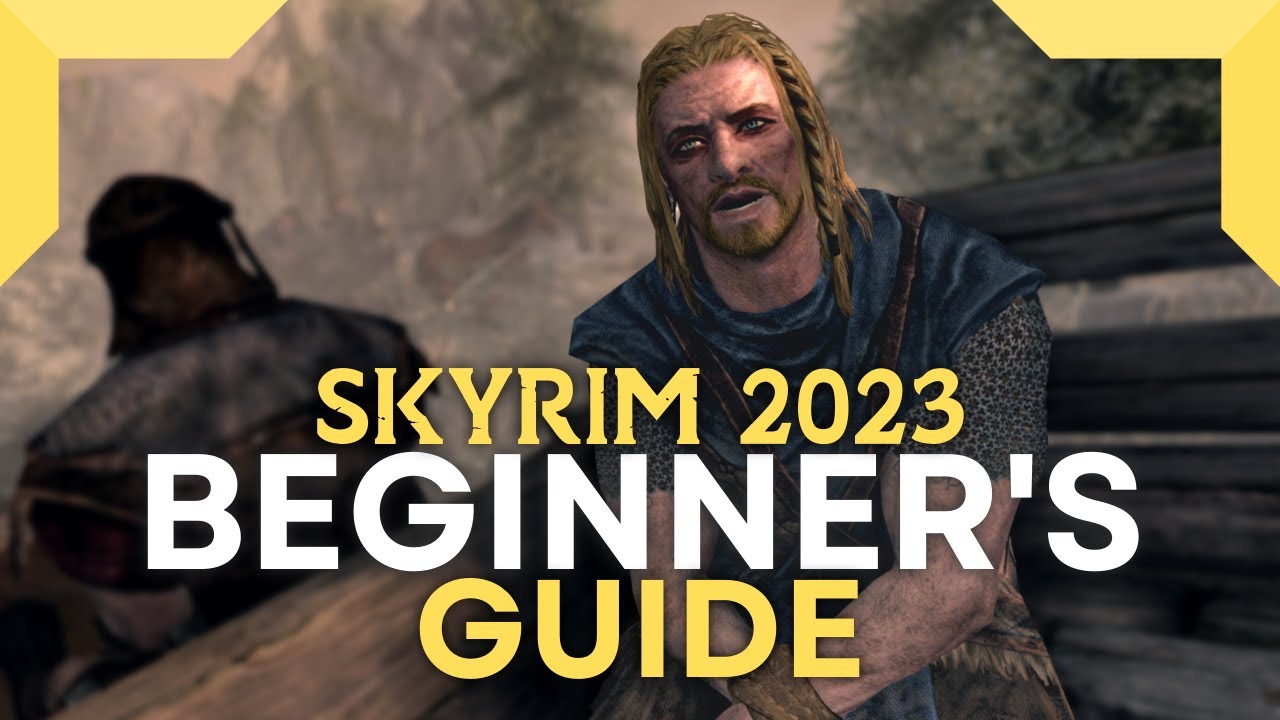My game is 262,000 times faster than Minecraft. I'll show you how.
Summary
TLDRThis script details the development of a block game using Unity, focusing on optimizing performance for massive terrains. It covers creating scripts for millions of blocks, optimizing with custom mesh generation, frustum culling, and vertex manipulation. The developer transitions from C# to C for performance, implements a job system for threading, and enhances visuals with shaders and effects like ambient occlusion and volumetric lighting. The script also touches on multiplayer synchronization and the challenges of rendering large-scale, detailed worlds.
Takeaways
- 😲 The script describes an ambitious project to create a block game with an immense number of blocks, aiming for high performance on mid-range computers.
- 🛠️ The initial challenge was handling the vast quantity of game objects; the solution involved optimizing the game engine to manage millions of blocks efficiently.
- 🎲 A significant optimization technique was storing blocks in an array and generating a single mesh, which reduced the number of triangles and improved performance.
- 🔍 Frustum culling was implemented to ignore faces not visible to the camera, further enhancing performance by reducing the vertex count.
- 🔧 Customizing the mesh and using the smallest data type for vertex positions allowed for even more optimization, enabling the handling of hundreds of chunks without performance issues.
- 🌐 The game world was made infinitely explorable by using cubic chunks instead of the traditional Minecraft chunk system, removing height limits.
- 🕒 Profiling and optimizing chunk generation was crucial to prevent lag spikes, which were addressed by moving chunk generation to a separate thread.
- 🌳 To create more realistic terrain, the developer implemented perlin noise and exponential functions to generate a mix of grasslands and mountain ranges.
- 🏃♂️ Player movement and gravity were added, necessitating collision detection between the player and blocks, which was achieved using line-of-sight and world data.
- 🔗 Multiplayer functionality was implemented with a simple server that synchronizes player positions and world changes, using a shared world seed to ensure consistency.
- 🖼️ The game's graphics were enhanced with techniques like ambient occlusion, volumetric lighting, and custom shaders, significantly improving the visual quality.
Q & A
What is the primary challenge faced in creating a block game with a vast number of blocks?
-The primary challenge is the sheer quantity of objects that make the game unplayable due to performance issues, specifically lag and the inability to render such a high number of blocks efficiently on a mid-range computer.
How does the script optimize the rendering of millions of blocks in the game?
-The script optimizes rendering by storing blocks in an array of data that generates a single mesh, reducing the number of triangles, and using frustum culling to disregard faces beyond the field of view.
What is the significance of using a custom mesh in the game's optimization?
-Using a custom mesh allows for the elimination of unnecessary data and the storage of vertex positions as whole numbers, which can be stored as smaller data types, significantly reducing the memory footprint and improving performance.
Why was switching to a different programming language considered in the development process?
-Switching to a different programming language like C or Rust was considered to reduce the overhead caused by hidden systems in C# that ensure program safety, which can lead to performance overhead or lag.
How does the game handle the generation of an infinitely explorable world?
-The game uses cubic chunks instead of the traditional Minecraft chunk system, allowing for infinite exploration in all dimensions and removing the height limit, but it also required optimizing chunk generation to avoid lag spikes.
What is frustum culling and how does it improve game performance?
-Frustum culling is a technique that disregards rendering faces of objects that are not within the camera's field of view, reducing the number of vertices and triangles that need to be processed, thus improving performance.
What is the 'burst compiler' mentioned in the script, and how does it help with performance?
-The 'burst compiler' is a tool that creates highly efficient programs by disabling safety measures, which can lead to faster execution but requires more responsibility from the programmer to avoid errors like memory leaks and crashes.
How does the game manage to render a large render distance similar to an 8 km visibility on a clear day?
-The game achieves a large render distance by reducing the detail of chunks as the distance increases, using lower resolutions for distant chunks, and combining low-detail chunks to reduce the total number of objects.
What is the 'greedy meshing' technique used in the game, and why is it beneficial?
-Greedy meshing is a technique where adjacent squares are combined into larger rectangles to reduce the triangle count, which simplifies the mesh and can improve rendering performance.
How does the game handle multiplayer functionality without compromising the vast render distance?
-The game uses a server that sends and receives data to synchronize all players, employing serialization to send only changes and world seeds, allowing players to generate the world on their own and maintain a vast render distance.
What is the significance of the 'job system' and 'task system' in the game's development?
-The 'job system' and 'task system' are used to offload chunk generation from the main thread to different threads, preventing the game from freezing and improving the main thread's performance, which is crucial for maintaining a smooth frame rate.
Outlines

This section is available to paid users only. Please upgrade to access this part.
Upgrade NowMindmap

This section is available to paid users only. Please upgrade to access this part.
Upgrade NowKeywords

This section is available to paid users only. Please upgrade to access this part.
Upgrade NowHighlights

This section is available to paid users only. Please upgrade to access this part.
Upgrade NowTranscripts

This section is available to paid users only. Please upgrade to access this part.
Upgrade NowBrowse More Related Video
5.0 / 5 (0 votes)