Top 5 Wix Alternatives for Small Businesses in 2024 (Best Value!)
Summary
TLDRThis video explores top alternatives to Wix for website building, focusing on features, pricing, and ease of use. Hostinger, with its AI website builder and robust hosting options, offers flexibility and fast loading times. SiteGround integrates seamlessly with WooCommerce for e-commerce needs and provides email marketing tools. Squarespace stands out for its intuitive design and extensive template library, ideal for beginners. Webflow caters to non-coders with no-code features and stunning templates, while WP Engine simplifies website building with a straightforward pricing structure and comprehensive features. Each alternative is backed by exclusive deals and discounts for viewers.
Takeaways
- 😀 Wix is a feature-rich platform, but there are many alternatives for specific needs.
- 🛠️ Hostinger is an easy-to-use website builder with an AI tool for creating websites from scratch.
- 🏅 Hostinger boasts fast loading times and reliable uptime for websites.
- 💰 Hostinger offers flexible pricing tiers with significant discounts and a free domain.
- 🔗 SiteGround is integrated with WooCommerce, ideal for e-commerce website building.
- 🌟 SiteGround has a high user rating and offers email marketing tools and free domain access.
- 🎨 Squarespace is known for its intuitive design and a wide selection of templates.
- 💼 Squarespace is recommended for beginners due to its ease of use and customization options.
- 💻 Webflow is a no-code platform suitable for those without coding skills, offering pre-made templates.
- 🚀 WP Engine is a simplified website builder with a straightforward pricing structure and robust features for businesses.
- 🔗 Exclusive deals and discounts are available for the mentioned website builders through the provided links.
Q & A
What are some alternatives to Wix for website building mentioned in the video?
-The video mentions Hostinger, Siteground, Squarespace, Webflow, and WP Engine as alternatives to Wix for website building.
What is unique about Hostinger's AI website builder?
-Hostinger's AI website builder allows users to create a website from scratch using AI, where users simply type in what they want to create and the AI builds the website for them.
What customer support does Hostinger offer?
-Hostinger boasts 24/7 customer support with a fast response time to address any questions or issues.
How does Hostinger's pricing compare to Wix in terms of flexibility?
-Hostinger offers flexible pricing options with a premium, most popular, and Cloud startup plan, each with its own benefits and savings.
What is the significance of Siteground's integration with WooCommerce for e-commerce?
-Siteground's integration with WooCommerce allows users to easily import products onto their website, making it a cost-effective solution for building e-commerce stores.
What kind of email marketing features does Siteground offer?
-Siteground makes it easy to start using email marketing by allowing users to create landing pages or lead magnets to collect emails on the fly.
What are the benefits of Squarespace's templates for new web designers?
-Squarespace offers a wide variety of templates that are easy to edit and customize, making it a recommended starting point for new web designers.
How does Webflow cater to users who do not know how to code?
-Webflow offers no-code features and pre-made templates that allow users to create professional-looking websites without any prior coding knowledge.
What are some of the features included in WP Engine's plans?
-WP Engine's plans include features such as 24/7 WordPress support, threat blocking, WordPress security, and flexible site copy tools, among others.
How does the video suggest viewers get started with the mentioned website builders?
-The video suggests using the links in the description to start with the website builders, which also provides access to exclusive deals, discounts, and free domains.
What additional discount can viewers get on Squarespace by using a specific code?
-Viewers can get an extra 10% off on Squarespace by using the code 'MY FIRST WEBSITE' in all capitals with no spaces at checkout.
Outlines

This section is available to paid users only. Please upgrade to access this part.
Upgrade NowMindmap

This section is available to paid users only. Please upgrade to access this part.
Upgrade NowKeywords

This section is available to paid users only. Please upgrade to access this part.
Upgrade NowHighlights

This section is available to paid users only. Please upgrade to access this part.
Upgrade NowTranscripts

This section is available to paid users only. Please upgrade to access this part.
Upgrade NowBrowse More Related Video

Ultimate Website Builder Comparison 2024 | Find the BEST One for You + Why I Hated Squarespace

Wix vs WordPress: Which One is Better?

I tried 5 Firebase alternatives

Best Website Builders 2023 - How to Build a Website for $3 Per Month
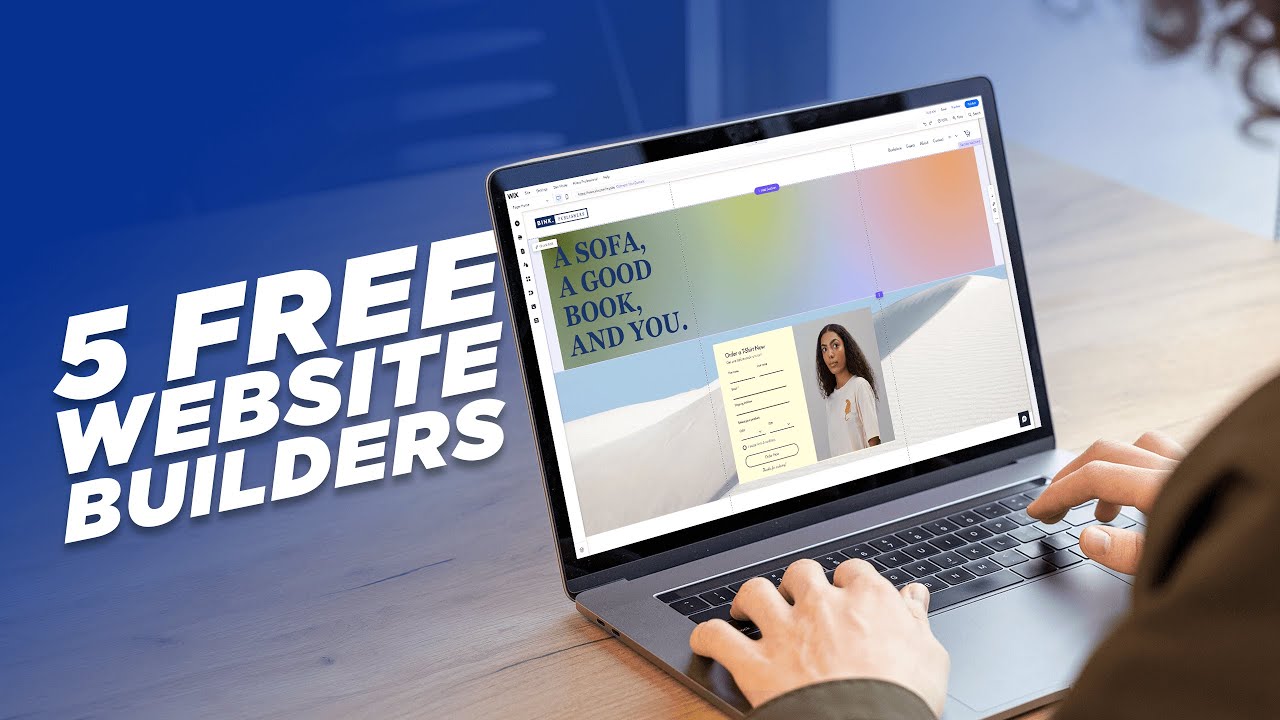
5 Free Website Builders That You Need to Know

BEST Website Builder 2024 (My TOP Recommendation)
5.0 / 5 (0 votes)