11 Make.com Automations You NEED To Start Using Every Day (steal these)
Summary
TLDRIn this video, Jonno shares 11 high-impact Make.com automation scenarios that he uses daily, claiming they save the effort of hiring 30 full-time employees monthly. The scenarios range from lead generation and CRM integration to document creation with PandaDoc, updating CRM post-transaction, and recruitment process automation. Other workflows include a Yellow Pages scraper for lead generation, a blog post generator with SEO optimization, a TikTok content scraper, project management integration with ClickUp, sales and marketing analytics tracking, and a CRM data dump for easy team access. Each workflow is designed to streamline business processes, save time, and potentially increase revenue.
Takeaways
- 😀 The speaker, Jonno, is excited to share 11 Make.com automation scenarios that save significant time and resources.
- 📈 These automations are claimed to be equivalent to hiring 30 full-time employees monthly, indicating high efficiency.
- 🔗 The first scenario automates lead collection from websites and CRM integration, which can increase conversion rates significantly.
- 💼 The second scenario involves generating contracts and invoices using PandaDoc, streamlining the sales process.
- 📑 The third workflow updates CRM with exact client purchase details post-transaction, ensuring data accuracy.
- 👥 A recruitment workflow automates the hiring process, from applicant screening to interview scheduling, saving considerable time.
- 📊 The Yellow Pages scraper is used to collect leads and generate personalized content, enhancing lead generation strategies.
- ✍️ Blog post generation is automated using keyword research and AI writing tools, improving content production efficiency.
- 📈 A TikTok scraper helps find viral content ideas, aiding in creative content production for social media.
- 📋 ClickUp integration allows for task assignment and project management, ensuring client services are rendered efficiently.
- 📊 Analytics tracking is emphasized for monitoring sales and marketing performance, providing insights into team and campaign effectiveness.
- 📝 A final workflow involves exporting CRM data to a spreadsheet for easier access and visualization of client information.
Q & A
What is the main benefit of automating lead generation and CRM integration mentioned in the script?
-Automating lead generation and CRM integration can save the equivalent of hiring 30 full-time people every month, increasing efficiency and potentially the conversion rate by 391% when calling leads within 60 seconds.
How does the speaker use Pandadoc in their workflow?
-The speaker uses Pandadoc to generate contracts, invoices, and other documents based on information collected during sales calls. It automates the creation of line items, discounts, and upsells, and integrates with CRM to update client details.
What is the significance of updating CRM with the exact numbers from a signed agreement?
-Updating CRM with exact numbers from a signed agreement ensures that the CRM reflects the final agreed-upon terms, which is crucial for accurate record-keeping and financial reporting.
How does the recruitment workflow described in the script help streamline the hiring process?
-The recruitment workflow automates the process of sending emails and updating CRM based on applicant status, such as approval, rejection, or scheduling interviews, saving time and reducing manual effort.
What is the purpose of the Yellow Pages scraper workflow mentioned in the script?
-The Yellow Pages scraper workflow is used to automatically gather leads, extract contact information, summarize services, and create personalized content offers to generate new business opportunities.
How does the speaker's team use AI to generate blog posts?
-The team uses AI tools to conduct keyword research, create outlines, draft blog posts, adjust tone, check for errors, and optimize for SEO, then publishes the content across various platforms.
What is the benefit of using a TikTok scraper in the content creation process?
-A TikTok scraper helps find novel and viral content ideas within a niche, allowing the user to create similar content that has a higher chance of engagement and success on social media.
How does the ClickUp integration in the workflow help manage client projects?
-The ClickUp integration allows for the creation of tasks, assignment to team members, and tracking of progress, ensuring that client projects are completed efficiently and on time.
What kind of analytics does the speaker track in their sales and marketing workflow?
-The speaker tracks various analytics such as lead conversion rates, call conversion rates, average deal size, lead sources, quality scores, and the performance of Google ad campaigns.
Why is it useful to have a separate worksheet for paying customers outside of the CRM?
-Having a separate worksheet for paying customers provides a clear, easily accessible overview of client information, which can be helpful for quick reference and strategic decision-making by the team.
Outlines

This section is available to paid users only. Please upgrade to access this part.
Upgrade NowMindmap

This section is available to paid users only. Please upgrade to access this part.
Upgrade NowKeywords

This section is available to paid users only. Please upgrade to access this part.
Upgrade NowHighlights

This section is available to paid users only. Please upgrade to access this part.
Upgrade NowTranscripts

This section is available to paid users only. Please upgrade to access this part.
Upgrade NowBrowse More Related Video
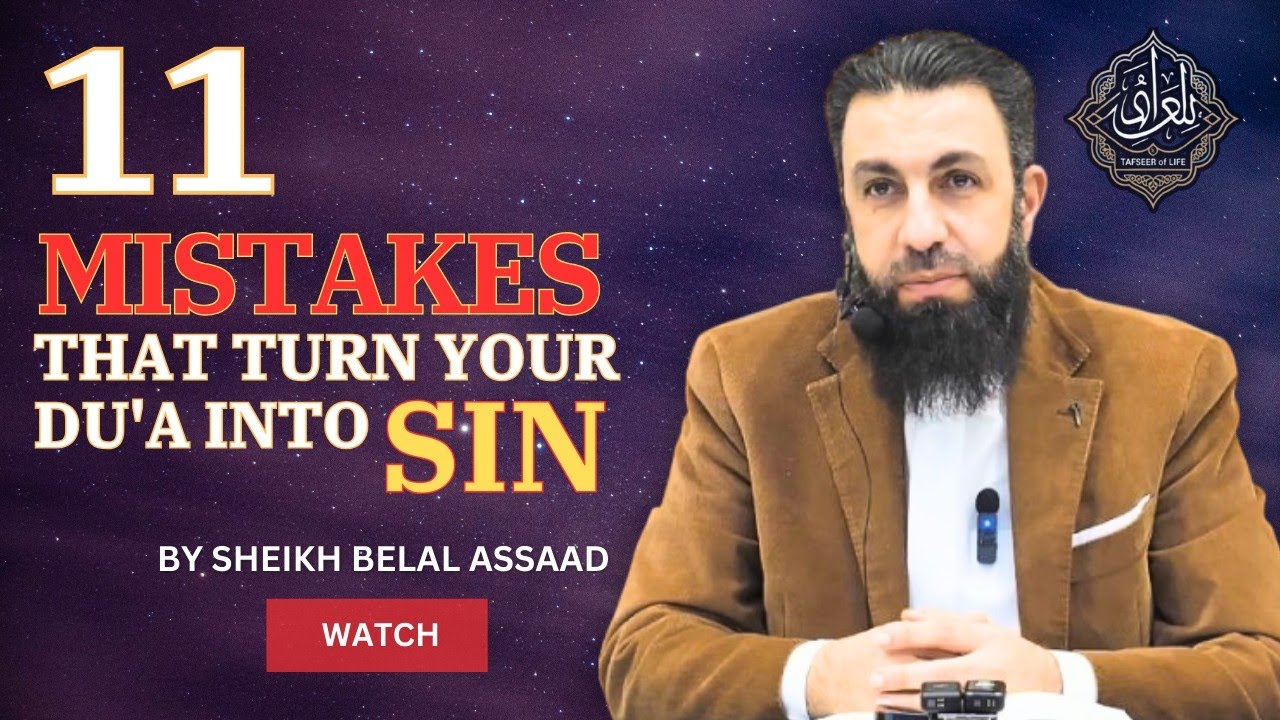
11 Mistakes That Turn Your Du'a Into Sin | Belal Assaad @Tafseeroflife #islamicvideo #belalassad

My #1 Self Improvement Advice for Anyone Looking for Change

أكبر كلام من أصغر خطيب !

6 Reasons Why I bought 15-inch Apple Macbook Air

Goldman Sachs' David Kostin on US Earnings, Tariffs, Mid-Cap Stocks

3 leviers d'attraction qui donnent envie à une femme de coucher avec toi
5.0 / 5 (0 votes)