Important Keyword in CSS Explained | Frontend Bootcamp Hindi | Ep.12
Summary
TLDRIn this educational video, the presenter explores CSS specificity and the cascade, focusing on how styles are applied when there are conflicts. They explain that inline styles have a higher specificity of 1000, surpassing IDs, and demonstrate how the '!important' rule can override all other styles, including inline styles. The video serves as a warning about the potential pitfalls of using '!important' and inline styles, emphasizing the importance of understanding CSS specificity to avoid overwriting styles unintentionally.
Takeaways
- 😀 Cascade and specificity are crucial in determining which styles are applied when there are conflicting styles.
- 🔍 The specificity hierarchy is ID (highest), class, and then element selector.
- 📈 To increase specificity, you can duplicate the class or ID selectors.
- 🚀 Inline styles have a specificity of 1000, which is higher than any other selector, making them difficult to override with CSS alone.
- 💥 The '!important' rule in CSS has infinite specificity and should be used sparingly as it can override all other styles.
- 🛠️ To override inline styles, you must use the '!important' rule, as no other selector can override them.
- 🔑 The '!important' rule can only be overridden by another '!important' rule with higher specificity or by changing the inline style itself.
- 📝 Understanding the cascade rule is essential for predicting which styles will be applied and which will take precedence.
- 🔄 When specificity is equal, the last style defined in the CSS will be applied due to the cascade rule.
- ⚠️ Overusing '!important' can lead to maintenance issues and should be avoided unless absolutely necessary.
Q & A
What determines which style will be applied in case of conflicting styles in CSS?
-Cascade and Specificity determine which style will be applied in conflicting styles. ID has the highest specificity, followed by class, and then element selector.
How can you increase the specificity of a selector in CSS?
-You can increase the specificity of a selector by using multiple classes or an ID, which adds to the specificity value.
What two things have more specificity than an ID in CSS?
-Inline styles have a specificity of 1000, and the '!important' rule has infinite specificity, which can override any other selector.
Why is it difficult to change a style set by inline styles in CSS?
-Changing a style set by inline styles is difficult because inline styles have a high specificity of 1000, which is higher than any other selector except for '!important'.
What is the specificity value of an inline style in CSS?
-The specificity value of an inline style in CSS is 1000, which is higher than any other selector except for the '!important' rule.
How does the '!important' rule work in CSS?
-The '!important' rule in CSS overrides all other styles, regardless of specificity or the cascade order, making it a powerful tool to force a style to be applied.
What is the recommended practice regarding the use of '!important' in CSS?
-It is recommended to avoid using '!important' in CSS due to its potential to disrupt the natural cascade and make future maintenance difficult.
How can you overwrite an '!important' rule in CSS?
-To overwrite an '!important' rule, you must use another '!important' rule with higher specificity or place the new '!important' rule after the existing one in the cascade.
What is the significance of the cascade rule in CSS?
-The cascade rule in CSS determines the order in which styles are applied when there are no specificity conflicts. Styles defined later have a higher priority.
Why should inline styles be avoided in CSS?
-Inline styles should be avoided because they have a high specificity that makes them hard to override with external CSS, leading to less maintainable code.
Outlines

This section is available to paid users only. Please upgrade to access this part.
Upgrade NowMindmap

This section is available to paid users only. Please upgrade to access this part.
Upgrade NowKeywords

This section is available to paid users only. Please upgrade to access this part.
Upgrade NowHighlights

This section is available to paid users only. Please upgrade to access this part.
Upgrade NowTranscripts

This section is available to paid users only. Please upgrade to access this part.
Upgrade NowBrowse More Related Video

View Encapsulation - How it works! | Crack Angular Interview

CSS Specificity explained

#09 Styling View Template | Angular Components & Directives| A Complete Angular Course

CSS Box Model - Margin, Padding & Borders | Sigma Web Development Course - Tutorial #18
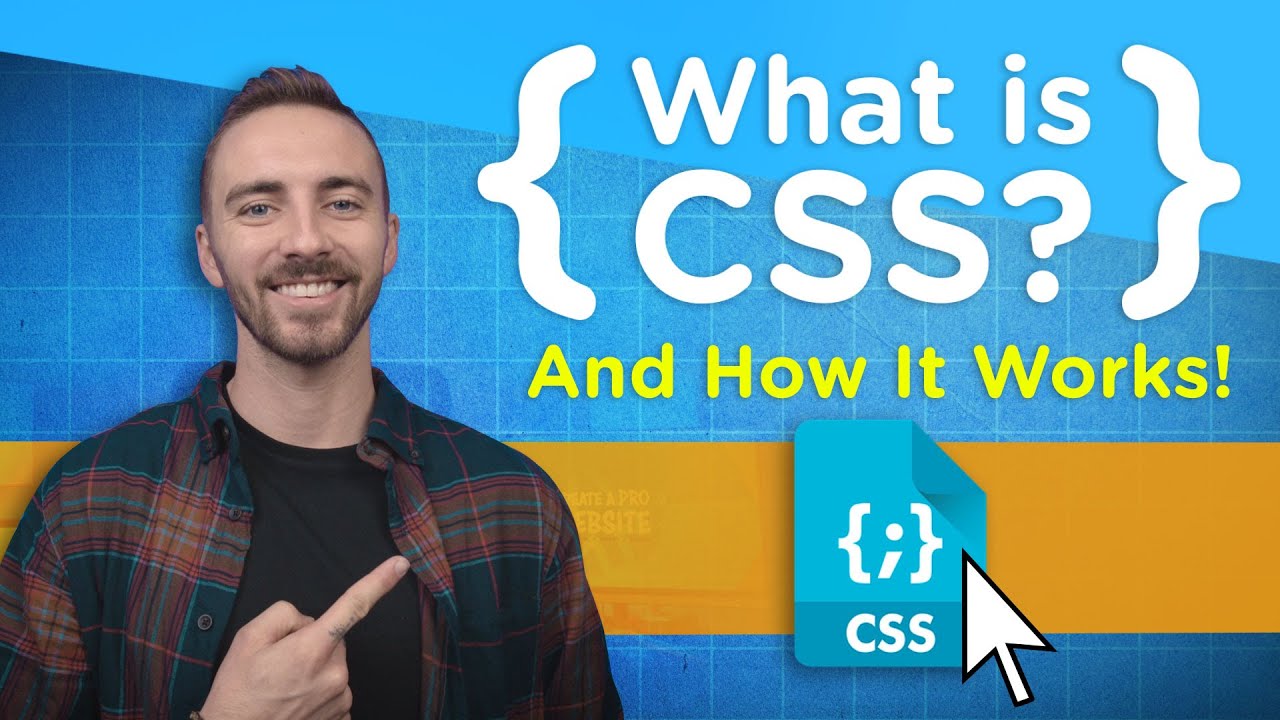
What is CSS? And How It Works!

#24 ngClass Directive | Angular Components & Directives | A Complete Angular Course
5.0 / 5 (0 votes)