MENENTUKAN GELAP TERANG PADA GAMBAR BENTUK / TEKNIK DASAR MENGGAMBAR
Summary
TLDRThis video script offers a detailed tutorial on determining the light and shadow on a painted object. It explains how to establish the light source and the position of shadows, using a circle as an example. The tutorial emphasizes the importance of accurately depicting light and shadow to enhance the realism of the artwork. It also covers the concept of perspective in creating shadows, showing how the size and intensity of shadows change based on the distance from the object and the light source. The script provides practical tips on shading techniques to achieve a more three-dimensional effect.
Takeaways
- 🌟 The video tutorial explains how to determine the light and dark on a painted object.
- 🎨 A circle has been prepared to demonstrate the source of light and the position of shadows.
- 🔆 The light source is determined to be coming from the right, making the right side of the circle brighter.
- 🖌️ The tutorial uses a pencil to shade the first layer lightly to create a realistic appearance in the second layer.
- 📐 The importance of accurately determining the light source's position for a realistic depiction is emphasized.
- 🌞 The tutorial mentions that in real-life scenarios, the light source and shadows are naturally given by the sun or lamps.
- 💡 When drawing from imagination, the direction of the light source is crucial for realism.
- 🌆 The tutorial discusses how shadows outside the object, such as on the background, follow the same principles as the light source's direction.
- 🏙️ Shadows are generally stronger and more defined the closer they are to the object casting them.
- 📏 The tutorial illustrates that the size and intensity of the shadow change depending on the object's position relative to the light source.
- 🎭 The video also covers the concept of shading to create a sense of volume and a gradual color effect on the object.
- 👍 The video ends with an encouragement for viewers to like, comment, and subscribe for more content.
Q & A
What is the main topic of the video script?
-The main topic of the video script is explaining how to determine the light and dark areas on a painted object, including the source of light and the placement of shadows.
What is the first step mentioned in the script for creating a realistic light and shadow effect?
-The first step mentioned is to determine the direction of the light source, which in the example given, is from the right side.
How does the script suggest modifying the first layer of the circle to indicate light and shadow?
-The script suggests lightly shading the left side of the circle to indicate that the light is coming from the right, without pressing too hard to maintain a soft transition for a more realistic effect.
What role do light and shadow play in making a drawing look realistic according to the script?
-According to the script, light and shadow give a more realistic appearance to the drawing by adding detail and accuracy, making the image look more lifelike.
Why is it important to determine the location of the light source in a painting?
-Determining the location of the light source is important because it helps to create a more realistic image by accurately representing how light would naturally fall on and around objects.
What is the relationship between the distance of an object from the light source and the intensity of its shadow according to the script?
-The script suggests that the closer an object is to the light source, the stronger and more defined its shadow will be.
How does the script describe the process of creating a shadow for an object that is floating or suspended?
-For a floating object, the script describes creating a larger shadow to follow the perspective principle, indicating that objects closer to the viewer will generally have larger shadows.
What technique does the script recommend for shading the second layer of the circle to create a sense of volume?
-The script recommends starting with a light shading to create a gradient effect, which contributes to the perception of volume in the object.
How does the script differentiate the shadow creation process between the first and third objects?
-The script differentiates by adjusting the size and intensity of the shadows based on the distance of the light source and the position of the objects, with the third object having a larger light source and thus a different shadow effect.
What is the final advice given in the script regarding the creation of shadows under the objects?
-The final advice is to make the shadows under the objects smaller because the light source is farther away, and the objects are floating, which is consistent with the principles discussed earlier in the script.
What call to action does the script conclude with for the viewers?
-The script concludes with a call to action for viewers to like, leave positive comments, and subscribe if they enjoyed the video.
Outlines

This section is available to paid users only. Please upgrade to access this part.
Upgrade NowMindmap

This section is available to paid users only. Please upgrade to access this part.
Upgrade NowKeywords

This section is available to paid users only. Please upgrade to access this part.
Upgrade NowHighlights

This section is available to paid users only. Please upgrade to access this part.
Upgrade NowTranscripts

This section is available to paid users only. Please upgrade to access this part.
Upgrade NowBrowse More Related Video

Shadow | The Dr. Binocs Show | Educational Videos For Kids

The orange cube exercise
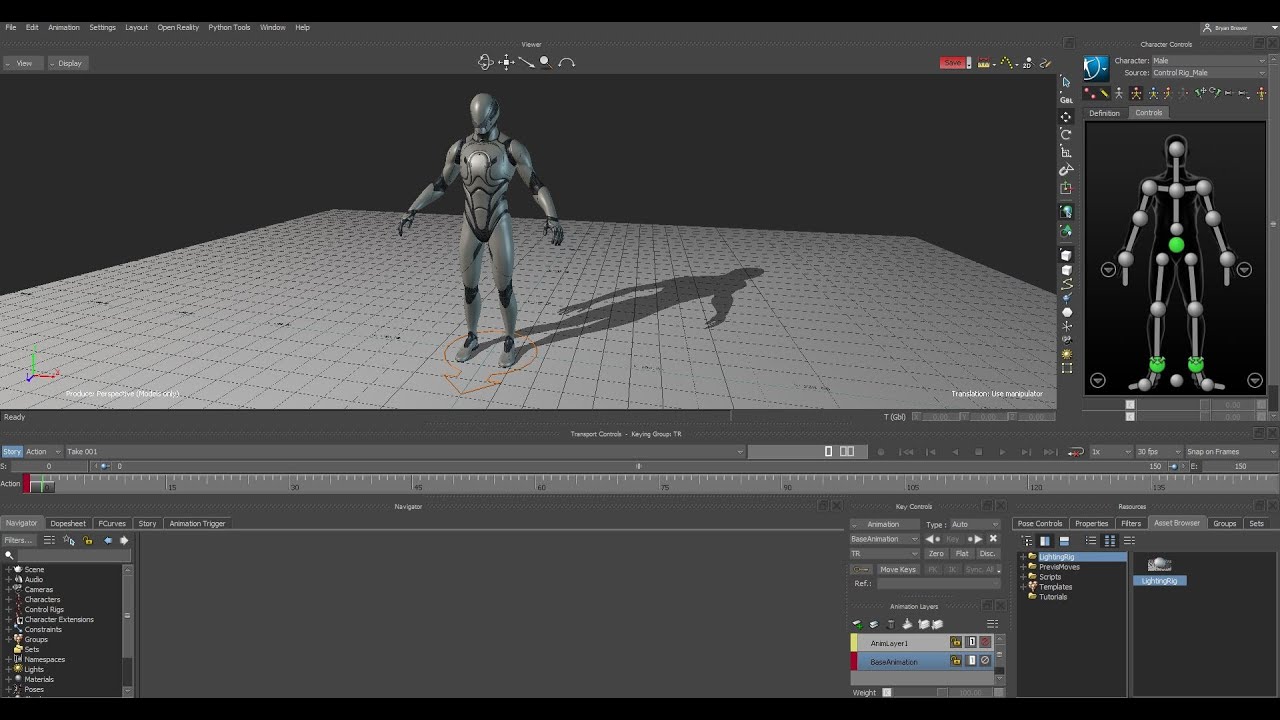
Motionbuilder Tutorial - 20: Light Rig and Shadows

C++ State Machines

Optimized Photorealism That Puts Modern Graphics to Shame: NFS 2015

How To Use LENS MAKER FORMULA : Sign Convention and LENS NUMERICALS: Class X :ICSE /CBSE PHYSICS
5.0 / 5 (0 votes)