Create Hyper-Realistic AI Influencers | AI Instagram Model | Step-by-Step Tutorial ✨
Summary
TLDRThis video script provides a comprehensive tutorial on creating hyper-realistic AI influencers and generating stunning AI influencer videos. It guides viewers through steps like gathering source images, using AI tools like Midjourney and Google Colab for face swapping and video generation, crafting bios, and setting up social media profiles. The script emphasizes the power of AI in creating virtual influencers, encouraging viewers to join the AI revolution and explore potential monetization opportunities like OnlyFans. With an engaging narrative and practical instructions, it aims to spark interest and empower viewers to dive into this emerging field.
Takeaways
- 😮 The script provides instructions on creating hyper-realistic AI-generated influencers and their social media profiles using various AI tools and techniques.
- 🖼️ It involves gathering a source image (an AI-generated face), target images (images of real people to swap faces with), and target videos (videos of real people to swap the AI face into).
- 🤖 The main tools used are Midjourney (for generating source images), CIART.AI (for gathering target images), a face-swapping bot, and a Google Colab notebook (for swapping faces into videos).
- 🎭 The process includes face-swapping the source image onto target images, creating a bio and name (potentially with ChatGPT), and setting up social media accounts to present the AI influencer.
- ⚠️ It warns about potential ethical issues, such as creating fake influencers for malicious purposes like OnlyFans scams.
- 🔗 It provides links to the various tools and resources required for the process.
- 📋 It emphasizes the importance of organized folder structures and file naming conventions.
- 🤳 The end goal is to create hyper-realistic AI influencer videos and images for social media platforms like Instagram and TikTok.
- 💻 The script is likely aimed at individuals interested in exploring the capabilities of AI image and video manipulation tools.
- 🚨 It raises potential concerns about the implications of creating highly realistic AI-generated personas and the need for ethical considerations.
Q & A
What is the purpose of gathering a source image in the process of creating AI influencers?
-The purpose of gathering a source image is to use it as a basis for creating consistent character images for an AI influencer's Instagram profile. The image should be of a face looking directly into the camera, resembling a passport photo, but importantly, the person should not exist and must be AI-generated.
Why is it important that the person in the source image should not exist?
-It's important that the person in the source image does not exist to avoid ethical and legal issues related to identity theft, privacy, and the unauthorized use of a real person's likeness for creating AI-generated content.
Can you use free AI image generators if you do not have access to Midjourney?
-Yes, if you do not have access to Midjourney, you can use any free AI image generator to create your source image for the AI influencer.
What is the role of target images in creating AI influencers?
-Target images are used to create varied content that maintains the AI influencer's appearance across different settings. These images are manipulated through face swapping to integrate the AI-generated face consistently across different scenes and scenarios.
How does face swapping contribute to the creation of AI influencer content?
-Face swapping allows for the AI-generated influencer's face to be consistently placed onto different bodies and settings in target images, creating a seamless and realistic portrayal of the influencer in various contexts.
What is required to create your own Midjourney Discord server for image creation?
-To create your own Midjourney Discord server, you need to click the plus icon to add a server, navigate to the official Midjourney server, find the Midjourney bot, and add it to your newly created server.
Why might you choose a different source image for video creation compared to the one used for still images?
-A different source image may be chosen for video creation if the initial source image appears unreal compared to the face-swapped images or if another image offers a facial orientation that is better suited for video manipulation, such as facing perfectly toward the camera.
What is the significance of using Google Colab for video creation with AI influencers?
-Google Colab is significant for video creation as it provides a platform to run scripts that automate the process of face swapping in videos, enabling the creation of hyper-realistic videos featuring the AI influencer.
Why is it advised to avoid spaces in the file names of source images and target videos for Google Colab processing?
-Avoiding spaces in file names helps prevent potential errors during the script execution in Google Colab, ensuring a smoother and more successful processing of the face swapping in videos.
What are the steps involved in creating a social media account for an AI influencer?
-The steps involved in creating a social media account for an AI influencer include assembling all necessary elements such as AI-generated images and videos, then proceeding to create an account on platforms like Instagram or TikTok, following each platform's account creation process.
Outlines

This section is available to paid users only. Please upgrade to access this part.
Upgrade NowMindmap

This section is available to paid users only. Please upgrade to access this part.
Upgrade NowKeywords

This section is available to paid users only. Please upgrade to access this part.
Upgrade NowHighlights

This section is available to paid users only. Please upgrade to access this part.
Upgrade NowTranscripts

This section is available to paid users only. Please upgrade to access this part.
Upgrade NowBrowse More Related Video

AI Instagram Model erstellen: Tutorial für KI-Influencer

15 Free Ai Tools That Are Making People RICH

How I Created Realistic AI Influencer from Scratch | AI Model

GRATIS! Cara CEPAT Bikin Konten Viral Pake Dreamina AI

Cinematic AI Footage So Real You’ll Question It — VEO3 Secrets
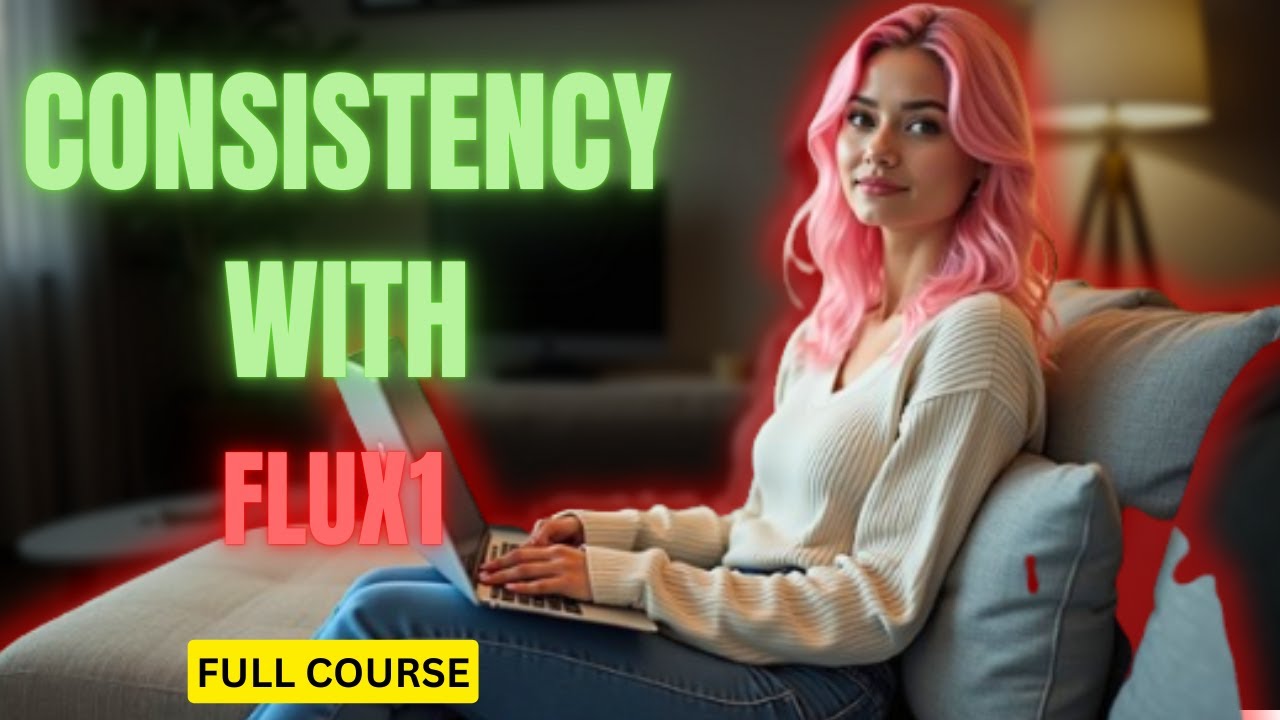
Make CONSISTENT AI Influencers With Flux.1 For FREE (FULL COURSE) EARN With Dfans
5.0 / 5 (0 votes)