SAP PP - BOM | CS01| CS02| CS03 | SAP PP BOM | How to create SAP PP BOM
Summary
TLDRThis instructional video script outlines the process of creating a bill of materials (BOM) using the T code CS01 in an enterprise resource planning system. It explains different types of BOMs like production, engineering, and sales distribution, and guides through adding components like a laptop's keyboard, battery, and screen. The script also covers creating raw materials in Material Master, extending materials to different plants, and adjusting BOM configurations. It emphasizes the importance of material availability and the steps to edit an existing BOM using T code CS02.
Takeaways
- 📝 The script is a tutorial on how to create a Bill of Materials (BOM) using a T code in an ERP system.
- 🔍 It explains different types of BOMs such as Production, Engineering, Plant Maintenance, Sales Distribution, and Costing BOMs, each with specific use cases.
- 💻 The example given is creating a BOM for a laptop, starting with the header assembly and then adding components like a keyboard and battery.
- 🔑 The script mentions the importance of providing a material number, plant, and selecting the correct item category for each component.
- 🔄 It highlights the process of checking if a material is already created and, if not, creating a new one using the system's material creation features.
- 📦 The tutorial includes steps for creating raw materials and packaging materials, like a box for laptop packing.
- 🔍 The script emphasizes the need to check material availability across different plants and how to extend materials to other plants if necessary.
- 🛠️ It explains the process of activating materials and ensuring they are correctly categorized and accounted for in the system.
- 🔄 The script also covers how to edit an existing BOM using the T code CS02, allowing for changes in quantities or other specifications.
- 📈 The importance of understanding item categories, such as 'L' for the laptop screen, is mentioned, indicating that further learning on this topic is needed.
- 📚 The tutorial concludes with a recap of the process and an invitation to delve deeper into creating materials one by one.
Q & A
What is the purpose of T code CS01 in the context of the script?
-T code CS01 is used to create a bill of material (BOM) in the system. It allows users to define the header assembly or finish good material and specify the plant.
What are the different types of bombs mentioned in the script?
-The script mentions production bomb, engineering bomb, plant maintenance bomb, sales distribution bomb, and costing bomb as different types of BOM configurations.
What is a production bomb and where can it be used?
-A production bomb is used in production and engineering but cannot be used for plant maintenance, sales, or costing.
What is a sales distribution bomb and what configurations does it have?
-A sales distribution bomb can be a production bomb, an engineering bomb, a spare part bomb, and a costing bomb, and it must be a sales bomb.
How does one create a BOM using CS01?
-To create a BOM using CS01, one must provide the header material number, plant, and alternate B. Then, after pressing enter, the system will prompt for updates to the BOM.
What does the script suggest when a material is not available in a specific plant?
-If a material is not available in a specific plant, the script suggests creating an SFG (Special Stocktaking Group) or extending the material to the required plant.
What is the significance of item category 'L' in the script?
-Item category 'L' is mentioned in the script when entering the item category for a battery material. It is likely a category for raw materials or components.
How does one add a component to the BOM after it has been created?
-To add a component to the BOM, one should use the system's functionality to add the material with its quantity and unit of measure to the existing BOM.
What is the role of T code CS02 in managing BOMs?
-T code CS02 is used to edit an existing BOM. It allows users to make changes such as updating the required quantities of materials.
Why might the script mention checking MRP1, MRP2, MRP3, and MRP4?
-MRP1, MRP2, MRP3, and MRP4 views are likely different levels of material requirements planning that need to be checked to ensure the material's data and availability are accurate.
What is the significance of the 'EV valuation class' mentioned in the script?
-The 'EV valuation class' is a term used in the script when discussing the accounting aspects of a material. It likely refers to the valuation method used for the material in the financial accounting system.
Outlines

This section is available to paid users only. Please upgrade to access this part.
Upgrade NowMindmap

This section is available to paid users only. Please upgrade to access this part.
Upgrade NowKeywords

This section is available to paid users only. Please upgrade to access this part.
Upgrade NowHighlights

This section is available to paid users only. Please upgrade to access this part.
Upgrade NowTranscripts

This section is available to paid users only. Please upgrade to access this part.
Upgrade NowBrowse More Related Video

Material Requirements Planning (MRP) Menggunakan Software POM-QM

Siklus Konversi (1 dari 3)
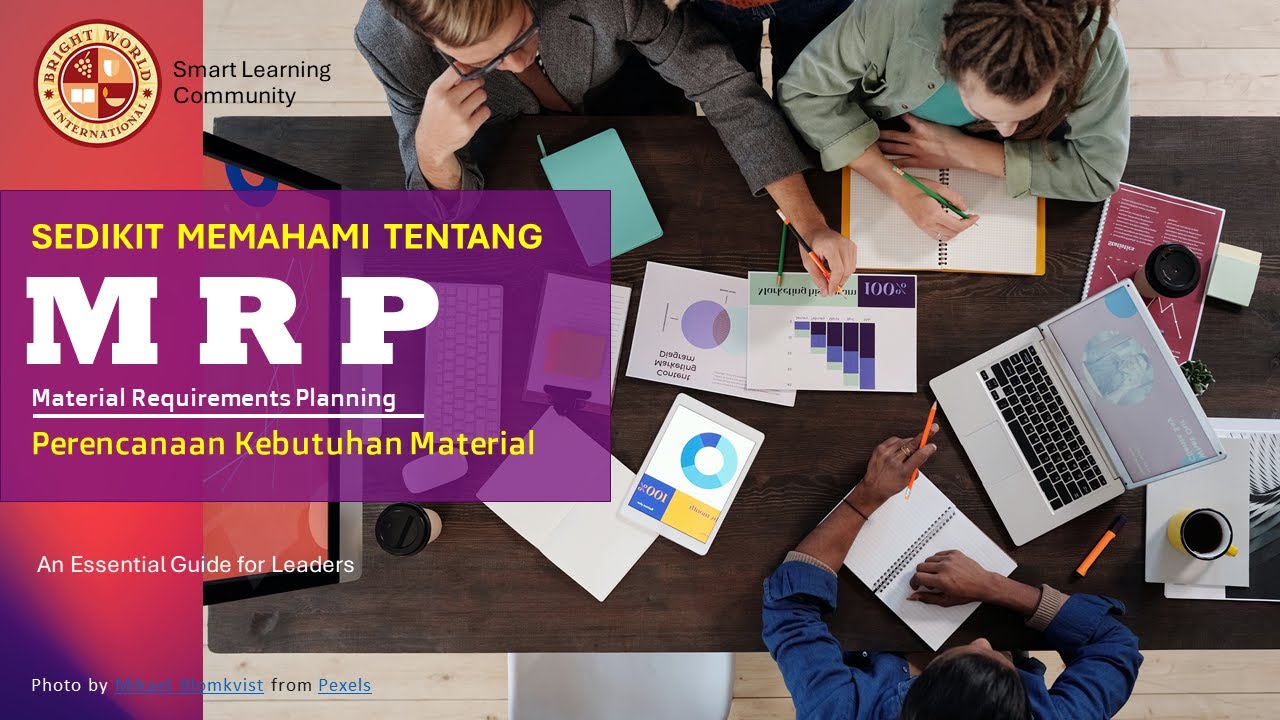
Memahami Perencanaan Kebutuhan Material untuk proses produksi ...
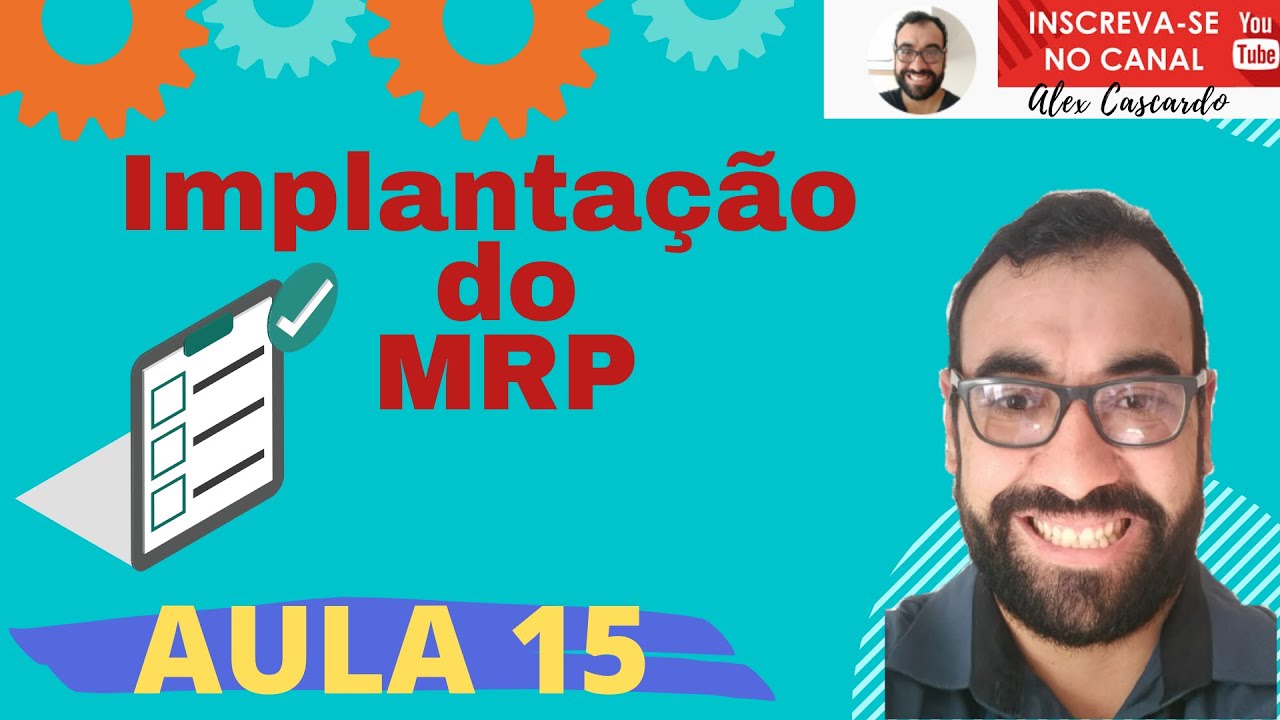
Planejamento e Controle da Produção # 15 – Implantação do MRP

What is the Material Requirement planning (MRP)? | MRP Process

SAP ABAP - Introduction to ERP
5.0 / 5 (0 votes)