What is DevOps? Understanding DevOps terms and Tools
Summary
TLDRThis video from Cloud Champ demystifies DevOps by explaining its core concepts and tools with real-world examples. It covers version control systems like GitHub, infrastructure as code with tools like Terraform, configuration management with Ansible, and CI/CD pipelines using Jenkins. The tutorial also explores microservices, containerization with Docker, orchestration with Kubernetes, and monitoring with Prometheus and Grafana, guiding viewers through the entire application deployment process.
Takeaways
- 😀 DevOps is a process aimed at delivering applications or software in a fast and reliable manner, involving building, testing, deployment, and post-deployment monitoring and logging.
- 🔧 Version Control Systems like GitHub, GitLab, and Bitbucket are essential for managing code repositories, enabling collaboration, version tracking, and secure code access from anywhere.
- 👨💻 Git is the underlying Version Control System, whereas GitHub is a web-based platform for creating repositories and storing code, used together for CI/CD purposes.
- 🏭 Infrastructure as Code tools like Terraform, CloudFormation, and Pulumi allow for defining infrastructure requirements in code, enabling easy reuse and management across different environments.
- 🔩 Configuration management tools such as Ansible, Chef, Puppet, and Salt automate the process of configuring servers and installing necessary software for applications.
- 🚀 CI/CD pipelines automate the building, testing, and deployment of applications, integrating with version control systems to streamline development workflows.
- 🔄 Microservices architecture involves deploying applications as a collection of small, independent services that communicate through APIs, offering better scalability and maintainability compared to monolithic architecture.
- 📦 Containerization with Docker allows applications to be packaged with their environment, dependencies, and configurations, making them portable and easy to deploy.
- 🤖 Kubernetes is a leading container orchestration tool that manages the deployment, scaling, and operations of application containers across clusters.
- 🔄 GitOps is a practice of using Git to define and manage infrastructure and application deployment to Kubernetes, automating updates and ensuring consistency.
- 🛎 Monitoring and alerting tools like Prometheus, Grafana, and Nagios are crucial for checking the health of applications and notifying teams of issues, ensuring high availability and performance.
Q & A
What is DevOps and why is it important?
-DevOps is a set of practices that combines software development (Dev) and IT operations (Ops) to shorten the systems development life cycle and provide continuous delivery of high-quality software. It's important because it enables faster and more reliable delivery of applications and services, which is crucial in today's fast-paced digital environment.
What are some common DevOps tools mentioned in the script?
-The script mentions several DevOps tools including Terraform, Ansible, Kubernetes, Jenkins, GitHub, GitLab, Prometheus, and Grafana. These tools are used for various aspects of the DevOps process such as infrastructure as code, configuration management, continuous integration and deployment, container orchestration, and monitoring.
What is the role of a Version Control System in DevOps?
-A Version Control System (VCS) in DevOps is used to manage and track changes to the source code of applications. It allows multiple developers to work on the same project without overwriting each other's changes, supports branching and merging, and provides a way to roll back to previous versions if needed.
How does Infrastructure as Code (IaC) simplify the creation of cloud resources?
-Infrastructure as Code (IaC) allows developers to define and provision infrastructure using code, which can then be version-controlled and automated. This simplifies the creation of cloud resources by making it reproducible, consistent, and less error-prone, as opposed to manually setting up each resource.
What is the difference between Git and GitHub as mentioned in the script?
-Git is a Version Control System that allows you to manage and keep track of code history, while GitHub is a web-based platform that uses Git for version control and additionally provides features like repositories, collaboration tools, and integrations for CI/CD pipelines.
Why is it beneficial to use configuration management tools in DevOps?
-Configuration management tools like Ansible, Chef, and Puppet are beneficial in DevOps because they automate the process of configuring servers and installing necessary software. This ensures consistency across environments, reduces human error, and speeds up the deployment process.
What is the purpose of CI/CD in the software deployment process?
-CI/CD, or Continuous Integration and Continuous Deployment, is used to automate the steps of building, testing, and deploying software. It ensures that code changes are automatically tested and deployed, which increases the speed and reliability of software releases.
How does containerization with Docker help in deploying applications?
-Containerization with Docker packages an application and its dependencies into a single unit, called a container, which can run consistently across different computing environments. This makes it easier to deploy, scale, and manage applications, as it provides isolation and consistency.
What is Kubernetes and why is it used for container orchestration?
-Kubernetes is an open-source platform used for automating the deployment, scaling, and management of containerized applications. It is used for container orchestration because it efficiently manages the lifecycle of containers, handles service discovery, load balancing, and storage orchestration, making it ideal for complex applications with multiple containers.
Why is monitoring important in the context of DevOps?
-Monitoring is crucial in DevOps to ensure the health and performance of applications and infrastructure. It helps in identifying and addressing issues proactively, thus preventing downtime and ensuring a positive user experience. Tools like Prometheus and Grafana provide insights into application metrics and system health.
Outlines

This section is available to paid users only. Please upgrade to access this part.
Upgrade NowMindmap

This section is available to paid users only. Please upgrade to access this part.
Upgrade NowKeywords

This section is available to paid users only. Please upgrade to access this part.
Upgrade NowHighlights

This section is available to paid users only. Please upgrade to access this part.
Upgrade NowTranscripts

This section is available to paid users only. Please upgrade to access this part.
Upgrade NowBrowse More Related Video

90 Percent DevOps Engineers do these 7 learning mistakes

How To Learn Devops In 2025 | DevOps Full Roadmap (with resources)

DevOps Roadmap for beginners

How To Learn AWS Cloud So FAST It Feels ILLEGAL

Just learn these tools to become DevOps Engineer in 2026
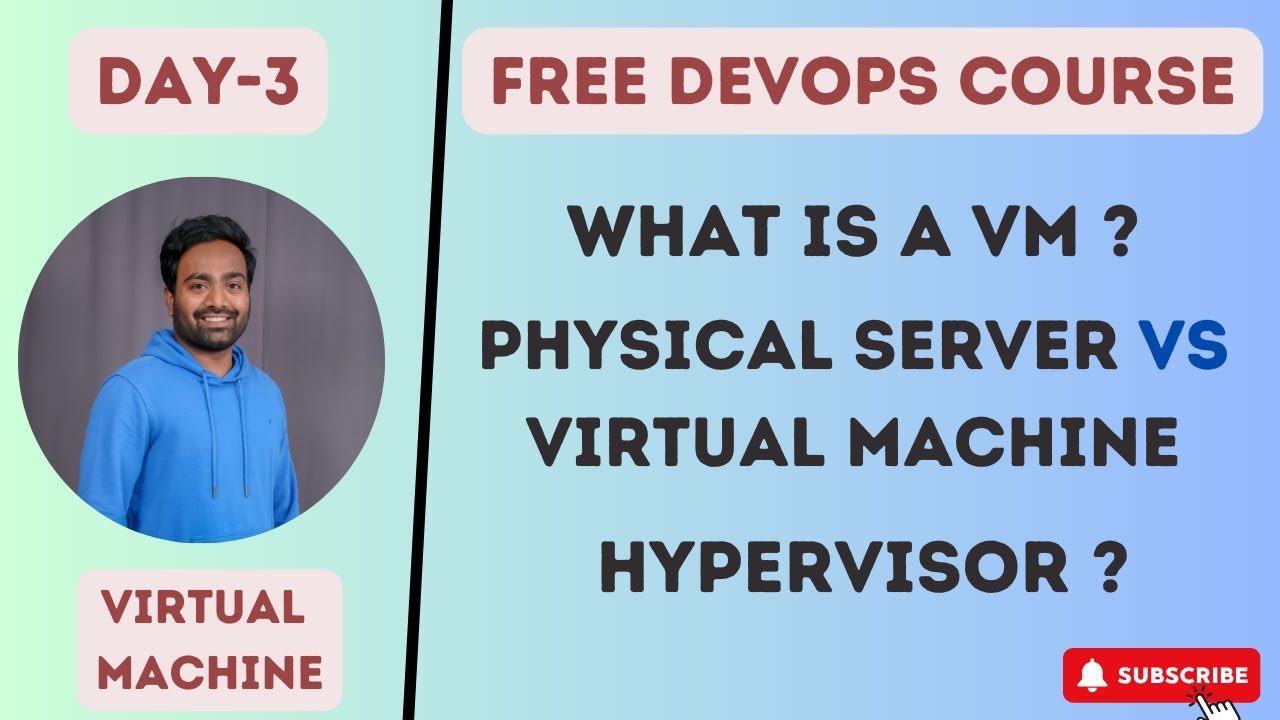
Day-3 | Virtual Machines Part-1 | Free DevOps Course | 45 days | #devopscourse #2023 #learning #vm
5.0 / 5 (0 votes)