NEW HuggingFace Assistants: Create Powerful Agents! Alternative to Custom GPTs (FREE)
Summary
TLDRВ этом видео рассматривается инновационный подход к созданию персонализированных GPT с помощью Hugging Face Assistant, предоставляющего бесплатную альтернативу Custom GPT от OpenAI. Зрители узнают, как легко создать собственного ассистента без необходимости программирования, что открывает новые возможности для индивидуального использования или внутрикомпанейских задач. Видео также подчеркивает уникальные функции Hugging Face, включая выбор моделей и создание ассистентов с расширенными возможностями. Помимо этого, автор делится своим опытом использования этих инструментов для разработки веб-страницы и предлагает зрителям доступ к эксклюзивным подпискам и консультационным услугам через Patreon.
Takeaways
- 📅 6 ноября 2023 года OpenAI провела Dev Day, где были представлены новинки продуктов, включая пользовательские GPT.
- 🔧 Пользовательские GPT позволяют создавать и настраивать ChatGPT для конкретных случаев использования без необходимости программирования.
- 🔑 Доступ к созданию пользовательских GPT был ограничен подпиской на ChatGPT Plus, что вызвало разочарование из-за недоступности для широкой аудитории.
- 🆓 Hugging Face представила бесплатную альтернативу пользовательским GPT от OpenAI, позволяющую создавать собственных ассистентов.
- 🤝 В течение месяца были заключены значимые партнерства, предоставляющие подписки на AI-инструменты бесплатно для участников Patreon.
- 🖥 Hugging Face Assistant упрощает создание веб-страниц, как показано на примере создания лендинга для консалтингового бизнеса.
- 🚀 Отличие Hugging Face от OpenAI в том, что предлагает использование различных открытых моделей, таких как mixLlama 2 и Open Chat, добавляя гибкость в создание GPT.
- 💡 Предстоящие функции включают добавление RAG (Retrieval-Augmented Generation) для веб-поиска и создание миниатюр ассистентов с помощью AI.
- 🛠 Возможность определения пользовательских функций и соответствующих REST-точек доступа позволит расширить возможности ассистентов.
- 🔍 Hugging Face обещает будущие обновления, которые будут способствовать еще большей интеграции и персонализации для пользователей.
Q & A
Что было объявлено на Dev Day, проведенном OpenAI 6 ноября 2023 года?
-Были объявлены последние продукты OpenAI, включая возможность создания и настройки ChatGPT для специфических случаев использования, позволяя создать персонализированного ассистента без необходимости программирования.
Какая основная проблема связана с доступом к функции создания пользовательских GPT от OpenAI?
-Для доступа к этой функции требуется подписка ChatGPT Plus, что стало препятствием для многих пользователей из-за финансовых ограничений.
Какой альтернативой представил Hugging Face для создания пользовательских GPT?
-Hugging Face представил альтернативу под названием Hugging Face Assistant, позволяющую бесплатно создавать собственные настраиваемые GPT.
Какие преимущества предоставляет Hugging Face Assistant по сравнению с пользовательскими GPT от OpenAI?
-Hugging Face Assistant позволяет использовать не только модели OpenAI, но и другие открытые модели, такие как Mix-Llama 2, Open Chat, предоставляя большую гибкость и разнообразие для создания пользовательских GPT.
Какие возможности предлагаются в рамках подписки на Patreon, упомянутой в видео?
-Подписчики Patreon получают доступ к шести платным подпискам на инструменты AI, возможностям консультирования, сетевым взаимодействиям, ресурсам ежедневных новостей AI, розыгрышам и другим преимуществам.
Как можно использовать Hugging Face Assistant для создания веб-страниц?
-С помощью Hugging Face Assistant можно создать настраиваемый GPT, способный помочь в разработке веб-страницы, генерируя код и предоставляя инструкции по его использованию.
Какие новые функции планируется добавить в Hugging Face Assistant?
-Планируется добавление функций, таких как встраивание RAG для веб-поиска, возможности генерации миниатюр для ассистентов с помощью AI и функция вызова пользовательских функций с соответствующими REST-конечными точками.
Чем уникальна возможность вызова функций в Hugging Face Assistant?
-Эта возможность позволит пользователям определять собственные функции и соответствующие им REST-конечные точки, что расширит возможности ассистентов по выполнению задач по запросу пользователя.
Какие модели можно использовать при создании ассистентов в Hugging Face?
-Можно выбирать из различных моделей, включая Open Chat, Mol 7B, Code Llama, News Research, Llama 270B и Mixol, что дает широкие возможности для создания ассистентов с различными специализациями.
Каковы преимущества использования ассистентов Hugging Face для разработки программного обеспечения?
-Ассистенты Hugging Face могут предложить помощь в программировании, устранении ошибок и предоставлении ресурсов для обучения, используя различные модели AI для поддержки разработчиков в широком спектре языков программирования.
Outlines

This section is available to paid users only. Please upgrade to access this part.
Upgrade NowMindmap

This section is available to paid users only. Please upgrade to access this part.
Upgrade NowKeywords

This section is available to paid users only. Please upgrade to access this part.
Upgrade NowHighlights

This section is available to paid users only. Please upgrade to access this part.
Upgrade NowTranscripts

This section is available to paid users only. Please upgrade to access this part.
Upgrade NowBrowse More Related Video

Perplexity AI – Работай и учись в 5 РАЗ БЫСТРЕЕ. Круче GPT4? Обзор нейросети.

DeepSeek R1: відкрита LLM відправила ChatGPT o1 у нокаут

Free FLUX LoRA Training | Easy Ai Influencer LoRA | FluxGym Tutorial

The Viral AI POV Videos Masterclass – Full Course

НЕЙРОКОММЕНТИНГ – Как Раскрутить Телеграм Канал до 10,000 Подписчиков?
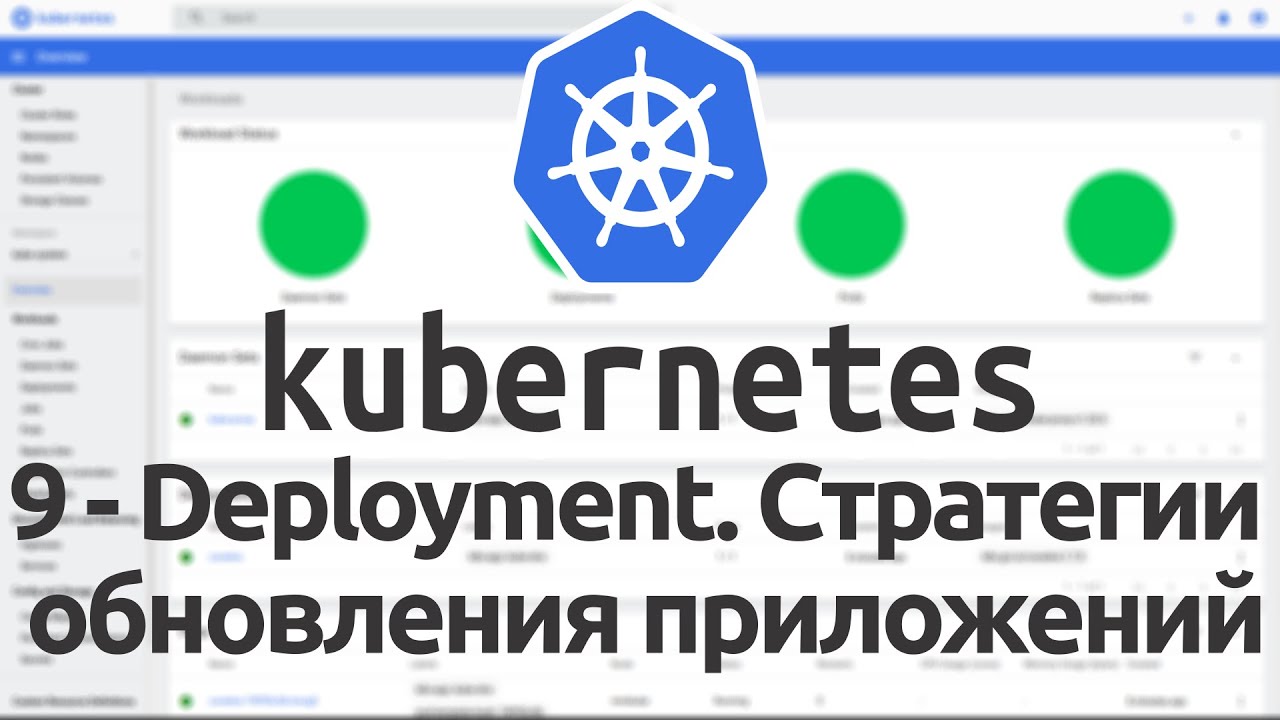
9 - Deployment в Kubernetes. Стратегии обновления приложений
5.0 / 5 (0 votes)
