TECHTALK: Test Driven Development (TDD) Restful API dengan Mock Server Postman
Summary
TLDRThe video script introduces the concept of Test-Driven Development (TDD), a method in application development where tests are written before the actual code, leading to more directed and error-free code. It also covers Facebook FPI, a data exchange method using HTTP protocol, aimed at creating systems with good performance and ease of development. The script further explains the use of Postman as a tool for FPI development, highlighting features like collections, environments, mock servers, and automated tests, demonstrating how these can be utilized to streamline the development process and reduce miscommunication.
Takeaways
- 😀 The presenter introduces themselves as a back-end developer from a mission and finance department.
- 🔧 The main topic is Test-Driven Development (TDD), a software development method that combines programming, unit testing, and writing tests before coding.
- 📝 TDD aims to ensure that the developed program meets its intended purpose by writing tests first, which leads to a more focused development process.
- 🔄 The workflow of TDD involves writing test code first, running tests to ensure failure due to the absence of the actual code, then writing the program code to pass the tests, and repeating this cycle.
- 🆚 The difference between TDD and traditional development is highlighted, where traditional development writes code first and then tests it, whereas TDD inverts this process.
- 💡 Benefits of TDD include continuous testing, better design due to the test-first approach, avoidance of damage from refactoring, and reduced debugging for developers.
- 🛠️ The script discusses the use of FPI (Fake Payment Integration) with HTTP protocol for developing systems or applications with good performance and fast data transaction processes.
- 🌐 The process of FPI involves the client sending a request to the server, server authentication, processing the request, and returning a response with the necessary information.
- 🔧 The use of mock servers like Postman's Mock Server is explained for simulating real servers to help developers test and check FPI and its responses.
- 🛠️ Postman's features for API development are outlined, including collections for organizing requests, environments for storing variables, sample responses, mock servers, test scripts, automated tests, and documentation generation.
- 📚 A demo is provided on how to create a mock API for displaying a list of students using Postman, including setting up a collection, adding requests, creating mock responses, and writing test scripts.
Q & A
What does TDD stand for in the context of the script?
-TDD stands for Test-Driven Development, a software development approach where tests are written before the code, ensuring that the code meets the desired outcomes.
What is the primary purpose of Test-Driven Development (TDD) according to the script?
-The primary purpose of TDD is to make the development process more directed and ensure that the final program meets its intended purpose.
How does the script describe the process of TDD?
-The script describes the TDD process as writing test code first, considering all possible inputs and outputs, running the tests to check for failures, then writing the program code to pass the tests, and repeating the process until all tests are successful.
What is the difference between TDD and traditional development methods as mentioned in the script?
-In traditional development methods, code is written first, followed by testing and fixing errors if they occur. TDD, on the other hand, involves writing tests first and then writing code to pass those tests.
What are some benefits of using TDD mentioned in the script?
-Benefits of using TDD include continuous testing leading to better design, code that is easier to understand, and a reduction in errors due to early detection, resulting in cleaner and less complex code.
What does FPI stand for and what is its purpose in the script?
-FPI stands for Frontend to Backend Interface, a method of data exchange using the HTTP protocol, aimed at creating a system or application with good performance, easy development, and fast data transaction processes.
How does the script describe the workflow of FPI?
-The script describes the FPI workflow as the client sending a request to the server based on FPI documentation, the server authenticating the client, processing the request internally, and finally returning a response to the client with information about the success of the request and any requested data.
What is a mock server and how does it relate to FPI as per the script?
-A mock server is a simulated server used to test and check FPI and its responses. It helps developers in testing without needing the actual server, ensuring that the FPI format is consistent and reducing the chance of miscommunication.
What tools or applications are mentioned in the script for using as a mock server?
-The script mentions tools like Postman, Max Server, and Stop Light as examples of applications that can be used as mock servers for testing FPI.
Can you provide an example of a feature in Postman that helps in FPI development as described in the script?
-One feature mentioned in the script is 'Collection' in Postman, which allows developers to group and organize requests in a way that suits the project or model they are working on.
What is the significance of the 'Mock Server' feature in Postman as explained in the script?
-The 'Mock Server' feature in Postman allows developers to create a simulated server response that can be accessed from the internet, mimicking the actual server response, which aids in the development and testing process without the need for a real server.
Outlines

This section is available to paid users only. Please upgrade to access this part.
Upgrade NowMindmap

This section is available to paid users only. Please upgrade to access this part.
Upgrade NowKeywords

This section is available to paid users only. Please upgrade to access this part.
Upgrade NowHighlights

This section is available to paid users only. Please upgrade to access this part.
Upgrade NowTranscripts

This section is available to paid users only. Please upgrade to access this part.
Upgrade NowBrowse More Related Video
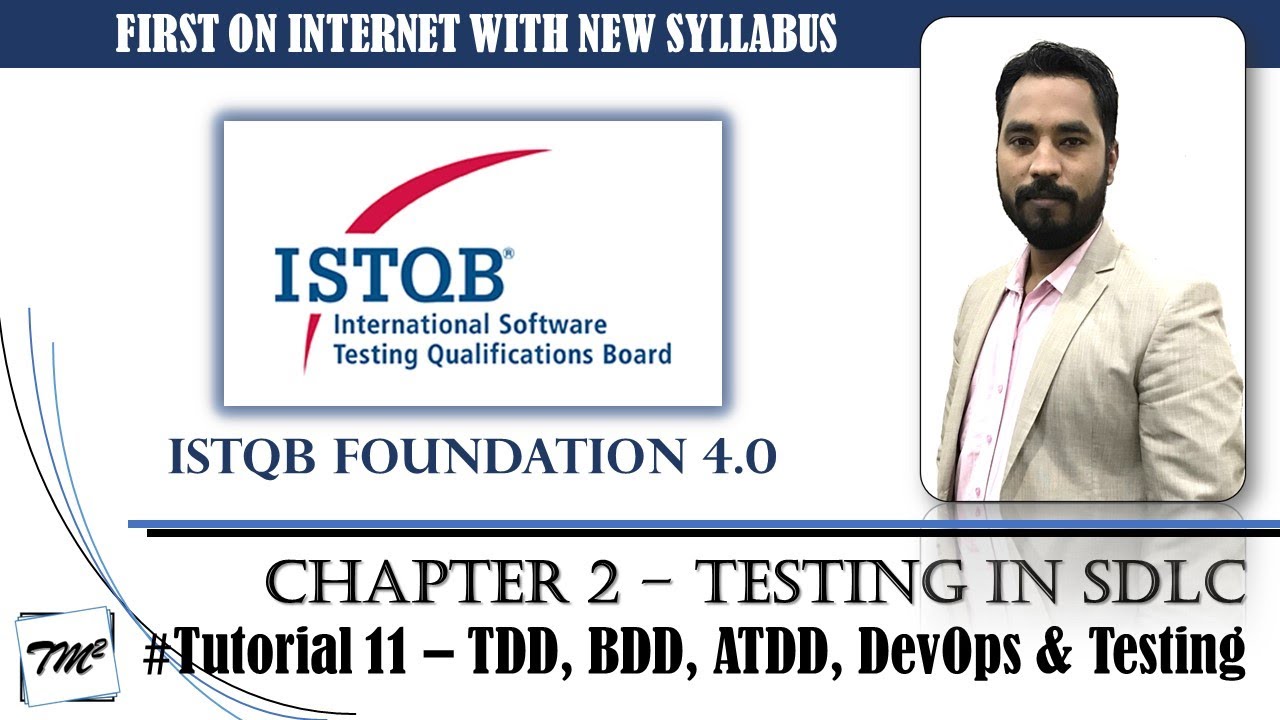
ISTQB FOUNDATION 4.0 | Tutorial 11 | TDD, BDD, ATDD | DevOps and Testing | CTFL | TM SQUARE

ISTQB Agile Tester #39 - What is Test Driven Development (TDD) in Agile

Max Pronko | Pronko Consulting | 10 Pitfalls with Test Driven Development for Magento teams

Agile Process - Georgia Tech - Software Development Process

TDD Isn't Hard, It's Something Else...

ISTQB FOUNDATION 4.0 | Tutorial 42 | Acceptance Test Driven Development | Test Design Techniques
5.0 / 5 (0 votes)