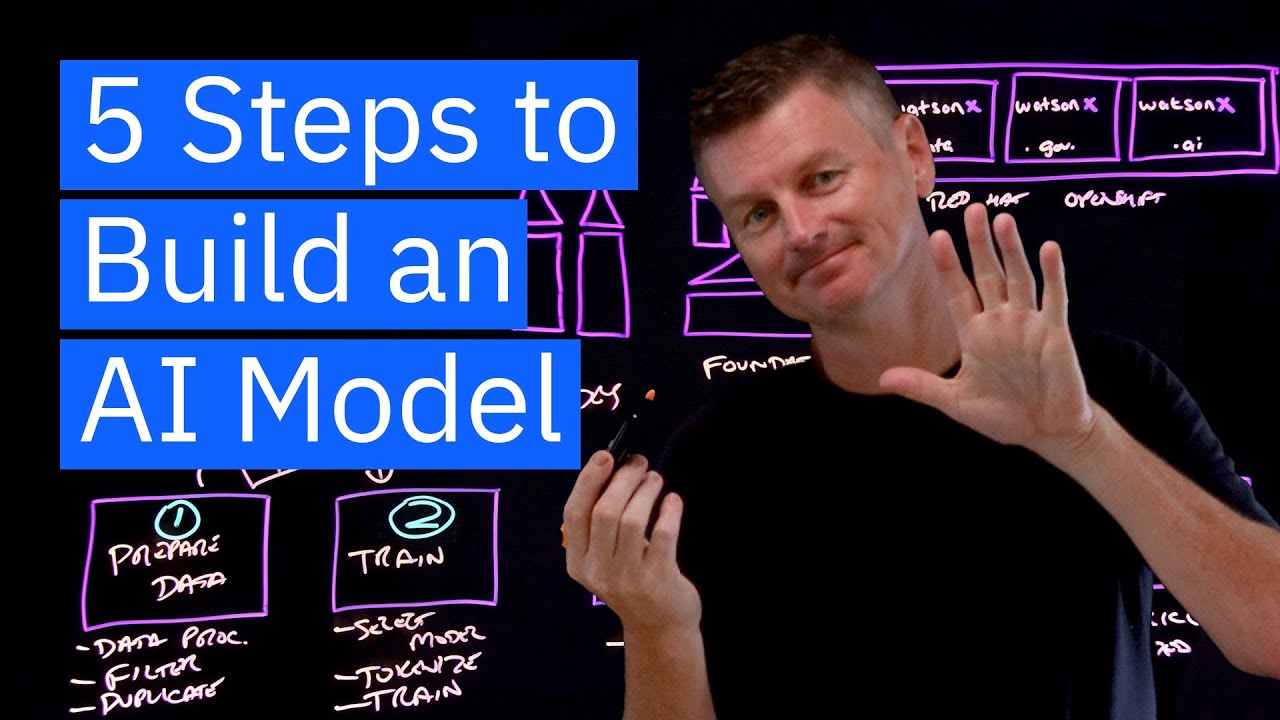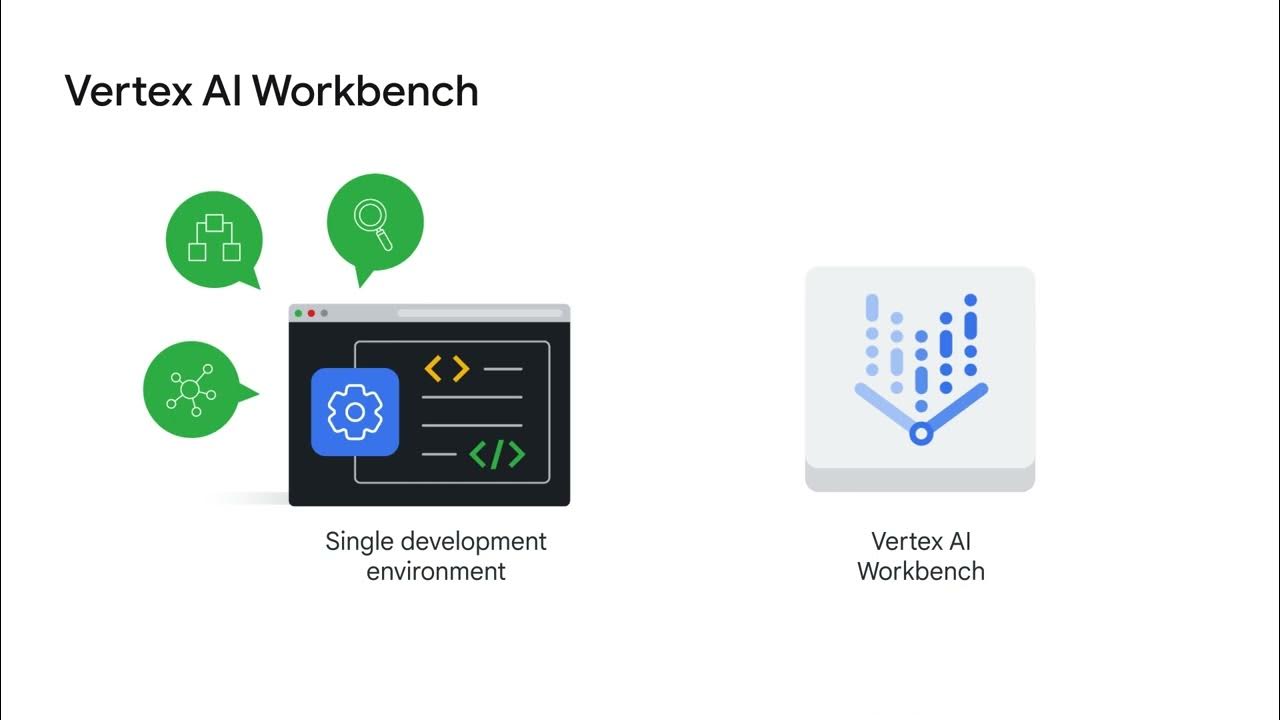What is Vertex AI?
Summary
TLDRThis script introduces Vertex AI, a platform that streamlines the entire machine learning workflow from data preparation to model deployment and prediction. It highlights Vertex AI's ability to cater to teams with varying levels of expertise, offering AutoML for simpler use cases and custom models for more advanced requirements. The platform guides users through data ingestion, transformation, model training (AutoML or custom), evaluation, optimization, explainable AI insights, and deployment for online or batch predictions. The console tour provides an overview of the key features and steps involved in the end-to-end machine learning process with Vertex AI.
Takeaways
- 🌐 Vertex AI is a platform that provides tools for every step of the machine learning workflow, catering to varying levels of expertise.
- 📊 The typical machine learning workflow involves data ingestion, analysis, transformation, model creation and training, evaluation, optimization, and deployment.
- 🔀 Vertex AI simplifies the workflow by providing managed datasets, AutoML for automated model training, and custom model training options.
- 🧠 AutoML is suitable for use cases like images, videos, text files, and tabular data, and doesn't require writing model code.
- 💻 Custom models allow more control over model architecture and work well for frameworks like TensorFlow and PyTorch.
- 🔍 Explainable AI helps understand the factors influencing a model's predictions.
- 🚀 Trained models can be deployed to endpoints for online predictions, with scalable resources and low latency.
- 📈 Undeployed models can be used for batch predictions.
- 🖥️ The Vertex AI console provides a central dashboard to manage the entire workflow, from datasets to predictions.
- 🔑 Key steps in the console include creating datasets, training models (AutoML or custom), managing models, creating endpoints, and making predictions.
Q & A
What is the main purpose of Vertex AI as described in the script?
-Vertex AI is a platform that provides tools for every step of the machine learning workflow, catering to varying levels of machine learning expertise, from novice to expert. It aims to accelerate AI innovation by simplifying the machine learning process.
What are the typical steps involved in a machine learning workflow?
-The typical machine learning workflow involves: 1) defining the prediction task, 2) ingesting, analyzing, and transforming data, 3) creating and training the model, 4) evaluating the model for efficiency and optimization, and 5) deploying the model to make predictions.
How does Vertex AI simplify the machine learning workflow?
-Vertex AI provides a simplified machine learning workflow in one central place, covering data preparation (ingestion, analysis, and transformation) through managed datasets, model training (AutoML or custom), model evaluation and optimization (including explainable AI), and model deployment for online and batch predictions.
What is the difference between AutoML and custom models in Vertex AI?
-AutoML is a no-code solution for tasks like image, video, text, and tabular data, where Vertex AI automatically finds the best model. Custom models allow more control over model architecture, enabling users to write their own code using frameworks like TensorFlow or PyTorch.
How does Vertex AI handle model evaluation and optimization?
-Vertex AI provides tools for assessing and optimizing trained models, as well as explainable AI capabilities that allow users to dive deeper and understand which factors influence the model's predictions.
How are models deployed in Vertex AI for online predictions?
-Models are deployed to an endpoint, which includes all the necessary physical resources and scalable hardware to serve the model for online predictions via API or console. Endpoints can be configured for auto-scaling based on traffic and split traffic across multiple endpoints.
How can users make batch predictions in Vertex AI?
-For batch predictions, users can leverage undeployed models and make predictions on batches of data stored in Cloud Storage.
What are the different components of the Vertex AI console dashboard?
-The Vertex AI console dashboard includes sections for managing datasets, notebook instances, training jobs (AutoML, AutoML Edge, and custom training), models, endpoints, and batch predictions, providing a centralized interface for the entire machine learning workflow.
What types of data are supported by Vertex AI datasets?
-Vertex AI supports datasets for images, tabular data, text, and videos. For other use cases not falling into these categories, users can still leverage Vertex AI for custom model training and predictions.
How does Vertex AI handle custom model training with different frameworks?
-For custom model training, Vertex AI provides pre-built containers for supported frameworks like TensorFlow, PyTorch, scikit-learn, and XGBoost, where users can provide their code as a Python package. Additionally, users can build custom containers with any framework or language and run training on Vertex AI.
Outlines

This section is available to paid users only. Please upgrade to access this part.
Upgrade NowMindmap

This section is available to paid users only. Please upgrade to access this part.
Upgrade NowKeywords

This section is available to paid users only. Please upgrade to access this part.
Upgrade NowHighlights

This section is available to paid users only. Please upgrade to access this part.
Upgrade NowTranscripts

This section is available to paid users only. Please upgrade to access this part.
Upgrade Now5.0 / 5 (0 votes)