How to set up a Bitcoin Wallet to receive BSVs (Paper/Cold Wallet)
Summary
TLDRThis script provides a comprehensive guide on setting up a Bitcoin wallet for Bitcoin SV (BSV), one of the implementations of the original Bitcoin protocol. It emphasizes the importance of security and privacy, walking through the process of creating a paper wallet or cold storage wallet using the bitaddress.org website. The script explains the concepts of public and private keys, and how to verify the wallet's balance and transaction history using a BSV block explorer. Overall, it aims to empower users to securely manage their BSV transactions and participate in the BSV economy.
Takeaways
- 💻 Bitcoin SV (BSV) is an implementation of the original Bitcoin protocol, adhering to the Bitcoin white paper guidelines, distinct from BTC and BCH.
- 🔧 BSV boasts scalability, capable of processing 100,000 transactions per second, surpassing Visa's 65,000 transactions per second limit.
- 💳 To engage in the BSV economy, a Bitcoin wallet is necessary for sending and receiving BSV tokens worldwide with low transaction fees.
- 📖 A Bitcoin wallet consists of a public key for receiving BSV and a private key for sending BSV, likened to an email address and password.
- 📱 Bitaddress.org is recommended for creating a Bitcoin wallet, emphasizing the importance of website legitimacy and security.
- 💾 For security, generating a Bitcoin wallet should be done offline to prevent information leakage if the device is compromised.
- 🔒 Maintaining the privacy and security of the private key is crucial, as its loss or theft means irreversible loss of access to the BSV stored.
- 📲 Checking a new Bitcoin wallet's balance and transaction history through a BSV block explorer ensures it hasn't been previously used.
- 📝 Once a Bitcoin wallet is created, sharing the public key or QR code enables others to send BSV, with QR code accuracy verifiable via smartphone readers.
- 💎 The process of creating a Bitcoin wallet involves offline generation, saving keys securely, and verifying the wallet's unused status through a block explorer.
Q & A
What is Bitcoin SV (BSV)?
-Bitcoin SV (BSV) is an implementation of the original Bitcoin protocol that follows the guidelines outlined in the Bitcoin white paper. It is promoted as the 'true' Bitcoin, as opposed to Bitcoin Core (BTC) and Bitcoin Cash (BCH).
What is the key advantage of Bitcoin SV over other cryptocurrencies?
-One of the key advantages of Bitcoin SV is its scalability. It can process an impressive 100,000 transactions per second, putting it on par with some of the best payment systems in the world like Visa, which can handle up to 65,000 transactions per second.
What is a Bitcoin wallet, and why do you need one?
-A Bitcoin wallet is a necessary tool for receiving and sending BSV tokens. It consists of two main components: a public key (like an email address) to receive BSV, and a private key (like a password) to send BSV. You need a Bitcoin wallet to participate in the BSV economy.
How do you create a Bitcoin wallet?
-You can create a Bitcoin wallet using a website called bitaddress.org. It generates a unique Bitcoin wallet comprising a public key and a private key based on your mouse movements. It's recommended to disconnect from the internet and close unnecessary programs while creating a wallet for security.
Why is it important to keep your private key secure?
-It is crucial to keep your private key secure and known only to you and people you trust because anyone who knows your private key can transfer any Bitcoins you have to another Bitcoin wallet. If you lose your private key, you will lose access to your Bitcoins forever.
How can you check the balance and transaction history of a Bitcoin wallet?
-You can check the balance and transaction history of a Bitcoin wallet using a BSV block explorer, such as whatsonchain.com. You can paste your public key on the explorer to see the wallet's balance and download a PDF statement of its transaction history.
What is the purpose of a QR code in a Bitcoin wallet?
-A QR code in a Bitcoin wallet represents your public key and can be shared with others so they can send you Bitcoins. You can display these QR codes on your website or blog, and others can scan them to send you BSV.
What is bsvsearch.com, and who is Marquez?
-Bsvsearch.com is a website where you can connect with other people and businesses to buy and sell goods and services using Bitcoin SV (BSV). Marquez is the founder of bsvsearch.com, and he provides a walkthrough on setting up a Bitcoin wallet in the video script.
Why is it recommended to disconnect from the internet when creating a Bitcoin wallet?
-It is recommended to disconnect from the internet when creating a Bitcoin wallet to prevent any potential compromise or monitoring of your device. This way, if your device is compromised, information about your private key cannot be sent to any malicious actors over the internet.
What additional security measures should be taken when creating a Bitcoin wallet?
-It is suggested to have antivirus and anti-malware software installed on your computer to detect and prevent any malicious software designed to steal your private key, clipboard data, or monitor your screen.
Outlines

This section is available to paid users only. Please upgrade to access this part.
Upgrade NowMindmap

This section is available to paid users only. Please upgrade to access this part.
Upgrade NowKeywords

This section is available to paid users only. Please upgrade to access this part.
Upgrade NowHighlights

This section is available to paid users only. Please upgrade to access this part.
Upgrade NowTranscripts

This section is available to paid users only. Please upgrade to access this part.
Upgrade NowBrowse More Related Video
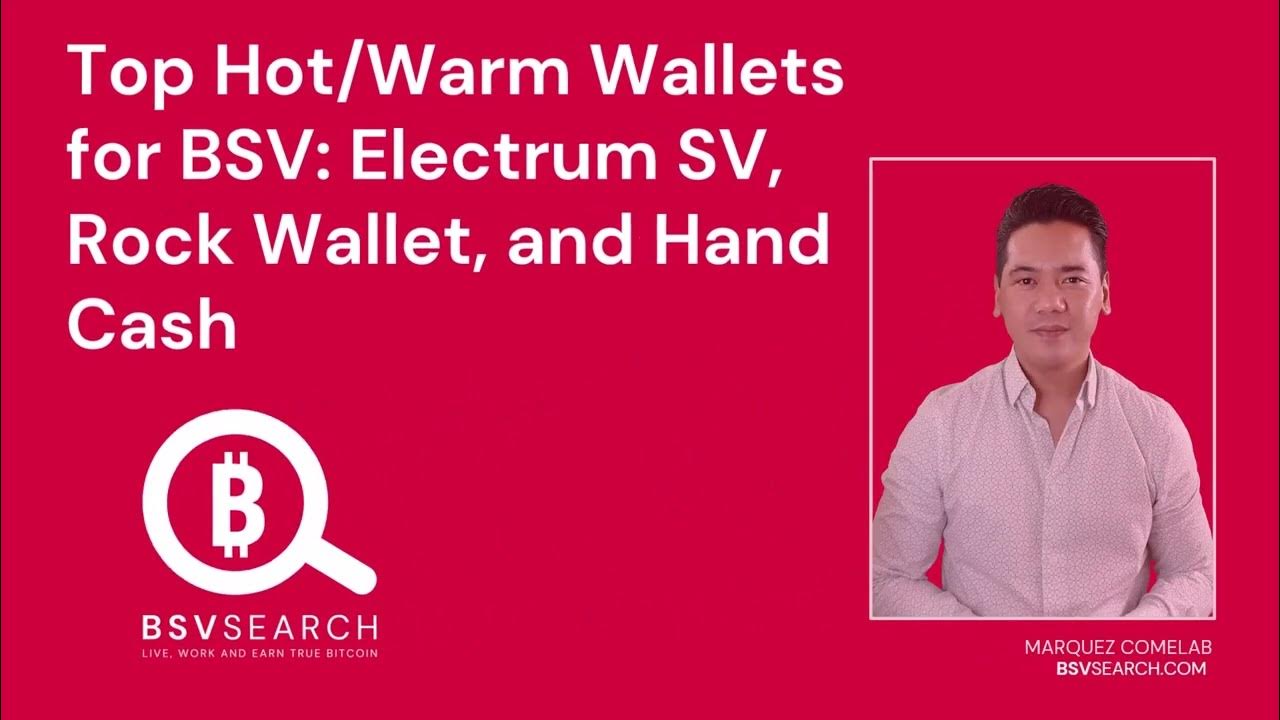
Top Hot and Warm Wallets for BSV - Electrum SV, Rockwallet and Hand Cash

Where to Buy Bitcoin SV - Crypto Prices Rally

Enviando Bitcoin da Lightning para Onchain GRATUITAMENTE - Tutorial Strike Wallet

My opinion: BSV is The Real Bitcoin!

⚡ Lightning Network para Iniciantes - Como montar um node de Bitcoin - Como montar um node Lightning

بدون استثمار 👈 اربح 30 دولار من عملة البيتكوين 2024 كل يوم - اسهل طرق الربح من الانترنت بالهاتف
5.0 / 5 (0 votes)