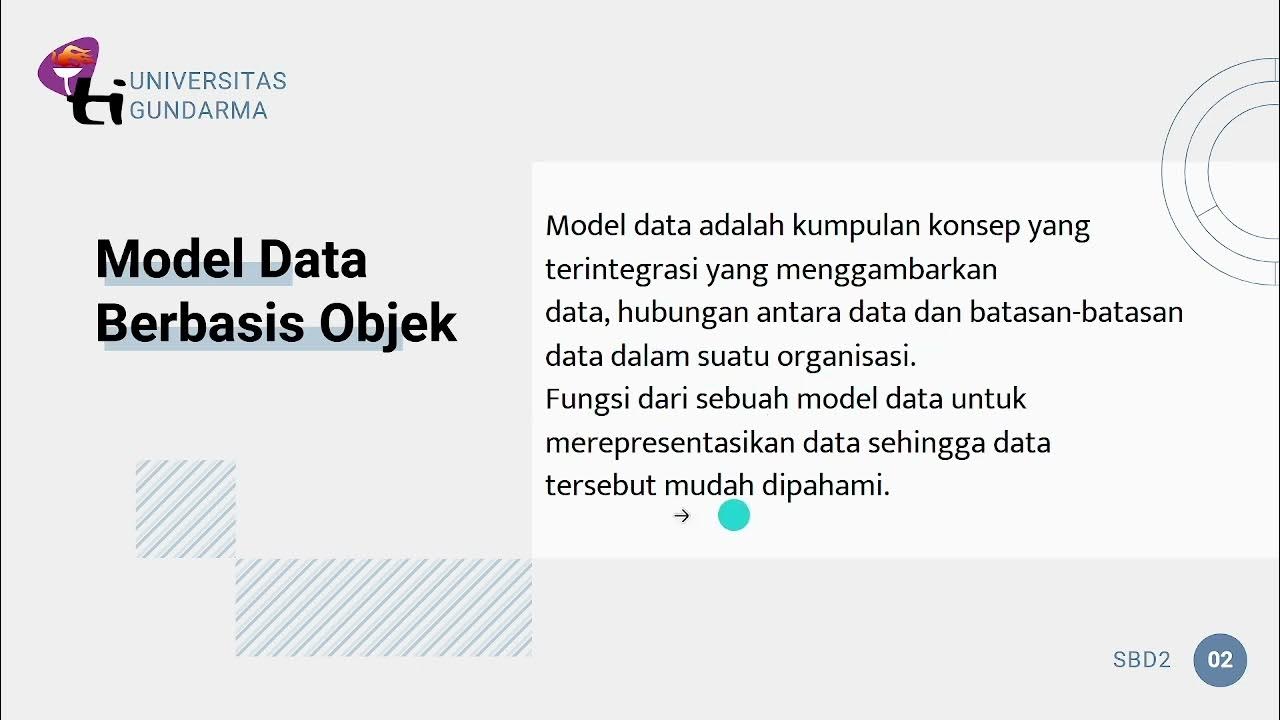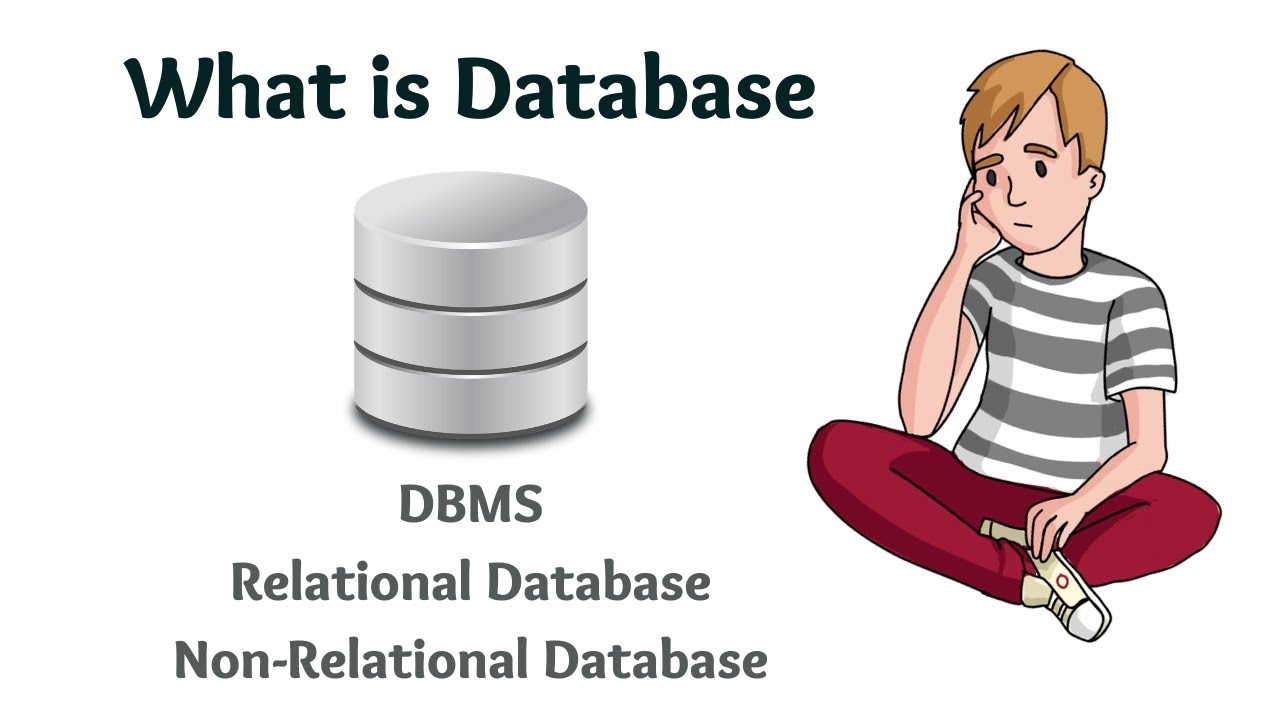What are the different types of databases in DBMS?
Summary
TLDRIn this informative session by Learnaholic India, viewers are introduced to the concept of databases, exploring the definition of data and databases, and diving into various types such as centralized, distributed, relational, NoSQL, cloud, object-oriented, hierarchical, network, personal, operational, and enterprise databases. The video highlights the properties of relational databases, the flexibility of NoSQL, and the benefits of cloud databases, offering a comprehensive overview for those interested in database management systems.
Takeaways
- 📚 Data is a collection of distinct small units of information that can be stored in various forms like text, numbers, media, and bytes.
- 💾 A database is an organized collection of data designed for easy access and management, often structured into tables, rows, and columns.
- 🌐 Dynamic websites, such as those checking hotel room availability, rely on databases to manage and process data efficiently.
- 🔐 Database Management Systems (DBMS) oversee the management of modern databases, using SQL for operations based on relational algebra and tuple relational calculus.
- 🏢 Centralized Databases store data in a single location, offering advantages like decreased data management risk and consistent data quality.
- 🌐 Distributed Databases distribute data across different systems, connected via communication links, offering modular development and resilience to server failures.
- 📊 Relational Databases organize data in tables with rows and columns, using SQL for data manipulation, and are characterized by ACID properties ensuring data integrity.
- 🔑 NoSQL Databases offer a flexible approach to data storage, accommodating various data types beyond the tabular form, and are divided into key-value, document-oriented, graph, and wide-column stores.
- ☁️ Cloud Databases store data on virtual environments over cloud platforms, providing scalable services like SaaS, PaaS, and IaaS.
- 📈 Object-oriented Databases store data as objects, similar to those used in object-oriented programming, while Hierarchical and Network Databases organize data in tree-like and generalized graph structures, respectively.
- 👤 Personal Databases are designed for single-user use, being simple and occupying less storage space, whereas Operational and Enterprise Databases cater to real-time data operations and large-scale data management in organizations.
Q & A
What is the definition of 'Data' as mentioned in the script?
-Data is defined as a collection of distinct small units of information that can be used in various forms like text, numbers, media, bytes, etc., and can be stored in pieces of paper or electronic memory.
What is the origin of the word 'Data'?
-The word 'Data' is derived from the Latin word 'datum,' which means a single piece of information. 'Data' is the plural form of 'datum.'
How is data represented in computing?
-In computing, data is information that can be translated into a form for efficient movement and processing, and it is considered interchangeable.
What is a database and how is it organized?
-A database is an organized collection of data designed for easy access and management, often organized into tables, rows, columns, and indexed for easier retrieval of relevant information.
What is the purpose of a database?
-The main purpose of a database is to operate a large amount of information by storing, retrieving, and managing data efficiently.
Can you provide an example of a dynamic website that uses a database?
-An example of a dynamic website that uses a database is a model that checks the availability of rooms in a hotel.
What is a Centralized Database and what are some of its advantages?
-A Centralized Database stores data at a single centralized system, allowing access from various locations through applications with authentication processes. Advantages include decreased risk of data manipulation, maintained data consistency, better data quality, and lower costs due to fewer vendors.
What are some disadvantages of a Centralized Database?
-Disadvantages of a Centralized Database include large size leading to increased response time, difficulty in updating the extensive system, and the risk of losing entire data if a server failure occurs.
What is a Distributed Database and how does it differ from a Centralized Database?
-A Distributed Database stores data across different database systems connected via communication links, allowing end-users to access data easily. Unlike a Centralized Database, it does not store all data in one location but distributes it for better accessibility and fault tolerance.
What is the significance of ACID properties in Relational Databases?
-ACID properties in Relational Databases ensure Atomicity, Consistency, Isolation, and Durability of data operations, guaranteeing reliable processing of transactions and data integrity.
Can you explain the concept of NoSQL Databases and their types?
-NoSQL Databases are non-relational databases designed for storing a wide range of datasets in various formats. They can be categorized into Key-value storage, Document-oriented Databases, Graph Databases, and Wide-column stores, each serving different data storage needs.
What is a Cloud Database and what services does it provide?
-A Cloud Database is a database where data is stored and executed over a cloud computing platform. It provides various cloud computing services such as SaaS, PaaS, and IaaS for accessing the database.
What are Object-oriented Databases and how do they store data?
-Object-oriented Databases use an object-based data model approach, storing data as objects similar to those used in object-oriented programming languages.
How does a Hierarchical Database organize data?
-A Hierarchical Database organizes data in a tree-like structure with parent-children relationships, where each child record contains only one parent, and each parent can have multiple child records.
What is the difference between Hierarchical and Network Databases?
-While Hierarchical Databases organize data in a tree structure with a single parent per child, Network Databases allow each record to have multiple children and parent nodes, forming a more generalized graph structure.
What is a Personal Database and what are some of its advantages?
-A Personal Database is designed for a single user to collect and store data on their system. Advantages include simplicity, ease of handling, and occupying less storage space due to its small size.
What is an Operational Database and how does it function in businesses?
-An Operational Database is designed for real-time creation and updating of data, handling daily data operations in businesses, such as managing daily transactions.
What are Enterprise Databases and what benefits do they offer to large organizations?
-Enterprise Databases are used by large organizations to manage massive amounts of data, improving efficiency and allowing simultaneous access to users. They support multi-process operations and enable parallel queries on the system.
Outlines

This section is available to paid users only. Please upgrade to access this part.
Upgrade NowMindmap

This section is available to paid users only. Please upgrade to access this part.
Upgrade NowKeywords

This section is available to paid users only. Please upgrade to access this part.
Upgrade NowHighlights

This section is available to paid users only. Please upgrade to access this part.
Upgrade NowTranscripts

This section is available to paid users only. Please upgrade to access this part.
Upgrade Now5.0 / 5 (0 votes)