OneNote Second Brain 🧠: The ULTIMATE Tutorial For Beginners
Summary
TLDRDieses Video zeigt, wie man mit OneNote und der PAR-Methode (Projekt, Aktion, Ressourcen, Archiv) ein zweites Gehirn aufbaut, um die Überwältigung durch Informationen zu bewältigen. Es hilft, Ideen und Informationen systematisch zu speichern und später effektiv zu nutzen. Der Schöpfer teilt seine persönliche Erfahrung und zeigt, wie das zweite Gehirn in den täglichen Workflow integriert werden kann, um Produktivität und Kreativität zu steigern, ohne bestehende Organisationstools zu ersetzen.
Takeaways
- 🧠 Menschen konsumieren täglich 34 GB an Informationen, aber nur ein Bruchteil davon bleibt im Gedächtnis.
- 💡 Ein zweites Gehirn hilft, Informationen systematisch zu speichern und später wiederzuverwenden.
- 📚 David Allen empfiehlt, Ideen zu haben und nicht zu behalten, da das zweite Gehirn die Informationen für dich aufbewahren soll.
- 📱 Der Ersteller verwendet OneNote und die PAR-Methode (Projekt, Aktion, Ressource, Archiv), um sein zweites Gehirn zu organisieren.
- 🔍 Bei der Erfassung von Informationen sollte man sich fragen, wie sie den aktuellen Projekten oder Verantwortlichkeiten helfen können.
- 🗂️ Die PAR-Methode ist eine Organisationsform, die auf der Idee basiert, dass Notizen für Aktion organisiert werden sollten.
- 📈 Projekte sind aktive Arbeitsbereiche mit Fristen, Aktionen sind laufende Verantwortlichkeiten ohne feste Daten, Ressourcen sind Informationen für Interessen und Hobbies, und Archiv ist für alte Projekte.
- 📝 Schnellnotizen sind eine temporäre Sammlung von Notizen, die noch nicht in die PAR-Kategorien eingeteilt wurden.
- 🔗 Das zweite Gehirn ist kein Ersatz für bestehende Organisationssysteme, sondern soll sie ergänzen und die Effizienz steigern.
- 🎯 Das zweite Gehirn ermöglicht es, Ideen und Wissen zu speichern, die später in Aktionen und Projekte umgewandelt werden können.
Q & A
Wie viel Informationen verbrauchen wir täglich nach dem Video?
-Laut dem Video verbrauchen wir täglich 34 GB an Informationen.
Was ist das Hauptproblem, das das Video anspricht?
-Das Hauptproblem, das das Video anspricht, ist die Überlastung durch die Fülle von Informationen und das Vergessen wichtiger Dinge.
Was ist die Empfehlung von David Allen in 'Getting Things Done' bezüglich des Gehirns?
-David Allen empfiehlt, dass das Gehirn für Ideen und nicht für das Festhalten von Informationen verwendet werden sollte, und dass ein zweites Gehirn diese Informationen für einen speichern sollte.
Was ist das CODE-System, das im Video vorgestellt wird?
-Das CODE-System steht für Capture, Organize, Distill und Express und soll dabei helfen, Informationen systematisch zu erfassen, zu organisieren und später zu nutzen.
Was versteht man unter 'Second Brain' im Kontext des Videos?
-Die 'Second Brain' ist ein digitales System, das als zentrales Wissensmanagement dient und Informationen in einer Weise speichert, die es ermöglicht, sie später zu nutzen.
Was ist das PAR-Methode, auf das sich die Organisation der 'Second Brain' im Video stützt?
-Die PAR-Methode ist eine Organisationsmethode, die aus Project (Projekte), Action (Aktionen), Resource (Ressourcen) und Archive (Archiv) besteht und auf der Idee basiert, dass man für Aktionen organisiert werden sollte.
Wie wird ein Projekt in der PAR-Methode definiert?
-Ein Projekt ist das Aktionsorientierteste in allen Ordnern, etwas, woran man aktiv arbeitet und das eine Frist hat, wie z.B. Schul- oder Arbeitspräsentationen, Umzugspläne oder Fitness-Herausforderungen.
Was versteht man unter 'Aktion' in der PAR-Methode?
-Unter 'Aktion' versteht man laufende Verantwortlichkeiten im Leben, die keine feste Dauer haben, wie Gesundheit, Beziehungen, Freundschaften, Familie und Finanzen.
Was sind 'Ressourcen' in der PAR-Methode?
-Ressourcen sind nützliche Informationen für Interessen oder Hobbies, die nicht in die anderen beiden Ordner passen und wofür man sie später vielleicht benötigen könnte.
Was ist der Unterschied zwischen 'Aktion' und 'Ressourcen' in der PAR-Methode?
-Während 'Aktion' laufende Verantwortlichkeiten ohne feste Fristen umfasst, sind 'Ressourcen' für Interessen oder Hobbies vorgesehen, die nicht direkt mit laufenden Projekten oder Verantwortlichkeiten verbunden sind.
Wie passt die 'Second Brain' in das bestehende Arbeitsablauf des Videos?
-Die 'Second Brain' passt sich in den bestehenden Arbeitsablauf ein, indem sie neue Ideen und Wissen sammelt, die dann in Aktionen und Projekte umgewandelt werden und die Fortschritte von laufenden Projekten dokumentiert.
Was ist die häufigste Missverständnis über die 'Second Brain', das im Video erwähnt wird?
-Das häufigste Missverständnis ist, dass die 'Second Brain' als eine Lösung angesehen wird, die all alle Probleme löst und alle verwendeten Apps ersetzt, was nicht der Fall ist.
Was ist die Hauptfunktion der 'Second Brain', wie sie im Video beschrieben wird?
-Die Hauptfunktion der 'Second Brain' ist es, als digitales Gehirn zu dienen, das den kognitiven Fluss erleichtert, den menschlichen Gehirn für Kreativität freigibt und dabei hilft, das beste Leben zu führen.
Outlines

Этот раздел доступен только подписчикам платных тарифов. Пожалуйста, перейдите на платный тариф для доступа.
Перейти на платный тарифMindmap

Этот раздел доступен только подписчикам платных тарифов. Пожалуйста, перейдите на платный тариф для доступа.
Перейти на платный тарифKeywords

Этот раздел доступен только подписчикам платных тарифов. Пожалуйста, перейдите на платный тариф для доступа.
Перейти на платный тарифHighlights

Этот раздел доступен только подписчикам платных тарифов. Пожалуйста, перейдите на платный тариф для доступа.
Перейти на платный тарифTranscripts

Этот раздел доступен только подписчикам платных тарифов. Пожалуйста, перейдите на платный тариф для доступа.
Перейти на платный тарифПосмотреть больше похожих видео

How I Organize My Work and Life using MS OneNote 💪
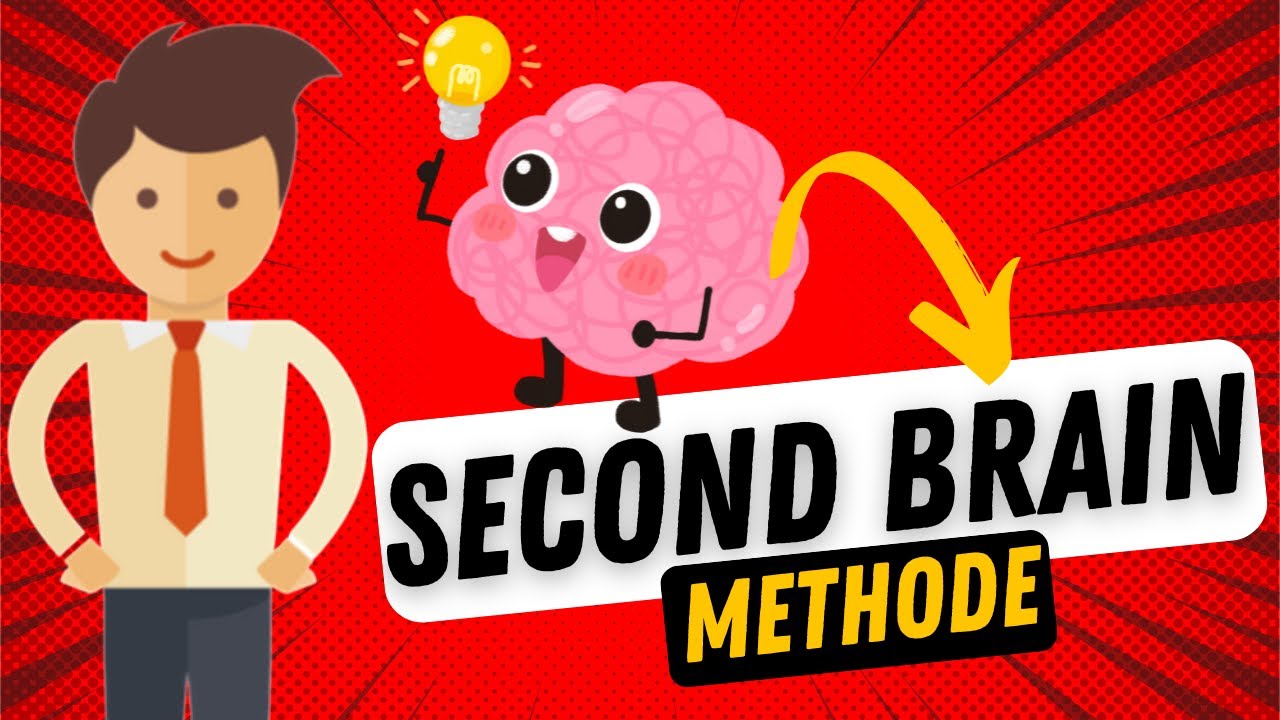
Die Second Brain Methode: Das Geheimnis der Top 1% Studenten 🧠

Gedächtnis-Superkräfte mit einem zweiten digitalen Gehirn
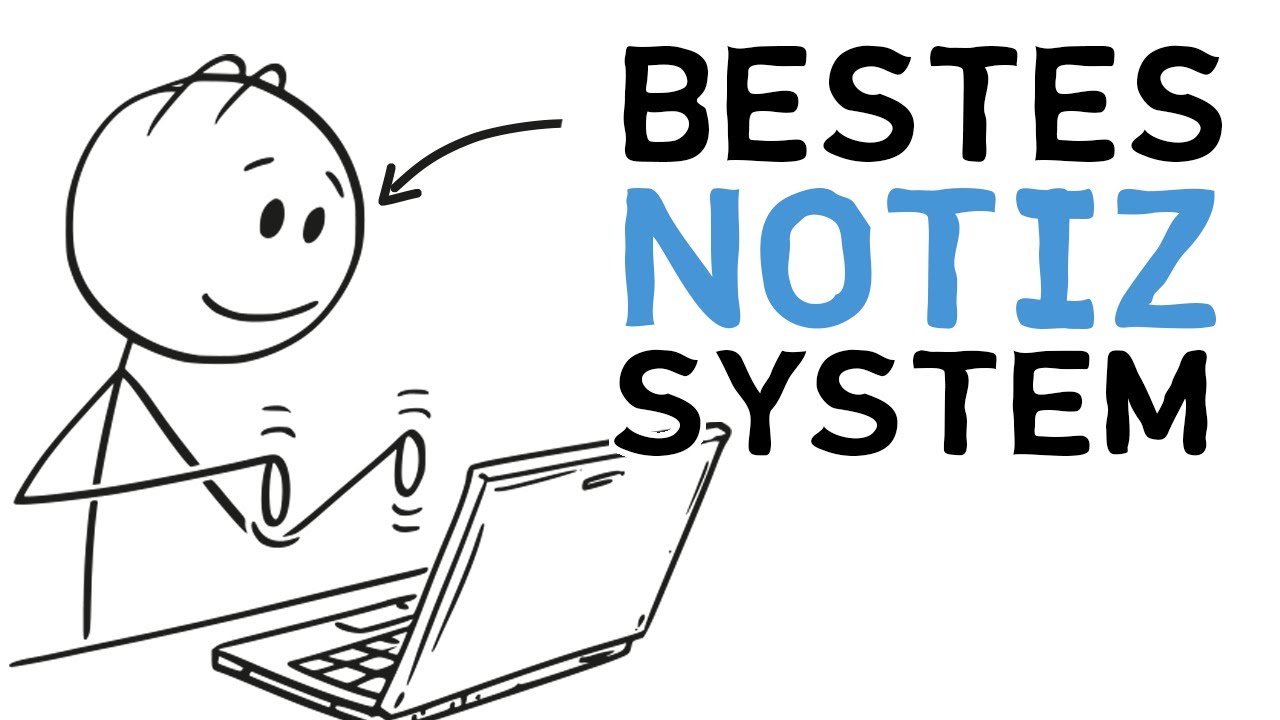
Das zweite Gehirn: Beste Lern- & Produktivitäts Methode

Wie du dein digitales Leben organisierst | Second Brain & PARA Methode

PARA einfach erklärt - Second Brain
5.0 / 5 (0 votes)
