Stop buying the wrong Laptop in 2024!!
Summary
TLDRThe video script discusses the intricacies of choosing the best laptop based on individual needs and budget. It categorizes users into students, gamers, creatives, and the confused, offering tailored advice for each. The script emphasizes the importance of selecting the right processor, RAM, and storage, and touches on the balance between performance and cost. It also highlights the risk of opting for lesser-known brands for budget reasons and the benefits of choosing laptops with upgradable components. The summary aims to guide viewers in making an informed decision that aligns with their specific requirements and usage patterns.
Takeaways
- 💻 The script discusses the difficulty of finding a bad laptop in the current market due to advancements in storage, RAM, and CPU.
- 🔍 It differentiates between types of laptop users: students for browsing and light tasks, gamers, creative professionals for editing and design, and confused individuals unsure of their needs.
- 💰 The speaker suggests a budget of ₹44,000 for a student to get a good laptop that can handle all their tasks, emphasizing that one can have a successful career with a laptop under ₹40,000.
- 🚫 The script advises against choosing laptops with i3 processors due to their low power consumption and performance.
- ✅ It recommends mid-range processors like Intel's U and H series for a balance between power and performance.
- 🔢 For students with a budget under ₹40,000, the script suggests considering processors like the 5525U for better performance than the standard U series.
- 💡 The importance of upgradability is highlighted, recommending laptops with empty RAM slots for future upgrades.
- 🎮 For gamers, a good GPU is crucial, and the script differentiates between integrated graphics and dedicated graphics cards, recommending at least an NVIDIA 3050 for gaming.
- 🖌️ Creative professionals need powerful CPUs and GPUs for tasks like video editing and 3D design, with a preference for Intel's H series processors and NVIDIA 4000 series GPUs.
- 🛒 The script mentions that brand reputation, build quality, and after-sales service are important factors to consider when choosing a laptop.
- 🔗 It also discusses the use of an open-source business app for creating websites without technical knowledge, suggesting ease of customization and management.
Q & A
What is the main purpose of the video script?
-The main purpose of the video script is to guide viewers on how to choose the best laptop according to their specific needs and budget.
What are the four categories of laptop users mentioned in the script?
-The four categories of laptop users mentioned are students, gamers, creative professionals, and those who are confused about what they need.
What is the recommended budget for a student laptop according to the script?
-The script suggests a budget of ₹44,000 for a student laptop, stating that all necessary tasks can be accomplished within this budget.
What are the types of processors mentioned in the script and what do they represent?
-The script mentions U-series processors, which are power-efficient but offer less performance, and H-series processors, which consume more power but provide better performance. It also mentions P-series processors, which are a balance between U and H series and are typically found in Intel's processors.
Why should students avoid i3 processors in the given budget?
-Students should avoid i3 processors because they offer low power consumption and performance, which may not be suitable for tasks like video editing or gaming.
What is the recommended RAM for basic coding and small projects as per the script?
-The script recommends at least 8GB of RAM running at 3200 MHz for basic coding and small projects.
What is the significance of having an upgradable laptop according to the script?
-The significance of having an upgradable laptop is that users can expand the RAM and storage as needed in the future, making the laptop more versatile and future-proof.
What is the recommended GPU for gamers according to the script?
-For gamers, the script recommends at least an NVIDIA GeForce RTX 3050 GPU, as it offers good performance for gaming without being too expensive.
What is the advice given for creative professionals who do 2D work?
-For creative professionals doing 2D work, the script advises focusing more on the processor and getting a decent GPU, as the processor will help with real-time effects and the GPU will speed up rendering times.
What is the recommended storage option for those who might do video editing?
-The script recommends at least 512GB of SSD storage for those who might do video editing, as SSDs are fast and can handle direct video editing without the need for additional storage.
What is the script's stance on using integrated graphics for gaming?
-The script advises against using integrated graphics for gaming, stating that they cannot match the performance of a dedicated graphics card, even if they are part of the latest series.
Outlines

Этот раздел доступен только подписчикам платных тарифов. Пожалуйста, перейдите на платный тариф для доступа.
Перейти на платный тарифMindmap

Этот раздел доступен только подписчикам платных тарифов. Пожалуйста, перейдите на платный тариф для доступа.
Перейти на платный тарифKeywords

Этот раздел доступен только подписчикам платных тарифов. Пожалуйста, перейдите на платный тариф для доступа.
Перейти на платный тарифHighlights

Этот раздел доступен только подписчикам платных тарифов. Пожалуйста, перейдите на платный тариф для доступа.
Перейти на платный тарифTranscripts

Этот раздел доступен только подписчикам платных тарифов. Пожалуйста, перейдите на платный тариф для доступа.
Перейти на платный тарифПосмотреть больше похожих видео
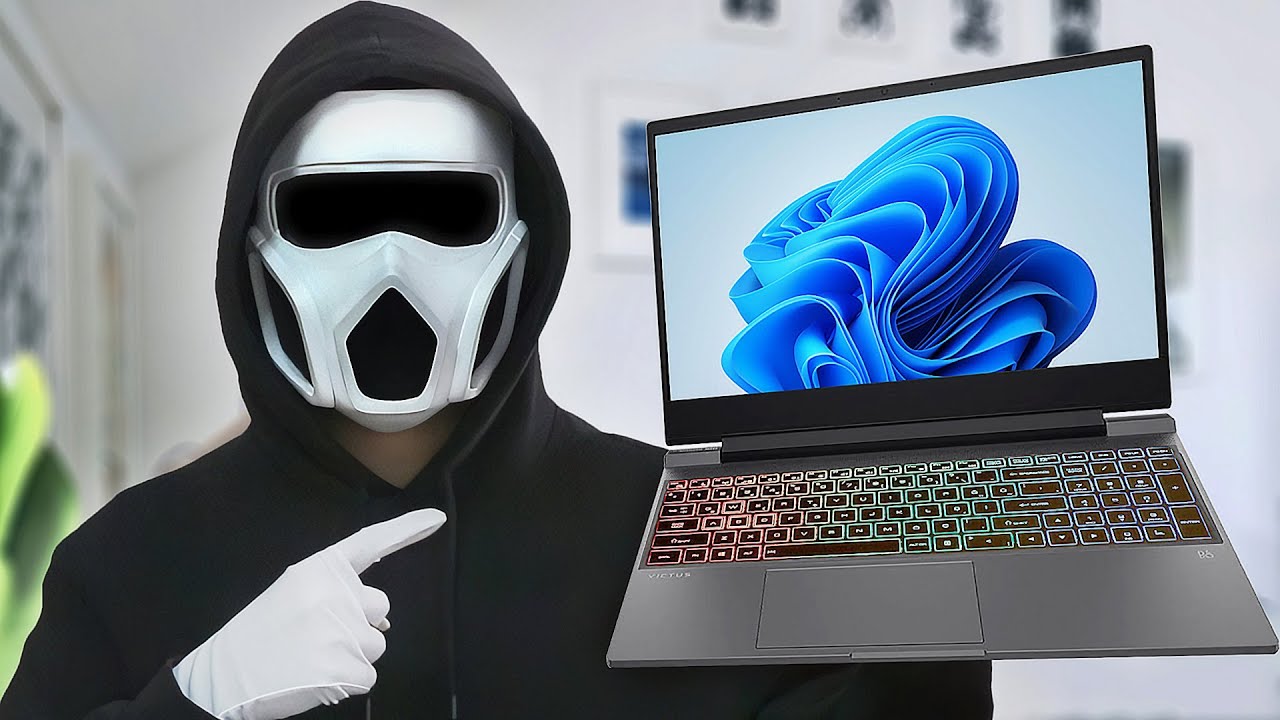
Watch this BEFORE You Buy a Laptop!

Don't buy a Laptop Without Watching this Video.

Manual Vs. Electric Wheelchair; How to Choose the Best Wheelchair for You

How To Buy a Perfect Laptop in 2024 !

Best Laptops Under 25000 Faceoff for Students in 2025🔥Top 5 Best Laptops Under 25000 In 2025

A MELHOR BICICLETA ERGOMÉTRICA PARA USO DOMÉSTICO? GUIA COMPLETO DE COMPRA
5.0 / 5 (0 votes)
