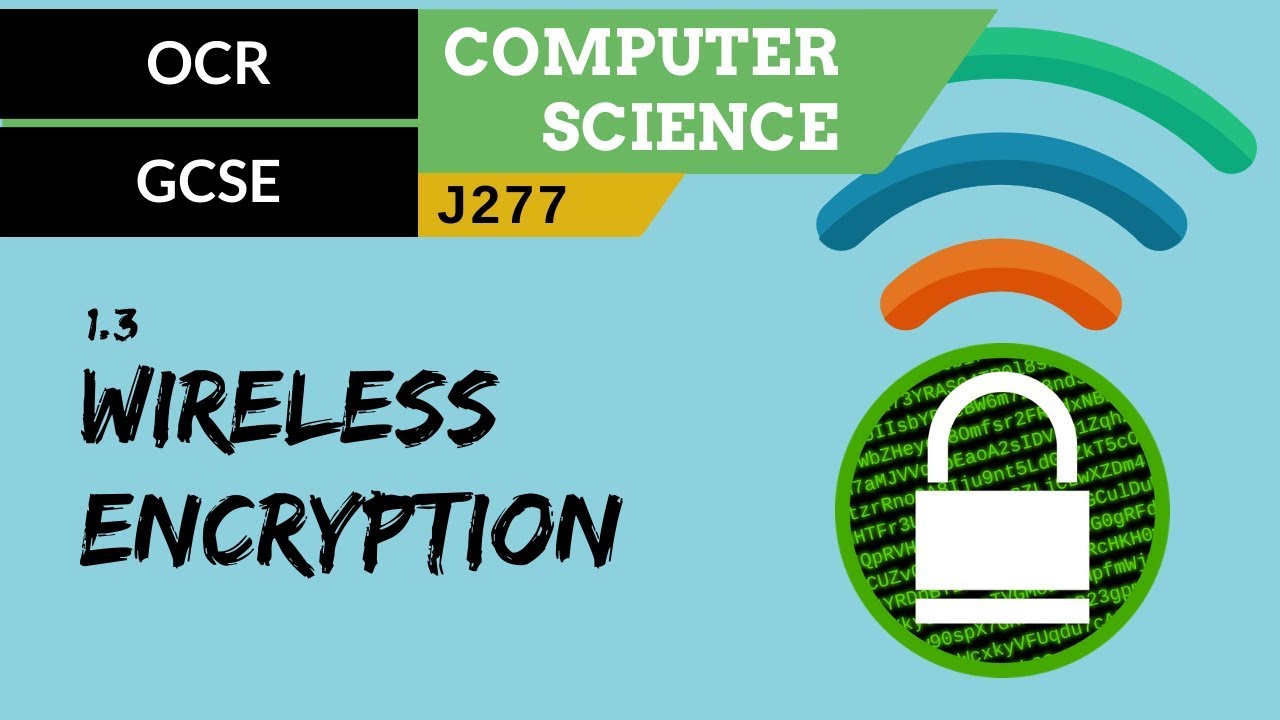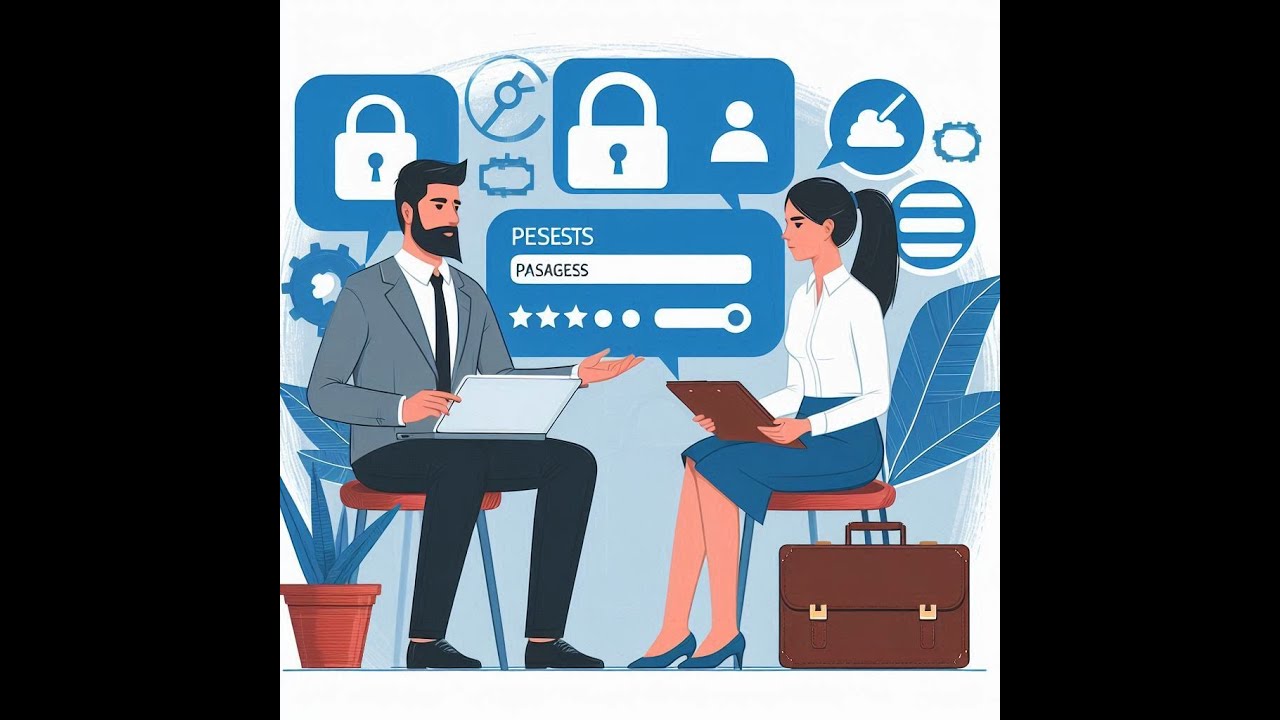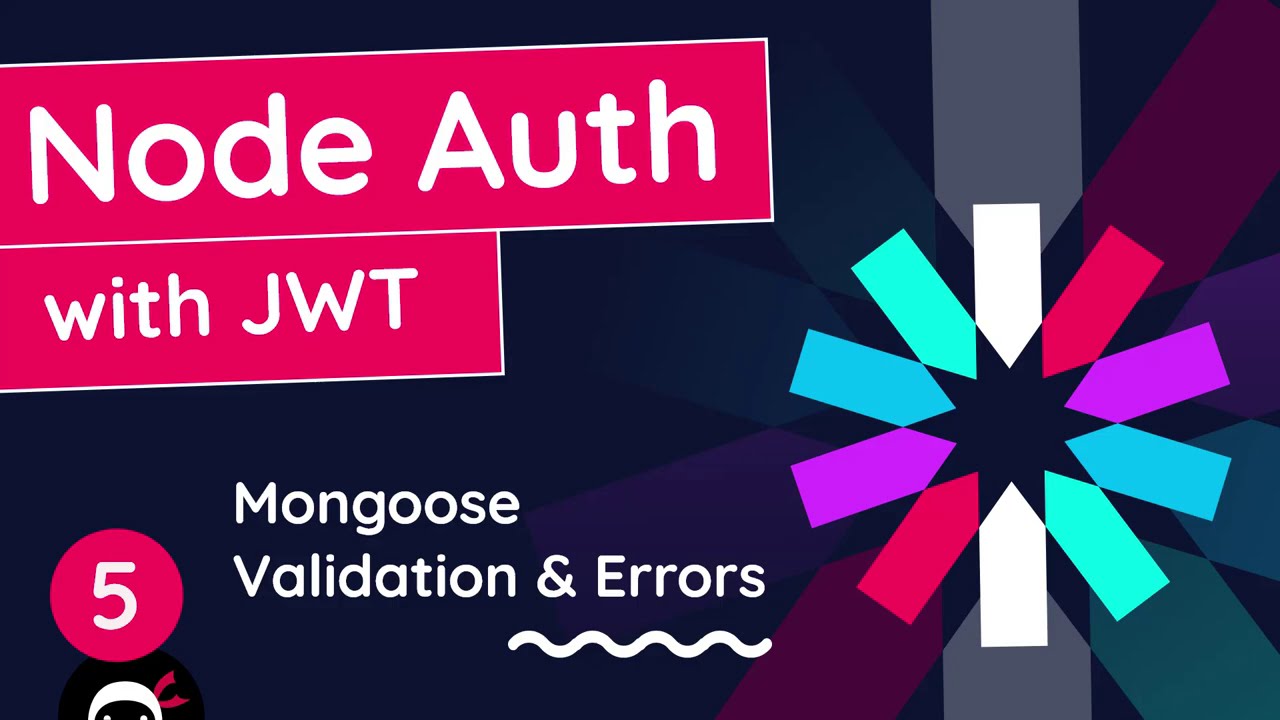#34 Spring Security | Bcrypt Password Encoder
Summary
TLDRThis video script discusses the importance of encrypting passwords to enhance security, especially when handling multiple platforms. It explains the risks of using the same passwords and how they can lead to hacks. The script introduces hashing with bcrypt as a solution, demonstrating how to use bcrypt to generate secure hashes for passwords. It guides through implementing bcrypt in a project for user registration and authentication, emphasizing the need for both storing and verifying passwords securely. The tutorial also covers updating existing passwords to ensure all user data is encrypted for optimal security.
Takeaways
- 🔒 The importance of encrypting passwords in databases to prevent unauthorized access and reduce the risk of password reuse across multiple platforms.
- 🔑 The risks associated with database administrators and others being able to see plain text passwords, which can lead to security breaches if the same password is used elsewhere.
- 💡 The concept of hashing passwords using algorithms like SHA or MD5 to create a unique fingerprint that cannot be reversed back to the original password.
- 🔄 The process of using bcrypt to enhance security by running the hashing algorithm multiple rounds to increase computational time and deter brute force attacks.
- 🔢 The significance of choosing the right number of bcrypt rounds, where a balance is needed between security and performance, avoiding excessively high numbers that could strain server resources.
- 🛠️ The implementation of bcrypt in a project involves modifying the service layer to encode passwords before they are stored in the database, ensuring that plain text passwords are not saved.
- 🔄 The necessity of updating both user registration and validation processes to incorporate bcrypt, ensuring passwords are encrypted when stored and correctly verified during login.
- 🔍 The demonstration of using an online bcrypt generator to understand how passwords are converted into hash values, highlighting the one-way nature of this process.
- 🛑 The potential issue of existing users with plain text passwords needing to update their passwords to comply with new security measures, suggesting a prompt or notification for users to change their passwords.
- 🔄 The explanation of bcrypt's versioning (e.g., bcrypt $2a$, $2b$, $2y$) and the choice of version based on the desired security level.
- 🔒 The final reminder of the importance of securing passwords using bcrypt or similar methods to protect user data and maintain the integrity of applications.
Q & A
Why is it important to encrypt passwords in a database?
-Encrypting passwords is crucial to protect user data from being exposed in the event of a data breach. If passwords are stored in plain text, hackers can easily access and use them across multiple platforms, leading to further security risks.
What is the difference between encryption and hashing?
-Encryption is a two-way process where data can be transformed into a secure format and then decrypted back to its original form using a key. Hashing, on the other hand, is a one-way process that converts data into a fixed-size string of characters, which cannot be reversed to obtain the original data.
What is bcrypt and how does it enhance password security?
-Bcrypt is a password hashing function designed to be slow and resistant to brute-force search attacks. It uses a salt to protect against rainbow table attacks and allows for multiple rounds of hashing to increase the computational time, making it harder for attackers to crack the hash.
Why should the number of bcrypt rounds be carefully chosen?
-The number of rounds in bcrypt determines the computational cost of hashing a password. While increasing the rounds can enhance security, it also increases the time taken for hashing and verifying passwords. This can impact performance and user experience, so a balance must be struck between security and practicality.
How does bcrypt differ from other hashing algorithms like MD5 or SHA?
-Bcrypt is designed specifically for securing passwords and includes features like salting and multiple rounds of hashing to make it more resistant to attacks. In contrast, MD5 and SHA are general-purpose hashing algorithms that are faster but less secure for password storage due to their vulnerability to various attack vectors.
What is the purpose of using a salt in the context of hashing passwords?
-A salt is a random value added to the password before hashing to ensure that the same password will result in a different hash for each user, even if they use the same password. This defends against rainbow table attacks, where precomputed hashes are used to crack passwords.
How can an application implement bcrypt for password storage and verification?
-An application can implement bcrypt by using a library that provides bcrypt functionality. During user registration, the plaintext password is hashed using bcrypt before being stored in the database. For verification, the provided password is hashed again and compared to the stored hash to confirm the user's identity.
What should an application do if it needs to migrate existing passwords to bcrypt hashes?
-When migrating to bcrypt, the application should prompt users to update their passwords. The new passwords can then be hashed using bcrypt and stored in the database, replacing the old plaintext or weakly hashed passwords.
Why is it not safe to store passwords in plaintext even if the database is not publicly accessible?
-Storing passwords in plaintext is unsafe because it exposes them to internal threats, such as a database administrator or other authorized personnel with access to the database. Additionally, if the database is ever compromised, the attackers would have immediate access to all user passwords.
What are some best practices for managing passwords in a secure manner?
-Best practices for managing passwords include using a unique password for each service, enabling multi-factor authentication, regularly updating passwords, and using a password manager to securely store and generate strong passwords.
Outlines

Этот раздел доступен только подписчикам платных тарифов. Пожалуйста, перейдите на платный тариф для доступа.
Перейти на платный тарифMindmap

Этот раздел доступен только подписчикам платных тарифов. Пожалуйста, перейдите на платный тариф для доступа.
Перейти на платный тарифKeywords

Этот раздел доступен только подписчикам платных тарифов. Пожалуйста, перейдите на платный тариф для доступа.
Перейти на платный тарифHighlights

Этот раздел доступен только подписчикам платных тарифов. Пожалуйста, перейдите на платный тариф для доступа.
Перейти на платный тарифTranscripts

Этот раздел доступен только подписчикам платных тарифов. Пожалуйста, перейдите на платный тариф для доступа.
Перейти на платный тариф5.0 / 5 (0 votes)