Apps Pod 04 : Visual Principles for User Interfaces Parts 1&2
Summary
TLDRThis interactive design video script explores the visual principles behind user interface design, emphasizing the role of aesthetics in enhancing usability. It covers the importance of visual hierarchy, gestalt principles like proximity and similarity, and the use of grids for consistent information density. The script guides designers on creating structured, organized, and aesthetically appealing interfaces that improve user experience and brand reinforcement.
Takeaways
- 🎨 The role of visual design in user interface (UI) is to reinforce brand identity, enhance aesthetics, and improve usability.
- 🛠️ UX designers are responsible for the overall user experience, including the aesthetics and visual design, which are integral to the user interface.
- 🌈 Brand reinforcement in UI can include elements like color, animation, illustration, iconography, and tone of voice, creating an emotional connection with users.
- 👀 Visual design enhances usability by improving aesthetic appeal, which can make a product more desirable to use.
- 🔍 Gestalt principles, rooted in psychology, help organize information in UI design, making it easier for users to perceive and understand.
- 🔗 The proximity principle in Gestalt theory suggests that users perceive relationships between objects that are close to each other.
- 📊 The similarity principle groups similar objects together, helping to establish a secondary level of organization in UI design.
- 📚 A clear visual hierarchy in UI design guides the user's attention to different elements in order of importance, enhancing readability and scannability.
- 📏 Grids are essential in UI design for organizing information density and maintaining a consistent structure throughout the app.
- 📐 Grid units and gutters (spacing) should be consistent and based on multiples of a base unit to ensure a coherent layout.
- 📈 The use of scale, color, and layout can effectively communicate information hierarchy, directing users to the most important content first.
Q & A
What is the main focus of the video script?
-The video script focuses on the visual principles behind user interface design, discussing how to create beautiful and usable interfaces that enhance user experience.
What are the roles of user experience (UX) designers?
-UX designers are responsible for the entire user experience and aesthetics, including the user interface, which is what people typically think of when considering UX design.
How does visual design contribute to user interface design?
-Visual design contributes by reinforcing existing brand elements, developing a brand that matches the project's approach, and enhancing the aesthetic appeal of the product, making it more desirable to use.
What is the importance of aesthetic appeal in visual design?
-Aesthetic appeal, which refers to the perceived beauty of a product, is important because if the design is perceived as more beautiful, people are more likely to want to use it.
Can you explain the concept of affordances in visual design?
-Affordances in visual design refer to how users understand how to use something based on its design, providing subtle clues and using principles of perception to communicate how elements on the page are related to each other.
What are Gestalt principles and how do they help in organizing information in user interface design?
-Gestalt principles are a form of psychology that help designers organize information by understanding how the human brain perceives and simplifies complex images or designs into organized systems, creating a whole rather than a series of disparate elements.
How does the proximity principle of Gestalt theory apply to user interface design?
-The proximity principle highlights how users perceive relationships between objects that are close to each other, helping to create visual clarity on how information relates to each other in a design.
What is the similarity principle in Gestalt theory and how does it help in grouping information?
-The similarity principle refers to the perception of seeing similarities as a grouping mechanism, allowing users to naturally group objects that are similar to each other, which can be used to create visual clarity in a design.
What is visual hierarchy and why is it important in user interface design?
-Visual hierarchy refers to guiding the eye on the page so that it attends to different design elements in their order of importance. It is important because it helps users understand the layout and prioritize information effectively.
How can grids and information density be used to improve the organization of a user interface?
-Grids provide a basic layout for pages, dictating the information density and overall structure and navigation of the app. By using grids, designers can ensure consistent spacing and organization, making the interface feel clean and well-ordered.
What is the significance of scale, color, and placement in establishing a clear visual hierarchy?
-Scale, color, and placement are significant in establishing a clear visual hierarchy as they can indicate the importance of different pieces of content on a page. Using variations in these elements helps guide the user's attention to the most important information first.
How does the use of color in visual design contribute to enhancing usability and aesthetic appeal?
-Color in visual design can help guide the user's attention, differentiate between elements, and create a more organized and aesthetically pleasing interface. It can also reinforce brand identity and contribute to the overall user experience.
What is the role of iconography in enhancing usability in a user interface?
-Iconography can provide quick guidance on how to use a tool, help in the prioritization of information, and contribute to the visual interface by guiding the user on how to navigate the experience.
Can you provide an example of how the Instagram app has improved its user interface based on the principles discussed?
-Instagram has cleaned up its user interface with a sizable overhaul, stripping out unnecessary color in favor of black and white to allow users to focus more on the images. The updated logo is vibrant, creating a contrast that draws attention without distracting from the content.
Outlines

Этот раздел доступен только подписчикам платных тарифов. Пожалуйста, перейдите на платный тариф для доступа.
Перейти на платный тарифMindmap

Этот раздел доступен только подписчикам платных тарифов. Пожалуйста, перейдите на платный тариф для доступа.
Перейти на платный тарифKeywords

Этот раздел доступен только подписчикам платных тарифов. Пожалуйста, перейдите на платный тариф для доступа.
Перейти на платный тарифHighlights

Этот раздел доступен только подписчикам платных тарифов. Пожалуйста, перейдите на платный тариф для доступа.
Перейти на платный тарифTranscripts

Этот раздел доступен только подписчикам платных тарифов. Пожалуйста, перейдите на платный тариф для доступа.
Перейти на платный тарифПосмотреть больше похожих видео

SAD - 09. System Design: Perancangan Antarmuka (User Interface Design)
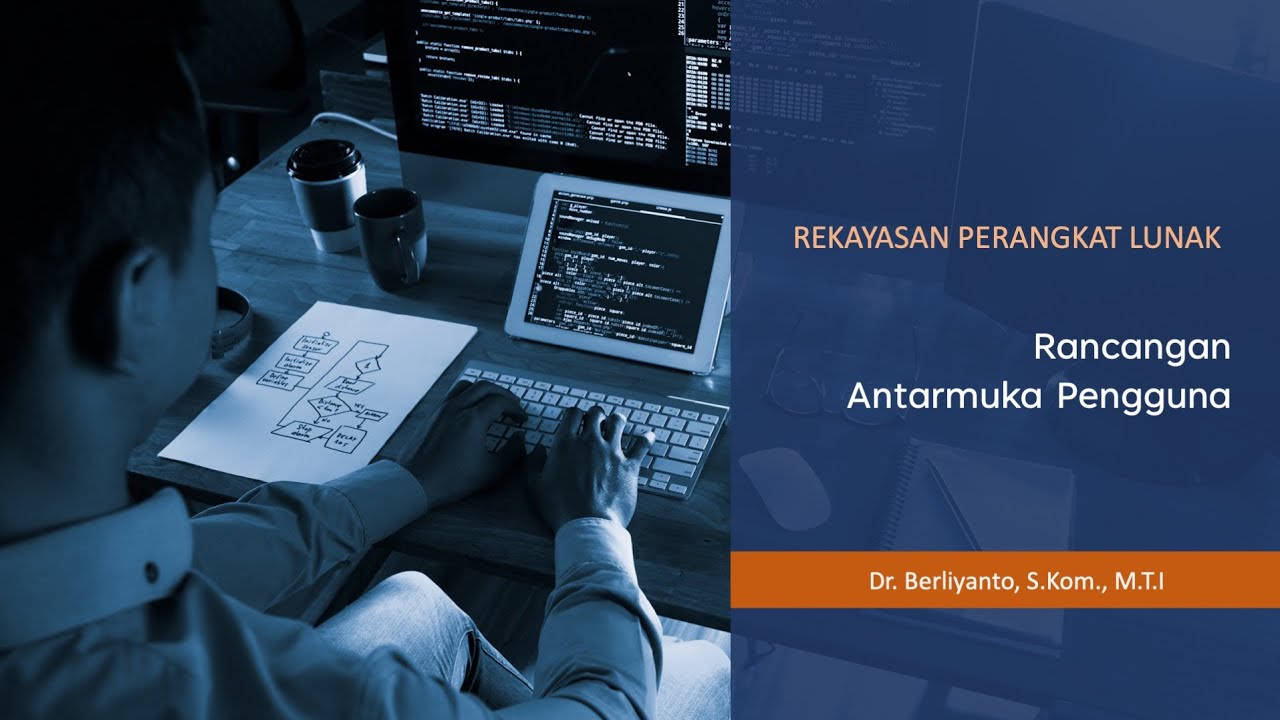
RPL - 10 Perancangan Antarmuka Pengguna

Say Hi to Conversation Design! | Haptik Conversation Design Training

PENGANTAR UI UX DESIGN

1. Series Introduction | Usability Principles and Practice
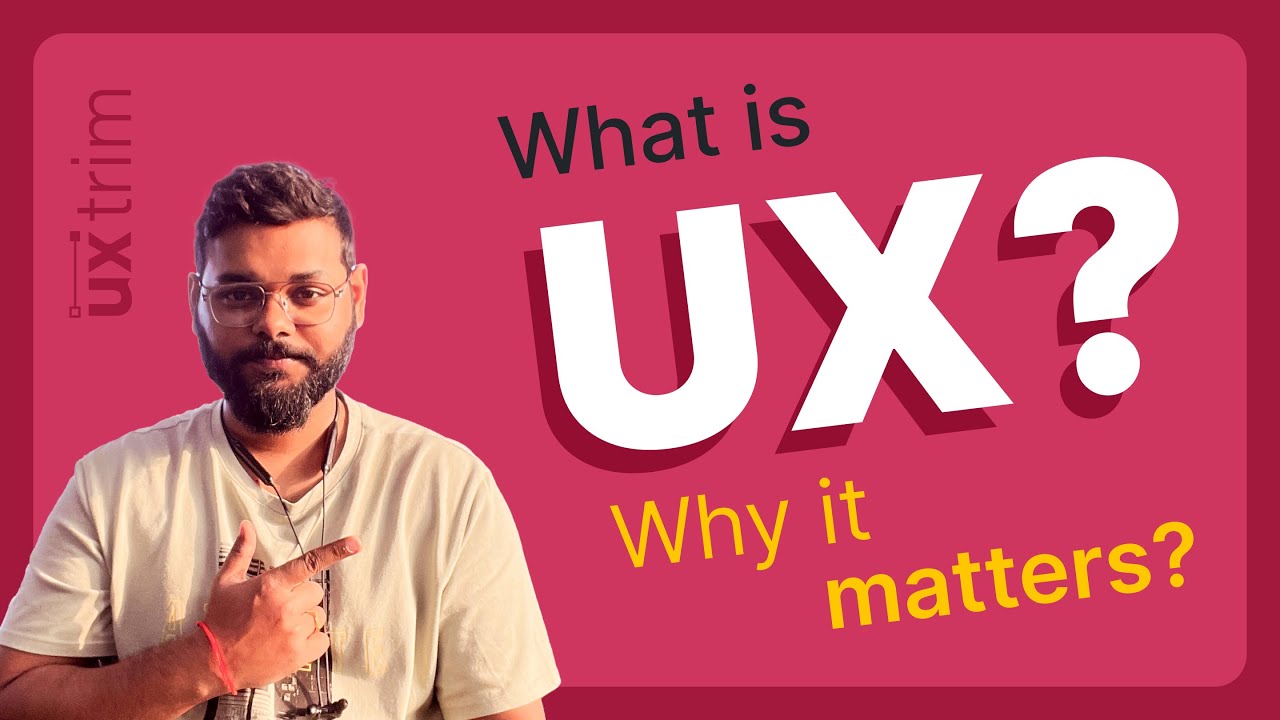
What is UX (User Experience)? Why it matters? Simple explanation | #uxtrim
5.0 / 5 (0 votes)
