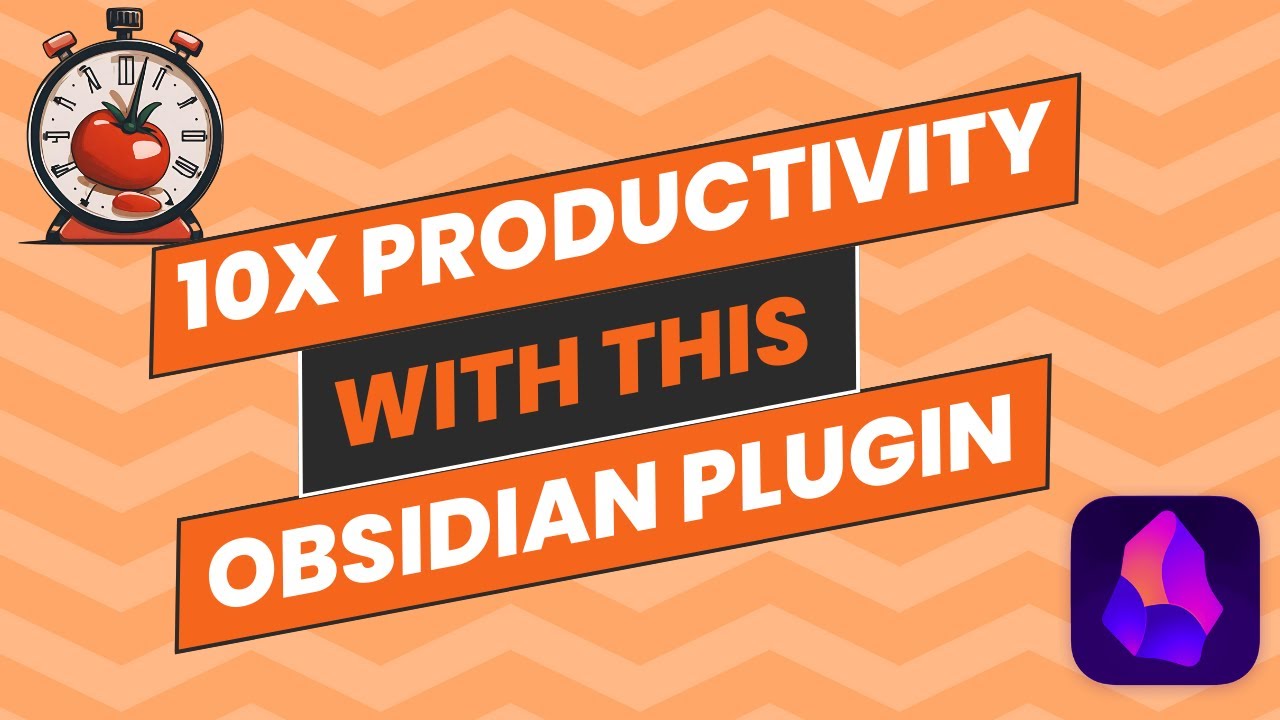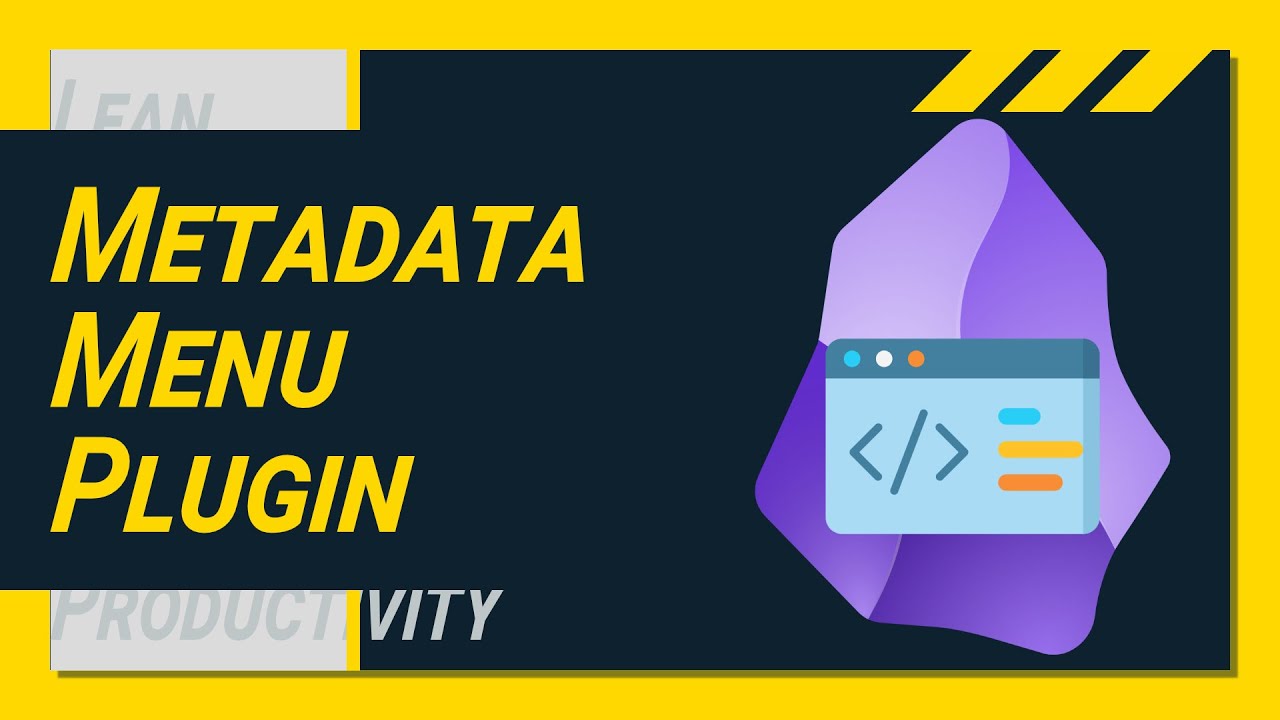Mind Mapping in Obsidian Canvas 🧠 Tutorial
Summary
TLDRThe video introduces Canvas, Obsidian's new mind mapping plugin. It demonstrates how to enable Canvas, add different elements like notes, media, and cards, connect them visually to see relationships, and effectively build a knowledge graph. It emphasizes Canvas’s intuitive functionality to brainstorm ideas, make conceptual connections in a bottom-up way aligned with our thinking, and turn insights into actionable notes. Overall, Canvas facilitates visually mapping concepts to uncover new ideas and directions.
Takeaways
- 😊 Canvas is a new visual thinking tool in Obsidian for mind mapping and making connections between notes
- 👉 Make sure Canvas plugin is enabled in Obsidian settings before using it
- 📝 You can add 3 things to a Canvas - notes, media, and cards. Notes pull from your vault, media can be internal or external files, cards are temporary sticky notes
- 🔗 Connect notes and media on the Canvas by clicking and dragging arrows between them to visualize relationships
- ⬆️ Use keyboard shortcuts like shift+space+drag to navigate the Canvas, and shift+1/2 to zoom out/in
- 🏗️ Group related nodes together on the Canvas so they move together and stay organized
- 💡 Good mind mapping is bottom-up thinking - start with a topic and pull in related notes to make connections
- ✂️ Build new notes right on the Canvas by turning cards into permanent notes in your vault
- 📰 Bring in external articles to dissect, take notes, and capture key ideas on the Canvas
- 🖋️ Over time a Canvas can become the seed for developing talks, videos, and essays by expanding on key nodes
Q & A
What are the three main things you can add to a canvas in Obsidian?
-The three main things you can add to a canvas in Obsidian are: 1) Notes from your vault, 2) Media like images and websites, and 3) Cards which are like sticky notes.
How do you create connections between nodes or media in a canvas?
-To create connections, hover over a node or media item and you will see four connection nodes appear that you can drag to another item to connect them.
What are some ways to navigate and arrange items in a canvas?
-You can use the arrow keys while holding the spacebar to move items, use the mouse scroll wheel to zoom, press shift + arrow keys to move the canvas itself, create and move groups of items, and use shortcuts like shift+1 and shift+2 to view the whole canvas or zoom into a selection.
What does the example show about linking notes to extend an idea?
-The example shows that you can search your notes for relevant concepts, add them to the canvas to visually connect ideas, and then leverage external sources to spur further thinking and questions, saving insights into new linked notes.
What are the two key elements identified related to finding life's purpose?
-The two key elements identified are effort (managing energy) and time (productivity/time management). The example suggests focusing only on time is missing the point.
How can you turn a card into a note?
-Right click on the card and select the option to convert it to a file/note. This will save the card contents as a new note in your vault that will stay synced with the canvas item.
What does the idea of bottom-up thinking mean in the context of Obsidian?
-Bottom-up thinking means connecting existing notes fluidly based on ideas instead of trying to fit notes into predefined categories or structures. It works with how human thinking naturally makes connections.
How could the canvas help in developing a YouTube video idea?
-The canvas allows visually connecting disparate notes and ideas, finding throughlines, identifying gaps to research further. It can map out an initial concept for a video including key points to cover before creating a more structured outline.
What do groups allow you to do with items on a canvas?
-Creating groups of notes/media on a canvas makes it easy to select, move and view grouped items together instead of having to select them individually each time.
When might you want to convert a card to a note?
-When you've started capturing thoughts of value on a card that you want to develop further into a more permanent note in your knowledge base, it's quick and easy to convert it into a file/note without losing what you've written.
Outlines

Этот раздел доступен только подписчикам платных тарифов. Пожалуйста, перейдите на платный тариф для доступа.
Перейти на платный тарифMindmap

Этот раздел доступен только подписчикам платных тарифов. Пожалуйста, перейдите на платный тариф для доступа.
Перейти на платный тарифKeywords

Этот раздел доступен только подписчикам платных тарифов. Пожалуйста, перейдите на платный тариф для доступа.
Перейти на платный тарифHighlights

Этот раздел доступен только подписчикам платных тарифов. Пожалуйста, перейдите на платный тариф для доступа.
Перейти на платный тарифTranscripts

Этот раздел доступен только подписчикам платных тарифов. Пожалуйста, перейдите на платный тариф для доступа.
Перейти на платный тарифПосмотреть больше похожих видео
5.0 / 5 (0 votes)