3 Super Useful AI Chrome Extensions!
Summary
TLDRDiscover three must-have AI Chrome extensions for a smarter online experience. Compose AI automates email replies with smart suggestions, streamlining communication. Easy wise one simplifies reading by summarizing articles and answering questions, enhancing comprehension. Merlin brings the power of chat GPT to your browser, offering witty responses, summarizing content, and even integrating with Google searches and YouTube videos. Subscribe for more AI tool insights.
Takeaways
- 📧 Compose AI is an AI Chrome extension that can automatically draft replies to emails with suggested text that users can select from.
- 💬 Compose AI allows users to input specific questions or topics to generate tailored email responses.
- 📚 Easy Wise is an AI extension that provides quick summaries of lengthy articles, saving time for users who don't want to read the full text.
- 🤖 Easy Wise enables users to ask questions about the content of an article and receive direct answers from the AI.
- 🔍 Merlin is a tool that can be activated with keyboard shortcuts (Command + M or Control + M) to bring up chat GPT in various online contexts.
- 🌐 Chat GPT can be used across different platforms, including articles, Twitter, and search engine results, providing responses and summaries.
- 📝 Users can select text and ask for witty responses from the AI, adding a creative element to interactions.
- 🎥 The AI can summarize YouTube videos, providing a quick overview for users who want to grasp the main points without watching the entire video.
- 🔗 The transcript mentions subscribing for more useful AI tools, suggesting a series or collection of AI-enhanced extensions or services.
- 🛠️ The extensions are designed to improve productivity and user experience by leveraging AI to handle tasks such as email drafting and content summarization.
- 📈 The script implies that these AI tools are part of a growing trend in utilizing AI to enhance online interactions and information consumption.
Q & A
What is the primary function of the 'Compose AI' Chrome extension?
-The 'Compose AI' Chrome extension automatically replies to your emails by showing suggestions that you can click on to compose the email. It also allows you to provide pointers for the content of the email.
How does the 'Compose AI' extension assist with drafting emails?
-It provides multiple email options to choose from based on the user's input, such as asking when to discuss the next Bold video ideas.
What is the purpose of the 'Easy Wise One' AI extension?
-The 'Easy Wise One' extension is designed to provide quick summaries of long articles and allows users to ask questions about the content.
Can the 'Easy Wise One' extension answer specific questions about an article?
-Yes, it can answer questions such as the degree of improvement between iPhone 15 and iPhone 14.
What is the shortcut to activate 'Merlin' for a quick summary or question about an article?
-The shortcut to activate 'Merlin' is Command + M on Mac or Control + M on Windows.
What is 'Chat GPT' and how does it integrate with Chrome?
-'Chat GPT' is an AI that can be activated anywhere in Chrome, including articles, Twitter, and search results, providing responses and summarizing content like YouTube videos.
How does 'Chat GPT' enhance the browsing experience on Google searches?
-It shows responses directly on the site when you Google something and allows you to select text for witty responses.
What additional feature does 'Chat GPT' offer for YouTube videos?
-It provides summaries for YouTube videos, making it easier to understand the content quickly.
How many new AI Chrome extensions are mentioned in the transcript?
-Three new AI Chrome extensions are mentioned in the transcript.
What is the common theme among the AI Chrome extensions discussed in the script?
-The common theme is that they all aim to enhance productivity and understanding by automating tasks, providing summaries, and offering quick responses to queries.
What is suggested at the end of the transcript for staying updated with useful AI tools?
-The transcript suggests subscribing for more useful AI tools.
Outlines

Этот раздел доступен только подписчикам платных тарифов. Пожалуйста, перейдите на платный тариф для доступа.
Перейти на платный тарифMindmap

Этот раздел доступен только подписчикам платных тарифов. Пожалуйста, перейдите на платный тариф для доступа.
Перейти на платный тарифKeywords

Этот раздел доступен только подписчикам платных тарифов. Пожалуйста, перейдите на платный тариф для доступа.
Перейти на платный тарифHighlights

Этот раздел доступен только подписчикам платных тарифов. Пожалуйста, перейдите на платный тариф для доступа.
Перейти на платный тарифTranscripts

Этот раздел доступен только подписчикам платных тарифов. Пожалуйста, перейдите на платный тариф для доступа.
Перейти на платный тарифПосмотреть больше похожих видео

How To Build & Sell Tiny AI Agents Quickly! ( 3 Methods )
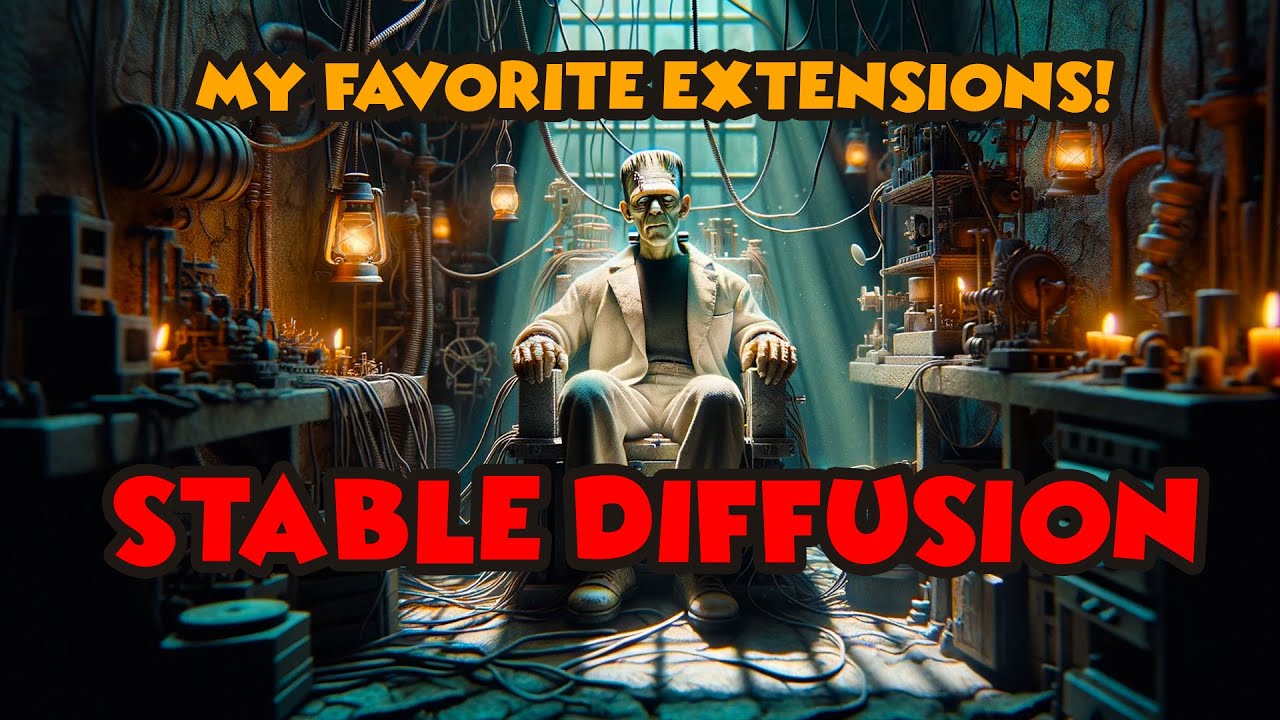
Best extensions in Stable Diffusion Automatic 1111 UI

#232 10 extension GOOGLE CHROME, yang akan merubah kerjamu jadi CEPAT !!!!

Top 3 AI Side Hustles That can Make You $10,000 Right Now

10 ChatGPT Hacks | THAT TAKE IT TO THE NEXT LEVEL!!!

7 Laziest Ways to Make Money Online ($775/day+)
5.0 / 5 (0 votes)
