2 - Planning for an On-Premise SQL Server to Migrate to Azure
Summary
TLDRIn this informative video, Mike Ellis dives into the strategic planning required for migrating an on-premise SQL Server to Azure. He outlines the importance of assessing current implementations, choosing between re-hosting, refactoring, re-architecting, rebuilding, or replacing, and understanding the impact of each on the migration process. Ellis also discusses cost-saving strategies, the significance of project management, and the use of Microsoft Project for organizing the migration tasks and dependencies. Additionally, he touches on licensing considerations and the benefits of Azure for SQL Server 2008 end-of-life scenarios.
Takeaways
- 📝 Planning for an SQL Server migration to Azure involves understanding different migration strategies and their impacts on the overall process.
- 🛠 The Cloud Adoption Framework suggests five approaches to moving a monolith into the cloud: re-host, re-factor, re-architect, rebuild, or replace.
- 🔄 Re-hosting is a 'lift and shift' strategy that moves on-premise infrastructure to Azure VMs, offering immediate benefits but potentially high costs.
- 🛑 Refactoring involves optimizing and rebuilding certain components before migration, which can provide better long-term value.
- 🏗️ Re-architecting can be risky as it involves breaking down and reassembling the application in Azure services, which may not always succeed.
- 💡 The importance of assessing the current implementation and planning for optimal use of Azure resources is emphasized for a successful migration.
- 💼 The role of a project manager is crucial for effective communication and coordination throughout the migration process.
- 💰 Licensing costs can be managed through strategies like BYOL (Bring Your Own License), Hybrid Use Benefit, Reserved Capacity, and considering dev/test pricing.
- 🔗 Understanding the dependencies and duration of tasks is essential for creating an accurate project plan, which can be facilitated by tools like Microsoft Project.
- 🔒 Security and compliance considerations may affect the choice of Azure cloud type, such as Azure Government Cloud for certain organizations.
- 📈 The potential for cost savings through strategic licensing and reservation of resources in Azure can significantly reduce the total cost of ownership.
Q & A
What is the main topic of the video script?
-The main topic of the video script is planning for an on-premise SQL Server migration to Azure, including considerations, steps, and strategies involved in the process.
What are the different products and options mentioned for migrating to Azure?
-The script discusses various options such as Azure VM, Azure SQL Database, and different migration paths like re-hosting, refactoring, re-architecting, rebuilding, or replacing the existing system.
What is the Cloud Adoption Framework for migrating to Azure?
-The Cloud Adoption Framework is a set of guidelines that help in choosing how to move a monolith into the cloud, considering options like re-hosting, refactoring, re-architecting, rebuilding, or replacing.
Why is it recommended to move to an Azure VM first instead of directly to a PaaS offering?
-Moving to an Azure VM first allows for the resolution of network, security, and data migration issues without the added complexity of upgrading the SQL Server version simultaneously, which can introduce more variables and potential points of failure.
What is the importance of having a well-documented system before migrating to Azure?
-A well-documented system is essential for understanding the current architecture and dependencies, which aids in planning the migration and ensuring that all components are correctly moved to Azure.
How can licensing costs be managed or reduced during the migration to Azure?
-Licensing costs can be managed through options like BYOL (Bring Your Own License), using Hybrid Use Benefit, Reserved Capacity, and taking advantage of dev and test pricing discounts.
What is the significance of having a project manager in a migration project like this?
-A project manager is crucial for coordinating all aspects of the migration, ensuring clear communication, managing dependencies, and resolving blockers to keep the project on track.
How can Microsoft Project be utilized in planning a migration project?
-Microsoft Project can be used to outline tasks, estimate durations, set dependencies, and create a timeline for the migration project, providing a visual representation of the project's progress and helping to manage timelines effectively.
What is the benefit of using Azure Government Cloud for certain organizations?
-The Azure Government Cloud is SIGIS compliant, making it suitable for law enforcement and other U.S. organizations that require a high level of security and compliance for their data.
What does the script suggest regarding the upgrade of SQL Server versions during the migration process?
-The script suggests that upgrading SQL Server versions should not be done concurrently with the migration to avoid introducing too many variables. Instead, upgrades should be completed first on-premise or after migrating to an Azure VM.
What is the role of the Azure Hybrid Benefit in the context of SQL Server licensing?
-Azure Hybrid Benefit allows customers with existing SQL Server licenses to use them in Azure VMs without additional licensing costs, which can lead to significant cost savings.
What is the significance of the end-of-life status of SQL Server 2008, and how does Azure address this?
-SQL Server 2008 is at end-of-life, meaning it no longer receives updates or support. However, Microsoft offers extended support for SQL Server 2008 if migrated to an Azure VM, providing a temporary solution while organizations plan their next steps.
Outlines

Этот раздел доступен только подписчикам платных тарифов. Пожалуйста, перейдите на платный тариф для доступа.
Перейти на платный тарифMindmap

Этот раздел доступен только подписчикам платных тарифов. Пожалуйста, перейдите на платный тариф для доступа.
Перейти на платный тарифKeywords

Этот раздел доступен только подписчикам платных тарифов. Пожалуйста, перейдите на платный тариф для доступа.
Перейти на платный тарифHighlights

Этот раздел доступен только подписчикам платных тарифов. Пожалуйста, перейдите на платный тариф для доступа.
Перейти на платный тарифTranscripts

Этот раздел доступен только подписчикам платных тарифов. Пожалуйста, перейдите на платный тариф для доступа.
Перейти на платный тарифПосмотреть больше похожих видео
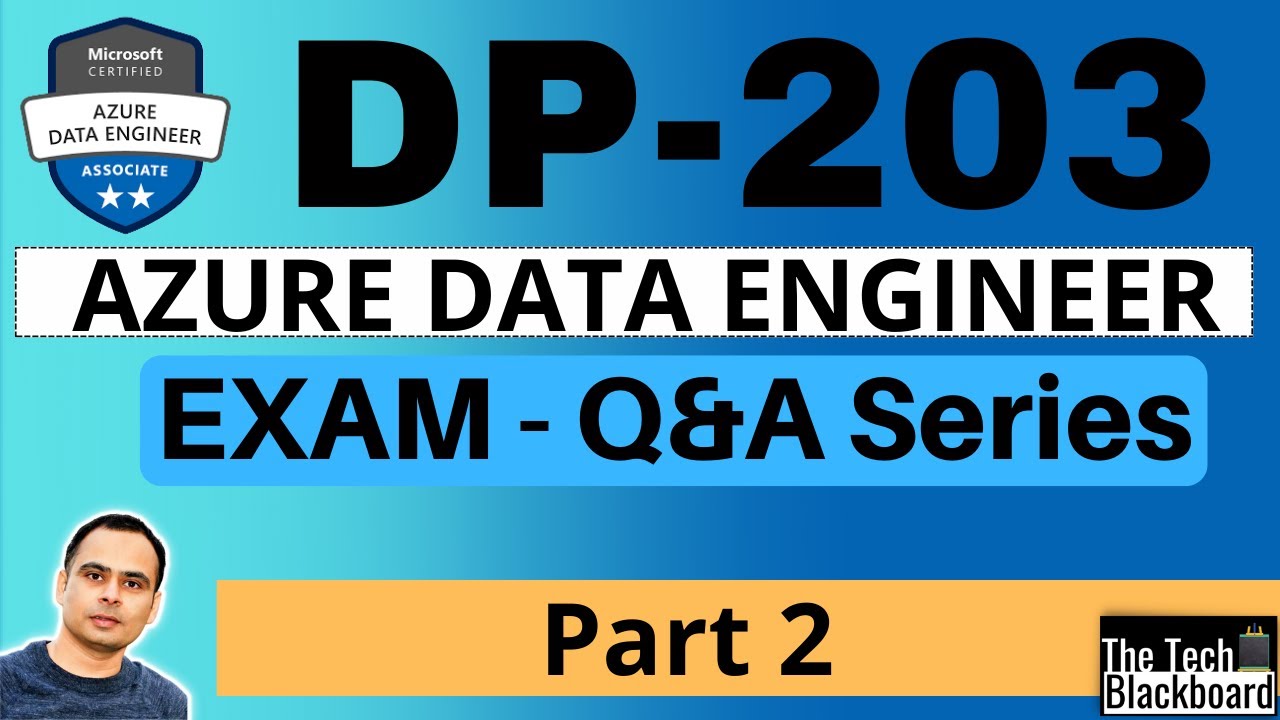
DP 203 Dumps | DP 203 Real Exam Questions | Part 2

DP-900 Exam EP 03: Data Job Roles and Responsibilities

Run Microsoft SQL Server on a Mac (M1/M2)

Database vs Data Warehouse vs Data Lake | K21Academy

23 - T-SQL - OUTER JOINS - LEFT e RIGHT - Selecionar dados de várias tabelas - SQL Server
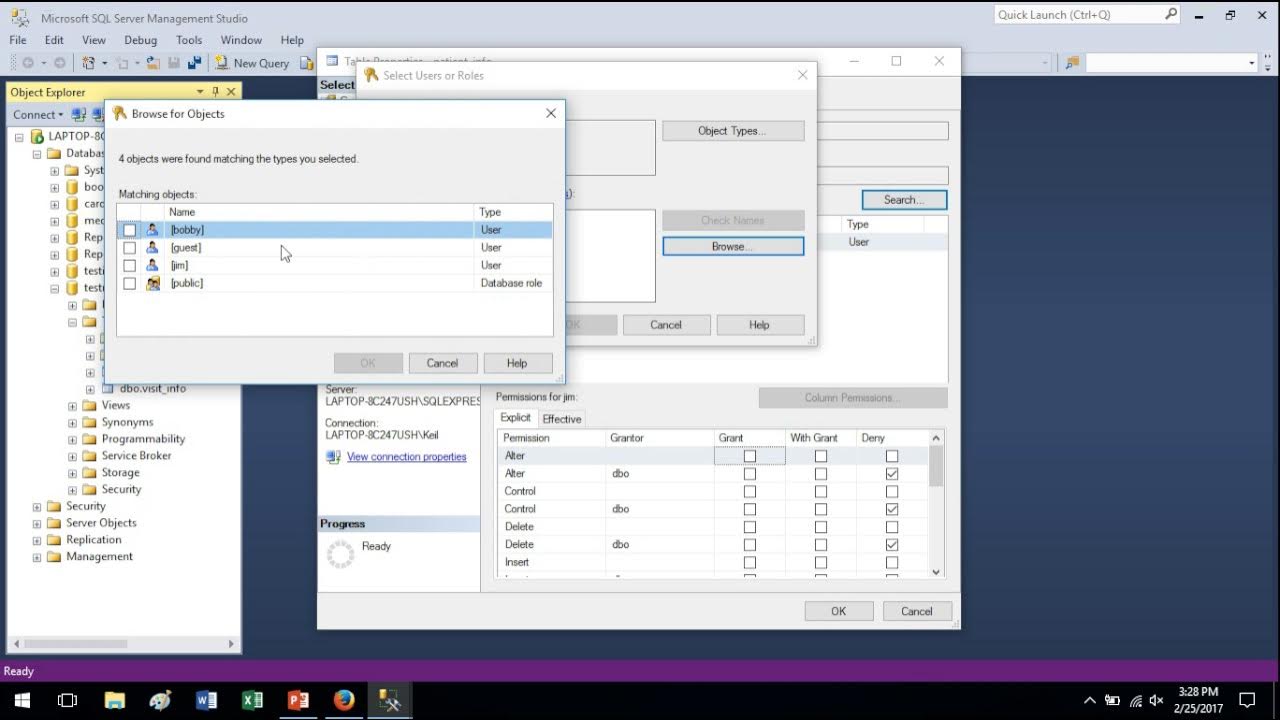
Quick Tutorial - Users and Permissions in SQL Server
5.0 / 5 (0 votes)
