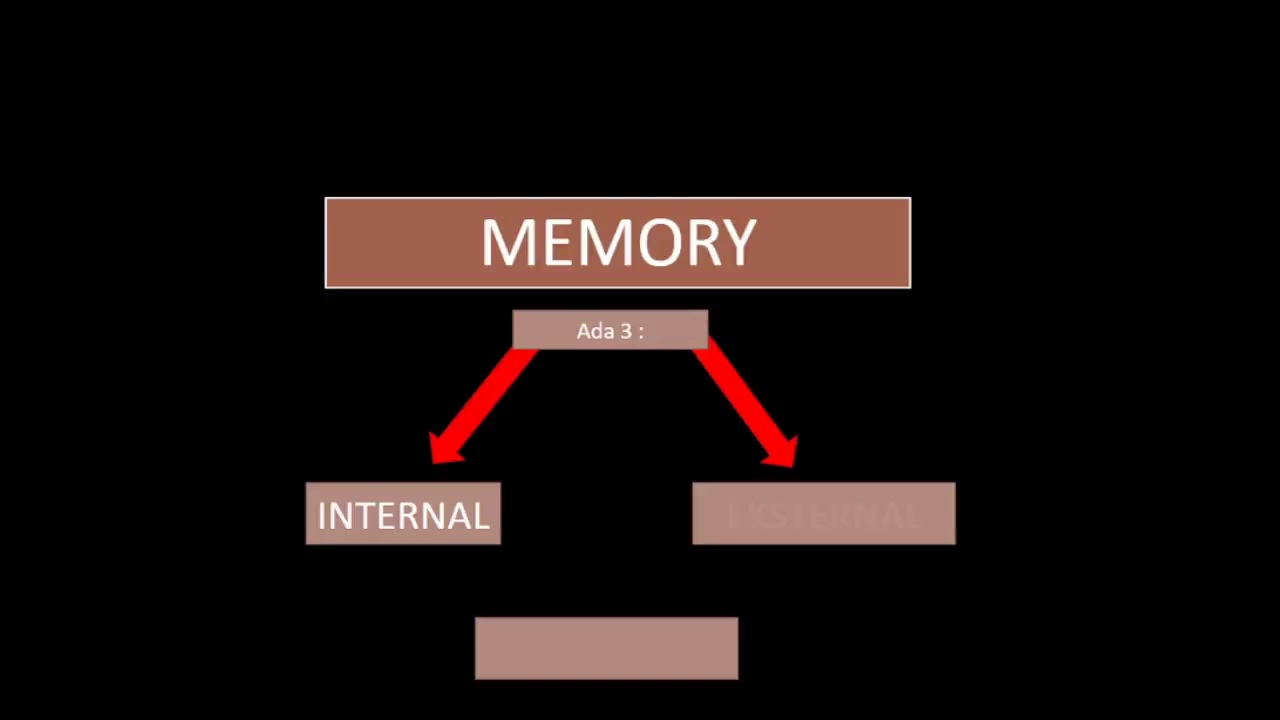PIC16 Microcontrollers, Unit 3, Ch 2.1-2.2; Block Diagram & Status Register
Summary
TLDRClint Halstead's lecture introduces the PIC mid-range family of microprocessors, focusing on the PIC16F877A. The lecture covers the architecture, memory types including SRAM, EEPROM, and program memory, as well as special function registers. It highlights the simplicity of the 16F84A as a learning platform due to its direct applicability to larger microprocessors. The differences between various models, including the 16F84A, 16LF80A, and 16F87, are discussed, emphasizing the increased capabilities of the latter. The lecture also touches on the importance of the status register in indicating the result of ALU operations.
Takeaways
- 😀 The lecture is an introduction to microprocessors, focusing on the PIC mid-range family and specifically the 16F84A model.
- 📚 The reference material for the lecture is 'Microprocessors and Microcontrollers: Applications and Programming' by Tim Worrell, specifically the second edition.
- 💡 The 16F84A is chosen for its simplicity, making it easier for students to learn the fundamentals applicable to more complex microprocessors.
- 🔢 The 16F84A has 18 pins, operates at up to 20 megahertz, and includes 1k of program memory, 68 bytes of RAM, and 64 bytes of EEPROM.
- 🔌 The microprocessor features include an 8-bit timer, a 5-bit parallel port, and in-circuit serial programming (ISP).
- 🚀 Learning starts with the 16F84A and progresses to more advanced models like the 16F87 and 88, which add more peripherals.
- 🔋 The 16F87 model increases program memory to 4k, RAM to 368 bytes, and EEPROM to 256 bytes, and adds additional features like two parallel ports and more peripherals.
- 🔧 The 16F84A-4 variant has a different clock range, only going up to 4 megahertz, and an extended supply voltage range.
- 🔄 The 16F84 has a 10-bit ADC with multiplex capabilities, allowing one ADC to switch between different channels.
- 🔗 The block diagram of the 16F84A shows enhancements over previous models, including a 13-bit address bus and an increased stack level.
- 🛠 The status register is crucial for indicating the result of ALU operations, with specific bits for zero, digital carry, and carry out.
Q & A
What is the main topic of Clint Halstead's lecture?
-The main topic of Clint Halstead's lecture is an introduction to microprocessors, specifically focusing on the PIC mid-range family and the 16F877A microcontroller from the book 'Microprocessors and Microcontrollers: Applications and Programming' by Tim Worrell.
Why is the 16F84A microcontroller chosen for the class?
-The 16F84A microcontroller is chosen for the class because it is one of the simplest chips, making it easier for students to learn the fundamentals of microprocessors. The knowledge gained from studying this microcontroller is directly applicable to larger microprocessors as it forms part of their core.
What are the three different memory areas mentioned in the lecture?
-The three different memory areas mentioned in the lecture are SRAM (Static Random Access Memory), EEPROM (Electrically Erasable Programmable Read-Only Memory), and Program Memory (flash memory).
What does ISP stand for in the context of the 16F84A microcontroller?
-ISP stands for In-Circuit Serial Programming, which is a feature of the 16F84A microcontroller that allows for programming the device through two pins using a USB module connected to a computer.
What are the differences between the 16F84A and the 16LF80A?
-The main difference between the 16F84A and the 16LF80A is the extended supply voltage range in the 16LF80A. Everything else, such as the number of pins, program memory, and features, remains the same.
How does the 16F877A differ from the 16F84A in terms of program memory and peripherals?
-The 16F877A has quadruple the program memory compared to the 16F84A, allowing for larger code. It also has significantly more RAM, increased EEPROM size, and additional peripherals such as two parallel ports, three counter timers, a capture compare PWM module, two serial communication modules, and two download comparators.
What is the purpose of the status register in a microcontroller?
-The status register in a microcontroller is used to indicate the results of arithmetic or logic operations, such as whether there was an overflow (carry), whether the result is zero, and other condition code flags that help in understanding the outcome of operations performed by the ALU (Arithmetic Logic Unit).
What is the significance of the 'C' bit in the status register?
-The 'C' bit in the status register signifies a carry out from the most significant bit of the result. It is set to 1 if an overflow occurs during an arithmetic operation, indicating that the result is too large for the W register to hold accurately.
What is the role of the W register in the microcontroller?
-The W register, also known as the working register, serves as a scratchpad register where the results of ALU operations, such as addition, subtraction, and logical operations, are stored temporarily.
How does the block diagram of the 16F84A differ from the 12F508 part discussed in chapter 1?
-The block diagram of the 16F84A has a 13-bit address bus compared to the 12-bit address bus of the 12F508. It also has an increased program memory of 1K, an additional level in the stack, and an EEPROM section for non-volatile data storage.
What is the difference between RAM and EEPROM in terms of data retention?
-RAM is volatile memory, meaning data stored in it will be lost when power is disconnected. In contrast, EEPROM is non-volatile memory, retaining data even when the power is turned off.
Outlines

Этот раздел доступен только подписчикам платных тарифов. Пожалуйста, перейдите на платный тариф для доступа.
Перейти на платный тарифMindmap

Этот раздел доступен только подписчикам платных тарифов. Пожалуйста, перейдите на платный тариф для доступа.
Перейти на платный тарифKeywords

Этот раздел доступен только подписчикам платных тарифов. Пожалуйста, перейдите на платный тариф для доступа.
Перейти на платный тарифHighlights

Этот раздел доступен только подписчикам платных тарифов. Пожалуйста, перейдите на платный тариф для доступа.
Перейти на платный тарифTranscripts

Этот раздел доступен только подписчикам платных тарифов. Пожалуйста, перейдите на платный тариф для доступа.
Перейти на платный тариф5.0 / 5 (0 votes)