XP-Pen Magic Drawing Pad Review
Summary
TLDRこのビデオでは、XP Penのマジックドローイングパッド、特にアーティスト向けに設計されたスタンドアロンのAndroidタブレットについて紹介しています。12.2インチの画面、2160x1440ピクセルの解像度を持ち、XP PenのX3 Pro技術を使用しています。ペンの滑らかさ、画面のマットコーティング、Androidとしての性能も評価されていますが、ペンのカーソルのオフセット問題が指摘されています。また、タブレットにはプリインストールされたアートアプリが含まれ、追加のペン先が用意されています。全体として、このタブレットはアーティストにとって魅力的な選択肢であり、将来的な改良に期待が寄せられています。
Takeaways
- 😀 The XP Pen Magic Drawing Pad is an Android tablet designed for artists that costs around $500 USD
- 🎨 It has a 12.2 inch screen with a matte coating and a 2160 x 1440 resolution
- 👍 It uses XP Pen's X3 Pro pen technology for a smooth drawing experience
- 🖌 The pen offset issue can throw you off when trying to complete lines
- ✏️ It comes with extra nibs, including felt tips for a different drawing feel
- 🤳 It runs stock Android with some pre-installed drawing apps
- 🤔 The performance is on par with tablets like the Galaxy Tab S9 lite
- 🙌 It doesn't attract a lot of fingerprints due to the materials used
- 📱 Brad thinks this is a good first attempt at an art focused Android tablet
- 💭 For the next version, he suggests more screen texture and fixing the pen offset issue
Q & A
XP Penのマジックドローイングパッドの特徴は何ですか?
-XP Penのマジックドローイングパッドは、特にアーティスト向けに設計されたスタンドアロンのAndroidタブレットです。12.2インチの画面サイズで、2160x1440ピクセルの解像度を持ち、XP PenのX3 Pro技術を使用しています。
このタブレットの画面比率は何ですか?
-このタブレットの画面比率は3:2です。
画面の色合いに関して、改善の余地はありますか?
-はい、デスク上で平らに置いた時に色が少し変わることがあり、プレミアムな色域に達するためには約20度傾ける必要があります。
このデバイスの価格はどのくらいですか?
-このデバイスの価格は約500米ドルです。
ペンテクノロジーの移行について、どのような特徴がありますか?
-XP Penの他の製品からペンをそのまま使用でき、ペンの圧力感度や滑らかさが保たれています。ただし、ペンの先端とカーソルの位置にわずかなずれがあり、これが使い心地に影響します。
画面のマットコーティングについて、どのような点が評価されていますか?
-マットコーティングは描画時のテクスチャーを提供しますが、少し滑らかすぎると感じられることがあります。理想的なテクスチャーを求める場合、XP Penの他のスタイラスを使用することで、より良い描画コントロールが得られます。
このタブレットのストレージ容量はどのくらいですか?
-256GBのストレージが内蔵されており、Micro SDカードスロットも備えています。
タブレットにはどのようなアプリがプリインストールされていますか?
-iBis Paint X、ArtRage、Concepts、Bamboo Paper、MediBangなどのドローイングアプリがプリインストールされています。
このAndroidタブレットのビルド品質はどうですか?
-ビルド品質はかなり堅牢で、プレミアムな素材は使用されていませんが、選択された素材は指紋が目立ちにくく、長持ちする見た目を提供します。
このタブレットで改善を望む点は何ですか?
-画面のテクスチャーをもう少し粗くすること、そしてペンの先端とカーソルの位置のずれを修正することが改善点として挙げられます。
Outlines

Этот раздел доступен только подписчикам платных тарифов. Пожалуйста, перейдите на платный тариф для доступа.
Перейти на платный тарифMindmap

Этот раздел доступен только подписчикам платных тарифов. Пожалуйста, перейдите на платный тариф для доступа.
Перейти на платный тарифKeywords

Этот раздел доступен только подписчикам платных тарифов. Пожалуйста, перейдите на платный тариф для доступа.
Перейти на платный тарифHighlights

Этот раздел доступен только подписчикам платных тарифов. Пожалуйста, перейдите на платный тариф для доступа.
Перейти на платный тарифTranscripts

Этот раздел доступен только подписчикам платных тарифов. Пожалуйста, перейдите на платный тариф для доступа.
Перейти на платный тарифПосмотреть больше похожих видео

Nothing Phone 1, Nothing OS 2.5.5 Update - New ChatGPT Widgets | All features Explained!
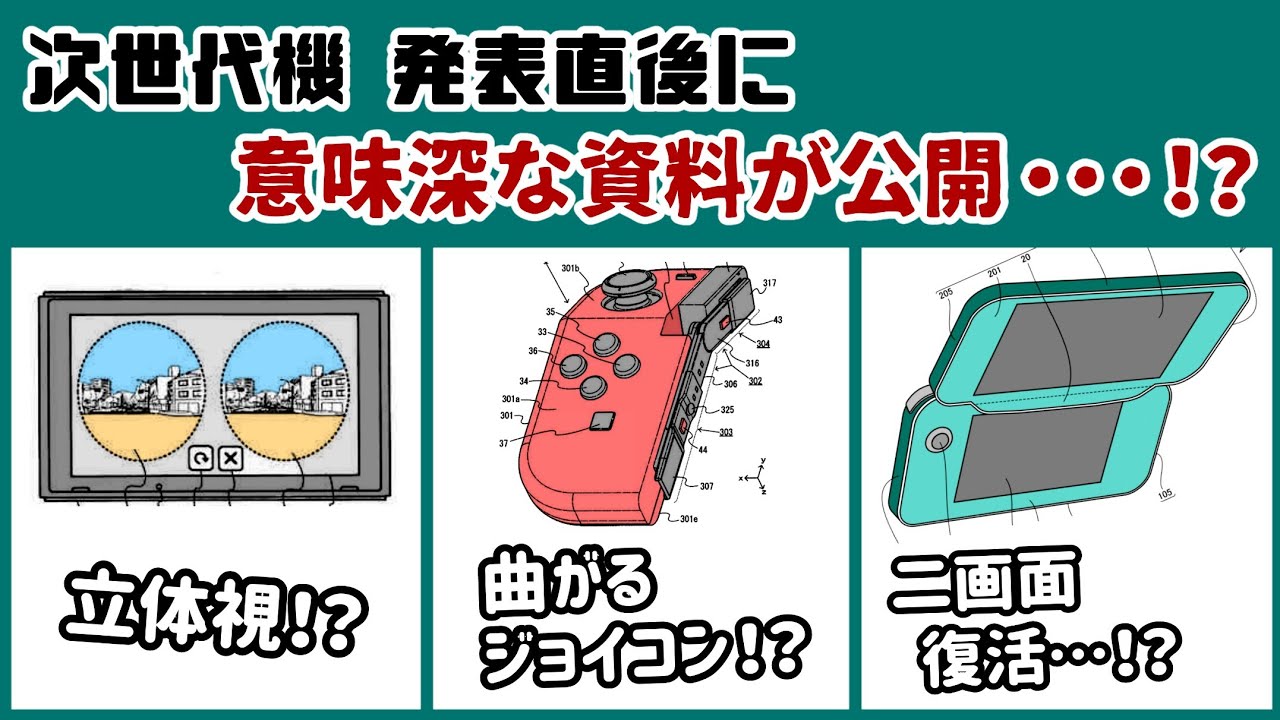
Switch次世代機 発表直後に任天堂から「意味深な資料」が公開される…!?不可解な伏線や小ネタを考察してみた!【ニンテンドー スイッチ後継機種/Nintendo Switch】@レウンGameTV

OCP NIC 3 0 PCIe Gen 6 support with next generation SI and thermal test fixtures
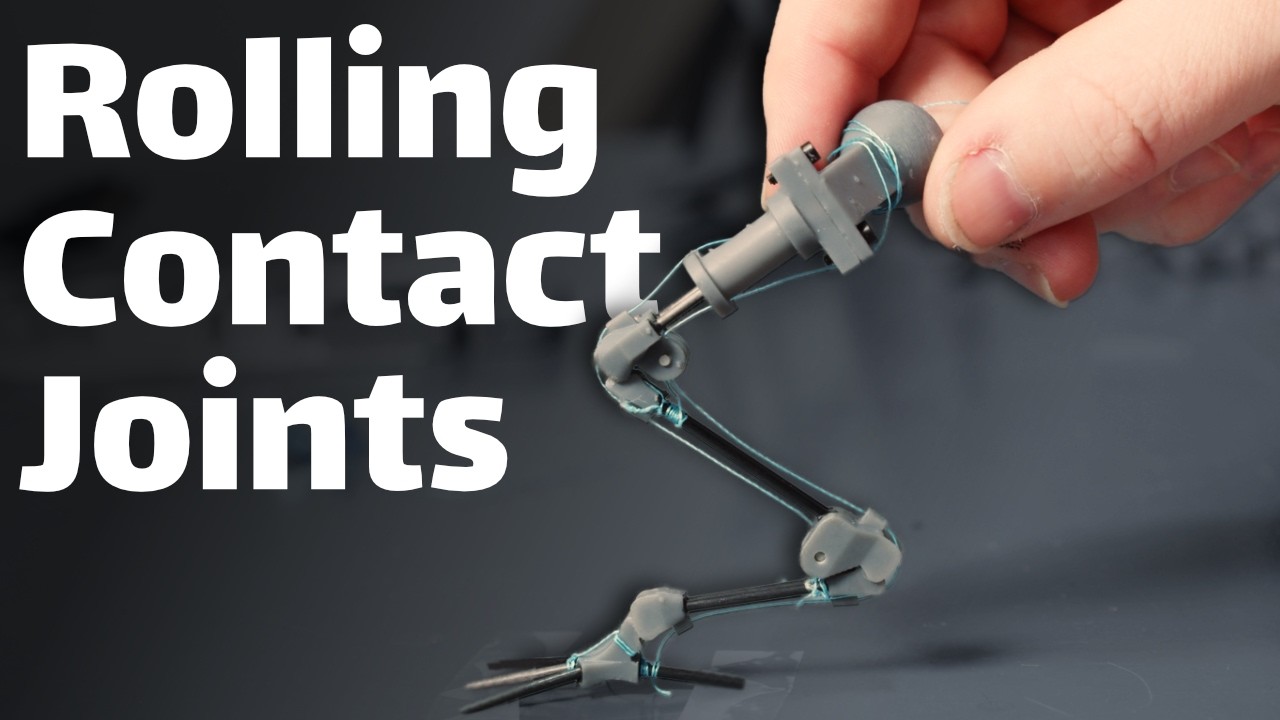
Alternative to bearings for tiny robots

Designing Scalable Networks for Large AI Clusters: Challenges and Key Insights | Jithin Jose

最近発見したおすすめアーティスト
5.0 / 5 (0 votes)
