How To Develop AI Apps 100% For FREE!
Summary
TLDRThis video script is a guide for front-end developers to enhance their skills by integrating AI into their UI development. It emphasizes the importance of AI in the job market and offers a free, local-first approach using open-source AI models with 'oama' and 'versals AI SDK'. The tutorial walks through building a chatbot and a photo review app with minimal code, showcasing the ease of implementing AI and encouraging developers to boost their employability by learning these skills.
Takeaways
- 🚀 Encouragement for front-end developers to build UI for AI skills as AI is a hot trend and beneficial in the job market.
- 💡 Introduction of using open AI for free to play around without worrying about costs, suggesting local first development.
- 🛠️ Utilization of 'oama' to download and run free open source AI models on a local machine.
- 🔌 Mention of 'versals AI SDK' as an interface to work with the AI models.
- 📝 Building a chat bot in just 20 lines of code using the AI SDK and oama.
- 🎨 Excitement about creating a photo viewer app with AI to review and suggest improvements on images.
- 🔄 Demonstration of using 'oama' commands like 'oama list' and 'oama rm' to manage AI models.
- 📚 Selection of AI models like '53' from Microsoft for chat functionality and the ability to run multiple models.
- 🛑 Explanation of creating a Next.js application with specific features like TypeScript, ESLint, Tailwind CSS, and app router.
- 🔗 Integration of the 'AI toolkit' from versal, 'oama mpm module', and 'oama AI provider' for connecting to AI models.
- 📝 Instructions on building the homepage of the app using the 'useChat' hook from the AI SDK for interactive chat functionality.
- 🖼️ Creation of a second app using 'lava llama 3' for image AI, allowing users to upload photos for AI review.
Q & A
What is the primary recommendation for front-end developers in the current job market?
-The primary recommendation is to build up their UI for AI skills, as AI is super hot right now and having experience with developing for it is critical in the tough job market.
What is a cost-effective way to start developing with AI without incurring high costs?
-A cost-effective way is to use local first development with open AI models. This can be achieved by using Olama to download and run free open source AI models on your machine.
What is Olama and how is it used in the development process?
-Olama is a tool used to download and run open source AI models on your machine. It allows developers to interface with AI models locally without incurring costs from cloud services.
How can you interface with the AI models using Olama?
-You can interface with the AI models using the Versal AI SDK, which provides an open source AI interface layer that works with Olama.
What is the significance of building a chat bot with just 20 lines of code?
-Building a chat bot with just 20 lines of code demonstrates the simplicity and efficiency of using AI tools like Olama and Versal AI SDK, making it accessible for developers to quickly prototype and test AI applications.
What are the steps to get started with Olama and AI models?
-First, download and install Olama using a package manager like Brew on a Mac. Then, start the Olama service and download a model, such as the chat model from Microsoft. Finally, use commands like 'o llama list' and 'o llama RM' to manage the models.
How can you create a simple AI chat application using Next.js and Olama?
-You can create a simple AI chat application by using 'create-next-app' to set up a new Next.js project, adding necessary libraries like the AI toolkit from Versal, the Olama CLI module, and the Olama AI provider. Then, build out the homepage using the 'useChat' hook from the AI SDK.
What is the role of the 'useChat' hook in the AI chat application?
-The 'useChat' hook from the AI SDK provides the necessary data and functions for managing the chat interaction, such as messages, current input value, handleInputChange, and handleSubmit.
How can you handle the server-side logic for an AI chat application in Next.js?
-You can handle the server-side logic by creating an API route in Next.js, such as 'api/chat', and using the Olama AI provider to connect to the AI model and process the messages.
What additional features can be added to enhance the AI chat application?
-Additional features can include formatting the AI responses using React Markdown to handle markdown formatting, and building more complex applications like an image review app using AI models for image analysis.
What is the purpose of the second application mentioned in the script, and how does it utilize AI?
-The second application is an image review app that allows users to drop a photo onto the app. It utilizes AI to review the photo and provide feedback on what's good, what's bad, and how it can be improved.
How can you integrate AI for image analysis in a Next.js application?
-You can integrate AI for image analysis by using Olama to run an image AI model like Lava Llama 3, and then creating an API route in Next.js to handle the image file, send it to the AI, and process the response.
Outlines

Этот раздел доступен только подписчикам платных тарифов. Пожалуйста, перейдите на платный тариф для доступа.
Перейти на платный тарифMindmap

Этот раздел доступен только подписчикам платных тарифов. Пожалуйста, перейдите на платный тариф для доступа.
Перейти на платный тарифKeywords

Этот раздел доступен только подписчикам платных тарифов. Пожалуйста, перейдите на платный тариф для доступа.
Перейти на платный тарифHighlights

Этот раздел доступен только подписчикам платных тарифов. Пожалуйста, перейдите на платный тариф для доступа.
Перейти на платный тарифTranscripts

Этот раздел доступен только подписчикам платных тарифов. Пожалуйста, перейдите на платный тариф для доступа.
Перейти на платный тарифПосмотреть больше похожих видео
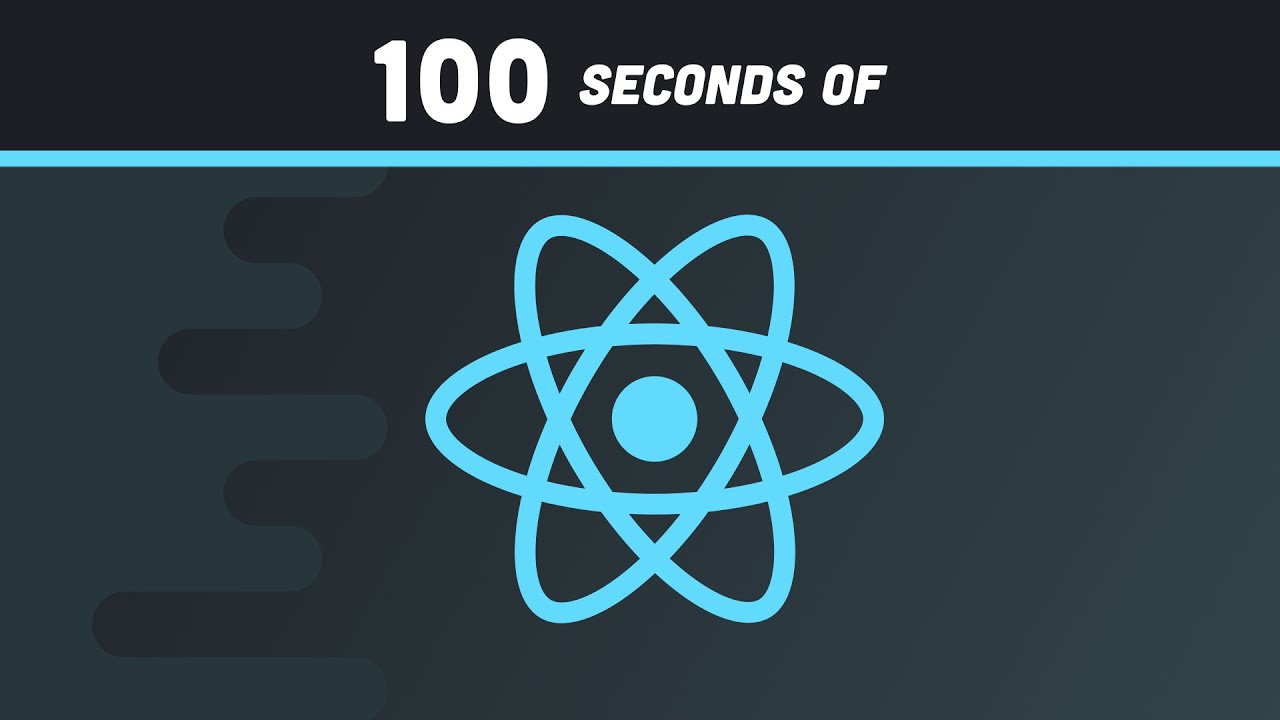
React in 100 Seconds
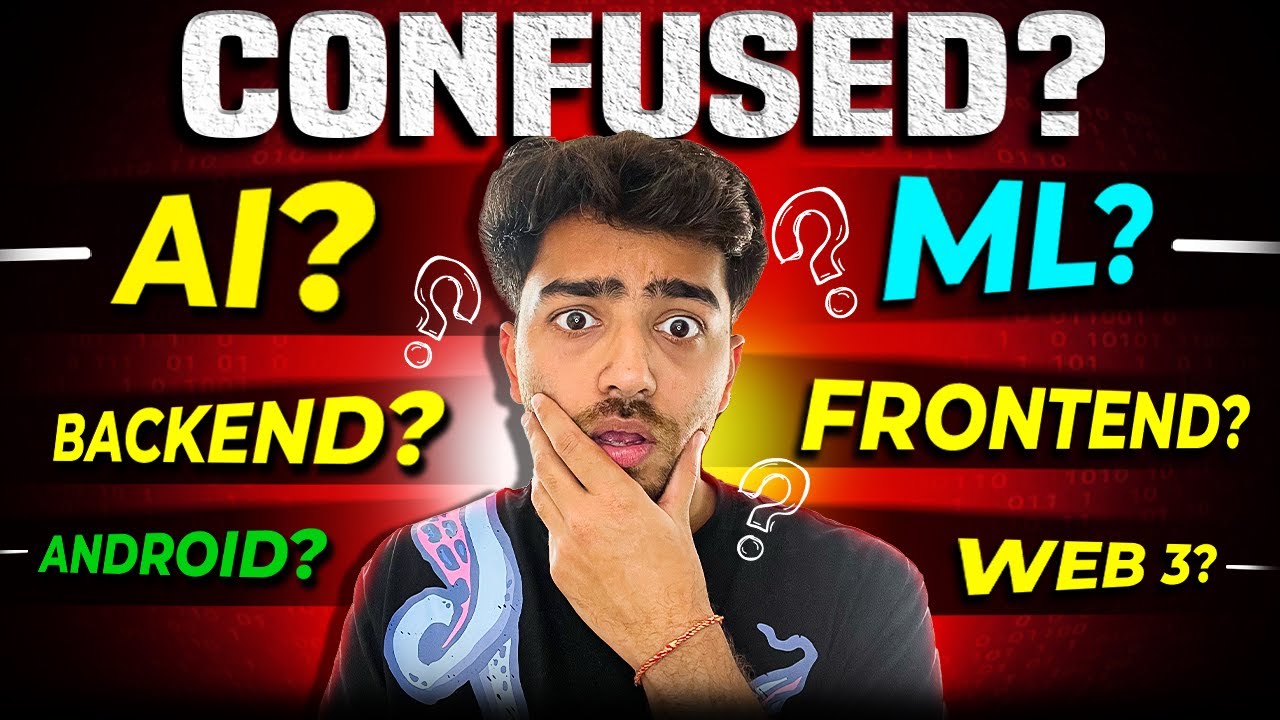
Which Career Path To Choose? Future Scope? Salaries? Job Opportunities?🤔 Computer Science Students
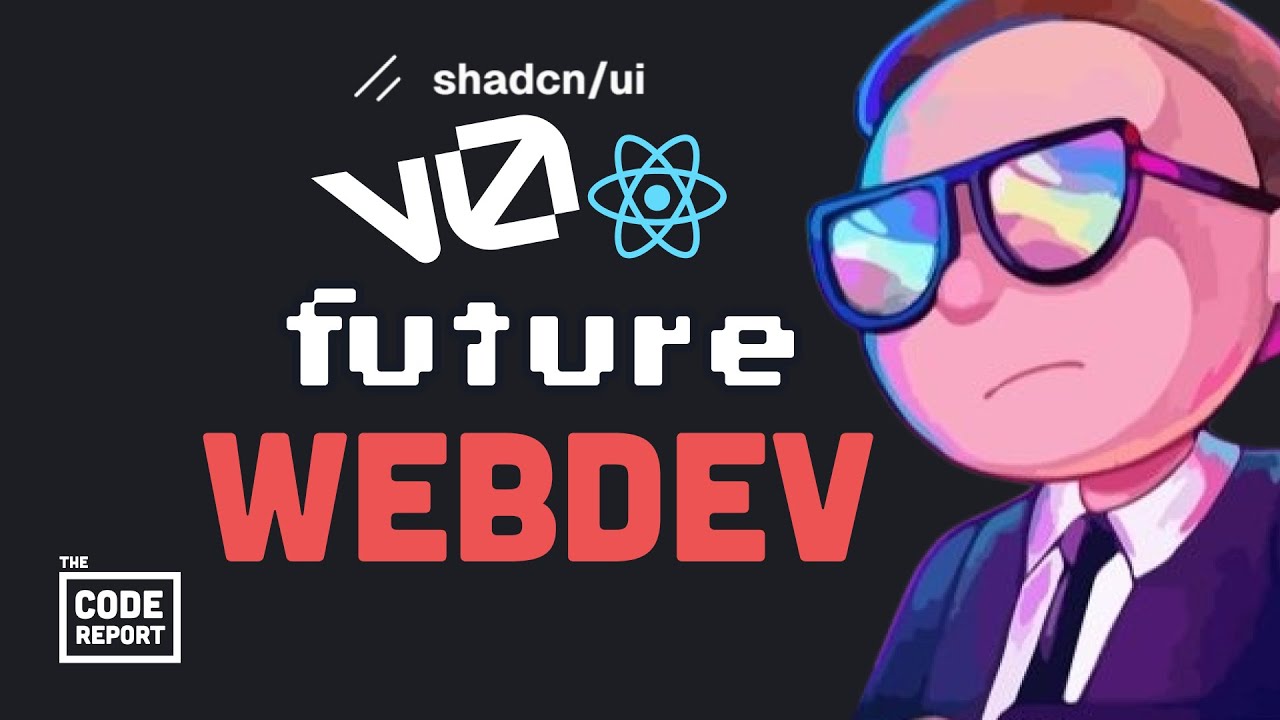
Front-end web development is changing, quickly

How to Get a Software Developer Job (in any economy)
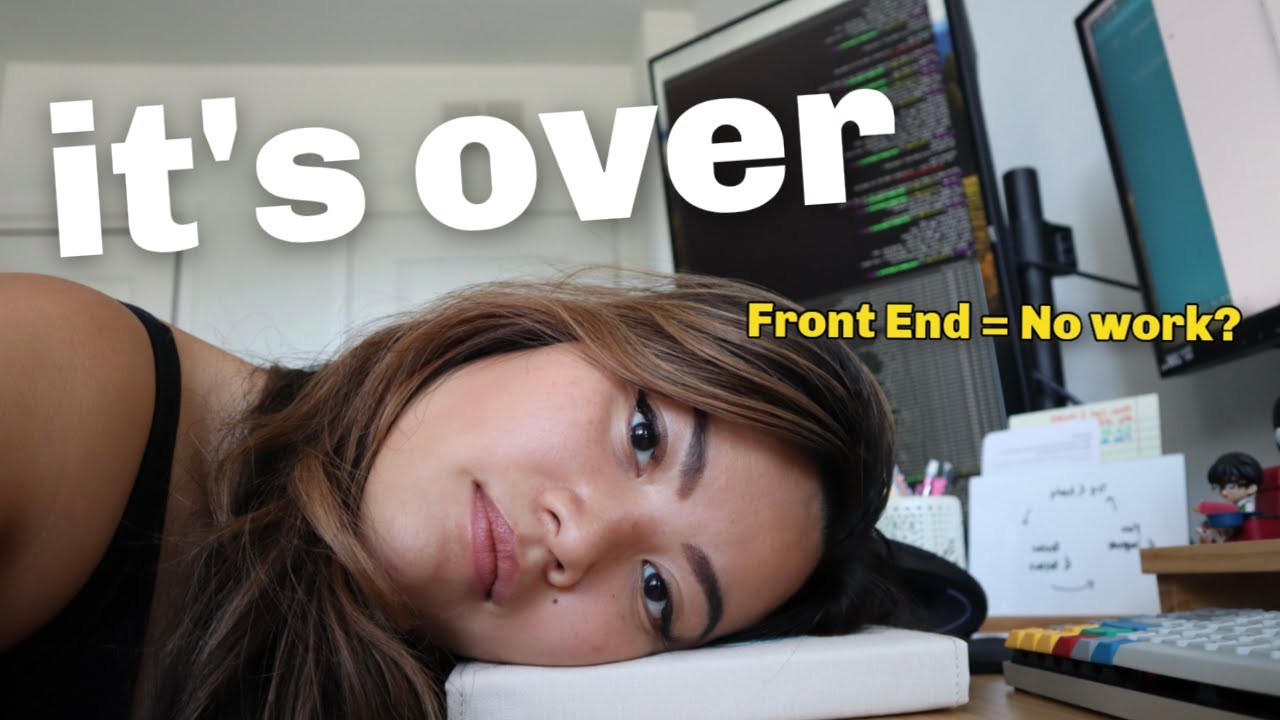
The End of Front End Developers?

4 Months Full Stack Developer Roadmap + Project Ideas | Sagar Chouksey
5.0 / 5 (0 votes)
