Basics of OS (Storage Structure)
Summary
TLDRThis lecture delves into the storage structure hierarchy of operating systems, illustrating the progression from fast but small Registers to larger, slower secondary storage devices. It emphasizes the importance of main memory, or RAM, where data is executed, contrasting it with secondary memory, which stores data and programs. The concept of volatile and nonvolatile memory is clarified, with main memory being volatile and secondary storage nonvolatile, except for special cases like NVRAM. The lecture aims to clarify the basics of storage devices in operating systems.
Takeaways
- 📚 The lecture discusses the storage structure hierarchy in operating systems, starting from the smallest and fastest registers to the largest and slowest magnetic tapes.
- 🔍 Registers are the smallest and fastest storage devices, storing data in bits and providing quick access.
- 💡 Cache is slightly larger than registers but slower in speed, sitting between registers and main memory in the hierarchy.
- 🧠 Main memory, or RAM, is crucial for executing programs loaded from secondary storage and is volatile, meaning it loses data when power is off.
- 💾 Secondary storage devices like electronic disks, magnetic disks, optical disks, and magnetic tapes are larger, slower, and nonvolatile, retaining data even without power.
- 📈 As you move up the storage hierarchy, devices become more expensive, faster, and have smaller capacities with shorter access times.
- 📉 Conversely, moving down the hierarchy increases cost per bit, access time, and device size, offering more storage for less speed.
- 🏢 The function of main memory is to hold and execute data and programs temporarily, while secondary memory serves as long-term storage.
- 🔄 The process of loading data from secondary to main memory is essential for execution, highlighting the importance of RAM size for computer speed.
- 📚 An analogy is made comparing secondary memory to a bookshelf and main memory to a reading table, emphasizing the limited space for active tasks.
- 🔑 Volatile storage devices lose their content upon power loss, whereas nonvolatile devices retain data, with special mention of NVRAM as a nonvolatile form of RAM.
- 🔑.1 The nature of storage devices as volatile or nonvolatile is fundamental to understanding how data is managed and preserved in computer systems.
Q & A
What is the hierarchy of storage devices in a computer system?
-The hierarchy of storage devices in a computer system, from top to bottom, includes Registers, Cache, Main Memory (RAM), Electronic Disk, Magnetic Disk, Optical Disk, and Magnetic Tapes.
What are the characteristics of Registers in terms of size and speed?
-Registers are the smallest storage devices, storing data in bits (0's or 1's). They are the fastest to access due to their small size.
How does the size and speed of Cache compare to Registers?
-Cache is slightly larger in size than Registers and its speed is slightly slower compared to Registers.
What is the role of Main Memory in a computer system?
-Main Memory, also known as RAM (Random Access Memory), is where data and programs are loaded for execution. It is volatile in nature and has a limited size.
What are the features of Secondary Storage devices?
-Secondary Storage devices like Electronic Disk, Magnetic Disk, Optical Disk, and Magnetic Tapes are nonvolatile, meaning they retain data even when power is removed. They are larger in size and slower in access time compared to primary storage.
Why is the cost per bit higher in devices higher in the storage hierarchy?
-As you go up the storage hierarchy, devices become more expensive, smaller in size, and faster in access time, which results in a higher cost per bit.
How does the size of RAM affect the performance of a computer?
-A larger RAM allows more data and programs to be loaded into the main memory, which can improve the speed and performance of a computer.
What is the difference between volatile and nonvolatile memory?
-Volatile memory, such as Registers, Cache, and Main Memory, loses its contents when power is removed. Nonvolatile memory, like Secondary Storage devices, retains its data even when power is removed.
What is the analogy used in the script to explain the relationship between main memory and secondary memory?
-The analogy used is that of a bookshelf and a table. The bookshelf represents secondary memory where data is stored, and the table represents main memory where data is loaded for execution.
What is NVRAM and how does it differ from typical RAM?
-NVRAM (Non-Volatile Random Access Memory) is a type of RAM that retains its data even when power is removed, typically through a battery backup. This is different from typical RAM, which is volatile and loses its data when power is removed.
Why is it important to understand the nature of storage devices in an operating system?
-Understanding the nature of storage devices helps in optimizing the use of memory, managing data storage efficiently, and improving the overall performance of the computer system.
Outlines

Этот раздел доступен только подписчикам платных тарифов. Пожалуйста, перейдите на платный тариф для доступа.
Перейти на платный тарифMindmap

Этот раздел доступен только подписчикам платных тарифов. Пожалуйста, перейдите на платный тариф для доступа.
Перейти на платный тарифKeywords

Этот раздел доступен только подписчикам платных тарифов. Пожалуйста, перейдите на платный тариф для доступа.
Перейти на платный тарифHighlights

Этот раздел доступен только подписчикам платных тарифов. Пожалуйста, перейдите на платный тариф для доступа.
Перейти на платный тарифTranscripts

Этот раздел доступен только подписчикам платных тарифов. Пожалуйста, перейдите на платный тариф для доступа.
Перейти на платный тарифПосмотреть больше похожих видео

6. OCR GCSE (J277) 1.2 The need for primary storage
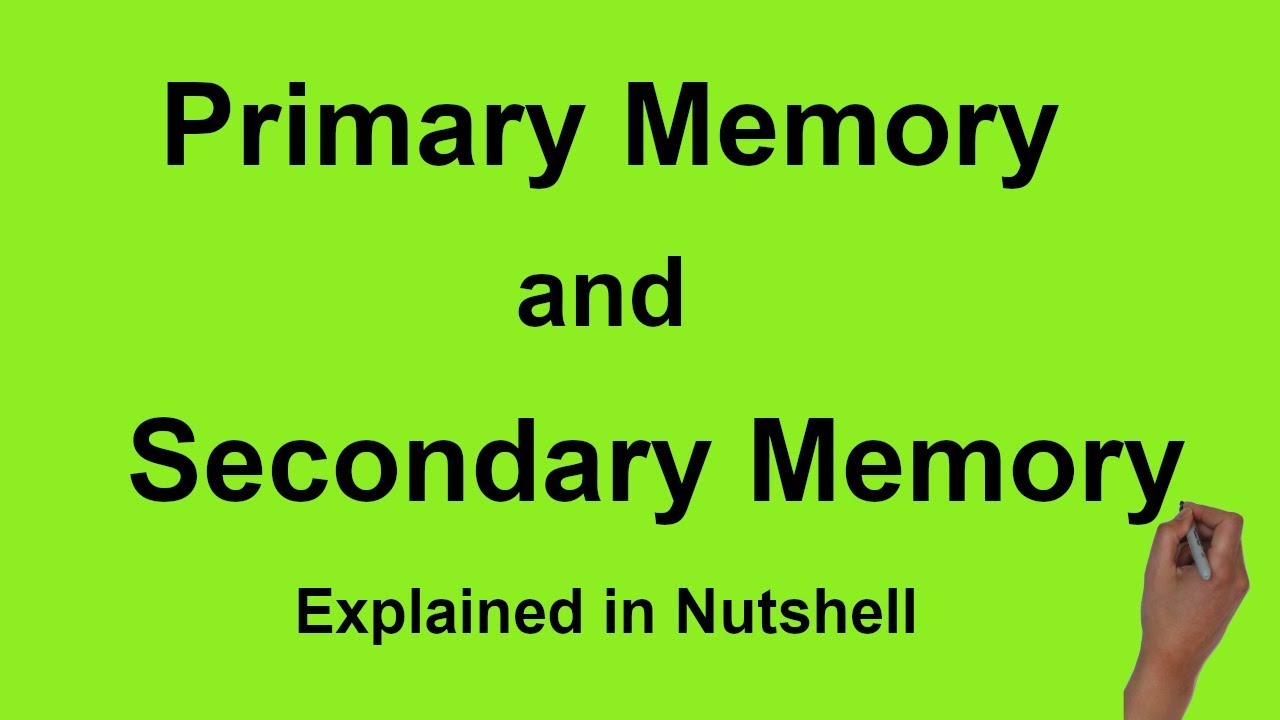
Primary Memory : Types and differences from Secondary Storage Memory
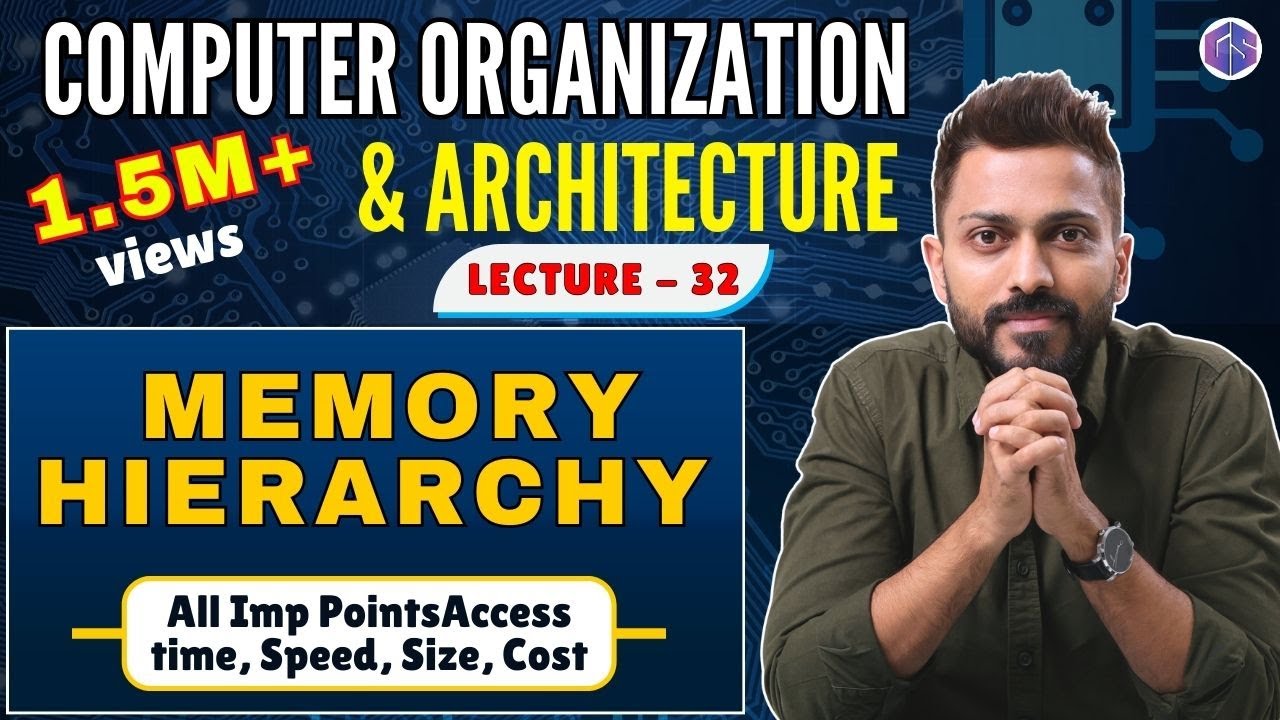
L-3.1: Memory Hierarchy in Computer Architecture | Access time, Speed, Size, Cost | All Imp Points

Armazenamento e manipulação de dados em memória - Hierarquia de memória
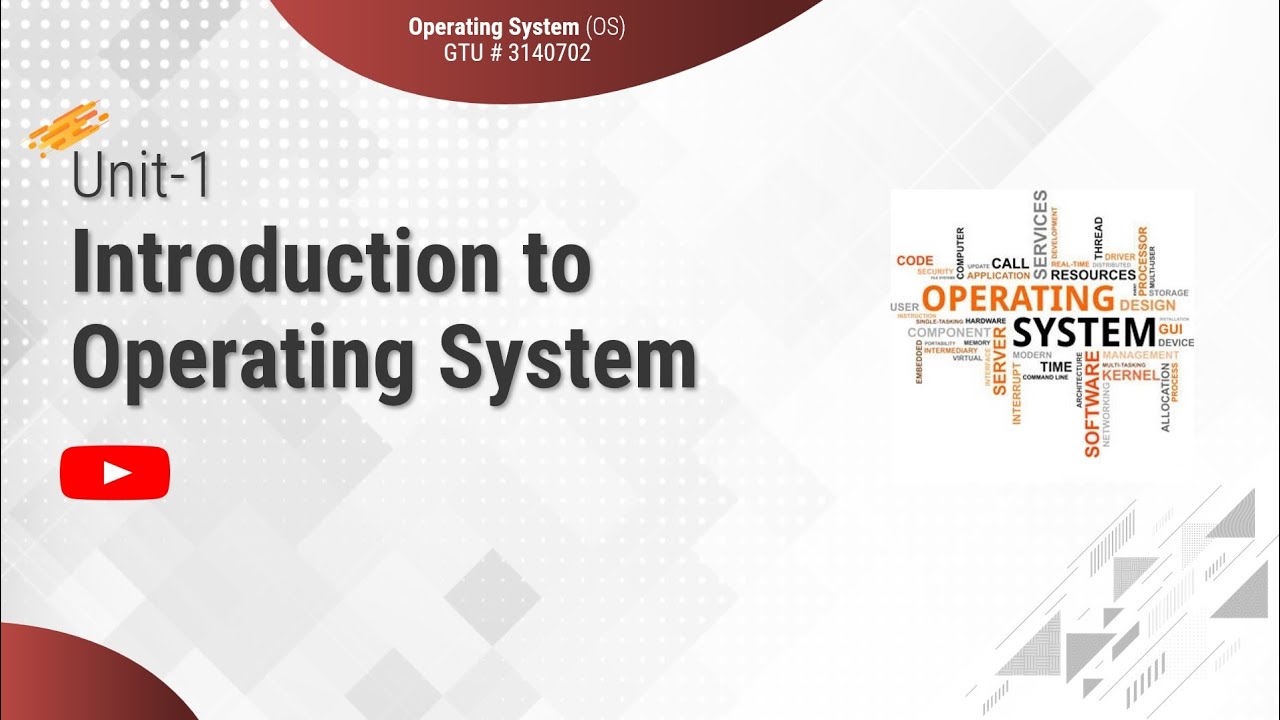
1.1 - Basic Elements of Computer & Computer System Architecture - Introduction - OS

How Virtual Memory Works
5.0 / 5 (0 votes)
