New 130TB Storage Server ft. Linus
Summary
TLDRIn this video, the host discusses the challenges of managing large video files created by high-speed Phantom cameras, which generate 16-24 GB of data per second. They highlight a past project, 'Super Slow Show,' that filled their storage capacity. To address this, the host collaborates with Linus from Linus Tech Tips to build a custom storage server. They detail the server's specs and setup process, emphasizing its reliability and large storage capacity. The server provides peace of mind and efficiency in managing and accessing extensive video files. The video concludes with gratitude to collaborators and sponsors.
Takeaways
- 📸 The video discusses the challenges of managing large files generated by high-speed cameras, which can produce between 16 to 24 gigabytes per second.
- 🎥 The Phantom cameras used in the video shoot for the 'Super Slow Show' were responsible for creating massive files, making storage a significant issue.
- 💾 The speaker previously used external drives for storage, but this method became insufficient as storage needs grew, leading to a PC upgrade with more hard drives and faster networking.
- 🇨🇦 Linus from Linus Tech Tips was suggested to build a storage server, which eventually happened, providing a solution to the storage problem.
- 🔌 The new storage system consists of 45 Western Digital drives, providing a total of 130 to 140 terabytes of raw storage, which is expected to last until the end of summer.
- 🛠 The WD Red 10 terabyte drives used in the storage system are designed for 24/7 operation and are more resilient to conditions like vibrations and read head noise compared to desktop drives.
- 🔄 The drives have a five-year warranty, indicating their reliability and expected lifespan for continuous operation.
- 💻 The speaker's previous setup involved a large PC filled with hard drives and a basic software RAID setup, which was deemed insufficient for their needs.
- 🌐 The new storage solution from 45 Drives is a high-speed, reliable network storage system that is easy to administer through a web browser, simplifying the process of managing large files.
- 🔋 The storage system is designed to handle large files efficiently, with the largest file that can be recorded directly to the storage being one terabyte, which is a limitation due to the need to leave space for file synchronization.
Q & A
What is the main topic of the video?
-The video discusses the challenges of managing large files generated by high-speed cameras, specifically focusing on upgrading storage solutions.
How large are the files generated by the Phantom cameras mentioned in the video?
-The files are between 16 and 24 gigabytes per second, depending on the camera used.
Why did the speaker mention Linus from Linus Tech Tips?
-The speaker mentioned that many comments suggested Linus Tech Tips for building a storage server to manage the large files.
What storage solution did Linus and his team provide?
-Linus and his team provided a storage server with 130 to 140 terabytes of raw storage.
What is special about NAS drives compared to desktop drives?
-NAS drives are designed to operate 24/7 in suboptimal conditions with many other drives vibrating nearby, unlike desktop drives which are typically asleep most of the time.
What is the difference between RAID and Unraid in terms of data protection?
-RAID stripes data across all drives, meaning if you lose two drives you might lose all the data. Unraid, however, stores data such that if you lose two drives, only the data on those two drives is lost while the rest remains safe.
How long is the warranty for the NAS drives provided?
-The NAS drives have a five-year warranty.
Why is it important to have a two-drive failure resiliency setup?
-It provides extra protection as hard drives tend to fail around the same time, and during the rebuild of a failed drive, the remaining drives are heavily stressed which increases the chance of another failure.
What was the humorous aspect of the naming of the storage server?
-The speaker named the storage server 'slow fatty,' which led to some humorous discussion about the name.
What is the significance of the file named 'anus.txt' mentioned towards the end of the video?
-The file 'anus.txt' was a test file created by the speaker during a late-night maintenance session to test file synchronization between servers.
Outlines

Этот раздел доступен только подписчикам платных тарифов. Пожалуйста, перейдите на платный тариф для доступа.
Перейти на платный тарифMindmap

Этот раздел доступен только подписчикам платных тарифов. Пожалуйста, перейдите на платный тариф для доступа.
Перейти на платный тарифKeywords

Этот раздел доступен только подписчикам платных тарифов. Пожалуйста, перейдите на платный тариф для доступа.
Перейти на платный тарифHighlights

Этот раздел доступен только подписчикам платных тарифов. Пожалуйста, перейдите на платный тариф для доступа.
Перейти на платный тарифTranscripts

Этот раздел доступен только подписчикам платных тарифов. Пожалуйста, перейдите на платный тариф для доступа.
Перейти на платный тарифПосмотреть больше похожих видео

16GB or 24GB Memory on the M4 Mac mini? Why I Went With 24GB of Ram

TRUTH about M4 MacBook Air RAM UPGRADES

Merge Multiple Seasons of Football Manager Moneyball Data with FMDataLab
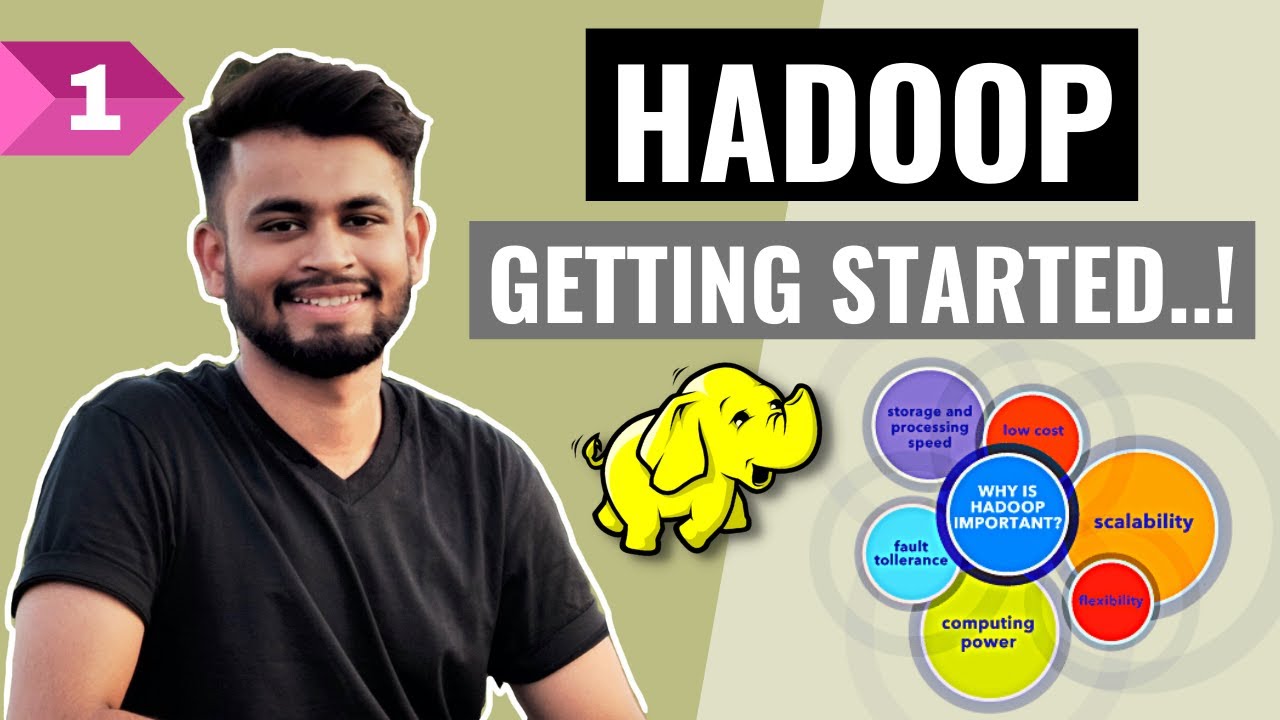
Hadoop Introduction | What is Hadoop? | Big Data Analytics using Hadoop | Lecture 1

What Frame Rate Should You Be Filming In?

UCLA's Leonard Kleinrock displays Internet's first router
5.0 / 5 (0 votes)
