Figma AI Full Overview | Config 2024 limited beta release | Figma updates 2024
Summary
TLDRThe video script offers an in-depth exploration of Figma AI, introduced at Config 2024. It showcases the ability to create designs, prototypes, and images with AI-driven features. The presenter demonstrates the process, from generating a mobile app landing page to replacing content and renaming layers, highlighting the efficiency and creativity AI brings to design work. The script also touches on text and image tools, including rewriting, translating, and removing backgrounds, emphasizing the transformative impact of AI on design processes.
Takeaways
- 🌟 Figma AI is an exciting new feature introduced at Config 2024, offering capabilities such as design creation, prototyping, image manipulation, and text editing.
- 🔄 The updated Figma UI provides a sneak peek into the new look that will be available to all users in the near future.
- 🛠️ 'Make Designs' is an AI feature that allows users to input prompts and have Figma AI generate designs based on those descriptions.
- 📱 'Make Prototype' requires some initial setup from the user but can automatically create interactive prototypes once the naming conventions are followed correctly.
- 🔄 'Replace Content' is a powerful tool that can change elements within a design while maintaining context and relationships between items.
- 🖼️ 'Make Image' generates images based on user prompts, offering a variety of options to choose from for different design needs.
- ✂️ 'Remove Background' is a simple yet effective feature that can instantly remove the background of an image, keeping the original for reference.
- 📝 'Rename Layers' automatically assigns meaningful names to layers, improving organization and navigation within complex designs.
- 🔧 'Text Tools' include 'Rewrite', 'Shorten', and 'Translate', offering various ways to manipulate text to fit different styles or languages.
- 🔍 'Visual Search' is mentioned but not demonstrated due to difficulties in getting it to work, indicating it may still be in the development phase.
- 📈 The script suggests that Figma AI is a significant advancement for designers, offering time-saving automation and creative flexibility in design processes.
Q & A
What is the main topic of the video script?
-The main topic of the video script is an overview of Figma AI's capabilities, as demonstrated in the Config 2024 event, including its features for making designs, prototypes, and other functionalities.
What new feature of Figma's UI is mentioned in the script?
-The script mentions a new and beautiful Figma UI that was introduced in the Limited Beta release, which viewers might not have seen yet.
What is the primary method to access Figma AI's features?
-To access Figma AI's features, one needs to click on Command K on their keyboard or use the actions menu, which combines quick actions, plugins, widgets, and AI functionalities.
What is the 'Make Designs' feature of Figma AI used for?
-The 'Make Designs' feature of Figma AI is used to create designs based on user prompts, automatically generating design elements such as layout, icons, and themes.
How can users change the theme or style of a design created by Figma AI?
-Users can change the theme or style of a design by using the 'Make Changes' option at the bottom of the design, which allows adjustments to themes, colors, fonts, and other elements.
What is the 'Make Prototype' feature and what is required from the user to use it?
-The 'Make Prototype' feature allows users to create interactive prototypes of their designs. It requires users to name their frames appropriately to help Figma AI understand the flow and connections between different screens.
Can Figma AI create multiple screens or a flow at once?
-No, at the time of the script, Figma AI could only create a single screen at a time and did not retain the context of previous designs, requiring similar prompts for each screen in a flow.
What is the 'Replace Content' feature and how does it work?
-The 'Replace Content' feature allows users to replace the content within selected design elements with new information while maintaining the layout and style. It works by recognizing repeating elements and applying changes to them based on the first element's content.
What does the 'Rename Layers' feature do and how does it handle intentional naming?
-The 'Rename Layers' feature automatically renames layers within a design to be more meaningful and contextually appropriate. It does not override layers that have been intentionally renamed by the user.
What text-related AI features are available in Figma AI according to the script?
-The text-related AI features in Figma AI include 'Rewrite', 'Translate', and 'Shorten', which allow users to modify the tone of text, translate text into different languages, and shorten text content, respectively.
What image-related tools are mentioned in the script and how do they function?
-The image-related tools mentioned are 'Make Image' and 'Remove Background'. 'Make Image' generates images based on user prompts, providing options to choose from, while 'Remove Background' automatically removes the background of a selected image, keeping the original for reference.
Why does the script mention that visual search is not demonstrated in the video?
-The script mentions that visual search is not demonstrated because the presenter was unable to get it to work during the recording, and they did not understand it well enough to showcase it.
Outlines

Этот раздел доступен только подписчикам платных тарифов. Пожалуйста, перейдите на платный тариф для доступа.
Перейти на платный тарифMindmap

Этот раздел доступен только подписчикам платных тарифов. Пожалуйста, перейдите на платный тариф для доступа.
Перейти на платный тарифKeywords

Этот раздел доступен только подписчикам платных тарифов. Пожалуйста, перейдите на платный тариф для доступа.
Перейти на платный тарифHighlights

Этот раздел доступен только подписчикам платных тарифов. Пожалуйста, перейдите на платный тариф для доступа.
Перейти на платный тарифTranscripts

Этот раздел доступен только подписчикам платных тарифов. Пожалуйста, перейдите на платный тариф для доступа.
Перейти на платный тарифПосмотреть больше похожих видео

Config 2024 Figma Recap (IN 8 MINUTES) - Figma Ai, Figma Slides & More
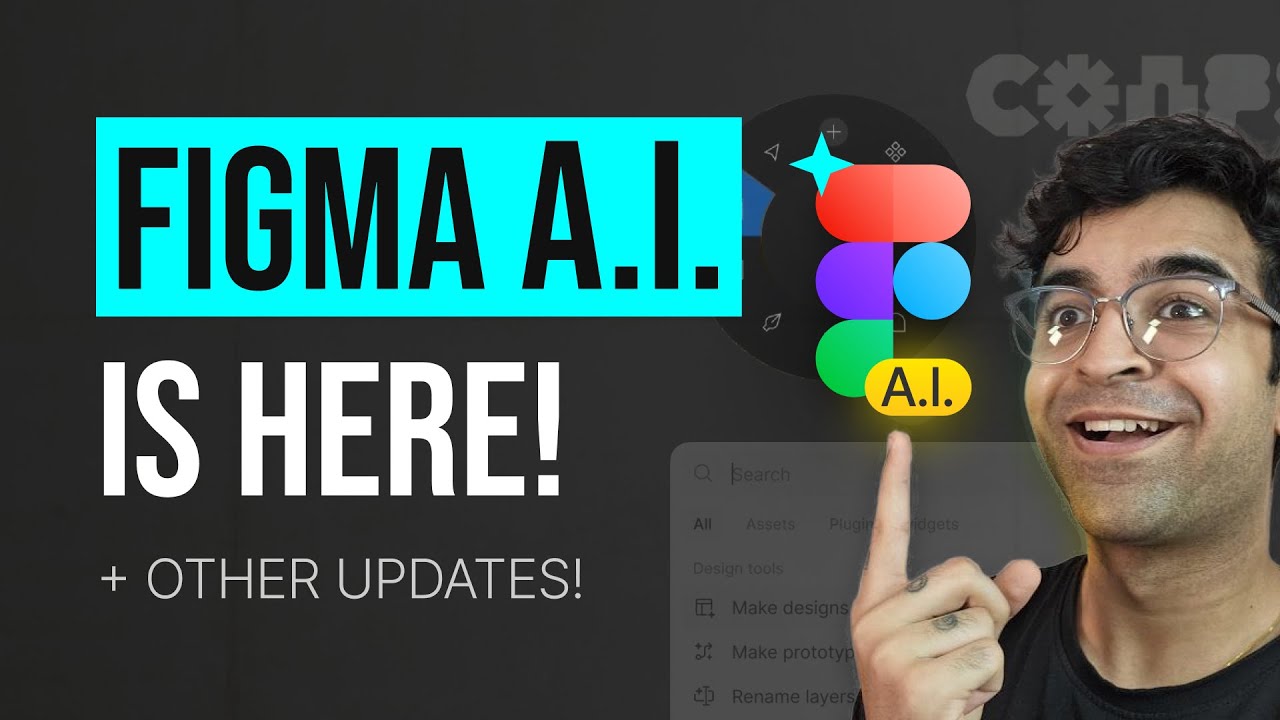
Figma AI is Here! + Other Amazing Updates – Figma Config 2024 – Figma Updates
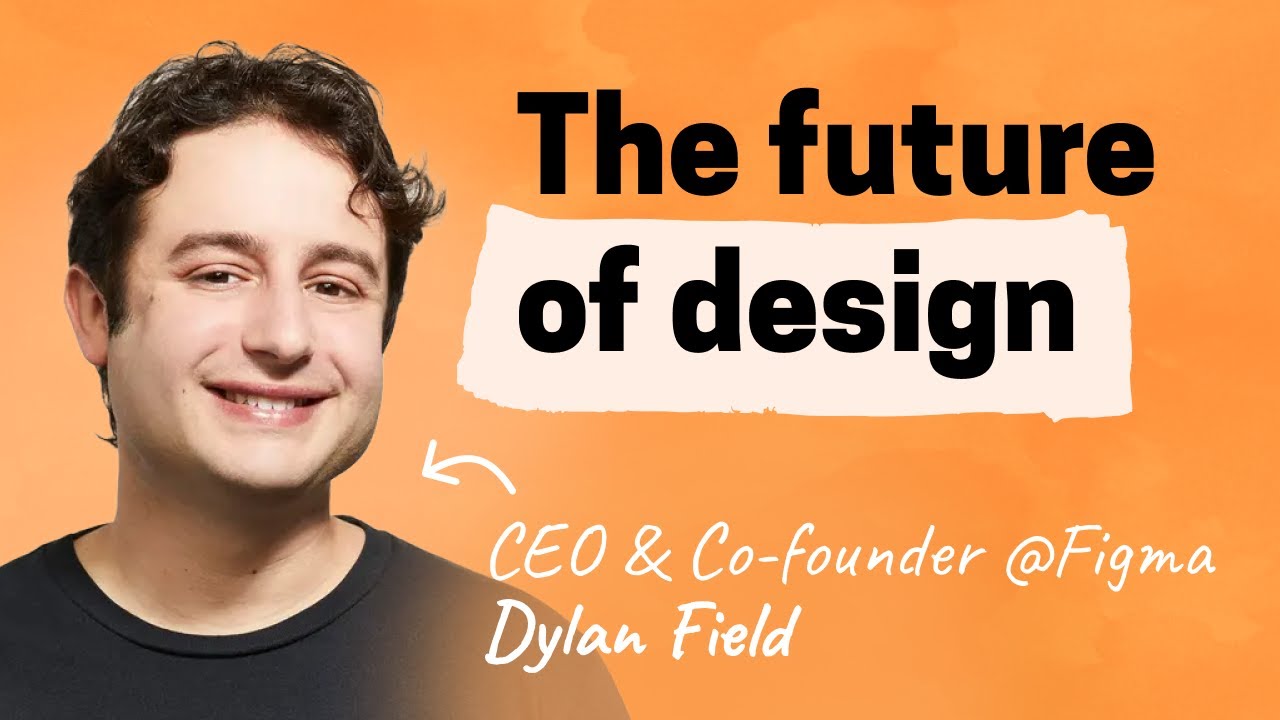
Dylan Field live at Figma's Config: Intuition, simplicity, and the future of design

Pakistan Major Events for Upcoming Papers & Interviews | 1857 - 1947 | پاکستان کی تاریخ

三星 S24 Ultra 评测:AI 时代来了

Mastering Kubernetes: Volumes (Persistent Volumes and Claims, ConfigMaps, Secrets, etc)
5.0 / 5 (0 votes)
