Use these FEATURES if YouTube is not recommending your videos
Summary
TLDRThis video tutorial highlights underutilized YouTube Studio features that can boost views through improved visibility in YouTube recommendations. The host emphasizes the importance of YouTube cards, end screens, playlists, video links in descriptions, and related videos in YouTube Shorts to increase channel engagement and algorithmic favor. By implementing these strategies, creators can enhance their viewers' experience and potentially trigger virality on the platform.
Takeaways
- 🔍 YouTube Studios features are often underutilized, which can lead to missed opportunities for views from YouTube recommendations.
- 📈 The YouTube algorithm is currently favoring small channels, so optimizing for recommendations is crucial for growth.
- 🎯 To increase video visibility, creators should manipulate their videos to appear in suggested videos, which they have some control over.
- 📺 Using YouTube cards effectively can help link a video from your channel to the current video, signaling relevance to the algorithm.
- 🏁 The end screen is another tool to connect your videos, influencing the algorithm to suggest them to viewers.
- 📚 YouTube playlists can be used to group related videos, ensuring that viewers are recommended more of your content.
- 🔗 Sharing a playlist link instead of a single video link can encourage viewers to watch more of your videos in a session.
- 📝 Including links to related videos in video descriptions can create a connection that prompts the algorithm to suggest those videos.
- 📹 For YouTube Shorts, adding a related video link in the description can help viewers transition to longer content and increase views.
- 📈 Binge-watching sessions signal to the algorithm that viewers are engaged, potentially leading to more recommendations for your channel.
- 🛠️ Implementing these features consistently with each video upload can help increase visibility and grow your channel on YouTube.
Q & A
What is the main focus of the video?
-The video focuses on how to use features in YouTube Studio to increase visibility and views from YouTube recommendations.
Why is it important to utilize YouTube recommendations for small channels?
-YouTube recommendations are currently favoring small channels, providing an opportunity to gain more views and increase visibility.
What are YouTube cards, and how can they help increase video visibility?
-YouTube cards are interactive elements that appear on videos, linking to other videos or websites. When used effectively, they can encourage viewers to watch more videos from the same channel, signaling to YouTube that these videos are related.
How do end screens contribute to video recommendations?
-End screens appear at the end of videos, promoting other videos from the same channel. This helps create a connection between videos, encouraging YouTube to suggest them to viewers.
What is the benefit of using YouTube playlists?
-Playlists allow you to arrange videos in a sequence, ensuring that viewers who watch one video are more likely to see other videos from the same playlist, thus increasing watch time and visibility.
How can adding video links in the description boost video visibility?
-Including links to other videos in the description encourages viewers to watch more content from the same channel, creating a connection that can trigger YouTube to recommend these videos.
Why is it important to add related videos to YouTube Shorts?
-Adding related videos to YouTube Shorts provides viewers with easy access to longer content, increasing the likelihood that they will watch more videos from the channel.
What is the impact of viewers binge-watching multiple videos from a channel?
-When viewers binge-watch multiple videos, it sends a positive signal to the YouTube algorithm, which can lead to more recommendations of the channel's content to similar viewers.
How can you arrange both uploaded videos and live streams on your channel page?
-By creating playlists for both uploaded videos and live streams, you can organize your channel page to showcase all types of content, making it easier for viewers to find and watch more videos.
What should small or new YouTube channels do to increase their visibility?
-Small or new channels should implement the features discussed: adding YouTube cards, using end screens, creating playlists, adding video links in descriptions, and including related videos in Shorts.
Outlines

Этот раздел доступен только подписчикам платных тарифов. Пожалуйста, перейдите на платный тариф для доступа.
Перейти на платный тарифMindmap

Этот раздел доступен только подписчикам платных тарифов. Пожалуйста, перейдите на платный тариф для доступа.
Перейти на платный тарифKeywords

Этот раздел доступен только подписчикам платных тарифов. Пожалуйста, перейдите на платный тариф для доступа.
Перейти на платный тарифHighlights

Этот раздел доступен только подписчикам платных тарифов. Пожалуйста, перейдите на платный тариф для доступа.
Перейти на платный тарифTranscripts

Этот раздел доступен только подписчикам платных тарифов. Пожалуйста, перейдите на платный тариф для доступа.
Перейти на платный тарифПосмотреть больше похожих видео

Cara mencari kata kunci video short agar cepat trending | cukup 5 detik kata kunci kita dapat, FYP

RAHASIA SAYA - Viewer Meledak Penghasilan Banyak !!! Cara Upload Video Shorts YouTube
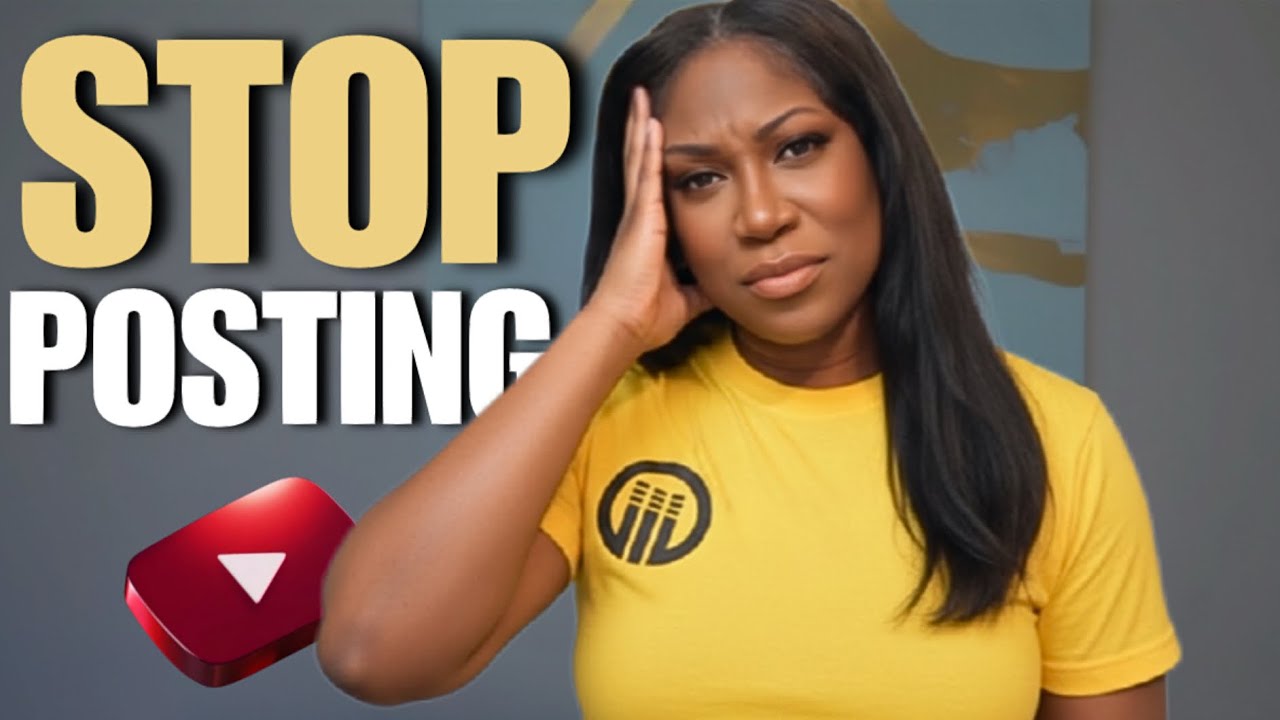
The #1 UPLOAD Technique to Get 10x MORE VIEWS in 2025 REVEALED!

YouTube not RECOMMENDING your Videos? Go To YouTube Studio and TURN This Setting On

The Secret to Get More Views With The Algorithm!

The #1 UPLOAD Technique to Get 10X MORE VIEWS in 2025
5.0 / 5 (0 votes)
