#26: Connect React with NodeJS & MongoDB | Stored Registration Form Data in Database in MERN
Summary
TLDRIn this video, Vinod Bahadur Thapa guides viewers on how to connect the frontend with the backend and database. Using React for the frontend, Node.js and Express for the backend, and MongoDB for the database, he demonstrates the complete process of sending data from a registration form on the frontend to the backend and storing it in the database. Thapa explains the setup and integration steps, addressing common issues like CORS policy errors. He emphasizes understanding the concepts thoroughly before trying them out. The video is crucial for those looking to learn full-stack development.
Takeaways
- 😀 The video is about connecting a front-end application to a back-end and database, using technologies like Node.js and MongoDB.
- 🛠️ The presenter has already created registration, login, and connection forms and stored the data in a state on the front-end.
- 🔗 The process involves sending data from the front-end to the back-end using a POST request, which was previously done using Postman but now is done through actual React.
- 📚 The data is stored in a database using a method like Mongoose for MongoDB, which is similar to the process used with Postman but integrated into the React application.
- 🔑 CORS (Cross-Origin Resource Sharing) policy is discussed, and the presenter explains the importance of configuring it correctly to allow requests from the front-end to the back-end.
- 📝 The video demonstrates how to handle the response from the server after submitting the registration form, including dealing with potential errors and displaying success messages.
- 🔄 The presenter guides through the process of restarting the server to apply changes and testing the connection between the front-end and back-end.
- 📡 The video mentions the use of middleware for handling CORS in Node.js, emphasizing the need to specify allowed origins and methods.
- 📝 The importance of setting the correct content type in the headers to 'application/json' is highlighted for the POST request to ensure the data is sent as JSON.
- 🔍 Debugging tips are provided, such as checking the browser console for errors and ensuring the server is running on the correct port.
- 🎯 The presenter encourages viewers to share their experiences in the comments, whether they successfully connected the front-end to the back-end or encountered any errors.
Q & A
What is the main topic of the video?
-The main topic of the video is about connecting a registration form to a backend and database, demonstrating how to handle data flow between the frontend and backend.
What programming concepts are discussed in the video?
-The video discusses concepts such as frontend and backend development, data handling, and database connectivity using technologies like Node.js and possibly MongoDB.
What is the purpose of the registration, login, and connect forms mentioned in the video?
-The registration, login, and connect forms are used to collect user data and establish a connection between the frontend application and the backend server and database.
Why is CORS policy mentioned in the video?
-CORS policy is mentioned to address issues related to cross-origin requests, which is a security feature that prevents unwanted requests from different origins to the server.
What does the video suggest to do when facing CORS policy issues?
-The video suggests configuring the server to accept requests from specific origins, such as the frontend's origin, to bypass the CORS policy restrictions.
How does the video demonstrate the data flow from the frontend to the backend?
-The video demonstrates the data flow by showing how data entered in the registration form is sent to the backend via POST requests and then stored in the database.
What is the significance of the term 'POSTMAN' mentioned in the video?
-POSTMAN is a tool used for API testing. The video refers to it as a previous method for sending data to the backend, which is now being replaced by a direct frontend-to-backend connection.
What is the role of 'React' in the context of this video?
-React is the frontend JavaScript library used to build the user interface of the application. The video discusses how to integrate React components with backend services.
How does the video address potential issues that may arise during the development process?
-The video acknowledges that issues like CORS policy errors and database connectivity problems may occur and provides solutions to tackle these issues.
What is the final outcome the video aims to achieve?
-The final outcome is a successfully connected frontend and backend system where user data from the registration form is stored in the database, and the user is navigated to the login form upon successful registration.
Outlines

Этот раздел доступен только подписчикам платных тарифов. Пожалуйста, перейдите на платный тариф для доступа.
Перейти на платный тарифMindmap

Этот раздел доступен только подписчикам платных тарифов. Пожалуйста, перейдите на платный тариф для доступа.
Перейти на платный тарифKeywords

Этот раздел доступен только подписчикам платных тарифов. Пожалуйста, перейдите на платный тариф для доступа.
Перейти на платный тарифHighlights

Этот раздел доступен только подписчикам платных тарифов. Пожалуйста, перейдите на платный тариф для доступа.
Перейти на платный тарифTranscripts

Этот раздел доступен только подписчикам платных тарифов. Пожалуйста, перейдите на платный тариф для доступа.
Перейти на платный тарифПосмотреть больше похожих видео
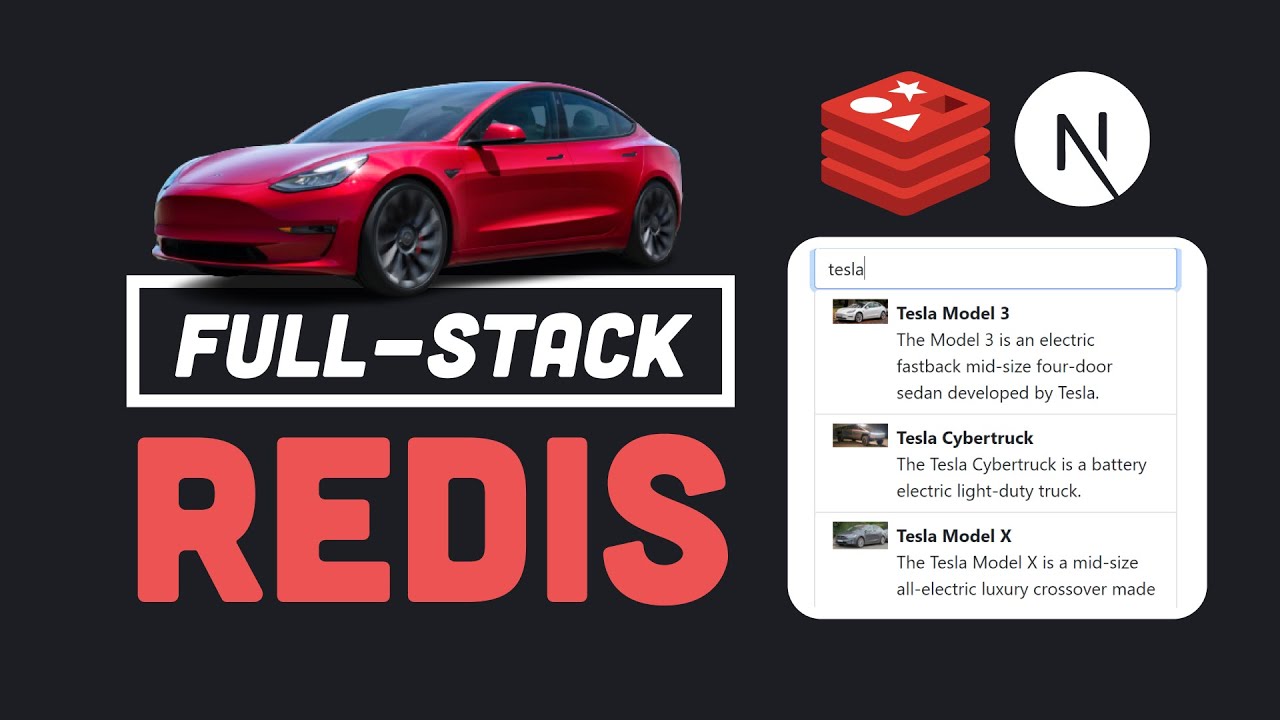
Is Redis the ONLY database you need? // Fullstack app from scratch with Next.js & Redis

#14: React Destructuring Props in JSX | React Tutorial in Hindi

How I Handle Authentication in My Chrome Extension

How to make | Voice assistant | Jarvis in Python | Connecting Backend with Frontend Tutorial 2
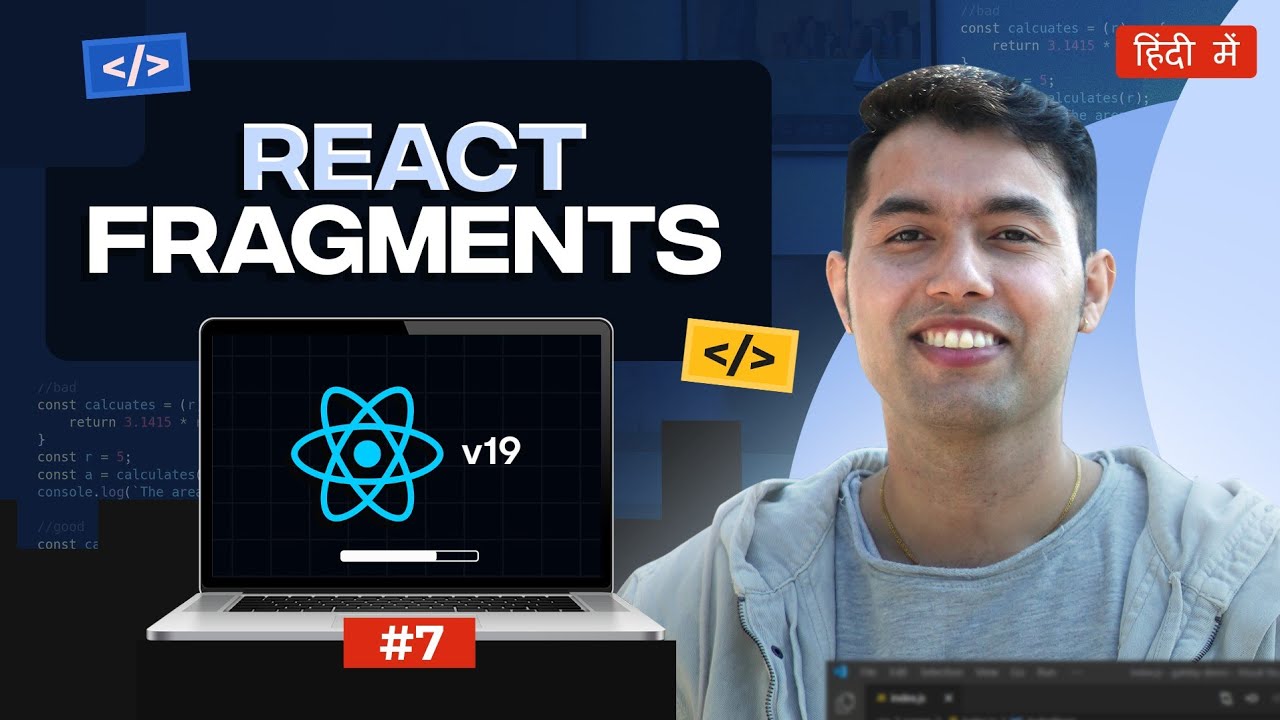
#7: React Fragments: Remove unwanted Nodes & Speed Up Rendering | React v19 Tutorial in Hindi

Demo "Aplikasi Database Sekolah" menggunakan netbeans dan MySql
5.0 / 5 (0 votes)
