Top Convertible Laptops That Flex!
Summary
TLDRThis video reviews the best two-in-one laptops for various users, from budget-conscious buyers to premium creators. It highlights top picks like the Omnibook 5 Flip for its affordability, the Yoga 7 for value, and the Yoga 9i as a premium option. The ASUS ProArt PX13 is recommended for creators, while the ROG Flow Z13 excels in gaming performance. For those who enjoy tinkering, the Framework 12 offers customizability and repairability. The video provides detailed insights, including pen performance and battery life, helping viewers find the best two-in-one laptop for their needs.
Takeaways
- 😀 Two-in-ones are versatile laptops that can function as both a laptop and a tablet, making them popular among artists, students, and business users who need portability and pen capabilities.
- 😀 Nearly all modern two-in-ones, including the ones on this list, support Microsoft Pen Protocol 2.0, which offers over 4,000 pressure levels and tilt functionality for a smooth drawing and note-taking experience.
- 😀 The Omnibook 5 Flip is the best budget two-in-one, priced around $400. It offers a solid build with a metal chassis, a decent keyboard, and an acceptable screen at this price point, though it's a bit heavy for tablet use.
- 😀 The Lenovo Yoga 7 (and Yoga 7i14) is the best value two-in-one, providing an excellent build quality, comfortable keyboard, OLED screen with better color accuracy, and a good range of ports for under $1,000.
- 😀 The Yoga 9i is a premium two-in-one that stands out due to its high-resolution OLED screen, immersive speakers, and super-comfortable keyboard, though it is a bit on the heavier side for portability.
- 😀 For creative professionals, the ASUS ProArt PX13 offers a 2.8K OLED screen, excellent color accuracy, and powerful hardware (including a dedicated 4060 GPU), making it ideal for tasks like video editing and Photoshop work, though its battery life is poor.
- 😀 The ASUS ROG Flow Z13 is the best gaming two-in-one, with stellar performance, a high refresh rate screen (180Hz), and a detachable keyboard, though its tablet form factor limits its use as a full laptop.
- 😀 The Framework 12 is the best two-in-one for tinkerers, offering easy repairability and customization. However, its outdated processor and higher cost make it a better option for tech enthusiasts rather than mainstream users.
- 😀 The Lenovo ThinkPad X12 offers excellent battery life, a haptic trackpad, and solid build quality, but its high price and heavier weight make it a less attractive option compared to the Yoga 9i, which feels more premium overall.
- 😀 The pen experiences across different two-in-ones vary. Some, like the Lenovo Yoga 7, offer smoother, silkier pen use, while others, like the HP Omnibook, feel more paper-like, allowing users to choose based on personal preference.
Q & A
What are two-in-one laptops and who are they best suited for?
-Two-in-one laptops are devices that function both as a traditional laptop and a tablet. They are favored by artists, students, and business users who want to take notes, draw, or work on the go.
What pen protocol do most modern two-in-one laptops support?
-Most modern two-in-one laptops, including all those mentioned in the script, support Microsoft Pen Protocol 2.0, which provides over 4,000 pressure levels and tilt sensitivity.
Which two-in-one laptop is recommended as the best budget option?
-The Omnibook 5 Flip is recommended as the best budget two-in-one laptop, often priced around $400, featuring a metal chassis, decent build quality, and a smooth pen experience.
What are the main pros and cons of the Omnibook 5 Flip?
-Pros include a metal build, comfortable keyboard, good port selection, and smooth pen support. Cons are that it’s heavy for its size, gets warm while charging, and has only 8GB of RAM in the base model.
Which model is considered the best value two-in-one laptop under $1,000?
-Lenovo’s Yoga 7 or 7i14 is considered the best value two-in-one under $1,000, offering a comfortable keyboard, OLED display, good port selection, and solid build quality.
How do the AMD and Intel versions of the Lenovo Yoga 7 differ?
-The AMD version offers better CPU performance and faster ports, while the Intel version, especially with the Core Ultra 7 chip, delivers better graphics performance and longer battery life.
What makes the Lenovo Yoga 9i the best premium two-in-one laptop?
-The Yoga 9i stands out for its excellent build quality, bright OLED display, immersive speakers, and comfortable keyboard, making it a top-tier premium two-in-one choice.
Which laptop is recommended for creators who need strong performance for tasks like video editing or Photoshop?
-The ASUS ProArt PX13 is recommended for creators. It features a 2.8K OLED display, Ryzen 9 processor, and an optional NVIDIA RTX 4060 GPU, making it ideal for creative and editing tasks.
What are the key strengths and weaknesses of the ASUS ROG Flow Z13?
-The ROG Flow Z13 offers excellent gaming performance with its AMD Strix Halo chip, 180Hz display, and premium build. However, its tablet-style design limits usability on a lap, though it excels in portability.
What is unique about the Framework 12 two-in-one laptop?
-The Framework 12 is notable for its repairability and customization. Users can easily replace parts and choose different port configurations, making it a great option for tech enthusiasts and tinkerers.
Which two-in-one laptop has the best battery life according to the video?
-The Lenovo ThinkPad X12 is mentioned as having the best battery life among the listed models, though it performs poorly when running on battery power for intensive tasks.
What is the overall purpose of the video according to the script?
-The video aims to help viewers choose the best two-in-one laptop based on their specific needs, covering various categories such as budget, value, premium, creator, gaming, and customizable options.
Outlines

Этот раздел доступен только подписчикам платных тарифов. Пожалуйста, перейдите на платный тариф для доступа.
Перейти на платный тарифMindmap

Этот раздел доступен только подписчикам платных тарифов. Пожалуйста, перейдите на платный тариф для доступа.
Перейти на платный тарифKeywords

Этот раздел доступен только подписчикам платных тарифов. Пожалуйста, перейдите на платный тариф для доступа.
Перейти на платный тарифHighlights

Этот раздел доступен только подписчикам платных тарифов. Пожалуйста, перейдите на платный тариф для доступа.
Перейти на платный тарифTranscripts

Этот раздел доступен только подписчикам платных тарифов. Пожалуйста, перейдите на платный тариф для доступа.
Перейти на платный тарифПосмотреть больше похожих видео

Best Laptop of 2024 - The Awards!

A University Students Perspective: M3 MacBook Air One Week Later!

I Tried Every Samsung Galaxy Watch, Which Is Best?
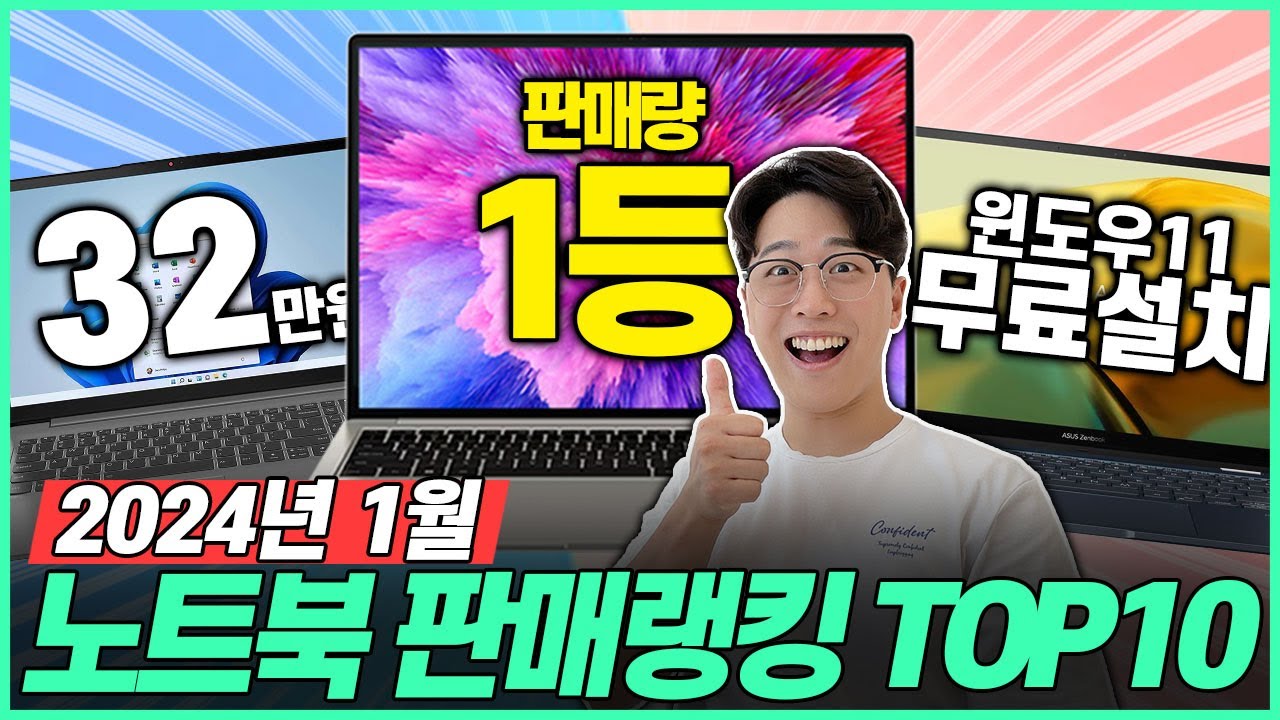
“역시 1등은 다르넼ㅋㅋ ” 2024년 1월 노트북 판매랭킹 TOP10🔥┃노트북추천┃가성비노트북┃대학생노트북┃게이밍노트북┃사무용노트북┃

Coding on a Budget!💥TOP CODING Laptops Under ₹30,000 in 2024💥You WON'T Believe These Specs

The Inconvenient Truth About New Laptops
5.0 / 5 (0 votes)
