CD4017 code lock with wrong code detection
Summary
TLDRThis video showcases how to build a secure code lock using basic electronic components like CD417 decimal counters and logic gates, without the need for a microcontroller. The project involves entering a multi-stage code to unlock the system, with each correct step lighting up LEDs. The circuit automatically detects wrong code attempts, making it highly secure. The tutorial covers the components, schematic, and step-by-step process to assemble the lock on breadboards. Viewers also learn how to adapt the circuit to different code combinations, offering a practical and educational approach to electronics.
Takeaways
- 😀 The code lock circuit is built using five CD417 decimal counter ICs without a microcontroller, providing a simple but effective security system.
- 😀 When the correct code is entered, status LEDs light up step by step, and a green LED indicates that the code lock is unlocked.
- 😀 The circuit automatically detects and resets after any wrong code attempt, ensuring 100% security.
- 😀 Essential components for building the code lock include resistors, capacitors, diodes, LEDs, push buttons, and various ICs, including logic gates and timers.
- 😀 The project is beginner-friendly and focuses on building a secure code lock without the complexity of microcontrollers, relying on basic components.
- 😀 The power supply for the project is a 9V battery, with a 100 µF bulk capacitor used to stabilize the supply.
- 😀 Each push button in the keyboard is connected to a specific counter stage, and additional diodes are used to prevent incorrect key presses from interfering with the correct sequence.
- 😀 The circuit uses and gates to detect if a button is pressed too early or out of order, automatically resetting the code lock if an error is detected.
- 😀 The circuit includes protection diodes to prevent current flow into IC outputs during reset, ensuring reliable operation.
- 😀 While the circuit design is for a five-stage code lock, it can be modified to allow more stages or keys, making it customizable for different levels of security.
Q & A
What is the main concept behind the code lock circuit discussed in the video?
-The code lock circuit works by using five CD417 decimal counter ICs along with push buttons, LEDs, and logic gates to securely unlock the system when the correct code is entered. The system detects wrong attempts and resets itself, ensuring 100% security.
Why does the circuit use diodes for keys that are not part of the code?
-Diodes are used to prevent the current from flowing into the other LEDs when a wrong key is pressed. Without them, pressing an incorrect key would trigger multiple LEDs, revealing which keys are part of the code.
How does the circuit handle wrong code attempts?
-When a wrong code is entered, the circuit is automatically reset through the reset circuit. The alarm LED turns on and can be connected to an external alarm, signaling the incorrect attempt.
What is the role of the AND gates in the code lock circuit?
-The AND gates detect when a key is pressed out of sequence, i.e., too early, based on the current stage. If the wrong key is pressed prematurely, the AND gates trigger a reset of the circuit, preventing further progress in entering the code.
How does the reset circuit work in the code lock?
-The reset circuit generates a stable signal lasting about 70 milliseconds when triggered, ensuring that all counters reset reliably. This is crucial for maintaining the system’s integrity, as any counter not resetting properly would cause the system to malfunction.
Why does the circuit require a debounce capacitor for the push buttons?
-The debounce capacitor is needed to ensure that mechanical switches work reliably. When a button is pressed, it prevents noise and bouncing, which could cause multiple unintended signals to be sent.
How are the CD417 decimal counters utilized in this project?
-The CD417 counters are used to track each stage of the code entry. Each counter increases in value when the correct button is pressed, and the output signals control which LEDs light up to indicate progress in unlocking the code lock.
Can the code length be changed in the circuit?
-Yes, the circuit is designed to be flexible. You can change the code length by adding more stages or modifying the number of keys. The system can handle up to 17 stages or more, depending on how many counters are used.
What happens when a correct code is entered?
-When the correct code (e.g., A, B, B, C, D, E) is entered step by step, the corresponding LEDs light up in sequence. Once all stages are completed, the final LED turns on, and the system is unlocked.
Why are the status LEDs considered not ideal for real-world use?
-The status LEDs light up during each stage of the code entry, which makes it easier to determine if the correct key was pressed. In a real-world application, this could compromise security, as it would reveal the code sequence. They are included in this project for educational purposes.
Outlines

Этот раздел доступен только подписчикам платных тарифов. Пожалуйста, перейдите на платный тариф для доступа.
Перейти на платный тарифMindmap

Этот раздел доступен только подписчикам платных тарифов. Пожалуйста, перейдите на платный тариф для доступа.
Перейти на платный тарифKeywords

Этот раздел доступен только подписчикам платных тарифов. Пожалуйста, перейдите на платный тариф для доступа.
Перейти на платный тарифHighlights

Этот раздел доступен только подписчикам платных тарифов. Пожалуйста, перейдите на платный тариф для доступа.
Перейти на платный тарифTranscripts

Этот раздел доступен только подписчикам платных тарифов. Пожалуйста, перейдите на платный тариф для доступа.
Перейти на платный тарифПосмотреть больше похожих видео
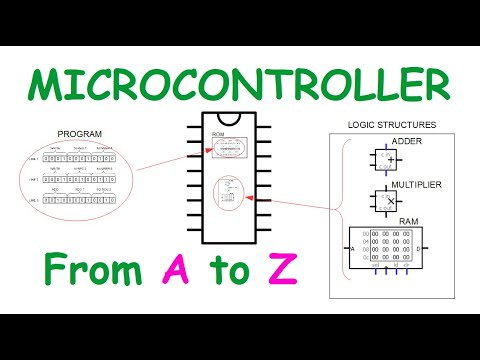
What is a microcontroller and how microcontroller works

Making logic gates from transistors

How Do Computers Make Decisions? Logic Gates and Boolean Logic Explained.
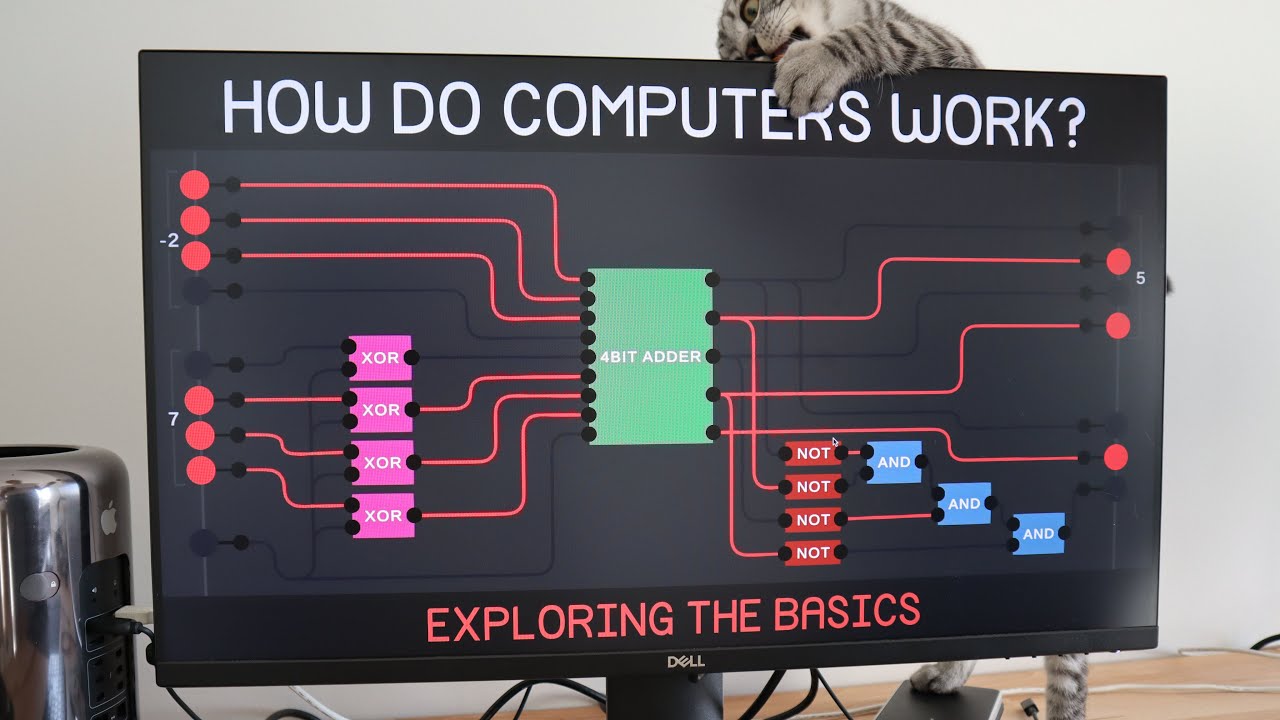
Exploring How Computers Work

What are Logic Gates?

Implementation ( Realization ) of all logic gates using NAND gate and NOR gates | DLD | STLD | DE
5.0 / 5 (0 votes)
