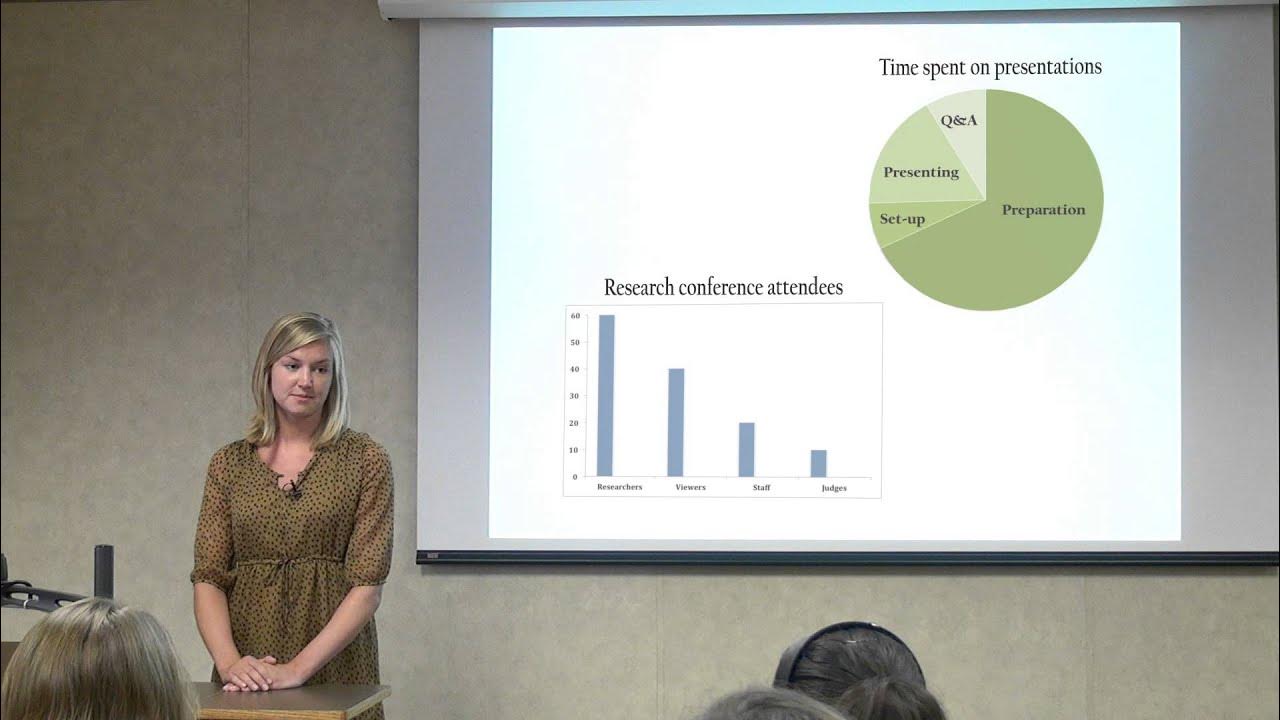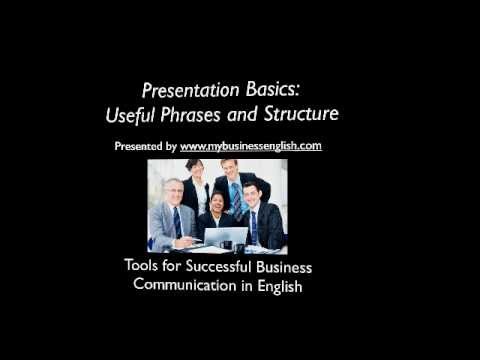Academic Presentations in 10 Easy Steps: Quick-Start Guide
Summary
TLDRThis video provides essential tips for delivering an effective academic presentation. Key steps include understanding assignment requirements, writing the script before designing slides, focusing on time over slide count, and maintaining audience engagement with the 50-50 rule (balancing text with graphics). Other advice includes using PNG images, opening with a strong hook, employing build animations, and ensuring readability with clear fonts. The video emphasizes the importance of not reading directly from slides and recommends elaborating on points instead. These strategies are designed to help speakers communicate clearly and keep their audience engaged.
Takeaways
- 😀 Understand the assignment requirements thoroughly before starting your presentation. Review examples of successful submissions to clarify expectations.
- 😀 Write your presentation script first (either word-for-word or outline) before designing your slides. The script should guide the slide design.
- 😀 Focus on time, not the number of slides. Design slides that fit your topic and audience, ensuring that time limits are respected.
- 😀 Resist arbitrary limits on the number of slides. A new slide should begin for each main point, and avoid cluttering slides with too many sub-points.
- 😀 Use the 50-50 rule: Balance text and graphics. At least one graphic per slide can enhance audience engagement and understanding.
- 😀 Prefer PNG images over JPEGs. PNGs allow for transparent backgrounds, making them more versatile and visually appealing in presentations.
- 😀 Open your presentation strongly. The first 30-60 seconds are crucial for capturing the audience's attention and establishing your credibility.
- 😀 Use build animations to introduce points one at a time, helping the audience follow the logic of your presentation and avoid overwhelming them with text.
- 😀 Ensure your text is readable. Use modern sans-serif fonts, maintain appropriate font sizes (28-32 pt for body text), and limit fonts to two or three per presentation.
- 😀 Avoid reading directly from slides. Instead, elaborate on the points and engage the audience with your spoken words. Reading aloud from slides slows down communication.
Q & A
Why is it important to list the requirements of an academic presentation?
-Listing the requirements ensures you understand exactly what the teacher expects. It helps clarify any ambiguities and allows you to tailor your presentation to meet specific criteria. It also gives you a benchmark to compare your work against successful past submissions.
What is the best approach when preparing a presentation script?
-The script should be written first, either as a detailed manuscript or in outline form. This ensures that you have a clear plan for what you want to say before worrying about designing slides, as the slides should complement the content of the presentation, not drive it.
Why should you avoid designing slides before writing the presentation script?
-Slides are meant to accompany your words, not replace them. By writing the script first, you ensure the content of your presentation is well-organized and coherent. The slides will then serve as illustrations to support the points you're making.
What role do slides play in an academic presentation?
-Slides are visual aids that support and enhance your spoken words. They should not be the focus of the presentation but should provide visual context to help the audience better understand and engage with the material you're presenting.
What is the guideline for determining how many slides to use in a presentation?
-The number of slides should be determined by the time available and the content. As a general rule, each main point should have its own slide, with no more than three sub-points per slide to keep the audience's attention and aid memory retention.
How can limiting the number of slides help maintain audience engagement?
-Limiting the number of slides can help focus the audience's attention on the most important points. Additionally, regular slide changes can help retain the audience’s attention because the brain is wired to notice motion, thus making your presentation more dynamic.
What is the 50-50 rule in presentations?
-The 50-50 rule suggests that presentations should balance text and graphics equally. Combining text with visuals is proven to improve learning and comprehension, as it engages both verbal and visual processing channels in the brain.
Why should you prefer PNG images over JPEGs in presentations?
-PNGs support transparent backgrounds, which allow the image to seamlessly blend into the slide’s background. JPEGs, on the other hand, have solid backgrounds that can clash with the slide’s design, making them less versatile.
What is the significance of the first 30-60 seconds in a presentation?
-The first 30-60 seconds are crucial because they establish your credibility and grab the audience's attention. A strong opening helps engage the audience early, ensuring they are interested in the rest of your presentation.
What is the benefit of using build animations in slides?
-Build animations allow points to appear one by one, helping the audience follow the logic of your argument. It prevents 'text shock' and keeps the audience from being overwhelmed by too much information at once.
Why should you limit the amount of text on each slide?
-Limiting text on each slide ensures that the content is readable and digestible for the audience. Using too much text can overwhelm the viewer, causing them to disengage from the presentation. It’s best to focus on key points and elaborate on them verbally.
What font types should be used in an academic presentation?
-Sans-serif fonts like Arial, Helvetica, or Calibri are preferred for body text as they are easier to read on screens. Serif fonts, such as Times New Roman or Georgia, can be used for titles or headings, but avoid using more than two or three different fonts in one presentation.
What are the key points to remember about font size in presentations?
-Text should be large enough to be legible from a distance, typically 28-32 points for body text. Titles should be at least 4 points larger than the body text to ensure they stand out.
Why is it important to avoid reading slides verbatim during a presentation?
-Reading from slides can disengage the audience, as they can read faster than you can speak. Instead, elaborate on the points displayed, providing more context and insight. This keeps the presentation interactive and allows the audience to process the information at their own pace.
Outlines

Этот раздел доступен только подписчикам платных тарифов. Пожалуйста, перейдите на платный тариф для доступа.
Перейти на платный тарифMindmap

Этот раздел доступен только подписчикам платных тарифов. Пожалуйста, перейдите на платный тариф для доступа.
Перейти на платный тарифKeywords

Этот раздел доступен только подписчикам платных тарифов. Пожалуйста, перейдите на платный тариф для доступа.
Перейти на платный тарифHighlights

Этот раздел доступен только подписчикам платных тарифов. Пожалуйста, перейдите на платный тариф для доступа.
Перейти на платный тарифTranscripts

Этот раздел доступен только подписчикам платных тарифов. Пожалуйста, перейдите на платный тариф для доступа.
Перейти на платный тарифПосмотреть больше похожих видео
5.0 / 5 (0 votes)