Understanding HTML 5 Layout tags | Structural Tags for HTML layout | header, section, article tags
Summary
TLDRIn this lecture, Dr. Shaun Brady introduces the basics of HTML5 layout, focusing on the use of semantic tags like `<header>`, `<nav>`, `<footer>`, `<section>`, `<article>`, and `<aside>`. These tags help structure a webpage, with each serving a specific function—such as defining the header, navigation menus, and content sections. The lecture emphasizes the importance of HTML for structuring content and CSS for design. Through practical examples, viewers learn how to create organized webpage layouts, preparing them for further design work using CSS in future lessons.
Takeaways
- 😀 HTML is primarily used for structuring content on a webpage, while CSS is used for designing and styling the content.
- 😀 Semantic HTML tags like <header>, <nav>, <section>, <article>, <aside>, and <footer> help structure the webpage logically.
- 😀 The <header> tag defines the header area of the webpage, typically at the top, and contains introductory content or navigational links.
- 😀 The <nav> tag is used to create navigation menus, typically consisting of links to different sections of the website.
- 😀 The <section> tag is used to group related content, and a webpage can have multiple sections to divide content into distinct blocks.
- 😀 The <article> tag is used for independent, self-contained content like blog posts, news articles, or a specific entry on a website.
- 😀 The <aside> tag defines secondary content, such as sidebars, related links, or advertisements, that are tangentially related to the main content.
- 😀 The <footer> tag is used for the footer section of a webpage, which often includes copyright information, legal notices, or a site map.
- 😀 HTML5 introduces semantic elements that improve the readability and SEO of a webpage by clearly defining the structure of the content.
- 😀 The instructor demonstrates how to structure a webpage by writing the HTML code step-by-step, creating sections for navigation, content, and sidebars.
- 😀 Without CSS, an HTML webpage is only structured but lacks design and styling. The next step in web development is to apply CSS for visual design.
Q & A
What is the main focus of the lecture?
-The main focus of the lecture is to introduce the basic HTML5 layout structure using semantic tags such as `header`, `navigation`, `section`, `article`, and `footer`.
How is HTML different from CSS in web development?
-HTML is used for structuring the content of a webpage, while CSS is used for designing and styling that content. HTML provides the layout structure, and CSS is used to add visual appeal to that structure.
What are semantic elements in HTML?
-Semantic elements in HTML are tags that define the structure of a webpage. These include tags like `header`, `footer`, `section`, `article`, and `nav`, which help define the organization and meaning of the content.
What is the purpose of the `header` tag in HTML?
-The `header` tag is used to define the top section of a webpage. It typically contains content such as logos, navigation menus, or introductory information.
How is the `navigation` tag used in HTML?
-The `navigation` (`nav`) tag is used to wrap the navigation menu of a webpage. It indicates that the content inside is a set of links or buttons that help users navigate the site.
What is the difference between `section` and `article` tags?
-The `section` tag is used to group related content within a webpage, often containing multiple elements like paragraphs or images. The `article` tag, on the other hand, is used to define a standalone piece of content, like a blog post or news article, which can exist independently.
What role does the `footer` tag play in HTML layout?
-The `footer` tag is used to define the bottom section of a webpage. It typically contains information such as copyright notices, legal disclaimers, or contact information.
What is an `aside` tag used for?
-The `aside` tag is used for content that is tangentially related to the main content, such as sidebars, additional links, or related articles. It helps to separate secondary information from the primary content.
Can an `article` be placed inside a `section` tag?
-Yes, an `article` can be nested inside a `section` tag. This structure is useful when you have multiple pieces of content that belong to a particular topic or section of the page.
Why is HTML considered a structural language and CSS a design language?
-HTML is considered a structural language because it defines the organization and layout of content, while CSS is a design language used to control the visual presentation, such as colors, fonts, and layout styling.
Outlines

Этот раздел доступен только подписчикам платных тарифов. Пожалуйста, перейдите на платный тариф для доступа.
Перейти на платный тарифMindmap

Этот раздел доступен только подписчикам платных тарифов. Пожалуйста, перейдите на платный тариф для доступа.
Перейти на платный тарифKeywords

Этот раздел доступен только подписчикам платных тарифов. Пожалуйста, перейдите на платный тариф для доступа.
Перейти на платный тарифHighlights

Этот раздел доступен только подписчикам платных тарифов. Пожалуйста, перейдите на платный тариф для доступа.
Перейти на платный тарифTranscripts

Этот раздел доступен только подписчикам платных тарифов. Пожалуйста, перейдите на платный тариф для доступа.
Перейти на платный тарифПосмотреть больше похожих видео
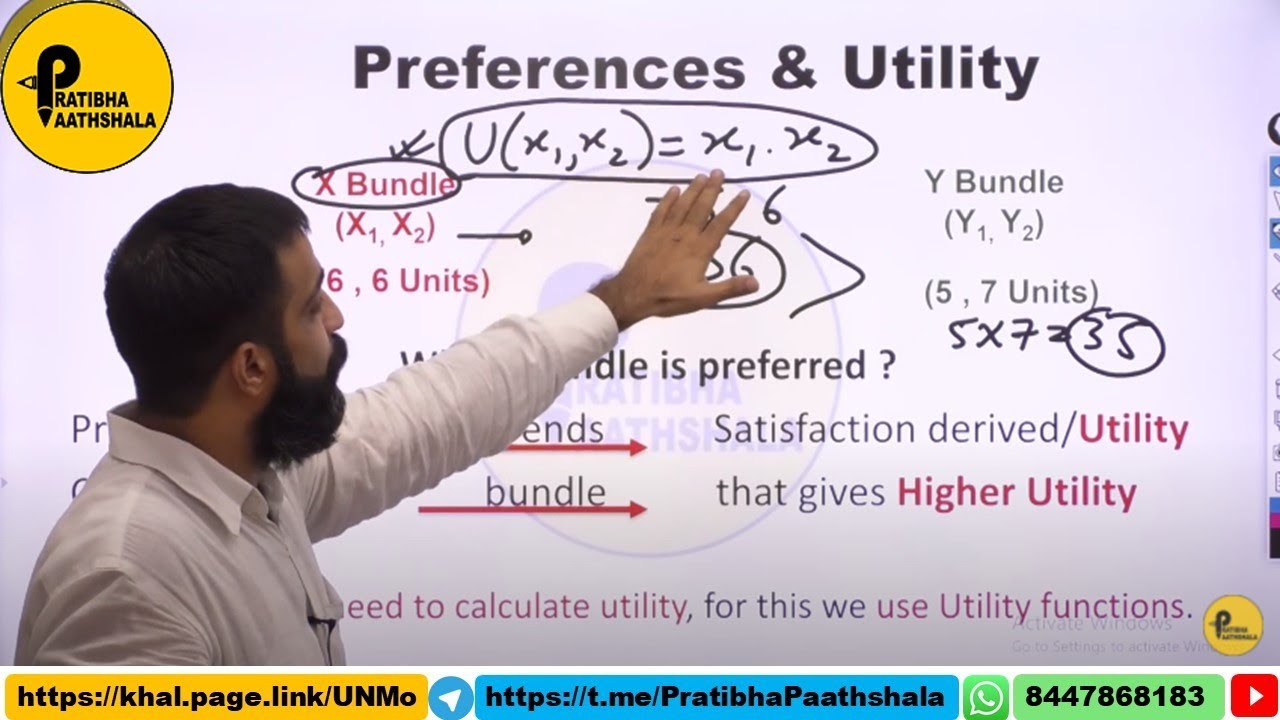
Preferences| Strict & Weak Preference| Varian Ch 3| BA (H) Economics| NTA NET Economics| IES |

2020. 청소년 인문학 콘서트(의사가 알려주는 청소년 식생활 지침)

A concept of Differential Equation
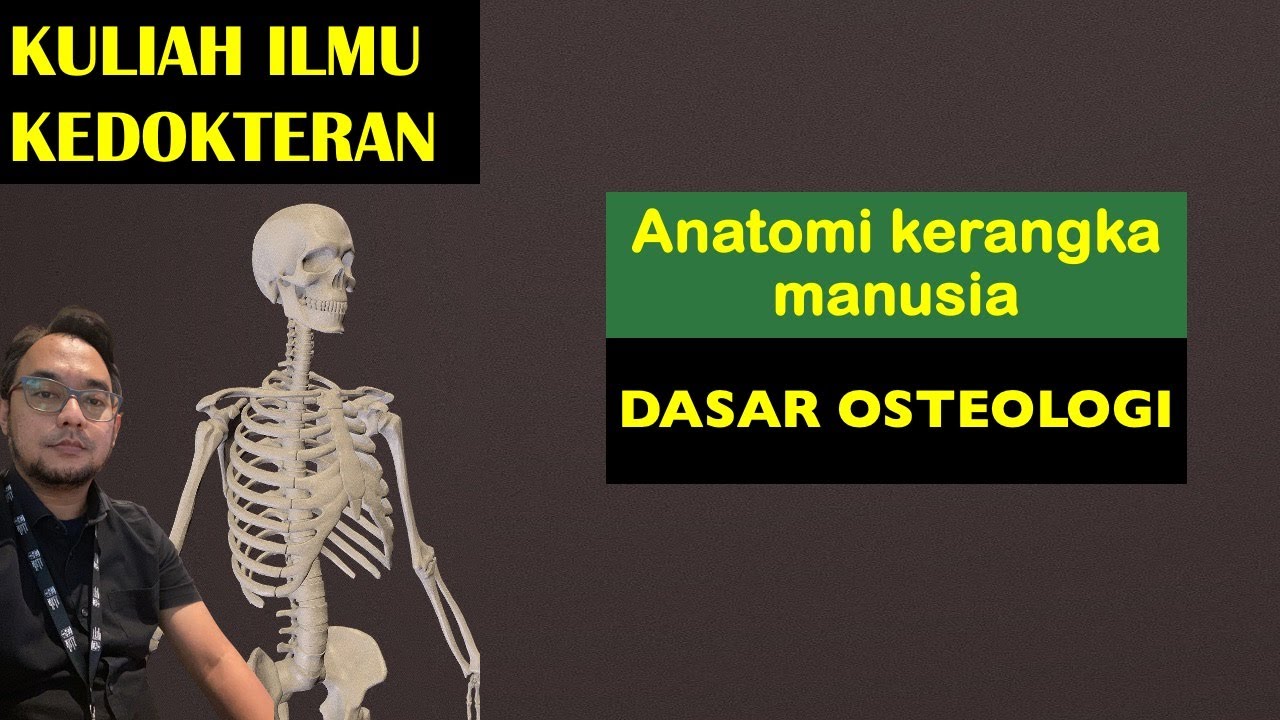
ANATOMI KERANGKA MANUSIA - DASAR OSTEOLOGI
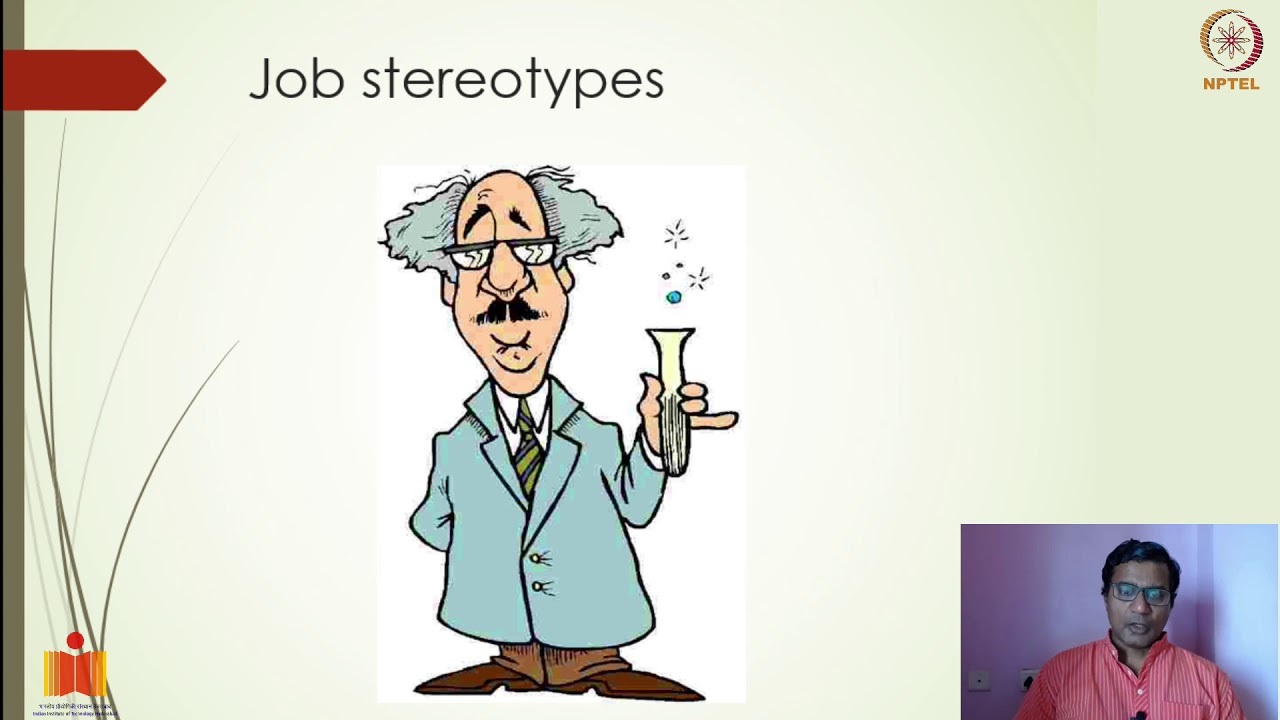
Perception - Part 4
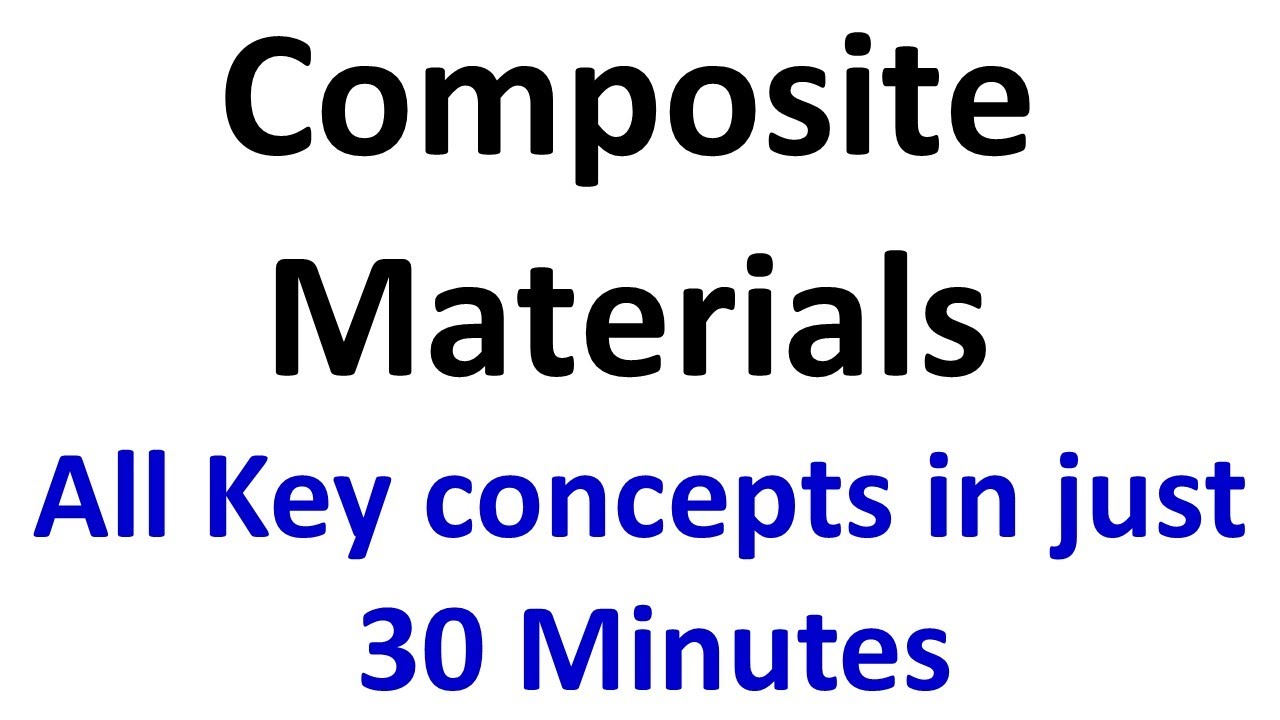
Lecture # 40-41 | Composite Materials | All Key concepts in just 30 Minutes

Sebuah gambaran: Konsep, Metodologi, dan Teknologi Sistem Pendukung Keputusan
5.0 / 5 (0 votes)
