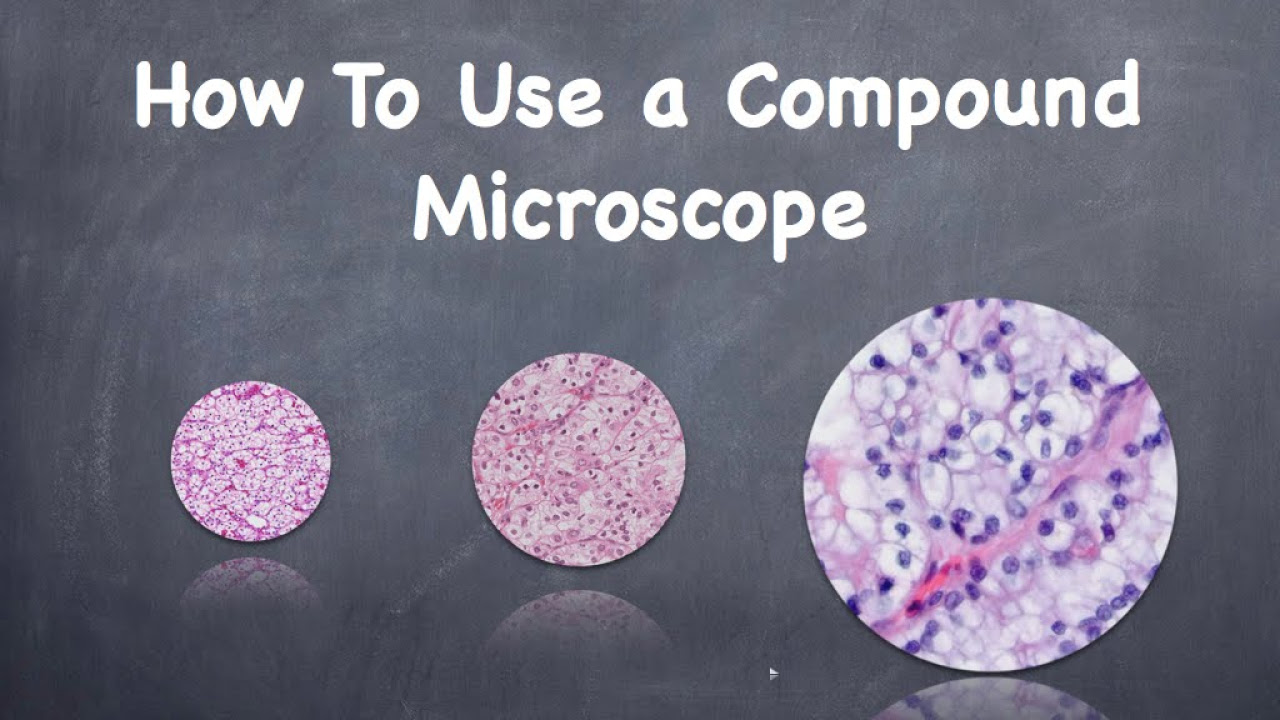BIOLOGY 10 - Basic Microscope Setup and Use
Summary
TLDRThis instructional video script guides users through the essentials of microscope operation in a Biology 10 lab setting. It covers setup, use, troubleshooting, and cleanup, emphasizing proper handling, lighting adjustments, and focusing techniques. The script provides step-by-step instructions for preparing the microscope, positioning and examining specimens under various magnifications, and maintaining clarity of vision. It also addresses common issues like specimen relocation and lens cleaning, ensuring a comprehensive understanding of microscope usage.
Takeaways
- 🔬 Always retrieve and carry the microscope with both hands to ensure safety.
- 🔌 Unwind the power cord and plug in the microscope before use.
- 🔦 Locate the on/off switch, which may be hidden behind the power cord.
- 👀 Check the ocular lenses and align the number 64 with the white line for proper calibration.
- 🔍 Ensure the condenser lens is positioned correctly just below the stage.
- 📡 Set the objective lens to low power and adjust the stage to its highest position for initial setup.
- 💡 Adjust the light to medium or medium-high range; the brightest light is not always optimal.
- 🔄 Open the stage clip and carefully slide the microscope slide into place without obstruction.
- 🔭 Begin with the low power objective lens (4X) and focus on the specimen, which should be nearly in focus already.
- 🔎 After centering the specimen at low power, switch to higher magnifications (10X and 40X) and refocus using the fine-focus knob.
- 🛠️ If the slide doesn't move or the specimen is blurry, check the knobs and clip placement, and consider cleaning the lens with lens paper and cleaner.
- 🧼 Use only lens paper for cleaning the lenses to avoid damage.
- 🧹 After use, remove the slide, adjust the lowest power lens, and ensure the stage is clean and dry before turning off the light and power.
- 🏠 Finally, carry the microscope back to the cabinet with care, ensuring it is placed correctly to avoid crowding.
Q & A
What are the four main parts of the video on using microscopes in the Biology 10 laboratory?
-The four main parts are setting up the microscope, using the microscope, troubleshooting hints, and cleanup.
How should you carry a microscope to ensure safety?
-Carry the microscope with both hands, one holding the arm and the other under the base of the instrument. If it's too heavy, ask for assistance.
Why might the on/off switch be hard to find on the microscope?
-The on/off switch may be hard to find if the power cord is still wrapped around the holders.
What should the number 64 on the ocular lenses be aligned with?
-The number 64 should be aligned with the white line below the rotating part of the lens.
What is the correct position for the condenser lens and the stage when setting up the microscope?
-The condenser lens should be just below the stage, and the stage should be moved to its highest position.
How should you adjust the light when starting to use the microscope?
-Adjust the light to the medium or medium-high range. The brightest light doesn't necessarily result in the best image.
What is the first step when observing a specimen under the microscope?
-Start with the low power objective lens (4X) and the stage in its highest position, then look through the ocular lens to focus on the specimen.
How should you proceed when moving from one objective lens to a higher power lens?
-Once centered on low power, move to the next highest objective lens (10X) and refocus using the fine-focus knob. Center the specimen again before moving to the highest power lens (40x).
What should you do if the slide doesn't move when adjusting the slide holder?
-Ensure you are using the right knobs and that the slide is clipped in place properly.
What is a helpful tip for finding the specimen when starting over at the lowest power?
-Move the stage back to its highest position and ensure the specimen is centered before proceeding.
Why might you need to clean the lens when moving to a higher power lens and the specimen becomes blurry?
-The specimen may appear blurry as if coated with Vaseline due to a dirty lens, which can be cleaned using lens paper soaked in lens cleaner and then wiped dry with clean lens paper.
What are the final steps to properly clean up after using the microscope?
-Remove the slide, rotate the lowest power lens in place, move the stage to a centered position, slide holder to the left, ensure the stage is clean and dry, turn off the light and power, and wrap the cord. Finally, carry the microscope back to the cabinet with the arm facing out and without crowding.
Outlines

Этот раздел доступен только подписчикам платных тарифов. Пожалуйста, перейдите на платный тариф для доступа.
Перейти на платный тарифMindmap

Этот раздел доступен только подписчикам платных тарифов. Пожалуйста, перейдите на платный тариф для доступа.
Перейти на платный тарифKeywords

Этот раздел доступен только подписчикам платных тарифов. Пожалуйста, перейдите на платный тариф для доступа.
Перейти на платный тарифHighlights

Этот раздел доступен только подписчикам платных тарифов. Пожалуйста, перейдите на платный тариф для доступа.
Перейти на платный тарифTranscripts

Этот раздел доступен только подписчикам платных тарифов. Пожалуйста, перейдите на платный тариф для доступа.
Перейти на платный тариф5.0 / 5 (0 votes)