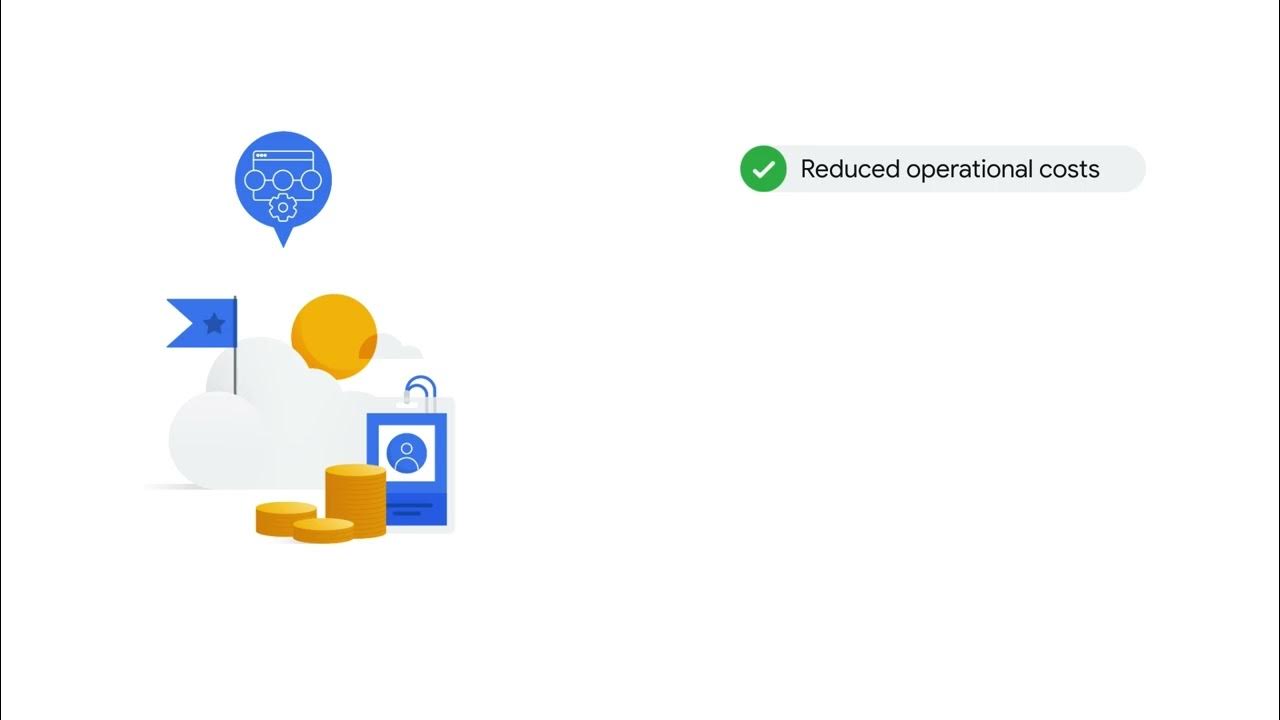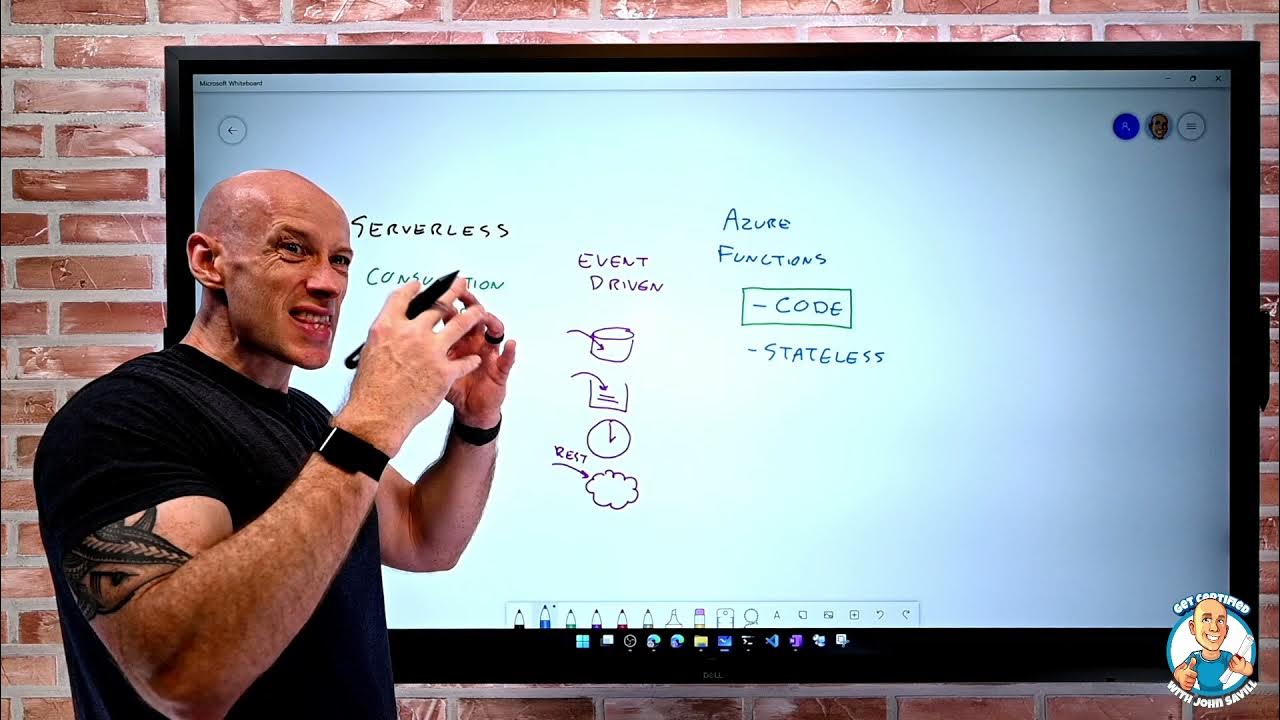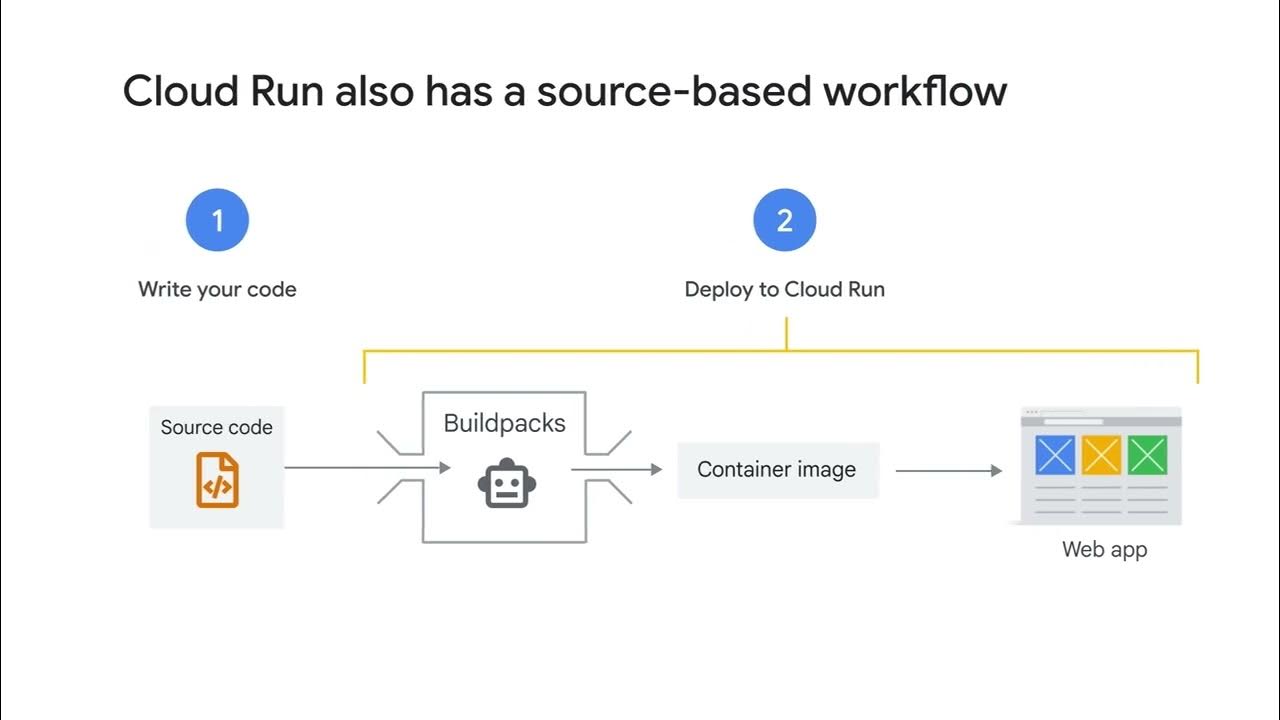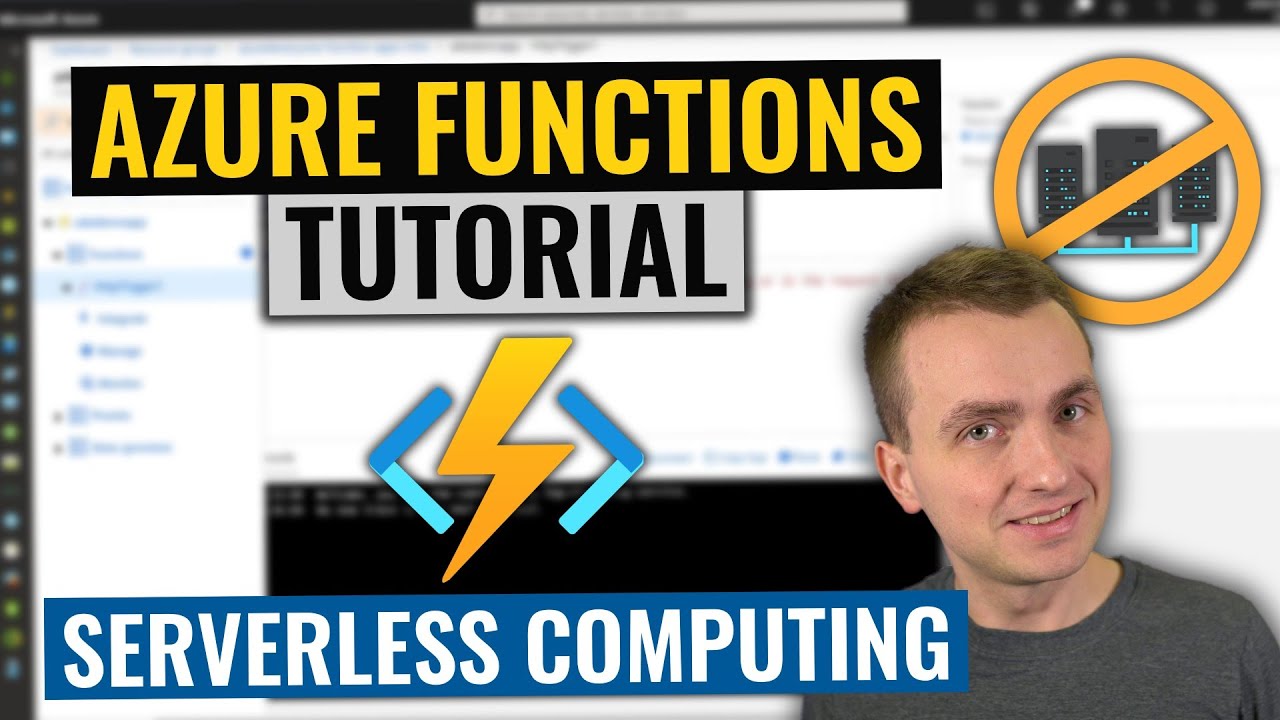Exploring PaaS with App Engine
Summary
TLDRApp Engine provides a serverless platform that allows developers to focus on writing code without managing infrastructure. It supports both standard and flexible environments, with features like automatic scaling, load balancing, and built-in services like databases and user authentication. The standard environment offers pre-configured runtimes, ideal for many applications, while the flexible environment allows more customization with Docker containers. App Engine offers quick deployments, high availability, and integration with Google Cloud services, making it a great option for developers seeking ease of use and scalability.
Takeaways
- 😀 App Engine is a fully managed, serverless platform that enables scalable app deployment without infrastructure management.
- 😀 It’s ideal for developers who prioritize quick time-to-market and want to focus solely on writing code.
- 😀 App Engine automatically handles app scaling based on demand, ensuring high availability without complex architecture.
- 😀 Developers can use familiar tools like Eclipse, IntelliJ, Maven, Git, Jenkins, and PyCharm for building apps on App Engine.
- 😀 App Engine provides built-in services like NoSQL datastores, load balancing, health checks, logging, and user authentication APIs.
- 😀 The SDK helps developers deploy and manage their apps locally before uploading them to the cloud for production.
- 😀 There are two main environments in App Engine: Standard and Flexible, each with its own features and use cases.
- 😀 The Standard Environment uses preconfigured containers with supported languages like Java, Python, Go, Node.js, PHP, and Ruby.
- 😀 The Flexible Environment offers more customization, allowing developers to run apps in Docker containers and use custom runtimes.
- 😀 The Standard Environment provides features like automatic scaling, persistent storage, and task queues, but has some sandbox constraints.
- 😀 The Flexible Environment offers greater control, including SSH access, local disk usage, and third-party software installation, making it suitable for complex applications.
Q & A
What is the primary benefit of using App Engine?
-App Engine allows you to build highly scalable applications without having to manage infrastructure, letting you focus on writing code while Google manages availability, scaling, and infrastructure.
What types of applications are ideal for App Engine?
-App Engine is ideal for applications where time-to-market is critical, and when you prefer not to manage servers or clusters. It’s also suited for apps where you don’t want to worry about server errors or availability issues.
What tools and frameworks can you use with App Engine?
-App Engine supports various coding languages, libraries, and frameworks, including Eclipse, IntelliJ, Maven, Git, Jenkins, and PyCharm. This flexibility allows you to work with tools you are familiar with.
How does App Engine manage your application’s scaling?
-App Engine automatically provisions servers and scales app instances based on demand, ensuring high availability without the need for manual intervention.
What are the built-in services and APIs provided by App Engine?
-App Engine provides built-in services such as NoSQL datastores, Memcache, load balancing, health checks, application logging, and a user authentication API.
What does the SDK provide for local development with App Engine?
-The SDK provides all the APIs and libraries available on App Engine, a simulated sandbox environment to emulate App Engine services locally, and deployment tools to upload your app to the cloud and manage different versions.
What are the two environments available in App Engine?
-App Engine offers two environments: the standard environment, which uses container instances with predefined runtimes, and the flexible environment, which allows more customization through Docker containers on Compute Engine virtual machines.
What are the key features of the App Engine standard environment?
-The standard environment includes automatic scaling, load balancing, persistent storage with queries, asynchronous task queues, scheduled tasks, and integration with Google Cloud services and APIs.
What are the main differences between the standard and flexible environments in App Engine?
-The standard environment is faster to start, but offers less control over infrastructure, with certain limitations like no SSH access. The flexible environment takes longer to start but allows for more customization, such as using SSH, installing third-party software, and utilizing local disks.
How does pricing differ between the App Engine standard and flexible environments?
-In the standard environment, pricing is based on instance class and automatic shutdown after a free tier usage. In the flexible environment, pricing is based on resource allocation per hour without automatic shutdown.
Outlines

Этот раздел доступен только подписчикам платных тарифов. Пожалуйста, перейдите на платный тариф для доступа.
Перейти на платный тарифMindmap

Этот раздел доступен только подписчикам платных тарифов. Пожалуйста, перейдите на платный тариф для доступа.
Перейти на платный тарифKeywords

Этот раздел доступен только подписчикам платных тарифов. Пожалуйста, перейдите на платный тариф для доступа.
Перейти на платный тарифHighlights

Этот раздел доступен только подписчикам платных тарифов. Пожалуйста, перейдите на платный тариф для доступа.
Перейти на платный тарифTranscripts

Этот раздел доступен только подписчикам платных тарифов. Пожалуйста, перейдите на платный тариф для доступа.
Перейти на платный тариф5.0 / 5 (0 votes)