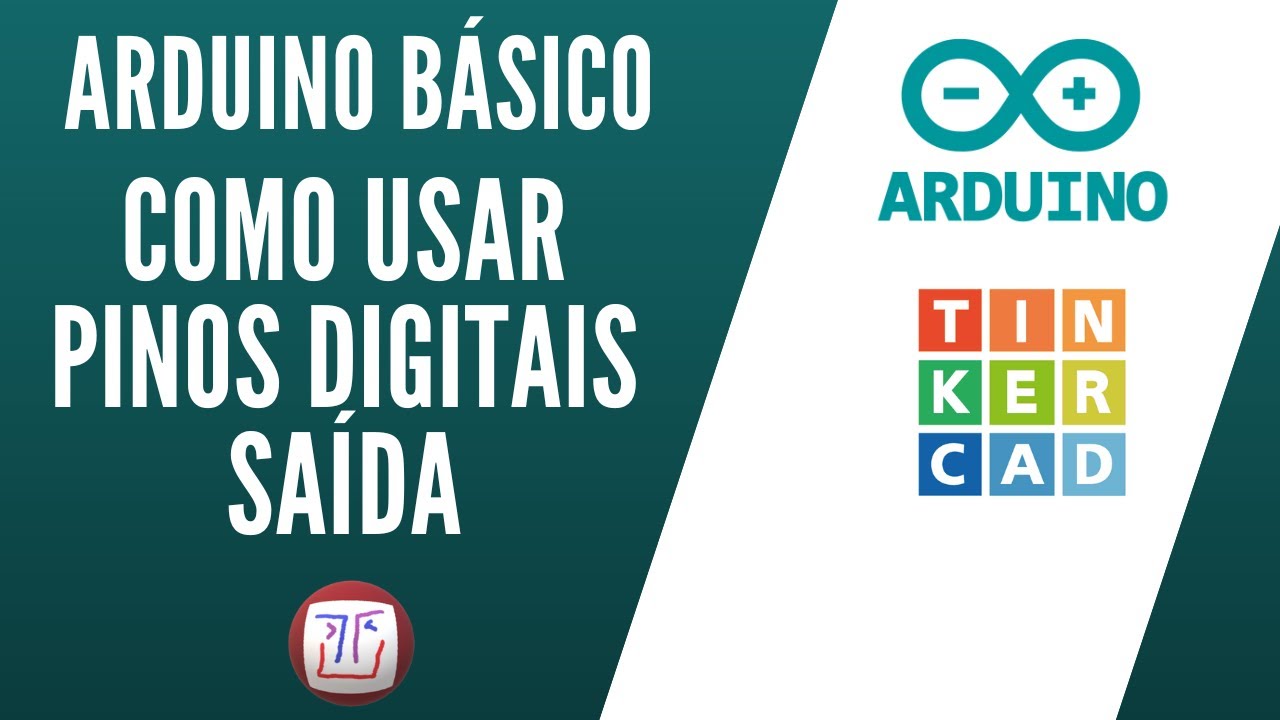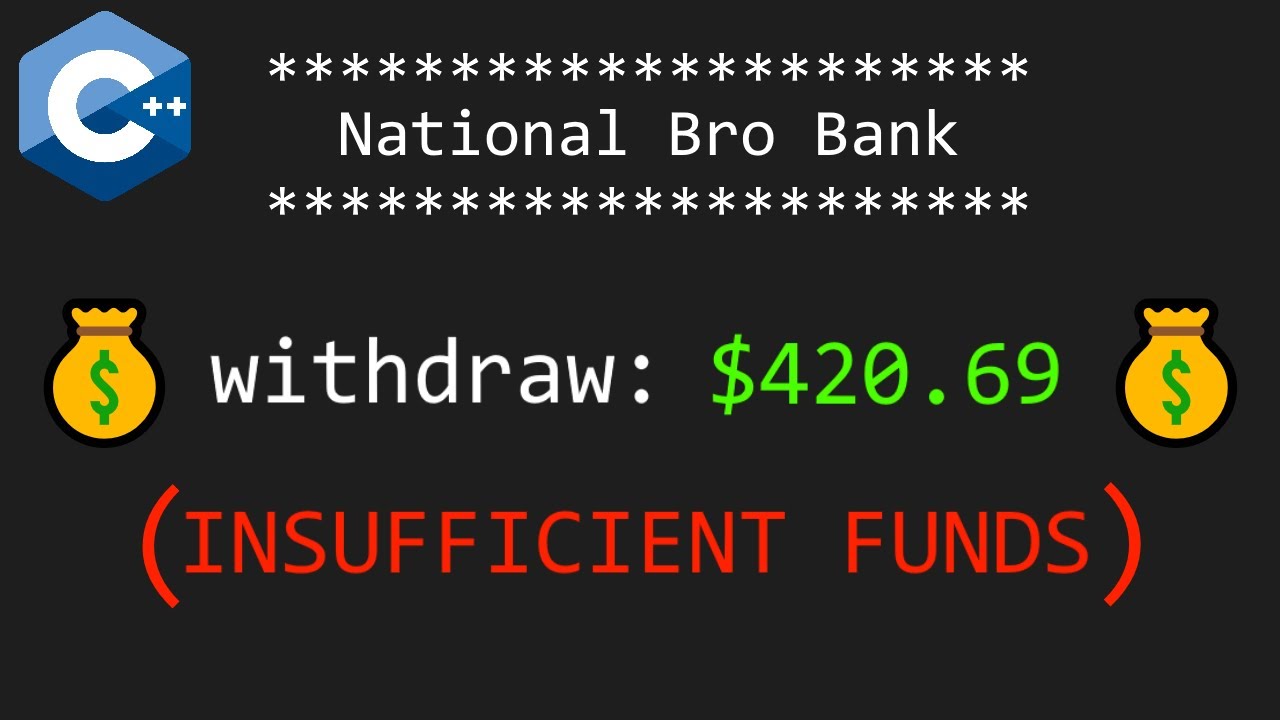Factory I/O - Programación Escenario Buffer Station en Control I/O
Summary
TLDRThis video script introduces basic programming for controlling a scenario buffer station. It identifies the system's actuators and sensors, such as a box emitter, conveyor belts, a stop blade, and a remover. The script details the use of control buttons, a potentiometer for speed control, and sensors for counting and detecting objects. The process involves starting the system, using logical functions to manage signals, and resetting the counter. The goal is to count up to 15 boxes, after which an indicator light activates, signaling the operator to stop the process. The script aims to guide viewers through the setup and operation of the system.
Takeaways
- 🔧 The video's goal is to demonstrate basic programming for stage control, focusing on a scenario with a box conveyor system.
- 🔄 The system involves several actuators, such as a box emitter, two conveyor belts (input and output), and a stop blade that acts as a barrier for boxes.
- 📍 Sensors are used to activate the actuators, including a mid-system sensor associated with a counter and an output sensor for activating a remover.
- 🔲 The control panel features buttons and a potentiometer, which adjusts the speed of both conveyor belts.
- 🔘 The start button activates the box emitter, and the stop button disengages the system, with additional functions for signal locking and indicator LEDs.
- 🔧 The stop blade is linked to the start button for immediate box halting when the system stops.
- 🔄 The potentiometer's analog configuration allows for speed control of the conveyor belts, affecting their operation in series.
- 🔎 The output sensor triggers the activation and deactivation of the remover based on the presence or absence of boxes.
- 📊 The mid-system sensor is connected to a counter, which increments and displays the count on the control panel, signaling when the maximum number of boxes is reached.
- 🚫 A reset button is used to clear the counter and restart the process, ensuring accurate counting of individual boxes.
- 💡 An indicator LED is added to the reset button, which is also linked to the start button for system synchronization.
Q & A
What is the main objective of the video?
-The main objective of the video is to demonstrate basic programming for controlling a scenario, specifically a buffer station.
What are the main components involved in the system?
-The main components involved in the system are actuators such as the box emitter, input conveyor belt, stop blade, output conveyor belt, and the remover, as well as sensors including the mid-transportation sensor, output sensor, and control panel buttons.
What is the purpose of the stop blade?
-The stop blade is used to halt the boxes on the conveyor belt when the system is stopped, acting as a barrier or stop to prevent the boxes from moving.
How is the speed of the conveyor belts controlled?
-The speed of the conveyor belts is controlled by an analog potentiometer, which affects the velocity of both the input and output conveyor belts.
What function is associated with the output sensor?
-The output sensor is associated with the activation and deactivation of the remover, using a 'fuel' function that triggers the remover when the sensor signal changes from 1 to 0 and vice versa.
What is the role of the mid-transportation sensor?
-The mid-transportation sensor is associated with a 'rising' function and a counter, which increments every time the sensor signal changes from 1 to 0 and back to 1, indicating the passage of a box.
How does the counter display the current count?
-The counter is connected to an indicator light on the control panel, which displays the current count of boxes that have passed through the mid-transportation sensor.
What happens when the counter reaches the maximum number of 15?
-When the counter reaches 15, it activates an indicator light signaling to the operator that the batch is complete or the maximum number of required pieces has been reached.
How is the reset button functionally associated with the counter?
-The reset button is functionally associated with a 'set' function that resets the counter to zero and can be activated in conjunction with the start button.
What is the purpose of the LED indicators for the buttons?
-The LED indicators for the buttons provide visual feedback for the status of the buttons, such as start, stop, and reset, indicating whether they are active or not.
How does the operator know when to stop the process?
-The operator is notified to stop the process when the indicator light associated with the counter reaches the maximum count of 15, signaling that the batch is complete.
Outlines

Этот раздел доступен только подписчикам платных тарифов. Пожалуйста, перейдите на платный тариф для доступа.
Перейти на платный тарифMindmap

Этот раздел доступен только подписчикам платных тарифов. Пожалуйста, перейдите на платный тариф для доступа.
Перейти на платный тарифKeywords

Этот раздел доступен только подписчикам платных тарифов. Пожалуйста, перейдите на платный тариф для доступа.
Перейти на платный тарифHighlights

Этот раздел доступен только подписчикам платных тарифов. Пожалуйста, перейдите на платный тариф для доступа.
Перейти на платный тарифTranscripts

Этот раздел доступен только подписчикам платных тарифов. Пожалуйста, перейдите на платный тариф для доступа.
Перейти на платный тарифПосмотреть больше похожих видео
5.0 / 5 (0 votes)