[Praktikum Oarkom 1] Modul 1: Marie Simulator & Marie Assembly Language
Summary
TLDRThis video introduces Module 1 of the Warkom 1 practicum, focusing on the Mary Simulator and Mary Assembly Language. It covers the Mary architecture, registers, files, and GUI, explaining how the simulator helps students understand computer operations at both the hardware and software levels. The video demonstrates creating an assembly program using the Mary Simulator, detailing how to perform calculations and debug code. It also provides a preliminary assignment that includes hands-on practice with Mary Simulator, offering students a practical understanding of assembly language programming and system architecture.
Takeaways
- 😀 Mary Simulator is a tool designed to simulate the Mary architecture, enabling users to understand computer systems at both the hardware and low-level software levels.
- 😀 The Mary architecture consists of seven registers: AC (Accumulator), MBR (Memory Buffer Register), OUT (Output), INR (Input Register), MER (Memory Address Register), PC (Program Counter), and IR (Instruction Register).
- 😀 Mary uses a 16-bit ALU, 16-bit word data, and 16-bit instructions, with 4 bits for the opcode and 12 bits for the address, offering a 4,000-word memory size.
- 😀 Registers in Mary have specific functions: MIR stores memory addresses, PC stores the next address, MBR holds data for memory, AC stores data for the CPU, INR/OUT store input/output data, and IR stores instructions before execution.
- 😀 The Mary simulator uses four types of files: MAS (Mary assembly source code), LST (listing files with assembly code and binary), MAX (Mary executable file), and MAP (memory map showing memory addresses and variable locations).
- 😀 The Mary GUI includes a toolbar, menu, code section, register panel, output panel, and memory panel, helping users manage and interact with the simulator effectively.
- 😀 A case study example demonstrates how to create an assembly program in the Mary simulator to solve an equation involving variables A, B, and C with initial values and the result stored in Z.
- 😀 To solve the equation in the case study, users initialize variables, create temporary variables for intermediate results, and use basic operations like load, add, and subtract in the Mary assembly language.
- 😀 For multiplication (e.g., 2A), the Mary simulator lacks a direct multiply instruction, so users use repeated addition to achieve the same result.
- 😀 After writing the assembly code, users save the file in MAS format, assemble it, and load the corresponding MAX file to execute and display the results in the Mary simulator.
- 😀 The preliminary assignment involves tasks like explaining the Mary simulator, its architecture, registers, and file types, as well as creating another assembly program for a new calculation with given variables.
Q & A
What is the purpose of the Mary Simulator?
-The Mary Simulator is used to simulate the Mary architecture, allowing users to understand how computers function at the hardware level and how low-level software interacts with hardware.
Why is learning the Mary Simulator important?
-Learning the Mary Simulator helps individuals understand the fundamental operations of computers, focusing on how the hardware and software work together at a low level, which is essential for understanding computer architecture and assembly language programming.
How many registers are present in the Mary architecture, and what are their functions?
-There are seven registers in the Mary architecture: AC (Accumulator), MBR (Memory Buffer Register), INR (Input Register), Output Register, IR (Instruction Register), PC (Program Counter), and MAR (Memory Address Register). These registers handle various tasks such as storing data, addresses, and instructions.
What is the significance of the 16-bit ALU in Mary architecture?
-The 16-bit ALU (Arithmetic Logic Unit) in Mary allows it to perform arithmetic and logic operations on 16-bit data, enabling it to process instructions efficiently at the word level.
Why does Mary architecture use word-addressable memory?
-Mary architecture uses word-addressable memory because it simplifies memory addressing by treating each word (16 bits) as a basic unit of data, making memory management and access more efficient in the context of low-level programming.
What types of files are used in the Mary Simulator?
-The Mary Simulator uses four types of files: MAS (Mary Assembly Source File), LST (Listing File), MAX (Mary Executable File), and MAP (Memory Map File). These files handle assembly code, debugging data, executable code, and memory mapping, respectively.
How does Mary handle multiplication operations in assembly language?
-Mary does not have a direct multiplication instruction. To perform multiplication, Mary uses repeated addition. For example, multiplying A by 2 is done by adding A to itself.
What is the purpose of the temporary registers (Temporary1, Temporary2, etc.) in the case study?
-The temporary registers (Temporary1, Temporary2, Temporary3) are used to store intermediate results during the calculation process, which will later be combined to produce the final result.
In the case study, how are values for variables A, B, and C initialized in the Mary Simulator?
-In the case study, the values for variables A, B, and C are initialized as follows: A is set to 10, B to 5, and C to 8, using the instruction to load these values into the respective variables.
What steps should be followed to run a program in the Mary Simulator after writing the assembly code?
-After writing the assembly code, the steps to run the program in the Mary Simulator are: save the file, assemble it, load the executable file, and then run the program. The output will be displayed after selecting the run option and adjusting settings if necessary.
Outlines

Этот раздел доступен только подписчикам платных тарифов. Пожалуйста, перейдите на платный тариф для доступа.
Перейти на платный тарифMindmap

Этот раздел доступен только подписчикам платных тарифов. Пожалуйста, перейдите на платный тариф для доступа.
Перейти на платный тарифKeywords

Этот раздел доступен только подписчикам платных тарифов. Пожалуйста, перейдите на платный тариф для доступа.
Перейти на платный тарифHighlights

Этот раздел доступен только подписчикам платных тарифов. Пожалуйста, перейдите на платный тариф для доступа.
Перейти на платный тарифTranscripts

Этот раздел доступен только подписчикам платных тарифов. Пожалуйста, перейдите на платный тариф для доступа.
Перейти на платный тарифПосмотреть больше похожих видео

[Praktikum Oarkom 1] Modul 2: Marie Simulator & Marie Assembly Language

Praktikum Fisika Dasar I || Modul 1 Pengukuran dan Ketidakpastian

Ask Katolisitas: Bunda Maria Tetap Perawan

Feast of the Nativity of the Blessed Virgin Mary, Matthew 1:1-16, 18-23

Business Finance Module 1: Understanding Finance | Overview | Grade 12
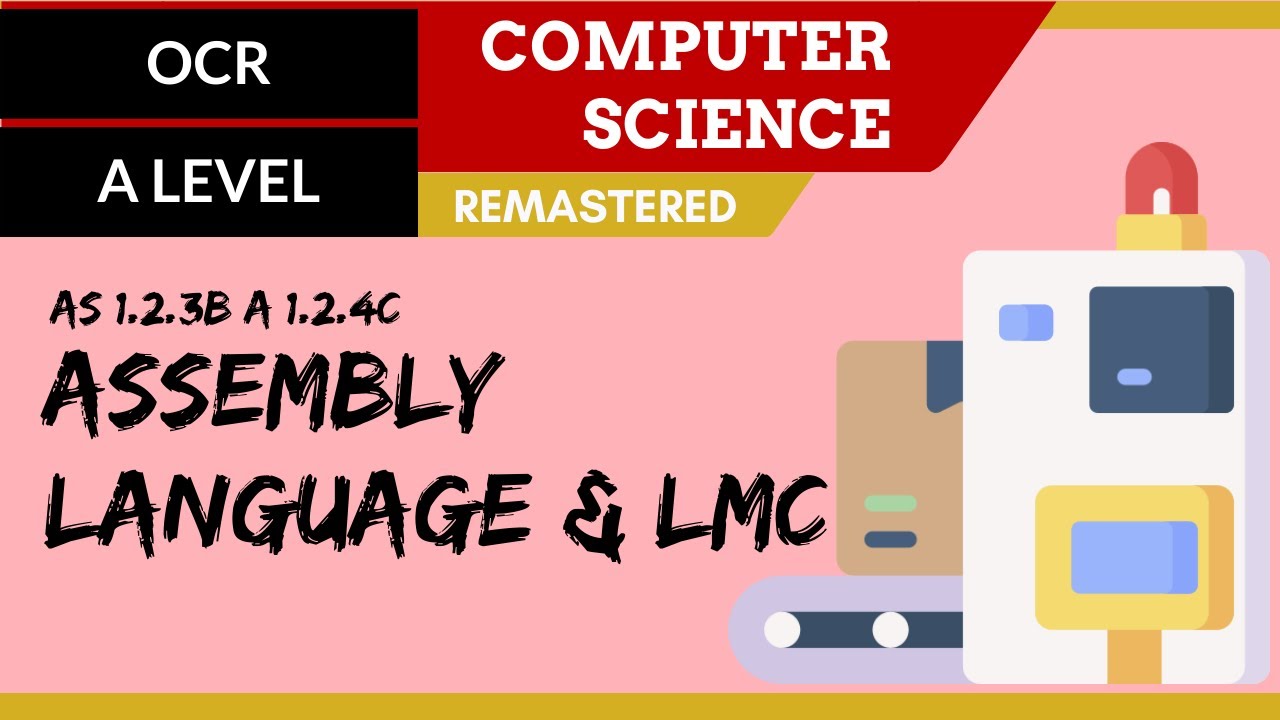
34. OCR A Level (H046-H446) SLR7 - 1.2 Assembly language and LMC language
5.0 / 5 (0 votes)
