Using OpenAI Realtime API to build a Twilio Voice AI assistant with Python
Summary
TLDRIn this video, the creator demonstrates how to build an AI assistant using Twilio Voice, OpenAI's realtime API, and Python. The assistant engages in natural conversations, providing both text and audio-based interactions. The tutorial covers setting up necessary tools like FastAPI, Twilio, and websockets, and includes step-by-step instructions for integrating the system. Viewers learn how to create an interactive assistant that can tell jokes, playfully interact with users, and utilize voice activity detection. The project is tested live, showing how to handle phone calls and integrate the AI assistant for seamless communication.
Takeaways
- 😀 An AI assistant was created using Twilio Voice, OpenAI's realtime API, and JavaScript, and now it can also be built using Python.
- 😀 Prerequisites for building the assistant include Python 3.9+, a Twilio account with voice capabilities, an OpenAI account with API access, and a tunneling solution for local server access.
- 😀 The process begins with installing FastAPI, Uvicorn, and other necessary libraries to handle the web application and API connections.
- 😀 Environment variables, including the OpenAI API key, are stored in a .env file for security and ease of configuration.
- 😀 FastAPI was chosen to handle asynchronous WebSocket requests due to its straightforward integration with Twilio's media streams and OpenAI's API.
- 😀 The assistant is configured with a system message, which tells it to be bubbly, tell jokes, and sometimes Rickroll the user.
- 😀 The web application includes a route to handle incoming phone calls, where Twilio’s media stream connects to the AI assistant via a WebSocket connection.
- 😀 A 'session update' object is sent to configure the AI assistant, including voice activity detection and other parameters like the assistant's personality and preferred voice.
- 😀 The assistant interacts with Twilio's media streams and OpenAI’s realtime API to send and receive audio data, processing it asynchronously with Python’s async/await syntax.
- 😀 To test the application, a local HTTP tunnel (e.g., ngrok) is used to expose the local server to the public internet, allowing Twilio to connect to the assistant and test the functionality with a real phone call.
Q & A
What are the prerequisites needed to build the AI assistant in the script?
-You need Python version 3.9 or greater, a Twilio account with a phone number that has voice capabilities, an OpenAI account with access to the Real-Time API, and a tunneling solution like ngrok to allow Twilio to access your local server.
Why was FastAPI chosen as the web framework for this application?
-FastAPI was chosen because it is straightforward for working with asynchronous WebSocket requests, which are essential for handling real-time interactions between Twilio, the OpenAI API, and the AI assistant.
What role does the system message play in configuring the AI assistant?
-The system message helps configure the AI assistant's behavior. In this case, the assistant is set to be bubbly, helpful, and sometimes tell dad jokes or even Rick Rolls, providing a personalized touch to interactions.
What are the main components that need to be imported for this project?
-The main components include 'os' for handling environment variables, 'json' for working with JSON data, 'base64' for encoding and decoding audio, 'asyncio' and 'websockets' for handling real-time communication, 'FastAPI' for the web framework, and 'twilio' for interacting with Twilio's API.
How does the Twilio phone call interact with the AI assistant?
-When a call comes into the Twilio number, the app responds with a TwiML (Twilio Markup Language) that tells Twilio to connect the call to the AI assistant's media stream, enabling the voice interaction to take place.
What is the purpose of the '/media-stream' endpoint?
-The '/media-stream' endpoint is where the Twilio media stream connects to the OpenAI Real-Time API. This endpoint handles the WebSocket connection to OpenAI, processes audio data, and streams it back to Twilio, enabling real-time conversation.
How is audio data exchanged between Twilio and OpenAI?
-Audio data is streamed from Twilio to OpenAI over a WebSocket. When OpenAI processes this data, it returns audio responses, which are then sent back to Twilio for playback to the caller. The audio is encoded and decoded using Base64 and UTF-8.
What is the role of the 'session update' object in this setup?
-The 'session update' object is used to configure the OpenAI assistant's behavior. It includes settings for voice activity detection, audio formats, assistant instructions (like the system message), and other parameters such as the assistant's voice and randomness controls.
How does ngrok help in this application setup?
-Ngrok is used to create an HTTP tunnel, making the local server accessible from a public URL. This allows Twilio to communicate with the server, even though it is running on localhost during development.
What happens when the AI assistant receives an audio 'Delta' event from OpenAI?
-When an audio 'Delta' event is received from OpenAI, it indicates that a new audio response is ready. This audio is encoded, packaged with the appropriate metadata, and sent back to Twilio, where it is played to the caller in real-time.
Outlines

Этот раздел доступен только подписчикам платных тарифов. Пожалуйста, перейдите на платный тариф для доступа.
Перейти на платный тарифMindmap

Этот раздел доступен только подписчикам платных тарифов. Пожалуйста, перейдите на платный тариф для доступа.
Перейти на платный тарифKeywords

Этот раздел доступен только подписчикам платных тарифов. Пожалуйста, перейдите на платный тариф для доступа.
Перейти на платный тарифHighlights

Этот раздел доступен только подписчикам платных тарифов. Пожалуйста, перейдите на платный тариф для доступа.
Перейти на платный тарифTranscripts

Этот раздел доступен только подписчикам платных тарифов. Пожалуйста, перейдите на платный тариф для доступа.
Перейти на платный тарифПосмотреть больше похожих видео

Talk to AI: Calling LLMs Directly from Your Phone with Twilio

Voice AI vs OpenAI Realtime API | Is Voice AI SAAS Dead?
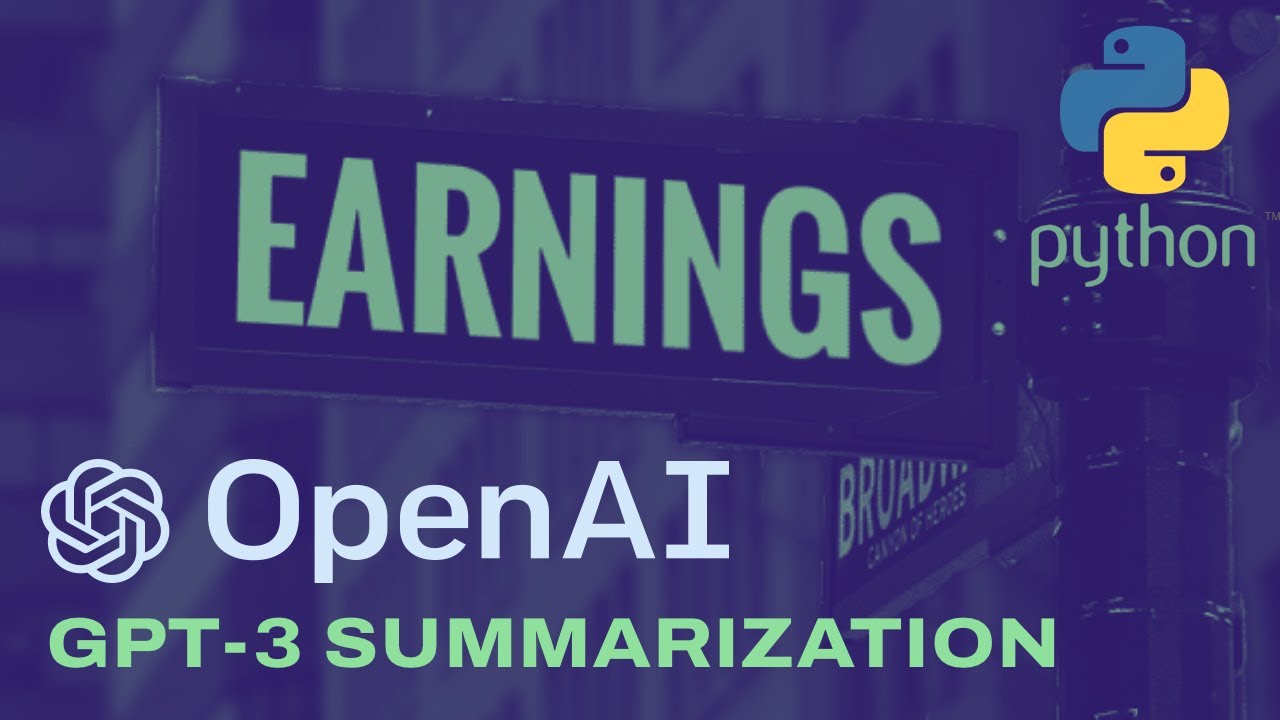
3. OpenAI API Python - Earnings Call Summarization

OpenAI Assistants Tutorial for Beginners

Running Deepseek on ESP32 🐋🔥

How to Set Up Voice AI Agents Using LiveKit + Twilio (Step by Step Guide)
5.0 / 5 (0 votes)
