How to Make a Hyper-Realistic AI Voice Agent | Retell AI
Summary
TLDRIn this video, Tommy, the founder of A Rose AI and AI Agency Academy, dives deep into the essential settings for creating realistic AI voice agents. He explains key aspects like voice selection, responsiveness, interruption sensitivity, and backchanneling. Tommy shares valuable tips, such as using custom voices, fine-tuning speech settings, and optimizing AI behavior based on the target demographic. He also demonstrates how to improve conversational flow and avoid robotic interactions. The video aims to help users create production-ready AI agents that sound natural and engaging for various applications.
Takeaways
- 😀 Choose the right voice for your AI: Custom and community voices can drastically improve realism, and platforms like 11 Labs offer great options.
- 😀 Experiment with regional accents: If you're targeting a specific region, ensure your AI's voice reflects the local accent or dialect.
- 😀 Responsiveness settings are crucial: Set the AI's response time to avoid awkward interruptions and make the conversation flow smoothly.
- 😀 Adjust interruption sensitivity: This controls how much the AI should listen before it responds, preventing the AI from interrupting users mid-sentence.
- 😀 Back channeling improves engagement: Short acknowledgments like 'Mhm' or 'Got it' make AI conversations sound more natural and less robotic.
- 😀 Test and refine your AI frequently: Continually assess how your AI responds and tweak settings to improve the overall user experience.
- 😀 Focus on latency: Short latency ensures the AI responds promptly, while longer latency can be useful for older clients or people who pause frequently during conversations.
- 😀 Voice inflections and speed matter: Adjusting the AI's tone and speed can make a big difference in how natural it sounds.
- 😀 Avoid robotic phrases in prompts: Use more natural language when programming your AI to avoid stilted, mechanical dialogue.
- 😀 Don’t neglect the back channel frequency: Adjust the back channeling frequency based on conversation length to maintain a realistic and engaged AI voice.
Q & A
What are the three crucial settings for AI voice agents mentioned in the script?
-The three crucial settings for AI voice agents are the voice, responsiveness, and interruption sensitivity. These settings are essential for making the AI sound more realistic.
Why does Tommy prefer 11 Labs over other AI voice platforms?
-Tommy prefers 11 Labs because it allows for custom voice cloning and has a wide variety of community-created voices. This flexibility helps in selecting voices tailored to specific needs or regions.
What is the issue with using American accents for AI agents in non-American regions?
-The issue is that American accents may sound unnatural or out of place in regions outside the U.S. For example, Spanish-speaking voices from Spain may not sound appropriate for clients in Mexico or Colombia.
What is the importance of adjusting the responsiveness setting in AI voice agents?
-The responsiveness setting determines how quickly the AI responds after a pause in the conversation. It's essential to adjust this based on the user's speaking pace, especially for older clients who tend to pause more between sentences.
How does interruption sensitivity affect the flow of conversation in AI voice agents?
-Interruption sensitivity controls how easily the AI interrupts the user. If set too high, the AI may cut off the user in mid-sentence, leading to awkward and unrealistic interactions. It's crucial to fine-tune this setting for smoother conversations.
What is back channeling, and why is it important for AI voice agents?
-Back channeling refers to the AI making verbal acknowledgments like 'Mhm' or 'Got it' during a conversation. It helps make the AI sound more engaged and human-like, avoiding the awkwardness of long silences, especially in casual or longer interactions.
Why should you avoid using certain words like 'chat' in AI prompts?
-Certain words, like 'chat', can sound robotic and unnatural in AI conversations. It's essential to choose language that feels more natural and fluid to enhance the realism of the AI voice.
How do you customize the voice of an AI agent on 11 Labs?
-On 11 Labs, you can choose voices from the community library, or you can import a custom voice by copying its ID. This allows for highly personalized and realistic voice options tailored to your needs.
What role does voice temperature play in adjusting AI voices?
-Voice temperature refers to the level of natural inflection or emotion in the AI's speech. Adjusting the voice temperature can help make the voice sound more conversational or neutral, depending on the desired tone.
Why is it important to listen to AI interactions and adjust settings accordingly?
-Listening to AI interactions helps identify areas where the AI may sound unnatural or awkward. Adjusting settings like responsiveness, interruption sensitivity, and voice temperature ensures that the AI delivers smoother, more realistic conversations.
Outlines

Этот раздел доступен только подписчикам платных тарифов. Пожалуйста, перейдите на платный тариф для доступа.
Перейти на платный тарифMindmap

Этот раздел доступен только подписчикам платных тарифов. Пожалуйста, перейдите на платный тариф для доступа.
Перейти на платный тарифKeywords

Этот раздел доступен только подписчикам платных тарифов. Пожалуйста, перейдите на платный тариф для доступа.
Перейти на платный тарифHighlights

Этот раздел доступен только подписчикам платных тарифов. Пожалуйста, перейдите на платный тариф для доступа.
Перейти на платный тарифTranscripts

Этот раздел доступен только подписчикам платных тарифов. Пожалуйста, перейдите на платный тариф для доступа.
Перейти на платный тарифПосмотреть больше похожих видео
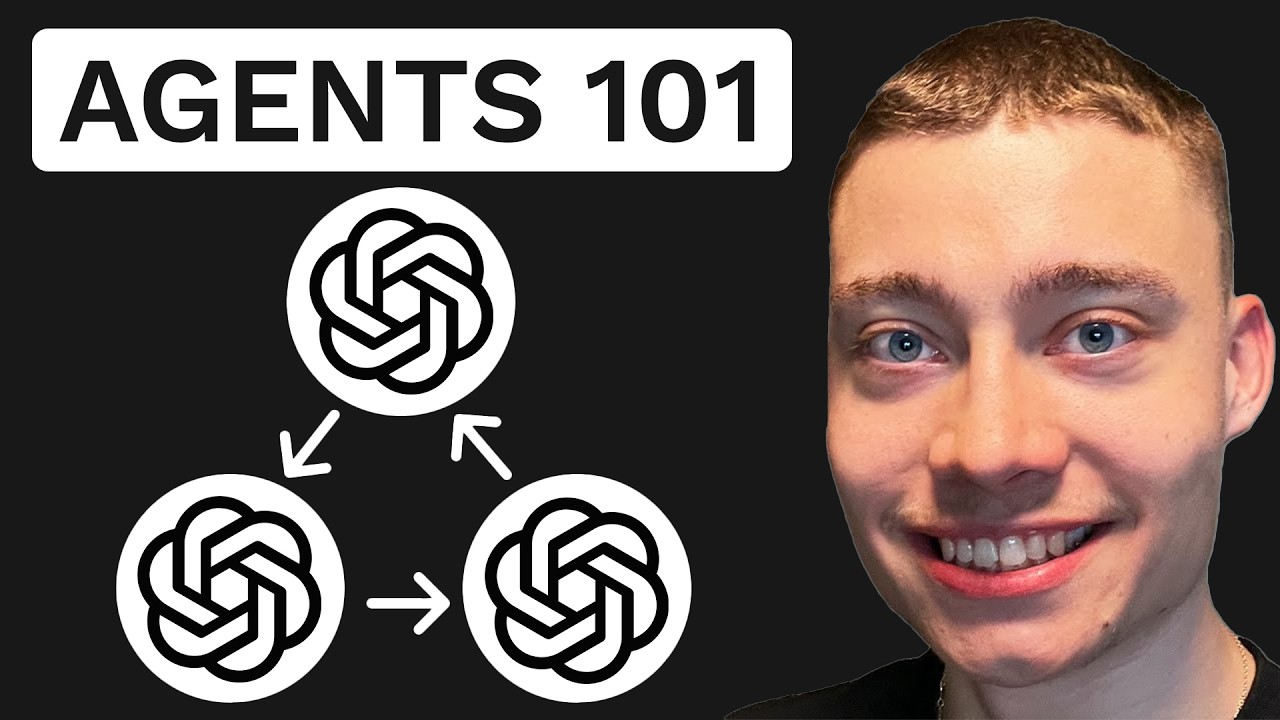
OpenAI’s 7 Hour AI Agents Course in 15 Minutes

5 Ways to Start an AI Agency in 2024
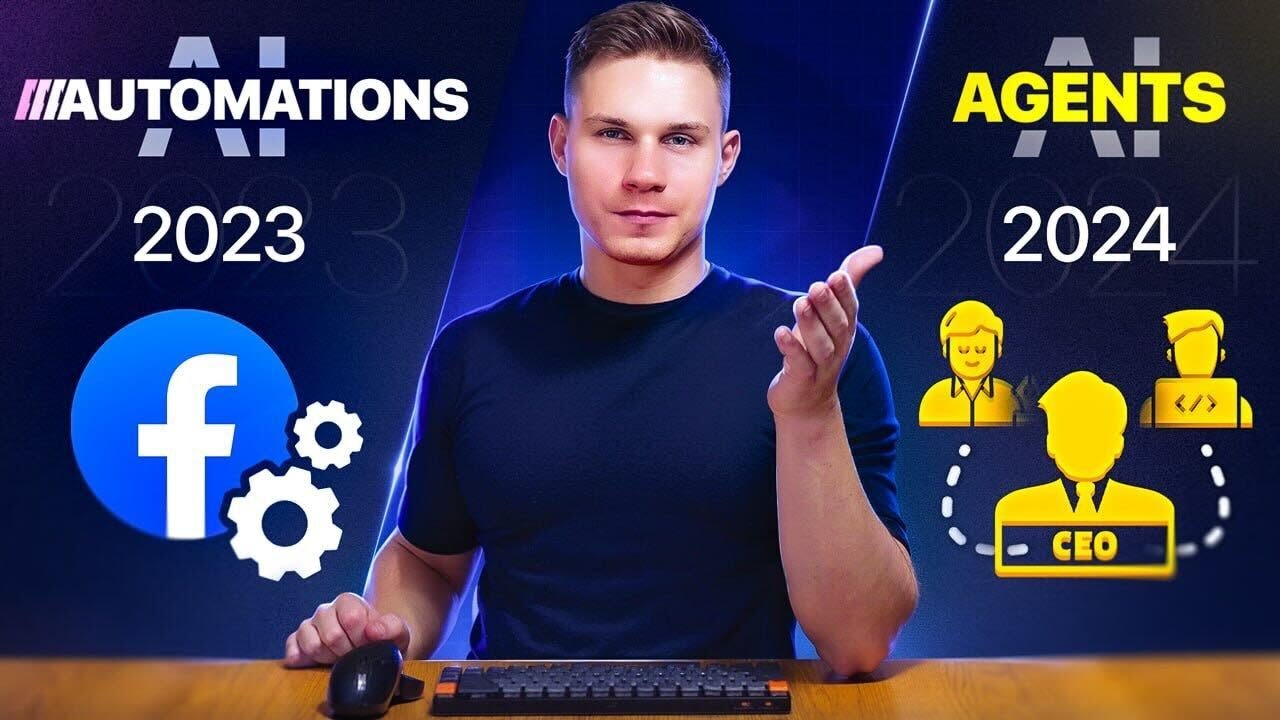
The Complete Guide to Building AI Agents for Beginners

AI Agents Are NOT What You Think - Here's Why -- Project Crazy Interesting AI Entity -- Part 2

How to Add Emotions to A.I Voices on ElevenLabs - Sound Super Realistic Like Isaac 🚀

95% of People Writing Prompts Miss These Two Easy Techniques
5.0 / 5 (0 votes)
