Blender Tutorial - How to Animate Butterflies using Particles & Curve
Summary
TLDRIn this video, Alex Corbart from Blendermania3.com demonstrates how to animate butterflies along a path in Blender. The tutorial walks through the process of creating a butterfly model, rigging its wings with armatures, and animating them. Alex then shows how to use particle systems to make multiple butterflies follow a curve, adjusting settings like gravity and particle flow. The butterflies’ appearance is randomized using shaders, and the animation speed is varied to create dynamic motion. By the end of the tutorial, users will have a swarm of butterflies, with multiple customizable options for different effects.
Takeaways
- 😀 Start by deleting the default cube in Blender and loading a butterfly image as a reference from textures.com.
- 😀 Use a cylinder to model the body of the butterfly and adjust it in edit mode to match the shape of the butterfly.
- 😀 Create the butterfly wings using a plane, and duplicate them by flipping the shape across the body.
- 😀 Add a new material to the butterfly and map the butterfly texture onto the geometry in the UV image editor.
- 😀 Set up an armature to control the butterfly's wings, assigning bones to different parts of the butterfly's body and wings.
- 😀 Animate the butterfly wings' rotation over a few frames using keyframes in the graph editor and set the animation to loop using the cycles modifier.
- 😀 Add a particle system and a curve to make butterflies follow a path. Adjust the gravity settings to ensure the butterflies float along the curve.
- 😀 Change the force field to ‘curve’ and adjust its strength to control how the butterflies follow the curve.
- 😀 Adjust the particle system to increase the lifetime of the butterflies and tweak the flow to create a dense swarm.
- 😀 Use the object info node and hue saturation node in the shader editor to generate random colors for the butterflies.
- 😀 Fix the butterfly's orientation by enabling rotation in the particle system and ensuring the butterflies face the correct way during animation.
- 😀 Add variation in the butterfly animations by adjusting the speed of the wing flapping for different butterflies in the scene.
- 😀 Organize the butterflies into a collection and update the particle system to render butterflies from this collection for a larger swarm effect.
- 😀 Customize the size of the butterflies by adjusting the scale and random scale in the particle settings to create variation in the swarm.
Q & A
What is the primary focus of this Blender tutorial?
-The tutorial primarily focuses on animating butterflies along a path in Blender, which can be applied to various creatures or objects like bees, bats, dragons, or even flying cars.
What is the first step to start the butterfly animation in Blender?
-The first step is to delete the default cube in a new Blender scene, then import a butterfly image as a reference from textures.com.
How do you create the body of the butterfly in Blender?
-To create the body, you add a cylinder, rotate it, and scale it to fit the body of the butterfly. Then, in edit mode, extrude faces and adjust the shape to match the butterfly's body.
How are the butterfly wings created in Blender?
-The wings are created using a plane, where you select vertices, extrude them, and position them to match the butterfly's wings. The other wing is mirrored by duplicating and flipping the mesh.
How is the butterfly texture applied in Blender?
-After creating the butterfly model, you add a new material, change its base color to an image texture, and load the butterfly texture. In the UV editor, you scale the texture to fit the model.
How do you add armature and rigging to the butterfly?
-You add an armature (skeleton) and place bones along the butterfly's body and wings. Then, you assign the butterfly vertices to the corresponding bones so the wings can be animated and controlled.
What is the process of animating the butterfly wings?
-To animate the wings, you enter pose mode and set keyframes for the wing rotation on frames 1, 10, and 20. The wings' animation is then looped by using a cycles modifier in the graph editor.
How do you make the butterflies follow a path in Blender?
-You add a curve to the scene, use a particle system to emit butterflies from an object (like a cube), and adjust the force field settings so that the butterflies follow the curve without gravity.
What is the role of the 'Flow' setting in the particle system?
-The 'Flow' setting controls how closely the butterflies stay to the curve. Increasing the value makes them follow the path more tightly, while decreasing it creates more space between them.
How can random colors be applied to the butterflies?
-By using the 'Object Info' node in the shader editor, you can connect the random factor to the hue or saturation node, which allows for the random generation of butterfly colors.
Outlines

Этот раздел доступен только подписчикам платных тарифов. Пожалуйста, перейдите на платный тариф для доступа.
Перейти на платный тарифMindmap

Этот раздел доступен только подписчикам платных тарифов. Пожалуйста, перейдите на платный тариф для доступа.
Перейти на платный тарифKeywords

Этот раздел доступен только подписчикам платных тарифов. Пожалуйста, перейдите на платный тариф для доступа.
Перейти на платный тарифHighlights

Этот раздел доступен только подписчикам платных тарифов. Пожалуйста, перейдите на платный тариф для доступа.
Перейти на платный тарифTranscripts

Этот раздел доступен только подписчикам платных тарифов. Пожалуйста, перейдите на платный тариф для доступа.
Перейти на платный тарифПосмотреть больше похожих видео

Copywriting Examples: 10 Brands With A Killer Slogan

How to write professional emails in English

What SUPPLEMENTS I Take For HEALTH As A Cabin Crew
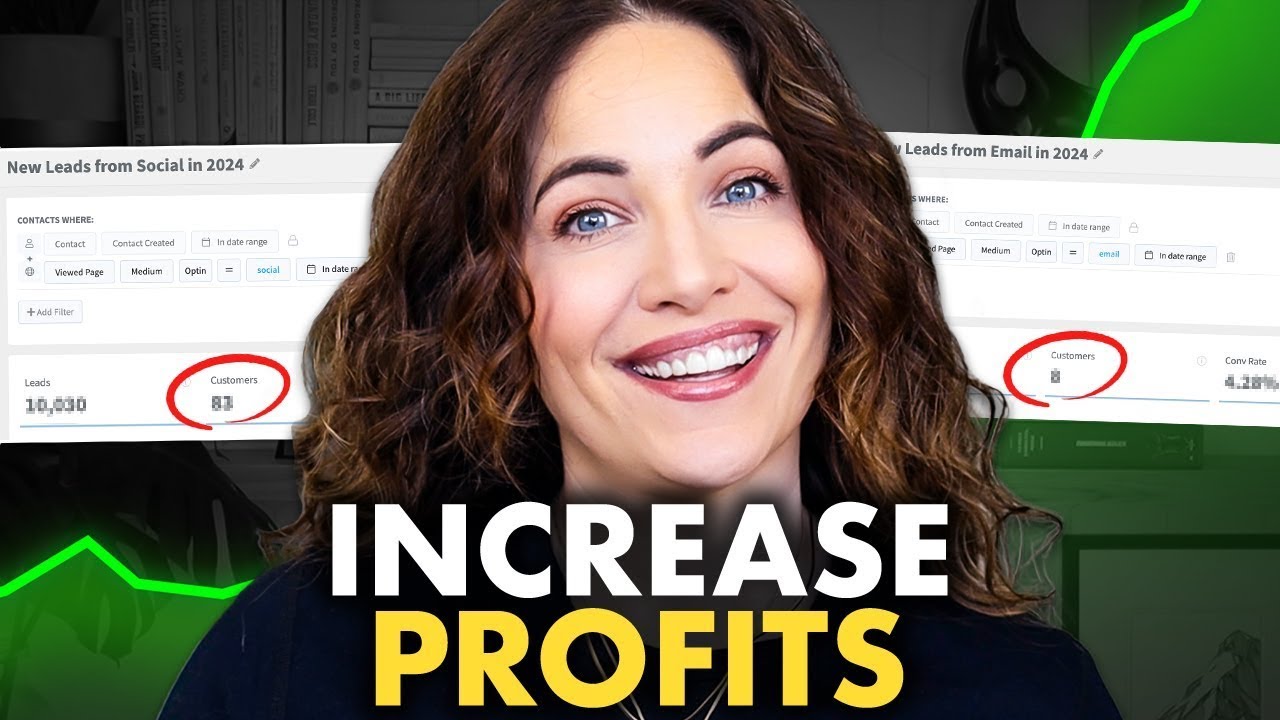
Social Media vs Email Marketing: Which Is Better For Sales?

The Marketing Funnel Explained: What Is It & How To Write One

Copywriting For Beginners: How To Get Started Fast (With No Experience)
5.0 / 5 (0 votes)
