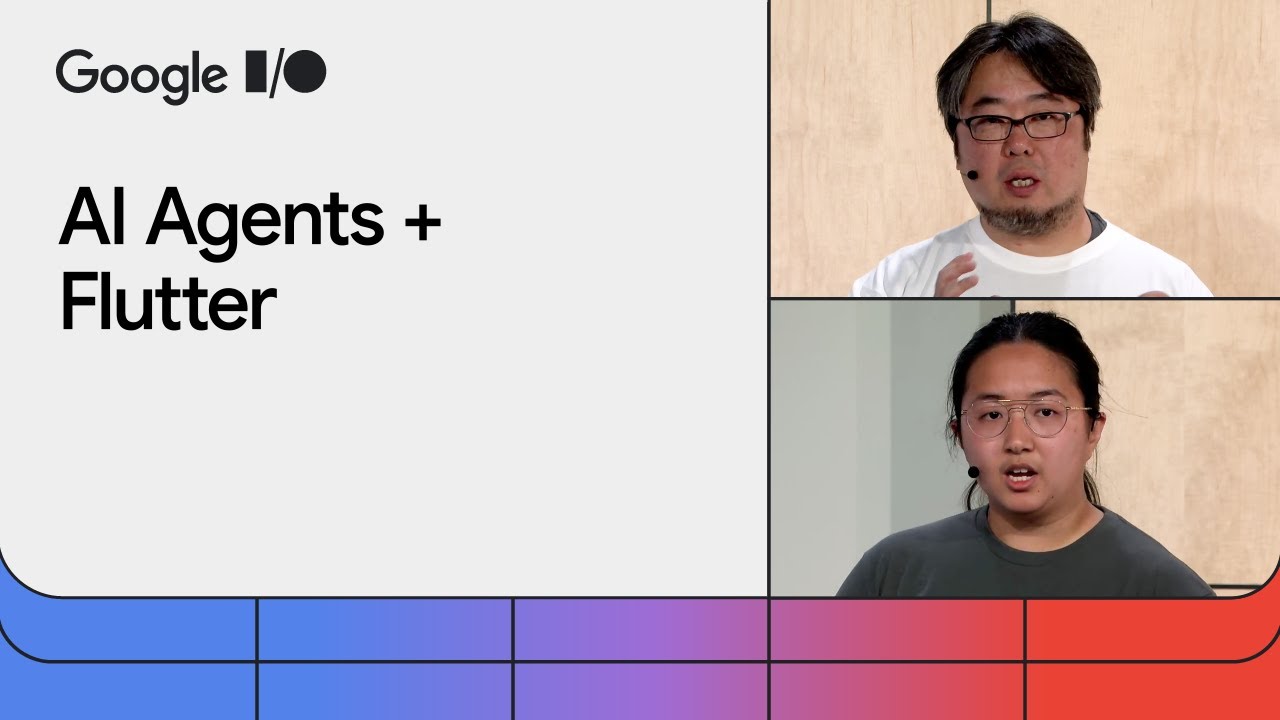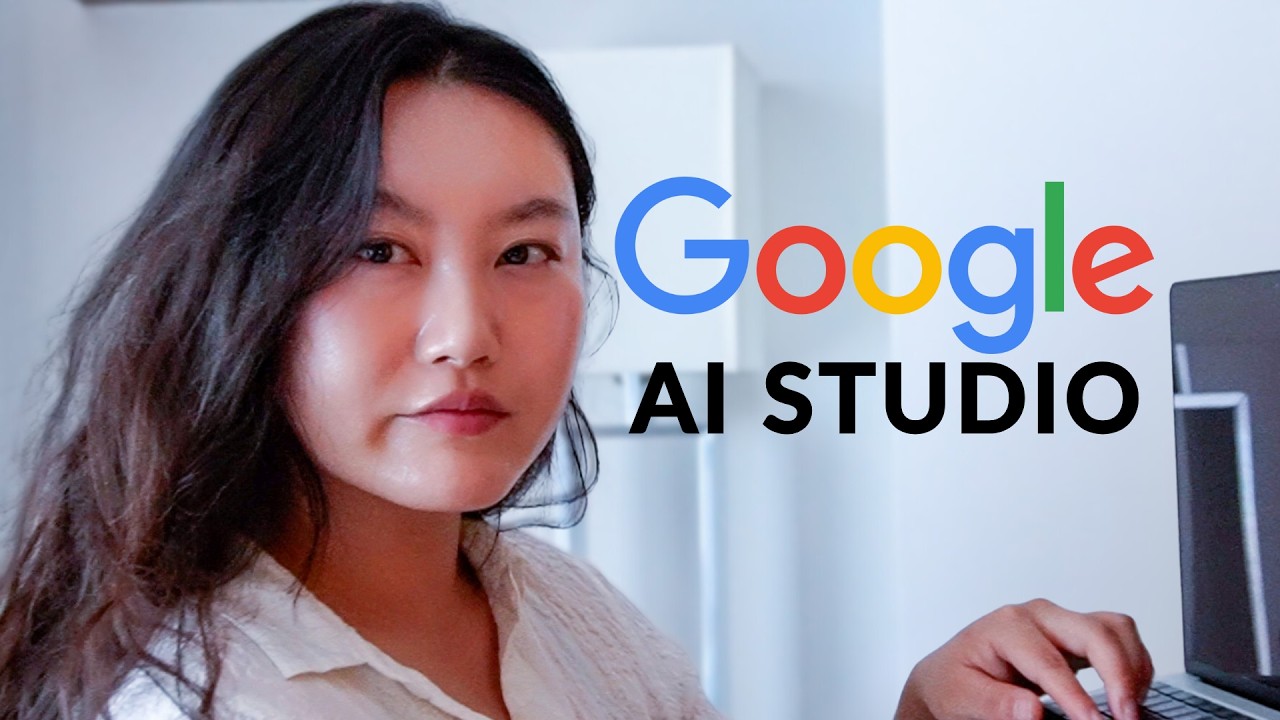Google AI Studio for Beginners
Summary
TLDRGoogle AI Studio is a versatile, user-friendly platform that lets you experiment with generative AI models like Gemini. Whether you're a beginner or an experienced developer, AI Studio offers an accessible way to explore AI through chat and structured prompts. It enables users to build conversational experiences or create structured outputs like product descriptions. In this video, the host demonstrates how to use AI Studio to convert a video into a blog post and generate creative product descriptions. With its intuitive interface and powerful features, AI Studio is a great tool for anyone looking to harness the power of generative AI.
Takeaways
- 😀 Google AI Studio is a powerful tool for experimenting with generative AI models, offering a user-friendly interface for all skill levels.
- 😀 It provides a browser-based platform where users can explore and build using Google's Gemini models.
- 😀 The platform allows interaction with AI through chat prompts and structured prompts for different use cases.
- 😀 Chat prompts are ideal for building conversational experiences, such as chatbots, by providing instructions and example interactions.
- 😀 Structured prompts are designed for more control, such as generating specific formats like product descriptions.
- 😀 You don't need to be a software engineer to get started with Google AI Studio—it’s accessible to everyone.
- 😀 In AI Studio, users can upload assets like files, images, and videos to guide the model in generating outputs.
- 😀 The platform allows for fine-tuning models for specific needs, enabling more customized results.
- 😀 AI Studio can be used to create detailed outputs like step-by-step blog posts from video recordings.
- 😀 Users can set up tables with examples of inputs and outputs to train the model for tasks like generating product descriptions.
- 😀 Google AI Studio is a great tool for bringing creative ideas to life by experimenting with generative AI in an intuitive way.
Q & A
What is Google AI Studio?
-Google AI Studio is a browser-based platform that allows users to experiment with Google's Gemini models. It provides a user-friendly interface for developers and non-developers to build and interact with generative AI models.
Can you use Google AI Studio if you're not a developer?
-Yes, Google AI Studio is designed to be accessible to both seasoned developers and beginners. Its interface is user-friendly and doesn't require software engineering skills to get started.
What are the two main ways to interact with models in AI Studio?
-The two main ways to interact with models in AI Studio are chat prompts and structured prompts. Chat prompts are ideal for conversational experiences, while structured prompts are used when more control over the output format is needed.
How do chat prompts work in Google AI Studio?
-Chat prompts allow users to create conversational models by providing instructions, example interactions, and assets like files, images, and videos. These assets help guide the model to generate the desired outputs.
What are structured prompts used for in Google AI Studio?
-Structured prompts are used when you need to generate outputs in a specific format. For example, you can use them to generate product descriptions by creating a table with examples of inputs and desired outputs.
How does the system prompt work in Google AI Studio?
-A system prompt allows users to provide detailed instructions to the model for generating outputs. For example, you can use it to convert a video of a task into a step-by-step blog post. The more detailed the system prompt, the better the output will be.
Can AI Studio generate step-by-step tutorials from videos?
-Yes, AI Studio can convert a video of a task into a detailed step-by-step blog post by using a system prompt that provides the model with instructions on how to break down the task.
How can you create a product description generator in AI Studio?
-To create a product description generator, you can set up a table in AI Studio with two columns: 'Product' and 'Product Description.' By adding examples, such as a product like 'old-school sneaker' with a catchy description, the model learns to generate similar descriptions for other products.
Is AI Studio suitable for marketers or content creators?
-Yes, AI Studio is excellent for marketers and content creators, as it helps generate creative text formats, such as product descriptions, blog posts, and more, making it a useful tool for automating content creation.
What are the benefits of using Google AI Studio?
-The benefits of using Google AI Studio include its intuitive interface, the ability to experiment with generative AI models, and the flexibility to fine-tune models for specific needs. It’s an accessible tool for both beginners and advanced users.
Outlines

Этот раздел доступен только подписчикам платных тарифов. Пожалуйста, перейдите на платный тариф для доступа.
Перейти на платный тарифMindmap

Этот раздел доступен только подписчикам платных тарифов. Пожалуйста, перейдите на платный тариф для доступа.
Перейти на платный тарифKeywords

Этот раздел доступен только подписчикам платных тарифов. Пожалуйста, перейдите на платный тариф для доступа.
Перейти на платный тарифHighlights

Этот раздел доступен только подписчикам платных тарифов. Пожалуйста, перейдите на платный тариф для доступа.
Перейти на платный тарифTranscripts

Этот раздел доступен только подписчикам платных тарифов. Пожалуйста, перейдите на платный тариф для доступа.
Перейти на платный тариф5.0 / 5 (0 votes)