Capítulo 4 - Inserção de elementos em um vetor
Summary
TLDRThis video script explains two ways of inserting values into an array: through hardcoding in the source code and by taking user input. It illustrates how to declare and fill an array with integer values either via direct input or user input via a keyboard. The script emphasizes the importance of understanding array indices, starting at zero, and how to manage large arrays with loops. It also covers potential issues like index violations and how to safely handle user input with repetition loops, ensuring each element is correctly assigned to the array.
Takeaways
- 😀 Vectors can be populated in two ways: by hardcoding values in the source code or by receiving user input through input devices (like a keyboard).
- 😀 The initialization of a vector involves inserting values into its cells, starting at index 0, and the last index is always the size of the vector minus 1.
- 😀 The size of a vector in most programming languages is fixed, but the indexing starts from 0, so the last element is accessed at the size-1 index.
- 😀 Inserting values via source code requires manually assigning values to each element in the vector, one by one.
- 😀 User input can be used to populate the vector dynamically, allowing for more flexibility in the program. This can be done using the `Leia` command to read input into each vector position.
- 😀 The `Leia` command is crucial when accepting user input for the vector. The command must be used for each individual vector index.
- 😀 When vectors are large, using individual commands for each index becomes impractical. In such cases, repetition loops (like `para` loops) are used to handle large amounts of data efficiently.
- 😀 The loop structure (repetition loop) ensures that values are inserted into the vector one by one, following a clear pattern, and avoids exceeding the vector's size.
- 😀 A `para` loop is often used to iterate over each index of a vector, assigning a user-provided value to each index in sequence, starting from index 0.
- 😀 The key point when working with vectors is to remember that the loop condition should ensure that the counter does not exceed the highest index, preventing errors like 'index out of bounds.'
Q & A
What are the two main ways to insert elements into an array in programming?
-The two main ways to insert elements into an array are: 1) Directly inserting values in the code source, and 2) Using user input through a device like the keyboard.
What is the importance of the index when working with arrays?
-In arrays, the index starts from 0. The index represents the position of an element within the array, and it's essential to remember that the array size is 5, but the last valid index is 4 (size - 1).
How can you manually insert values into an array in the source code?
-Values can be manually inserted into an array by directly assigning them to the array's indices, such as `vetor[0] = 1;`, `vetor[1] = 5;`, and so on.
What happens when the array size is large and you need to insert many values?
-When the array size is large, manually inserting values one by one becomes impractical. To handle large arrays, you can use loops to insert values automatically.
How does a loop improve inserting data into an array?
-A loop allows you to iterate over each index of the array and insert data dynamically. Instead of manually writing each `leia(vetor[i]);`, you can use a loop to handle multiple entries efficiently.
In the example provided, how is the user input used to fill the array?
-The program prompts the user for input, then the values entered by the user are assigned to the array's indices one by one. This is done using the `leia(vetor[i])` command inside a loop.
What is the significance of the loop condition in the array insertion process?
-The loop condition ensures that the program does not exceed the array's bounds. In the example, the loop runs as long as the counter (which represents the index) is less than or equal to 4 (the highest valid index for an array of size 5).
What is a common error that can occur when working with arrays, and how can it be avoided?
-A common error is an 'array out-of-bounds' error, which occurs when trying to access an index that doesn't exist. This can be avoided by carefully managing the loop's index and ensuring it does not exceed the array's size.
Why is it important to initialize the loop counter with 0 when filling an array?
-Initializing the loop counter with 0 ensures that the loop starts at the first index of the array. Since array indices begin at 0, the loop will correctly populate each cell from the first to the last.
What is the role of the `leia` command in the example code?
-The `leia` command is used to capture user input from the keyboard and store the entered value into the corresponding array index. It's used within the loop to dynamically populate the array.
Outlines

Этот раздел доступен только подписчикам платных тарифов. Пожалуйста, перейдите на платный тариф для доступа.
Перейти на платный тарифMindmap

Этот раздел доступен только подписчикам платных тарифов. Пожалуйста, перейдите на платный тариф для доступа.
Перейти на платный тарифKeywords

Этот раздел доступен только подписчикам платных тарифов. Пожалуйста, перейдите на платный тариф для доступа.
Перейти на платный тарифHighlights

Этот раздел доступен только подписчикам платных тарифов. Пожалуйста, перейдите на платный тариф для доступа.
Перейти на платный тарифTranscripts

Этот раздел доступен только подписчикам платных тарифов. Пожалуйста, перейдите на платный тариф для доступа.
Перейти на платный тарифПосмотреть больше похожих видео

Capítulo 5 - Impressão de valores de um vetor

Capítulo 6 - Aprendendo a trabalhar com vetor
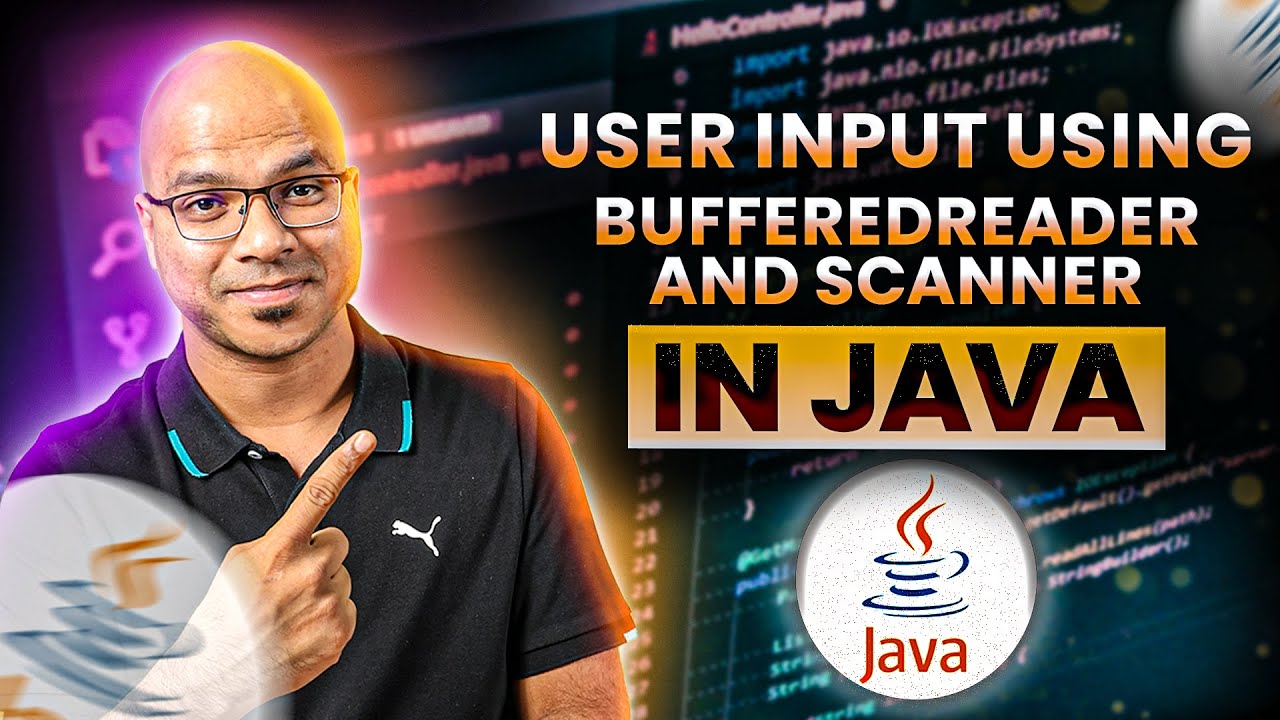
#83 User Input using BufferedReader and Scanner in Java

Capítulo 3 - Declaração e inserção
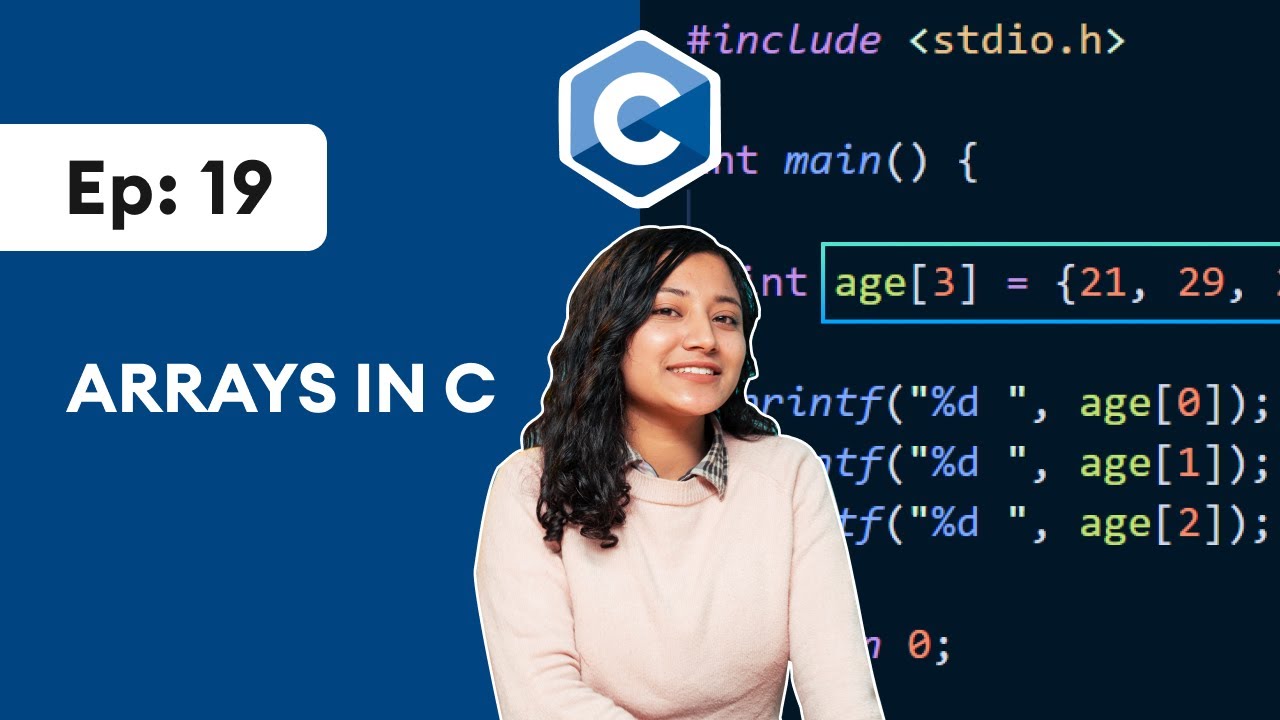
#19 C Arrays | C Programming For Beginners

Compiler and Interpreter: Compiled Language vs Interpreted Programming Languages
5.0 / 5 (0 votes)
