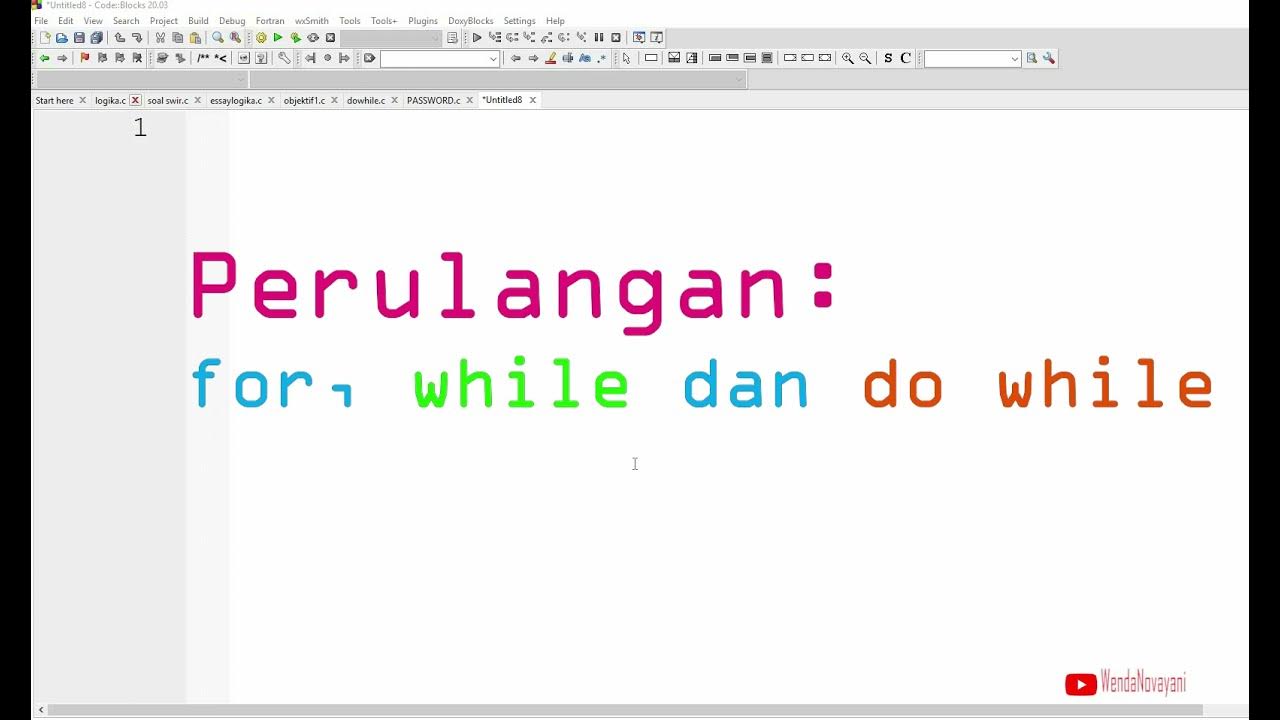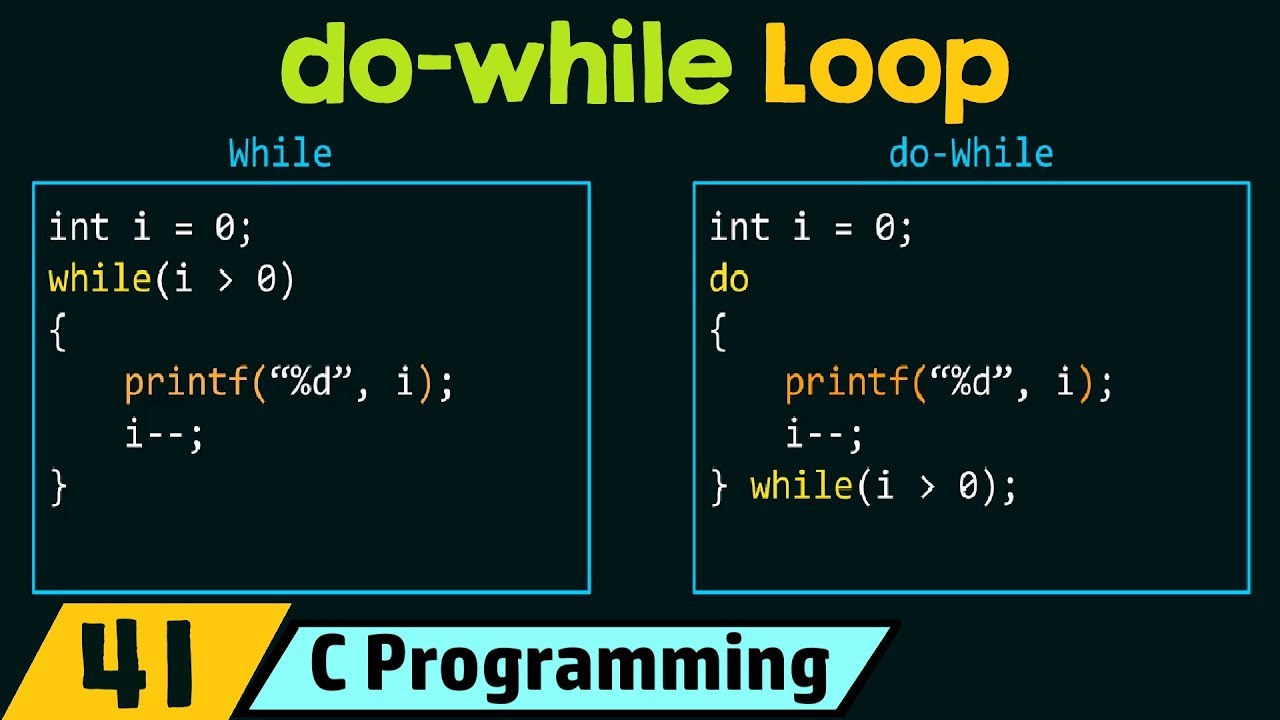Capítulo 6 - Repetição: Faça enquanto
Summary
TLDRThis script explains the use of loops in programming, focusing on the 'do while' loop. It describes the general structure of the 'do while' command, which executes a set of instructions repeatedly while a condition remains true. Key points include the necessity of declaring and initializing a counter outside the loop, the importance of updating the counter within the loop to avoid infinite loops, and the placement of the condition at the end of the 'do while' loop. The example demonstrates how to use the loop to generate a multiplication table, and contrasts it with the 'while' loop, highlighting that the 'do while' loop guarantees at least one execution of the block.
Takeaways
- 😀 The 'do-while' loop in Portugal Studio allows instructions to be executed repeatedly while a condition remains true.
- 😀 The structure of the 'do-while' loop includes instructions that will be repeated, with the condition placed at the end of the loop.
- 😀 A counter is mandatory in the 'do-while' loop to prevent infinite loops, and it should be declared and initialized outside the loop.
- 😀 The counter's value must change within the loop to avoid endless repetition.
- 😀 A practical example is provided by creating a multiplication table for a number 'n' between 1 and 10 using the 'do-while' loop.
- 😀 In the example, the counter is initialized outside the loop and is incremented during each iteration.
- 😀 The loop condition checks if the counter is less than or equal to 10, controlling the loop’s termination.
- 😀 A key difference between 'while' and 'do-while' loops is that the condition in a 'while' loop is at the beginning, while in a 'do-while' loop it is at the end.
- 😀 It is recommended to use the 'do-while' loop when you need a block of instructions to run at least once.
- 😀 The 'do-while' loop executes the instructions inside the loop at least once, regardless of the condition being true or false.
Q & A
What is the purpose of the 'faça enquanto' command in programming?
-The 'faça enquanto' command is used to create a loop that executes a block of instructions repeatedly as long as a given condition is true. It ensures the instructions are run at least once.
How does the 'faça enquanto' command differ from the 'enquanto' command?
-'faça enquanto' checks the condition after executing the block, meaning the block runs at least once. On the other hand, 'enquanto' checks the condition before executing the block, which might prevent the block from running at all if the condition is false initially.
Why is it necessary to declare and initialize a counter outside the loop in the 'faça enquanto' command?
-A counter is essential for controlling the loop and preventing infinite loops. It needs to be declared and initialized outside the loop so that its value can be modified inside the loop to eventually meet the stopping condition.
What happens if the counter inside the 'faça enquanto' loop does not change?
-If the counter does not change, the loop will continue indefinitely, resulting in an infinite loop. This is why it's crucial to modify the counter within the loop.
Can the 'faça enquanto' loop be used to execute instructions when the condition is initially false?
-Yes, the 'faça enquanto' loop will execute the instructions at least once, even if the condition is false at the start, since the condition is checked after the loop runs.
What role does the stopping condition play in the 'faça enquanto' loop?
-The stopping condition determines when the loop will stop executing. The condition is checked after each iteration, and if it's false, the loop terminates.
In the example of the multiplication table (tabuada), what is the starting value of the counter?
-In the example, the counter is declared and initialized outside the loop with a value of 0. This counter is then incremented inside the loop.
What happens if the counter in the multiplication table example is not incremented?
-If the counter is not incremented, the loop will never terminate because the condition will always remain true, leading to an infinite loop.
Why is the 'faça enquanto' loop recommended when you need at least one execution of the instructions?
-The 'faça enquanto' loop is ideal in situations where the block of instructions needs to be executed at least once, regardless of the condition, because the condition is checked after the block runs.
How does the placement of the condition affect the behavior of the 'faça enquanto' loop?
-In 'faça enquanto', the condition is placed at the end, so the loop runs at least once before checking the condition. This is useful when you want the block to execute initially, even if the condition is false.
Outlines

Этот раздел доступен только подписчикам платных тарифов. Пожалуйста, перейдите на платный тариф для доступа.
Перейти на платный тарифMindmap

Этот раздел доступен только подписчикам платных тарифов. Пожалуйста, перейдите на платный тариф для доступа.
Перейти на платный тарифKeywords

Этот раздел доступен только подписчикам платных тарифов. Пожалуйста, перейдите на платный тариф для доступа.
Перейти на платный тарифHighlights

Этот раздел доступен только подписчикам платных тарифов. Пожалуйста, перейдите на платный тариф для доступа.
Перейти на платный тарифTranscripts

Этот раздел доступен только подписчикам платных тарифов. Пожалуйста, перейдите на платный тариф для доступа.
Перейти на платный тариф5.0 / 5 (0 votes)