Cara Menggunakan Microsoft Office Word, Excel, PowerPoint, Tanpa Install Aplikasinya
Summary
TLDRIn this tutorial, Asep Asfah demonstrates how to use Microsoft Office Word, Excel, and PowerPoint online without the need for installation on your computer or laptop. The video covers accessing Microsoft Office via office.com, logging in with a Microsoft account, and utilizing the free online versions of Word, Excel, and PowerPoint. Asep explains how to create documents, save files, and even print directly from the browser. This helpful guide is ideal for users who need to use Office tools on devices lacking installed applications, with a focus on the free 5GB storage and cloud-based access.
Takeaways
- 😀 You can use Microsoft Office Word, Excel, and PowerPoint online without installing the apps on your computer or laptop.
- 😀 To access the online versions, make sure your laptop is connected to the internet and open your preferred browser.
- 😀 Go to office.com to use the Microsoft Office suite online. You can log in with your Microsoft account or sign up for free if you don't have one.
- 😀 If you don't have a Microsoft account, you can easily create one by following the registration process on the website.
- 😀 Once logged in, you will have access to a free 5GB storage for saving your documents.
- 😀 The online version of Microsoft Office has similar functionality to the offline apps, and it allows you to create, edit, and save documents.
- 😀 You can use the online Word, Excel, and PowerPoint to create new documents, spreadsheets, and presentations, respectively.
- 😀 The online tools allow you to print documents or save them directly to your computer as a copy, or export them to PDF or PowerPoint format.
- 😀 You can use Excel online to create spreadsheets, which can also be downloaded, printed, or exported.
- 😀 PowerPoint presentations can also be created and downloaded, printed, or exported from the online version.
- 😀 The tutorial emphasizes that office.com is a legal and official site, ensuring compliance with Microsoft’s terms and conditions.
Q & A
What is the main topic of the video?
-The main topic of the video is how to use Microsoft Office Word, Excel, and PowerPoint online on a laptop or computer without having the applications installed.
Why would someone need this tutorial?
-This tutorial is helpful for those who need to use Microsoft Office applications but do not have them installed on their laptop or computer.
What is the first step to use Microsoft Office online?
-The first step is to ensure the laptop is connected to the internet, and then open a browser like Google Chrome and visit the website office.com.
Do users need a Microsoft account to access Office online?
-Yes, users need to sign in with a Microsoft account. If they don’t have one, they can sign up for free on the site.
What is the storage space provided for free users on Office online?
-Free users get 5 GB of storage for saving documents on Office online.
What applications are available on the Office online platform?
-The Office online platform includes Microsoft Word, Excel, PowerPoint, Outlook, OneDrive, Teams, and OneNote.
Can users print documents directly from Office online?
-Yes, users can print documents directly from Office online, whether they are using Word, Excel, or PowerPoint.
What file formats can users export documents to?
-Users can export documents to PDF or download a copy in various formats from the online Office apps.
Is it necessary to install Office applications to use them online?
-No, it is not necessary to install the Office applications. Users can use the online versions through the office.com website.
Is using Microsoft Office online legal and secure?
-Yes, using Microsoft Office online through office.com is legal and secure, as it is an official service provided by Microsoft.
Outlines

Этот раздел доступен только подписчикам платных тарифов. Пожалуйста, перейдите на платный тариф для доступа.
Перейти на платный тарифMindmap

Этот раздел доступен только подписчикам платных тарифов. Пожалуйста, перейдите на платный тариф для доступа.
Перейти на платный тарифKeywords

Этот раздел доступен только подписчикам платных тарифов. Пожалуйста, перейдите на платный тариф для доступа.
Перейти на платный тарифHighlights

Этот раздел доступен только подписчикам платных тарифов. Пожалуйста, перейдите на платный тариф для доступа.
Перейти на платный тарифTranscripts

Этот раздел доступен только подписчикам платных тарифов. Пожалуйста, перейдите на платный тариф для доступа.
Перейти на платный тарифПосмотреть больше похожих видео

How to Download & Install Microsoft Word/ Office For Free on (PC / Laptop)

Cara Download & Install Microsoft Office Secara Gratis dan Legal.
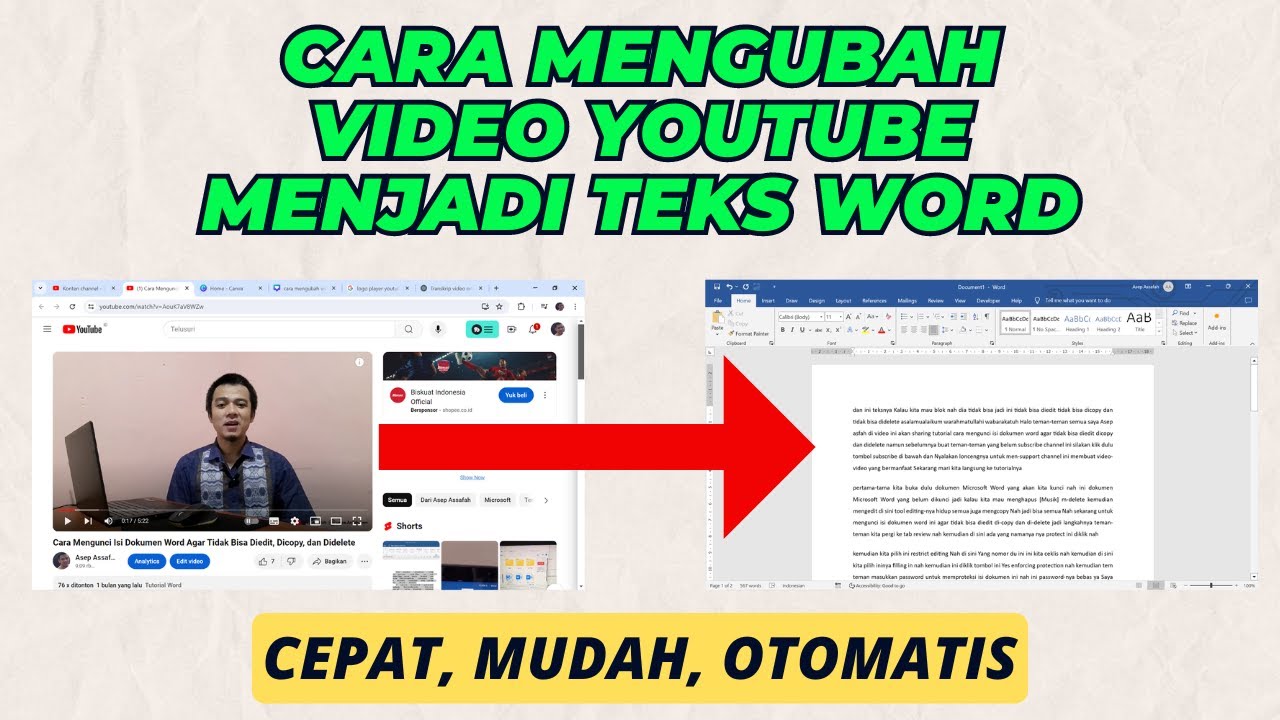
Cara Mengubah Video Youtube Menjadi Teks Word Dengan Mudah dan Cepat
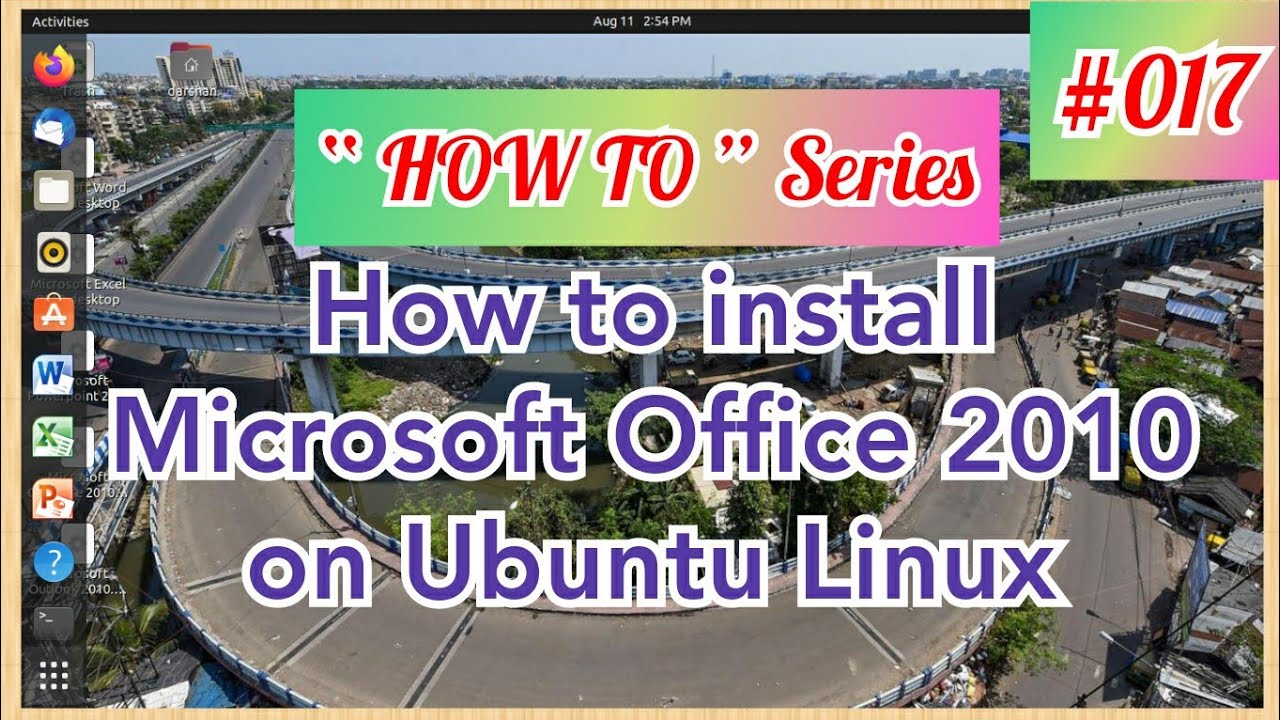
How to install Microsoft Office 2010 on Ubuntu Linux

PENGENALAN MICROSOFT OFFICE (WORD, EXCELL, POWER POINT) | VIDEO PEMBELAJARAN MATERI TIK

Cara Download & Install OFFICE 2021, 2019 Free Dari Microsoft
5.0 / 5 (0 votes)
