NYICIL UPGRADE PC DENGAN URUTAN YANG BENAR
Summary
TLDRIn this video, the host discusses an affordable way to upgrade your PC step-by-step. The process focuses on gradual upgrades for those with limited budgets, starting with essential components like the PSU and casing, then moving to key parts such as SSDs and graphics cards. The video also emphasizes the importance of compatibility, offering tips on choosing the right components like the CPU, motherboard, RAM, and power supply. Additionally, the host provides insights into system performance and future-proofing your setup, helping viewers enhance their PC without overspending.
Takeaways
- 😀 Begin your upgrade with the casing and PSU. A good PSU is crucial for safe system operation, especially if you're planning to upgrade other components later.
- 😀 Choose a casing that accommodates larger components like graphics cards and motherboards. It’s important to plan for future upgrades in terms of size.
- 😀 When upgrading the PSU, ensure you get one that’s **80 Plus** certified to avoid unreliable power delivery. A 500W to 600W PSU is recommended for mid-range systems.
- 😀 Don't throw away your hard drive when adding an SSD. Use the SSD for system files, and the hard drive for storing data. This will enhance speed and performance.
- 😀 A dedicated GPU is essential if you're upgrading from integrated graphics. It’ll improve gaming and productivity performance.
- 😀 Even older systems (DDR2 or DDR3) can benefit from a new GPU, as long as your motherboard has a PCIe slot.
- 😀 Upgrade your CPU, motherboard, and RAM together if you’re moving to DDR4. These components need to be compatible for the system to work properly.
- 😀 Budget constraints? Start by upgrading components like the PSU and casing, and add the more expensive parts (CPU, motherboard, RAM) when possible.
- 😀 Avoid pairing a low-end motherboard with a high-end CPU. The performance may be limited, and the balance of power won’t be optimized.
- 😀 Gradual upgrades are a practical approach to building a better PC over time. Start with what’s most urgent (PSU, casing, storage) and move to the bigger upgrades later.
- 😀 Don't forget about cooling. While not immediately necessary, upgrading your CPU cooler and adding extra fans can be beneficial once you've upgraded other parts.
Q & A
Why should you upgrade your PC gradually instead of all at once?
-Upgrading your PC gradually helps spread out the cost over time. It also allows you to focus on upgrading one component at a time, avoiding the risk of purchasing incompatible parts and damaging your system.
What is the first component you should upgrade when improving your PC?
-The first component to upgrade is the Power Supply Unit (PSU). A good PSU is essential for powering all other components and preventing system damage from poor quality power supply.
What is the importance of having an 80+ certified PSU?
-An 80+ certified PSU ensures efficiency, meaning less energy waste and more stable power delivery to your components. An official certification is important to avoid using a PSU that could potentially damage your hardware.
How do you determine the right PSU wattage for your system?
-The right PSU wattage depends on your system’s components. For a mid-range setup, aim for a PSU in the 500W-600W range. For high-end systems with more powerful components like a high-end GPU, you should opt for a PSU rated between 700W and 750W.
Why is casing an important upgrade despite being optional?
-Casing is crucial for airflow and future-proofing your system. A larger, well-ventilated case helps with cooling, and ensures your motherboard and graphics card fit comfortably, preventing the need for repeated upgrades.
What factors should be considered when choosing a new casing for your PC?
-When selecting a casing, prioritize size, ensuring it can accommodate the largest components you may upgrade to in the future. Additionally, consider airflow and the potential length of future graphics cards.
Why is it recommended to add an SSD instead of replacing an old HDD?
-Adding an SSD significantly improves boot times and file transfer speeds. However, the old HDD should still be kept for storing data, as the SSD is used primarily for system files.
Can I upgrade my graphics card (VGA) even if my PC is using older components?
-Yes, you can upgrade your VGA even if your PC is using older components, as long as your PSU can handle the additional power requirements. However, there may be some bottlenecking in performance due to the older system.
Why is upgrading the CPU, motherboard, and RAM important together when transitioning to DDR4?
-Upgrading the CPU, motherboard, and RAM together is important because DDR4 requires a compatible motherboard and CPU. Mixing old and new components may lead to compatibility issues and suboptimal performance.
What is the significance of not pairing an expensive CPU with a cheap motherboard?
-Pairing a high-end CPU with a cheap motherboard can cause performance bottlenecks and may prevent the system from reaching its full potential. It’s essential to match components that are balanced in terms of performance.
Outlines

Этот раздел доступен только подписчикам платных тарифов. Пожалуйста, перейдите на платный тариф для доступа.
Перейти на платный тарифMindmap

Этот раздел доступен только подписчикам платных тарифов. Пожалуйста, перейдите на платный тариф для доступа.
Перейти на платный тарифKeywords

Этот раздел доступен только подписчикам платных тарифов. Пожалуйста, перейдите на платный тариф для доступа.
Перейти на платный тарифHighlights

Этот раздел доступен только подписчикам платных тарифов. Пожалуйста, перейдите на платный тариф для доступа.
Перейти на платный тарифTranscripts

Этот раздел доступен только подписчикам платных тарифов. Пожалуйста, перейдите на платный тариф для доступа.
Перейти на платный тарифПосмотреть больше похожих видео

🛑STOP🛑 Buying this CPU? PC Build Fails | Boost My Build S4:E10
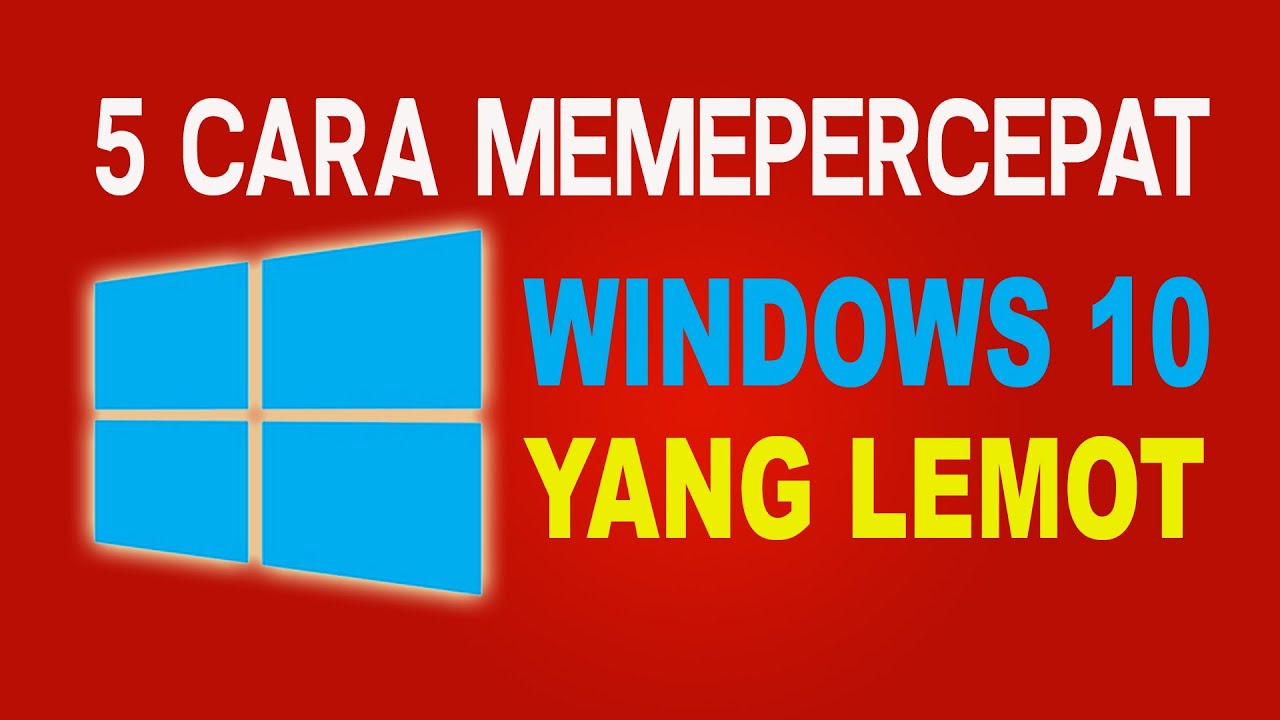
Cara Mempercepat Windows 10 yang Lemot 2023

GRATIS‼️CHEAT 8 BALL POOL TERBARU 2025 AIM TOOL GARIS PANJANG MOD MENU EASY VICTORY AUTO PLAY SAFE

💪N8N: A Maneira Mais Fácil de Criar Automatizações Poderosas em 2025

Your Old PC is Your New Server

How to Install Free Antivirus for Windows 10
5.0 / 5 (0 votes)
