CARA MEMBUAT NPWP ONLINE CUMA PAKAI HP TERBARU 2025 LANGSUNG JADI❗️TUTORIAL DAFTAR NPWP CORETAX FREE
Summary
TLDRIn this tutorial, the creator walks viewers through the simple process of registering for an NPWP (Taxpayer Identification Number) in Indonesia for 2025. The step-by-step guide highlights the use of the Corortteex website, explaining how to fill out essential forms and submit the necessary personal details like KTP (ID) and KK (Family Card). The tutorial covers everything from email and phone verification to uploading KTP photos. It’s a quick and free process, taking only 15 minutes, and the NPWP is immediately ready for use in various administrative tasks like registering for affiliate programs on platforms like Shopee and TikTok.
Takeaways
- 😀 The tutorial provides a step-by-step guide on how to create a tax identification number (NPWP) in Indonesia using the Corortteex platform in 2025.
- 😀 Creating an NPWP is quick and easy, with the entire process taking about 15 minutes.
- 😀 The process requires only two documents: your KTP (Identity Card) and KK (Family Card).
- 😀 Registration for an NPWP through the Corortteex platform is free of charge.
- 😀 The tutorial emphasizes the importance of ensuring that all personal data entered matches the information on your KTP.
- 😀 The entire process can be done on a mobile phone using a browser (Chrome recommended).
- 😀 During registration, you will need to verify your identity via email and SMS using OTP codes for added security.
- 😀 The system asks for detailed information such as marital status, occupation, and your mother's name, all of which should match your KTP details.
- 😀 If you're not currently employed, you can indicate your status as 'unemployed' when filling out the employment section.
- 😀 After completing the registration, you can download your NPWP directly from the website and use it for various administrative purposes, such as registering for platforms like Shopee and TikTok affiliate programs.
- 😀 In case you forget your password, the tutorial explains how to reset it using the registered email and a CAPTCHA verification.
Q & A
What is the main purpose of this tutorial?
-The tutorial explains how to create a National Taxpayer Registration Number (NPWP) in Indonesia using the Cororttek website in 2025. It walks through the process step-by-step.
What tools and materials are needed for the NPWP registration process?
-The tutorial requires only a mobile phone and two documents: an ID card (KTP) and a family card (KK).
How long does it take to complete the NPWP registration process?
-The NPWP registration process can be completed in approximately 15 minutes.
Is there any cost associated with registering for an NPWP?
-No, the registration is completely free and does not incur any charges.
What is the first step in the registration process?
-The first step is to open a browser (Google or Chrome) on your mobile phone and visit the Cororttek website (corortekdjp.pajak.go.id).
What information is required to fill out the personal identity section?
-You need to provide your identity number (NIK from your KTP), full name, gender, marital status, place of birth, and job information. It is important that this information matches exactly as shown on your KTP.
What should be done if the applicant is unemployed?
-If the applicant is not employed, they can select the option indicating 'not or unemployed' in the income section and provide a brief note about their job status.
How do you verify your contact details during registration?
-You need to enter an active email address and mobile number. The email will receive an OTP code for verification, and the mobile number must also be verified via SMS with another OTP code.
What is required in the 'Economic Data' section?
-In the 'Economic Data' section, you need to select your accounting method, currency (Rupiah), and period. Additionally, you will need to specify your income source and select the appropriate employment status or if you are unemployed.
How do you finalize the NPWP application process?
-Once all the forms are filled out, including uploading a photo of your KTP, you will review the data, confirm everything is correct, and submit the application. After submission, you will receive a confirmation email and can download your NPWP card.
Outlines

Этот раздел доступен только подписчикам платных тарифов. Пожалуйста, перейдите на платный тариф для доступа.
Перейти на платный тарифMindmap

Этот раздел доступен только подписчикам платных тарифов. Пожалуйста, перейдите на платный тариф для доступа.
Перейти на платный тарифKeywords

Этот раздел доступен только подписчикам платных тарифов. Пожалуйста, перейдите на платный тариф для доступа.
Перейти на платный тарифHighlights

Этот раздел доступен только подписчикам платных тарифов. Пожалуйста, перейдите на платный тариф для доступа.
Перейти на платный тарифTranscripts

Этот раздел доступен только подписчикам платных тарифов. Пожалуйста, перейдите на платный тариф для доступа.
Перейти на платный тарифПосмотреть больше похожих видео
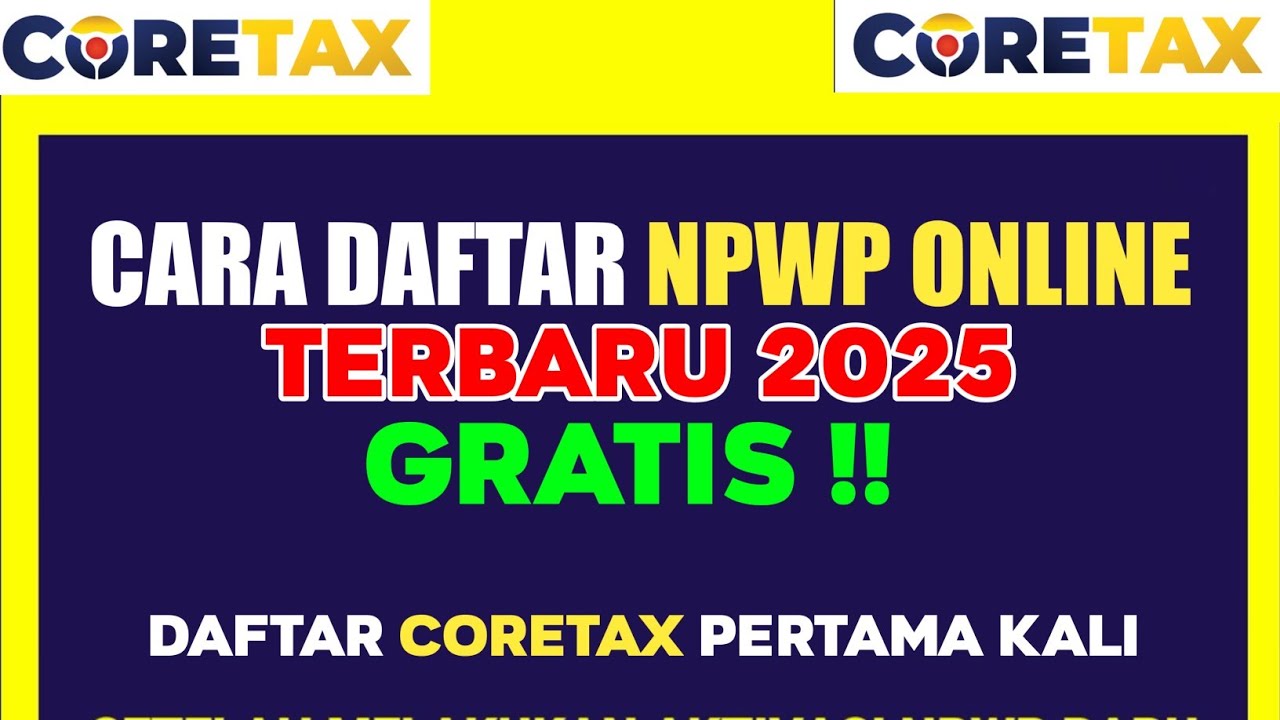
Cara Membuat NPWP ONLINE Terbaru 2025 | Cara Daftar Coretax

Cara Membuat NPWP ONLINE Pribadi Buat Yang BELUM Bekerja 2022

Cara Membuat NPWP untuk Petani secara online

Sistem Pajak di Indonesia I Ekonomi Kelas 11 - EDURAYA MENGAJAR

KUP (Update 2023) - 2. Pendaftaran NPWP dan PKP
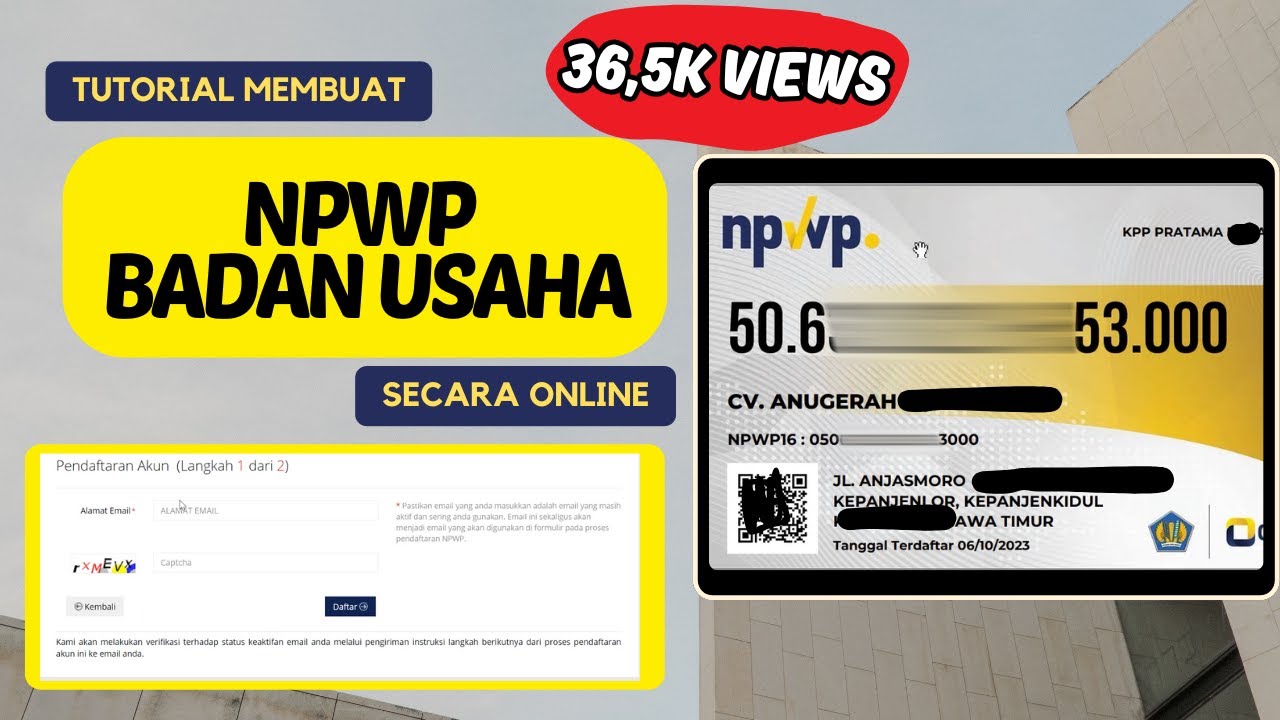
Tutorial Membuat NPWP Badan Usaha secara Online | Terbaru 2023
5.0 / 5 (0 votes)
