Cara Mendeteksi Kerusakan Mobil EFI Dengan Scantool Launch X-431 PRO
Summary
TLDRIn this tutorial, the presenter demonstrates how to use the Lands x431 Pro scan tool to diagnose issues in a Toyota Avanza. The process includes connecting the diagnostic adapter, activating the Bluetooth connection, and using the scan tool's software to detect faulty sensors or system malfunctions. The presenter guides viewers through reading error codes, performing system tests, and troubleshooting by identifying and clearing issues, such as a faulty intake air temperature sensor. The tutorial also explains how to check engine conditions and finalize the diagnostic process. Ideal for automotive enthusiasts or mechanics looking to learn about vehicle diagnostics.
Takeaways
- 😀 The tutorial introduces a scan tool brand 'Lands', model x431pro V 3.0, used to detect vehicle system issues, especially sensor or actuator failures.
- 😀 The scan tool includes a 'schedule unit' and an 'automotive diagnostic terminal' adapter, which are the two main components required for use.
- 😀 The first step involves connecting the diagnostic terminal to the vehicle’s 16-pin DLC (Data Link Connector) and ensuring it’s properly connected.
- 😀 After powering on the vehicle and the diagnostic tools, the X431 Pro app is opened to start the scanning process, which can be updated for newer features.
- 😀 The process involves selecting the correct region (Asia) and vehicle brand (Toyota), followed by choosing the specific model (Avanza, 2008).
- 😀 Bluetooth is activated to establish a connection between the scan tool and the vehicle’s diagnostic system.
- 😀 Once connected, the tool reads the vehicle’s diagnostic system to check for any errors or issues.
- 😀 The tool detects and displays error codes, such as the one for a faulty intake air temperature sensor (P02110), providing descriptive information about the error.
- 😀 After identifying a faulty sensor, the video demonstrates how to reset the error codes and clear the fault memory using the scan tool.
- 😀 The scan tool can also be used to monitor the engine's real-time data streams, including engine speed, air intake temperature, and other key engine parameters.
- 😀 Once the diagnostics are complete, the scan tool is disconnected and the process is wrapped up by shutting down the vehicle and tools.
Q & A
What is the primary purpose of the X431Pro V3.0 scan tool?
-The X431Pro V3.0 scan tool is used to detect and diagnose issues in a vehicle’s systems, specifically for sensors and actuators, helping identify faults and troubleshoot car problems.
How do you connect the X431Pro V3.0 scan tool to the vehicle?
-You connect the scan tool by inserting the automotive diagnosis terminal adapter into the vehicle’s OBD2 port, which has a 16-pin connector.
What should you do after connecting the scan tool to the vehicle’s OBD2 port?
-After connecting the scan tool, turn on the vehicle’s ignition to the 'on' position to power the scan tool and begin the diagnostic process.
How do you select the correct vehicle model in the X431Pro app?
-In the app, you select the region (Asia), then choose the vehicle make and model (e.g., Toyota > Avanza), after which the vehicle’s information will appear.
What is the purpose of the Bluetooth connection in the X431Pro V3.0 scan tool?
-The Bluetooth connection allows the scan tool to communicate wirelessly with the vehicle’s diagnostic adapter, enabling the tool to gather and display diagnostic data.
What type of error codes can the X431Pro scan tool detect?
-The scan tool can detect error codes related to various vehicle systems, such as engine sensors, actuators, and other components, helping to pinpoint faults.
How can you clear the fault codes after repairing the detected issue?
-After fixing the issue, you can clear the fault codes by selecting the 'Clear Fault Codes' option within the app, which will remove the error messages from the system.
What is the significance of monitoring live data with the X431Pro scan tool?
-Monitoring live data allows you to observe real-time readings from the vehicle’s systems, such as engine speed, ignition timing, and sensor temperatures, to assess the health of the engine and other components.
Can the X431Pro scan tool be used for both reading error codes and checking engine conditions?
-Yes, the X431Pro scan tool can be used for both reading error codes to identify faulty components and for monitoring the condition of the engine and other systems through live data streams.
What steps should be taken after completing the diagnostic process with the X431Pro scan tool?
-Once the diagnostic process is complete, turn off the vehicle, disconnect the scan tool, close the app, and ensure the vehicle's ignition is switched off before removing the OBD2 adapter.
Outlines

Этот раздел доступен только подписчикам платных тарифов. Пожалуйста, перейдите на платный тариф для доступа.
Перейти на платный тарифMindmap

Этот раздел доступен только подписчикам платных тарифов. Пожалуйста, перейдите на платный тариф для доступа.
Перейти на платный тарифKeywords

Этот раздел доступен только подписчикам платных тарифов. Пожалуйста, перейдите на платный тариф для доступа.
Перейти на платный тарифHighlights

Этот раздел доступен только подписчикам платных тарифов. Пожалуйста, перейдите на платный тариф для доступа.
Перейти на платный тарифTranscripts

Этот раздел доступен только подписчикам платных тарифов. Пожалуйста, перейдите на платный тариф для доступа.
Перейти на платный тарифПосмотреть больше похожих видео

TUTORIAL MENGGUNAKAN SCANNER LAUNCH X431 PRO

TUTORIAL MENGGUNAKAN SCANTOOL "MULTISCAN" DARI HANATECH

Cara menggunakan scanner launch
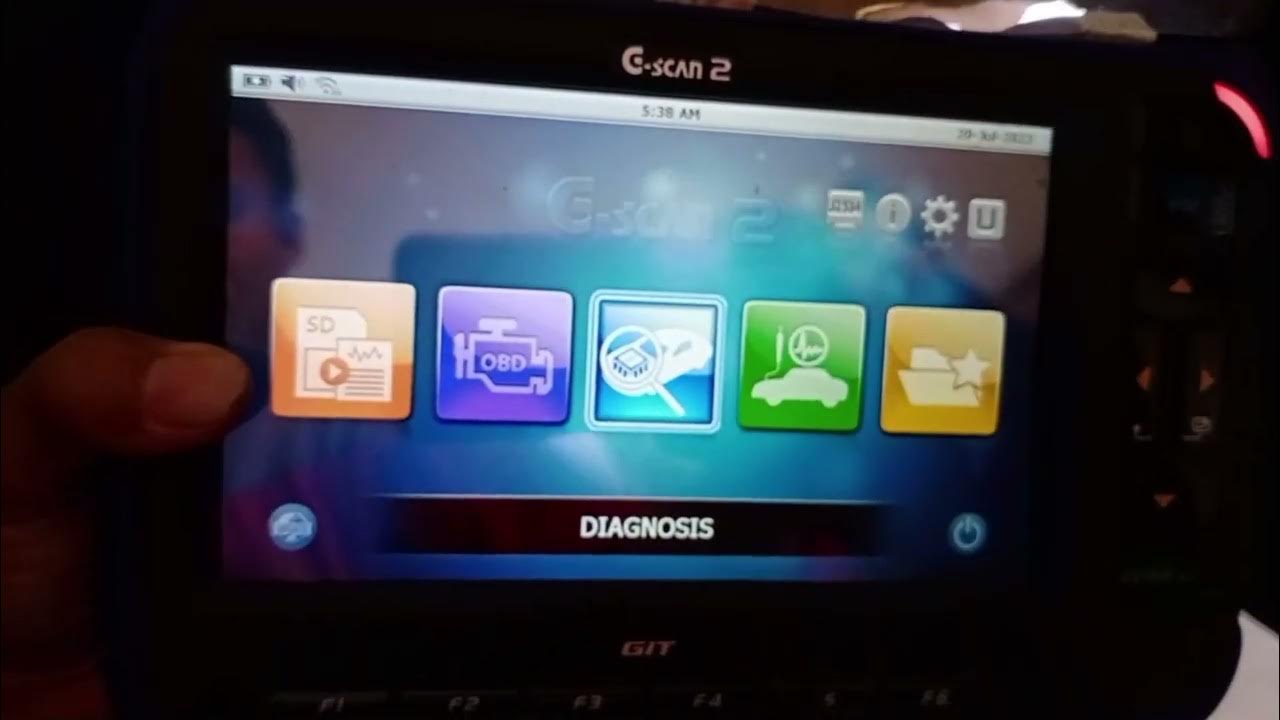
Cara Menggunakan Scanner/menghapus Trouble Code menggunakan Scanner G-Scan 2

Finding Vulnerabilities and Hacking With OWASP ZAP

Samsung Latest frp bypass Samsung A05S U7 SM-A057F new method 2024 Android 14
5.0 / 5 (0 votes)
