TUTORIAL MENGGUNAKAN SCANTOOL "MULTISCAN" DARI HANATECH
Summary
TLDRThis tutorial demonstrates how to use the Hasnatex Multi-Scan Scanner with a 2013 Toyota Avanza. It covers the entire process, including setup, connecting the scanner to the OBD2 port, selecting vehicle information, scanning the engine, troubleshooting error codes, and clearing them. The video guides users through reconnecting sensors and ensuring the system is error-free. With step-by-step instructions, viewers will learn how to efficiently diagnose and resolve common vehicle issues using the scanner, ensuring smooth vehicle maintenance.
Takeaways
- 😀 Ensure safety protocols, like washing hands and maintaining health standards, before starting the diagnostic process.
- 😀 The MultiScan tool from Hasnatex is used to scan and troubleshoot car issues, such as checking for fault codes in the engine.
- 😀 Connect the MultiScan scanner to the vehicle’s OBD2 port, which is located below the dashboard of a 2013 Toyota Avanza.
- 😀 Turn the car’s ignition to the 'ON' position (without starting the engine) to begin the scanning process.
- 😀 Select the correct car make (Toyota), model (Avanza), and year (post-2011) on the MultiScan tool to initiate the scan.
- 😀 The scanner will check for any trouble codes or system malfunctions, especially in the engine.
- 😀 A simulated fault (e.g., disconnecting a sensor) can generate an error code, such as P0110 for a sensor failure.
- 😀 To fix the issue, reconnect the sensor, and then clear the error code using the MultiScan tool.
- 😀 After fixing the issue, the scanner should show that the fault has been cleared and no new errors are present.
- 😀 Before disconnecting the scanner, ensure the car is turned off to safely remove the device from the OBD2 port.
- 😀 Feel free to leave any questions or comments in the section below the video, and the instructor will address them.
Q & A
What is the primary purpose of this tutorial?
-The primary purpose of this tutorial is to guide users through the process of using a multi-scan scanner from Hasnatex on a 2013 Toyota Avanza to check for any vehicle issues and erase fault codes.
What should be done before starting the scan?
-Before starting the scan, it is important to wash your hands and ensure that all COVID-19 protocols are followed for safety. Additionally, the vehicle's OBD2 connector must be located and the scanner cables should be connected properly.
Where is the OBD2 connector located on the Toyota Avanza?
-On the Toyota Avanza, the OBD2 connector is located underneath the dashboard.
What is the significance of setting the vehicle's key to the 'ON' position?
-Setting the vehicle's key to the 'ON' position is necessary for performing the scan, as it powers up the vehicle's systems for diagnostic reading.
How do you select the correct vehicle make and model for the scan?
-To select the correct vehicle, choose 'Toyota' from the options, then select 'Avanza' and input the model year as 2013. The scanner will then proceed to the next steps for engine diagnostics.
What should be done if the scanner shows no issues with the vehicle?
-If the scanner shows no issues (e.g., 'no trouble codes found'), it means the vehicle is functioning correctly, and no further action is required at that time.
How can you simulate a vehicle issue for testing purposes?
-To simulate a vehicle issue, the tutorial suggests disconnecting a sensor, which will trigger a fault code that can be read by the scanner.
What happens when a fault code is detected, and how can it be fixed?
-When a fault code is detected, such as a 'P0110' error related to a sensor issue, the problem can be resolved by reconnecting the sensor and erasing the fault code using the scanner.
How do you erase fault codes using the scanner?
-To erase fault codes, navigate to the scanner menu and select 'Delete DTC'. Confirm the deletion, and once successful, the scanner will reset the error codes.
What should be done before disconnecting the OBD2 scanner from the vehicle?
-Before disconnecting the OBD2 scanner, make sure to turn off the vehicle's ignition to ensure safety and avoid any electrical issues.
Outlines

Этот раздел доступен только подписчикам платных тарифов. Пожалуйста, перейдите на платный тариф для доступа.
Перейти на платный тарифMindmap

Этот раздел доступен только подписчикам платных тарифов. Пожалуйста, перейдите на платный тариф для доступа.
Перейти на платный тарифKeywords

Этот раздел доступен только подписчикам платных тарифов. Пожалуйста, перейдите на платный тариф для доступа.
Перейти на платный тарифHighlights

Этот раздел доступен только подписчикам платных тарифов. Пожалуйста, перейдите на платный тариф для доступа.
Перейти на платный тарифTranscripts

Этот раздел доступен только подписчикам платных тарифов. Пожалуйста, перейдите на платный тариф для доступа.
Перейти на платный тарифПосмотреть больше похожих видео

TUTORIAL MENGGUNAKAN SCANNER LAUNCH X431 PRO

Cara Mendeteksi Kerusakan Mobil EFI Dengan Scantool Launch X-431 PRO

cara scanner Toyota Agya menggunakan Launch

Presentation Procedure Text || How to Use Scanner
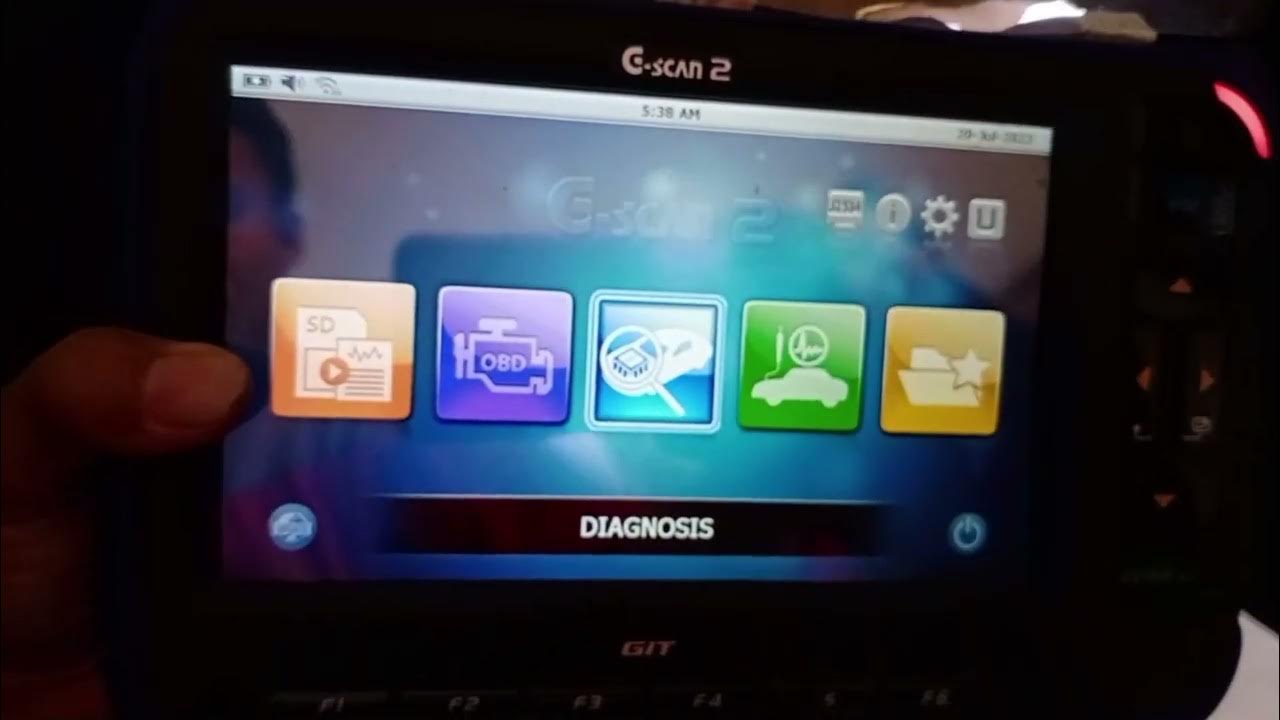
Cara Menggunakan Scanner/menghapus Trouble Code menggunakan Scanner G-Scan 2

Simple Penetration Metasploitable 2 (Cybersecurity)
5.0 / 5 (0 votes)
