SQL Joins Examples |¦| Joins in SQL |¦| SQL Tutorial
Summary
TLDRIn this engaging tutorial, viewers are introduced to the power of SQL joins through the lens of a Martian database, located on Mars. The video explores various join types (INNER, LEFT, RIGHT, and FULL) to generate reports about visitors, Martians, inventory, and more. Using examples like a visitor report, super report, and inventory report, the video showcases how to efficiently link tables and extract useful data. With clear explanations, clever query improvements, and a fun Martian theme, the tutorial provides practical SQL insights while keeping the audience entertained.
Takeaways
- 😀 The video is a tutorial on SQL Joins, aimed at teaching viewers how to use different types of Joins for Martian database reports.
- 😀 The four types of SQL Joins covered are INNER, LEFT, RIGHT, and FULL (FULL OUTER), each serving a unique purpose in connecting data from two tables.
- 😀 INNER JOIN returns only the rows with matching values between two tables, while LEFT JOIN returns all rows from the left table and matching ones from the right.
- 😀 RIGHT JOIN is similar to LEFT JOIN but returns all rows from the right table and matching ones from the left.
- 😀 FULL JOIN includes all rows from both tables, even those without matches, filling missing data with nulls.
- 😀 The Martian database has five tables: martian, base, visitor, inventory, and supply, which will be used to generate various reports.
- 😀 The first report, the Visitor Report, joins the visitor and Martian tables to list each visitor and their host using an INNER JOIN.
- 😀 A LEFT JOIN is used in the Visitor Report to include all visitors, even those without a host.
- 😀 The Super Report is a Self Join, where the Martian table is joined with itself to display Martians and their supervisors.
- 😀 The Inventory Report uses a RIGHT JOIN to list all supplies available in the Martian database, even if some supplies are not in stock at Base 1.
- 😀 A FULL JOIN in the No Host Report helps identify visitors without a host and Martians who are available to host them, by connecting the visitor and Martian tables.
Q & A
What is the main purpose of using Joins in SQL?
-The main purpose of using Joins in SQL is to combine data from two or more tables based on a related column, allowing you to retrieve and analyze data from multiple sources in a single query.
How do INNER Joins work in SQL?
-An INNER Join only returns the rows from both tables that satisfy the ON condition. If there is no match between the two tables, those rows are excluded from the result.
What is the difference between LEFT Join and RIGHT Join?
-A LEFT Join returns all rows from the left table and the matching rows from the right table. If there is no match, the result will include NULL values for columns from the right table. A RIGHT Join works similarly but returns all rows from the right table and matching rows from the left table.
What does a FULL Join return?
-A FULL Join returns all rows from both tables, including rows that do not have matching values. When there is no match, the missing side will have NULL values.
What is a Self Join in SQL?
-A Self Join is a join where a table is joined with itself. It is used when a row in the table has a relationship with another row in the same table, such as a supervisor and their employee.
What is a subquery in SQL, and why is it useful?
-A subquery is a query within a query, often used to filter or transform data from one query before using it in another. It is useful for performing complex operations that cannot be achieved in a single query.
Why was a RIGHT JOIN used in the 'Base Supply Inventory Report'?
-A RIGHT JOIN was used to include all supplies available in the central Martian storage hub, even if they are not in stock at Base 1, allowing the report to show every supply item, whether it is in stock or not.
What is the significance of giving aliases to tables in SQL?
-Aliases simplify queries by allowing you to refer to tables with shorter names, making the SQL code more concise and easier to read. They are especially helpful when joining multiple tables.
What would happen if you used an INNER JOIN for the 'No Host Report' instead of a FULL JOIN?
-If an INNER JOIN were used instead of a FULL JOIN, only visitors who already have a host would be included, excluding those without a host. Using a FULL JOIN ensures that both visitors without a host and Martians without a visitor are included.
How can you handle null values in SQL reports?
-You can handle null values in SQL reports by using functions like COALESCE or CASE to replace them with default values, such as 0 or a descriptive text, to make the report more readable.
Outlines

Этот раздел доступен только подписчикам платных тарифов. Пожалуйста, перейдите на платный тариф для доступа.
Перейти на платный тарифMindmap

Этот раздел доступен только подписчикам платных тарифов. Пожалуйста, перейдите на платный тариф для доступа.
Перейти на платный тарифKeywords

Этот раздел доступен только подписчикам платных тарифов. Пожалуйста, перейдите на платный тариф для доступа.
Перейти на платный тарифHighlights

Этот раздел доступен только подписчикам платных тарифов. Пожалуйста, перейдите на платный тариф для доступа.
Перейти на платный тарифTranscripts

Этот раздел доступен только подписчикам платных тарифов. Пожалуйста, перейдите на платный тариф для доступа.
Перейти на платный тарифПосмотреть больше похожих видео
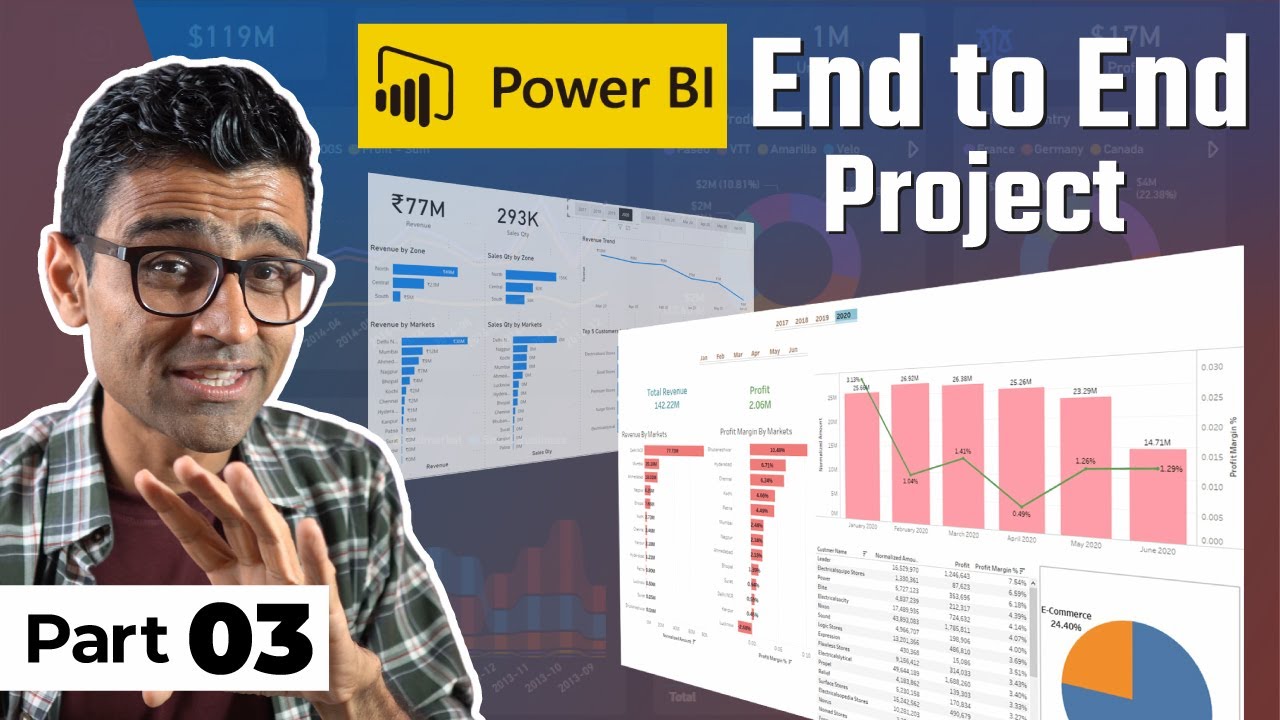
Power BI Project For Beginners | Sales Insights Data Analysis Project - 3 - Data Analysis Using SQL

How to Create Database in SQL Server

SQL Injection - Lab #7 SQL injection attack, querying the database type and version on Oracle

SQL tutorial 69: Intersect and Minus SQL set operators (Free Practice Sheet)

SQLite vs PostgreSQL Performance

SQL Index |¦| Indexes in SQL |¦| Database Index
5.0 / 5 (0 votes)
